xcresultparser
Overview
Parse the binary xcresult bundle from Xcode builds and test runs.
Interpret binary .xcresult files and print summary in different formats:
- txt
- colored command line output
- xml
- junit
- cobertura
- html
- markdown
In case of 'xml' JUnit format for test results and generic format (Sonarqube) for coverage data is used.
You can also specify the name of the project root. Paths and urls are then relative to the specified directory. (used for urls in xml output)
This tool can read test result data and code coverage data from an .xcarchive using the developer tools included in Xcode 11. Namely here: xcresulttool and xccov to get json data from .xcresult bundles.
Parsing the JSON is done using the great XCResultKit package.
Converting code coverage data
Unfortunately converting to the coverage xml format suited for e.g. sonarqube is a tedious task. It requires us to invoke the xccov binary for each single file in the project.
First we get a list of source files with coverage data from the archive, using xccov --file-list and then we need to invoke xccov for each single file. That takes a considerable amount of time. So at least we can spread it over different threads, so that it executes in parallel and is overall faster.
Until now we used [xccov-to-sonarqube-generic.sh](https://raw.github.com/a7ex/xcresultparser/main/ https://github.com/SonarSource/sonar-scanning-examples/blob/master/swift-coverage/swift-coverage-example/xccov-to-sonarqube-generic.sh) which does the same job, just in a shell script. It has the same problem and since it can not spawn it to different threads, it takes about 5x the time.
How to get it
Using homebrew
brew tap a7ex/homebrew-formulae
brew install xcresultparser
Download binary
- Download
xcresultparser.zipbinary from the latest release - Copy
xcresultparserto your desktop - Open a Terminal window and run this command to give the app permission to execute:
chmod +x ~/Desktop/xcresultparser
IMPORTANT NOTE: This binary is not notarized/certified by Apple yet. So you must go to SystemSettings:Security and explicitely allow the app to execute, after the first attempt to launch it in the terminal, in case you want to take the risk. I will try to notarize it asap and get rid of this 'Important note'.
Or build the tool yourself:
- Clone the repository / Download the source code
- Run
swift build -c releaseto buildxcresultparserexecutable - Run
open .build/releaseto open directory containing the executable file in Finder - Drag
xcresultparserexecutable from the Finder window to your desktop
How to install it
Using homebrew
brew tap a7ex/homebrew-formulae
brew install xcresultparser
Downloaded binary
Assuming that the xcresultparser app is on your desktop…
Open a Terminal window and run this command:
cp ~/Desktop/xcresultparser /usr/local/bin/
Verify xcresultparser is in your search path by running this in Terminal:
xcresultparser
You should see the tool respond like this:
Error: Missing expected argument '<xcresult-file>'
OVERVIEW: xcresultparser 1.3
Interpret binary .xcresult files and print summary in different formats: txt,
xml, html or colored cli output.
USAGE: xcresultparser [--output-format <output-format>] [--project-root <project-root>] [--coverage-targets <coverage-targets> ...] [--summary-fields <summary-fields>] [--coverage ...] [--no-test-result ...] [--failed-tests-only ...] [--quiet ...] [--target-info ...] [--version ...] [<xcresult-file>]
ARGUMENTS:
<xcresult-file> The path to the .xcresult file.
OPTIONS:
-o, --output-format <output-format>
The output format. It can be either 'txt', 'cli',
'html', 'md', 'xml', 'junit', or 'cobertura'. In case
of 'xml' sonar generic format for test results and
generic format (Sonarqube) for coverage data is used.
In the case of 'cobertura', --coverage is implied.
-p, --project-root <project-root>
The name of the project root. If present paths and
urls are relative to the specified directory.
-t, --coverage-targets <coverage-targets>
Specify which targets to calculate coverage from. You
can use more than one -t option to specify a list of
targets.
-s, --summary-fields <summary-fields>
The fields in the summary. Default is all:
errors|warnings|analyzerWarnings|tests|failed|skipped
-c, --coverage Whether to print coverage data.
-n, --no-test-result Whether to print test results.
-f, --failed-tests-only Whether to only print failed tests.
-q, --quiet Quiet. Don't print status output.
-i, --target-info Just print the targets contained in the xcresult.
-v, --version Show version number.
-h, --help Show help information.
Now that a copy of xcresultparser is in your search path, delete it from your desktop.
You're ready to go! 🎉
How to use it
The tool doesn't create any file. It justs outputs its results to standard out. It is up to you to write the output to a file, using redirection.
For example, if you want to write the text output into a file named output.txt on your desktop:
./xcresultparser -o txt test.xcresult > ~/Desktop/output.txt
However, if all you need is to output the contents of the xcresult bundle to the terminal:
./xcresultparser -o cli test.xcresult
You can also merge two xcresult files with:
xcrun xcresulttool merge Result1.xcresult Result2.xcresult --output-path=Result_merged.xcresult
With xcresultparser >= 1.5.2 you can now call: xcresultparser Result_merged.xcresult --output-format=junit
It iterates through all available test actions It creates a test suite for each test action It sets the overall test time of the testsuites to the sum of all test suite times.
Examples
Colored CLI output
Print the test results in color to the command line:
./xcresultparser -o cli test.xcresult
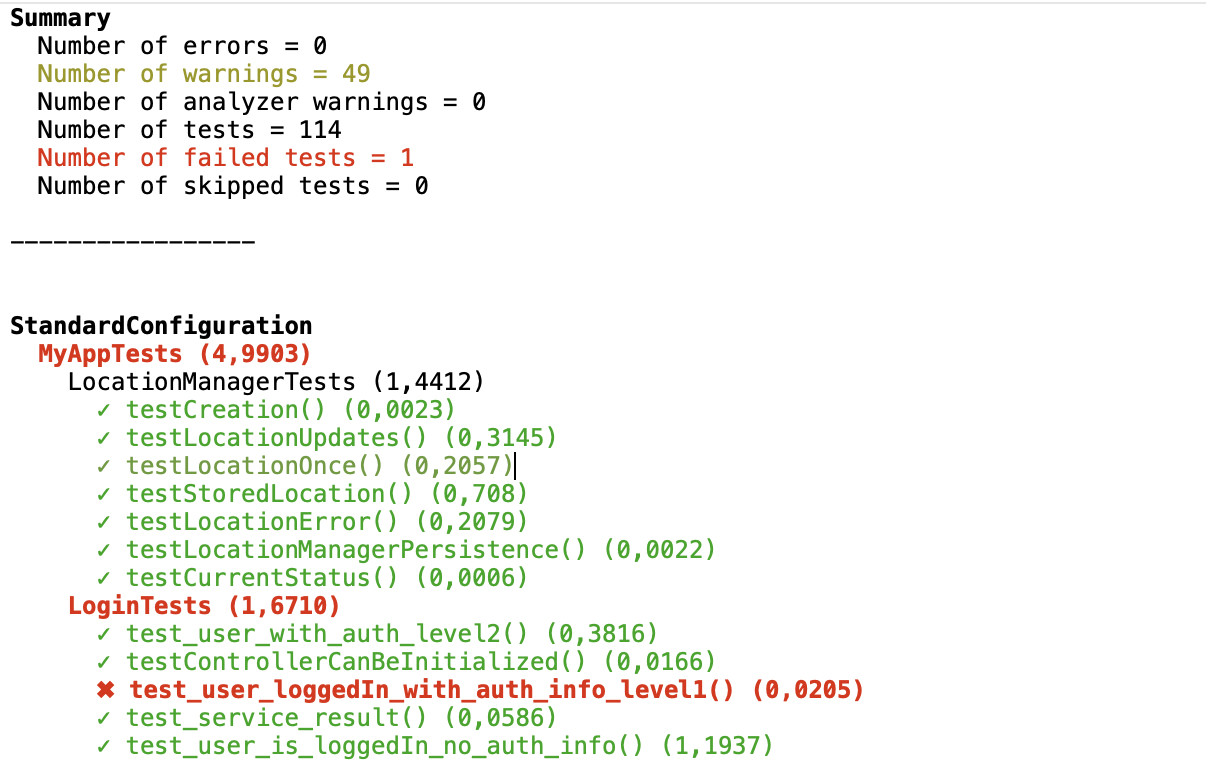
HTML output
Create a single html file with test data
./xcresultparser -o html test.xcresult > testResult.html
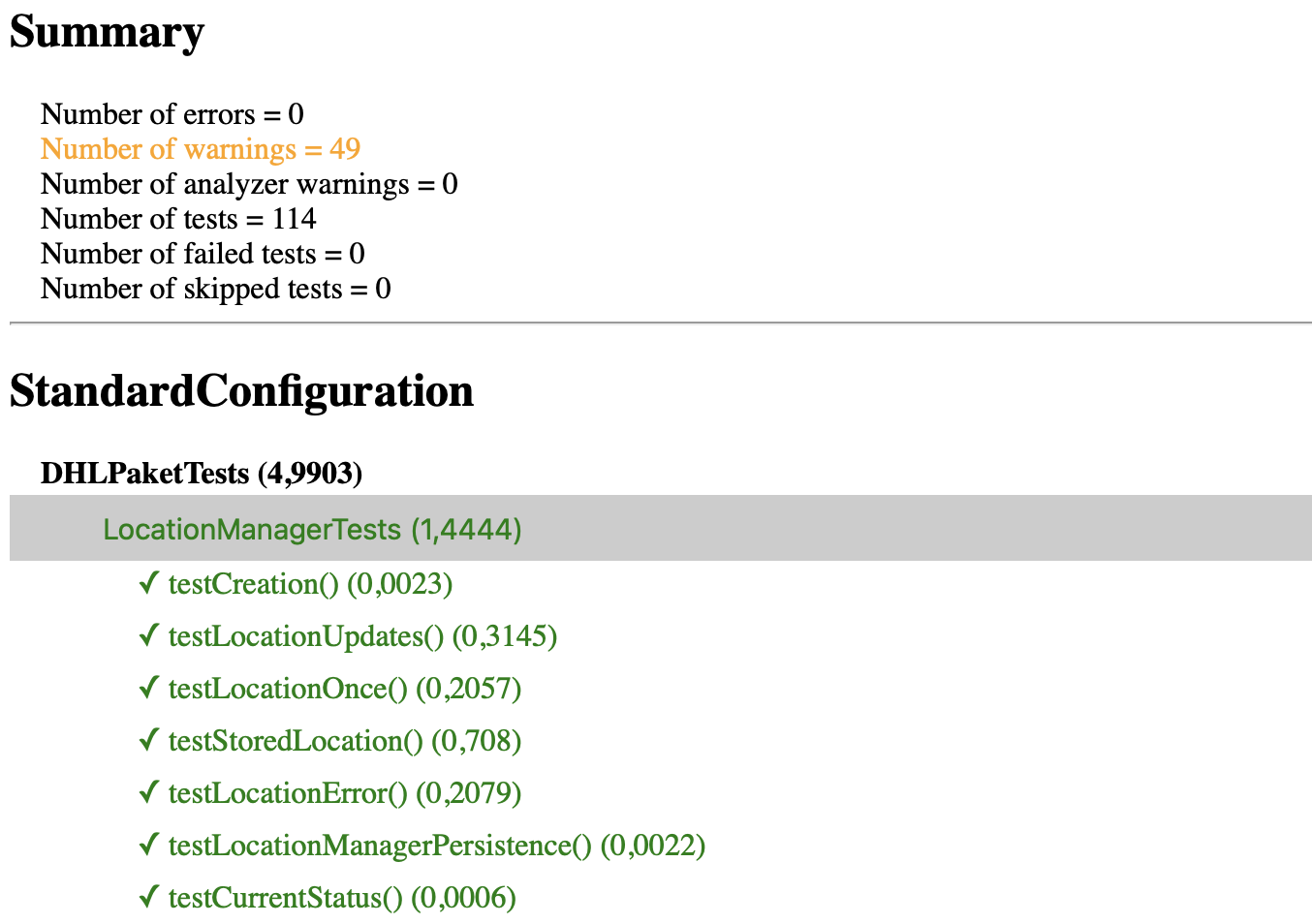
Junit output
Create an xml file in JUnit format:
./xcresultparser -o junit test.xcresult > junit.xml
Sonarqube output
Create an xml file in generic test exectuion xml format:
./xcresultparser -o xml test.xcresult > sonarTestExecution.xml
Create an xml file in generic code coverage xml format for all targets:
./xcresultparser -c -o xml test.xcresult > sonarCoverage.xml
Create an xml file in generic code coverage xml format, but only for two of the targets "foo" and "baz":
./xcresultparser -c -o xml test.xcresult -t foo -t baz > sonarCoverage.xml
Cobertura XML output
Create xml file in Cobertura format:
./xcresultparser -o cobertura test.xcresult > cobertura.xml
Note that some data in this file is currently fake as of this time of writing, but should have accurate line coverage information. It should be good enough for importing into tools like GitLab coverage visualizer.
It may be desirable to also pass --project-root if you wish to alter the filenames and sources in the Cobertura report (see note below) - this is required for GitLab compatbility.
Markdown output
Simple markdown formatting for test results. (We use it for display in a Teams Webhook)
./xcresultparser -o md test.xcresult > teamsWebhook.txt
About paths for the sonarqube scanner
The tools to get the data from the xcresult archive yield absolute path names. So you must provide an absolute pathname to the sonar.sources paramater of the sonar-scanner CLI tool and it must of course match the directory, where xcodebuild ran the tests and created the .xcresult archive.
If you want to use the test results for sonarqube, there is another twist: the .xcresult bundle only lists the test by testclass, but not by file. However sonarqube expects the file paths of the tests. In this case you must provide a --project-root to xcresultparser. Only then xcresultparser can convert the classnames to file names, by grep-ing for "class NameOfClass". If such a file is found in the directory provided in --project-root, then the file path can be detrmined and the sonar-scanner happily can scan the files for tests.
In cases where the xcresult archive is not created on the same machine and the paths used for sonar-scanner differ, the pathnames need to be adjusted. In such a case you can use a relative path for the sonar.sources paramater of the sonar-scanner CLI tool and convert the output of xcresultparser to also return relative path names. The parameter -p or --project-root takes a string in order to find and delete the beginning of the pathnames, so they are relative. The way this is done is let's say pretty naiv… The string provided with --project-root is searched in the absolute path and, if found, the path is chopped up to and including the provided string. Example: ./xcresultparser -c -o xml --project-root "work/myApp/" test.xcresult > sonar.xml Example path in xcresult: /Users/alex/work/myApp/Sources/myApp/SomeClass.swift will be converted to: Sources/myApp/SomeClass.swift Now make sure you call sonar-scanner from within the root of your project and use the relative path "Sources" as parameter for sonar.sources.
GitHub
| link |
| Stars: 72 |
| Last commit: 18 weeks ago |
Dependencies
Release Notes
Add support for multiple testsuites in junit xml
You can now merge two xcresult files with:
xcrun xcresulttool merge Result1.xcresult Result2.xcresult --output-path=Result_merged.xcresult
With xcresultparser >= 1.5.2 you can now call: xcresultparser Result_merged.xcresult --output-format=junit
It iterates through all available test actions It creates a test suite for each test action It sets the overall test time of the testsuites to the sum of all test suite times.
Swiftpack is being maintained by Petr Pavlik | @ptrpavlik | @swiftpackco | API | Analytics