Refresher
Refresher is a pull-to-refresh component that can customize animation according to the pull-down state. The core code based on MJRefresh and PullToRefresh.
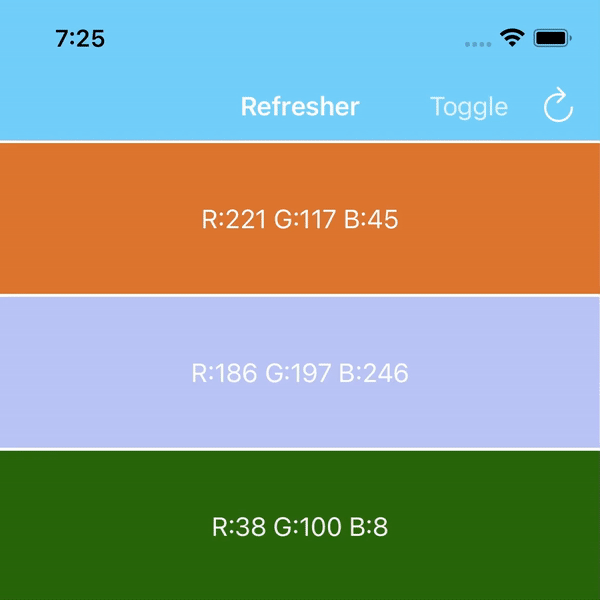
Requirements
- iOS 11.0+
- Swift 5.0+
Installation
CocoaPods
use_frameworks!
pod 'Refresher_Swift'
Carthage
github "zyvv/Refresher"
Swift Package Manager
dependencies: [
.package(url: "https://github.com/zyvv/Refresher", .upToNextMajor(from: "1.0.0"))
]
Usage
Quick Start
If you installed via CocoaPods:
import Refresher_Swift
Otherwise:
import Refresher
Then:
class MyViewController: UICollectionViewController {
override func viewDidLoad() {
super.viewDidLoad()
// pull-down refresh
collectionView.topRefresher = Refresher {
// fetchLatestData()
}
// pull-up refresh
collectionView.bottomRefresher = Refresher {
// fetchData(page: Int)
}
}
}
Trigger Refresher to refreshing with code:
collectionView.topRefresher?.beginRefreshing()
End Refresher refreshing:
collectionView.topRefresher?.endRefreshing()
Disable Refresher:
collectionView.topRefresher?.isEnable = false
Customize
At first, Create a custom view that conforms Refreshable protocol:
class CustomAnimateView: UIView, Refreshable {
func animate(_ state: Refresher.State) {
switch state {
// Idle state. Back to the initial state.
case .idle: idleState()
// Animation being pulled down.
// progress: 0 -> 1
case .pulling(let progress): pullingAnimation(progress)
// Animation to be refreshed.
// overOffset: The pull-down offset of the scrollview in this state.
case .willRefresh(let overOffset): willRefreshAnimation(overOffset)
// Animation being refreshed.
case .refreshing: refreshingAnimation()
// Rebound animation after refresh.
// progress: 0 -> 1
case .rebounding(let progress): pullingAnimation(1-progress)
}
}
}
Then, initialize Refresher:
collectionView.topRefresher = Refresher(CustomAnimateView()) {
// fetchLatestData()
}
Pull-up to Load More
The difference with pull-down refresh is that the state of pull-up refresh is directly from .idle to .refreshing after bottomRefresher appears.
Pull-up refresh can be ended like pull-down refresh, or a no-more-data view can be added after the end. After the view is added, bottomRefresher will be disabled.
func noMoreLabel() -> UILabel {
let label = UILabel()
label.text = "No More Data."
label.textColor = .placeholderText
label.textAlignment = .center
label.font = UIFont.systemFont(ofSize: 12)
label.frame.size.height = 30
return label
}
func endRefreshing(count: Int) {
collectionView.bottomRefresher?.endRefreshing(count == 0 ? noMoreLabel() : nil)
}
License
Refresher is released under the MIT license. See LICENSE for details.
GitHub
| link |
| Stars: 1 |
| Last commit: 2 years ago |
Related Packages
Swiftpack is being maintained by Petr Pavlik | @ptrpavlik | @swiftpackco | API | Analytics