Swiftpack.co is a collection of thousands of indexed Swift packages. Search packages.
See all packages published by yene.
yene/WKdova 0.0.7
A lightweight iOS replacement for Cordova.
⭐️ 0
🕓 3 years ago
iOS
.package(url: "https://github.com/yene/WKdova.git", from: "0.0.7")
WKdova
A Swift Package which offers WKWebview turnkey solutions for common tasks. Think of it as a lightweight Cordova.
- ☑ Insomania: Prevent display falling asleep.
- ☑ NativeStorage: Persistent key/value storage, which will not be cleared by the OS.
- ☑ Keychain: Store strings in the Keychain.
- ☑ Device information
- ☑ mDNS (Bonjour)
- ☐ Global native dialogs
- ☐ Push notification
- ☑ network information
- GPS location (requires NSLocationAlwaysAndWhenInUseUsageDescription, NSLocationAlwaysUsageDescription, NSLocationWhenInUseUsageDescription)
- ☑ Take picture (requires NSPhotoLibraryUsageDescription, NSCameraUsageDescription)
When should you not use a WKWebView? When you want to access the filesystem, or in general when you need to send lots of data back and forth between the view and the OS.
Setup
Create a WKWebview
import WebKit
override func viewDidLoad() {
super.viewDidLoad()
let webView = WKWebView(frame: .zero)
view.addSubview(webView)
webView.translatesAutoresizingMaskIntoConstraints = false
NSLayoutConstraint.activate([
webView.leadingAnchor.constraint(equalTo: view.leadingAnchor, constant: 0),
webView.trailingAnchor.constraint(equalTo: view.trailingAnchor, constant: 0),
webView.topAnchor.constraint(equalTo: view.topAnchor, constant: 0),
webView.bottomAnchor.constraint(equalTo: view.bottomAnchor, constant: 0),
])
webView.scrollView.bounces = false;
webView.scrollView.contentInsetAdjustmentBehavior = .never; // Disable the safe area behaviour.
webView.isOpaque = false;
if let url = Bundle.main.url(forResource: "index", withExtension: "html", subdirectory: "") {
webView.load(URLRequest(url: url))
}
}
Import WKdova package and pass it the webview.
import WKdova
...
WKdova(webView)
And you are ready to use the window.plugins in your app.
Example
if (window.plugins === undefined) {
// handle if plugin not loaded
}
// insomnia
window.plugins.insomnia.setEnabled(true);
window.plugins.insomnia.isEnabled;
// nativeStorage
window.plugins.nativeStorage.setItem('key', 'value');
window.plugins.nativeStorage.getItem('key', console.log);
window.plugins.nativeStorage.removeItem('key');
window.plugins.nativeStorage.clear();
// keychain
window.plugins.keychain.setItem('key', 'secret');
window.plugins.keychain.getItem('key', console.log);
window.plugins.keychain.removeItem('key')
window.plugins.keychain.clear();
// mDNS (will search for 6 seconds)
window.plugins.mDNS.browse('_http._tcp', console.log);
// pickImage takes maxWidth, callback receives a base64 encoded JPG
window.plugins.camera.pickImage(900, setImage);
// gps coordinates
window.plugins.geolocation.getCurrentPosition(console.log);
// connection type
console.log(window.plugins.connection.type);
window.plugins.connection.getType(console.log);
// utils
window.plugins.utils.openURL('https://www.google.com');
TypeScript definition
Copy TypeScript definition file WKdova.d.ts to get the type support and juicy autocomplete.
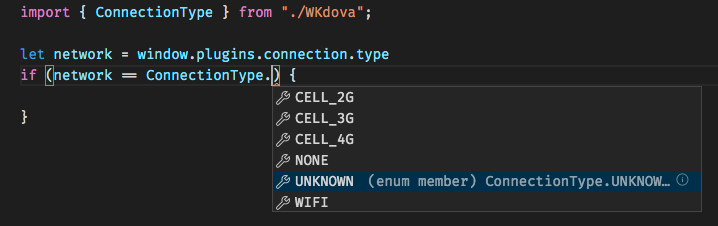
GitHub
| link |
| Stars: 0 |
| Last commit: 3 years ago |
Advertisement: IndiePitcher.com - Cold Email Software for Startups
Swiftpack is being maintained by Petr Pavlik | @ptrpavlik | @swiftpackco | API | Analytics