KingfisherWebP
Description
KingfisherWebP is an extension of the popular library Kingfisher, providing an ImageProcessor and CacheSerializer for you to conveniently handle the WebP format.
The library works seamlessly with Kingfisher. To display the webp images from network, simply add WebPProcessor and WebPSerializer to your KingfisherOptionsInfo:
let url = URL(string: "url_of_your_webp_image")
imageView.kf.setImage(with: url, options: [.processor(WebPProcessor.default), .cacheSerializer(WebPSerializer.default)])
For convenience, you may set it as a global default option to all KingfisherManager related methods:
// somewhere after your application launches...
KingfisherManager.shared.defaultOptions += [
.processor(WebPProcessor.default),
.cacheSerializer(WebPSerializer.default)
]
// You can now use webp in Kingfisher like any other format
imageView.kf.setImage(with: url)
Some image servers may expect the "Accept" header to include "image/webp".
You can include this header to all Kingfisher requests by doing:
let modifier = AnyModifier { request in
var req = request
req.addValue("image/webp */*", forHTTPHeaderField: "Accept")
return req
}
KingfisherManager.shared.defaultOptions += [
.requestModifier(modifier),
// ... other options
]
If the image data is not in webp format, the default processor and serializer in Kingfisher will be used.
Example
To run the example project, clone the repo, and run pod install from the Example directory first.
Requirements
iOS 12 or above
Installation
CocoaPods
KingfisherWebP is available through CocoaPods. To install it, simply add the following line to your Podfile:
pod "KingfisherWebP"
Swift Package Manager
From Xcode 11, you can use Swift Package Manager to add KingfisherWebP to your project. The "package repository url" of KingfisherWebP is https://github.com/yeatse/KingfisherWebP.git.
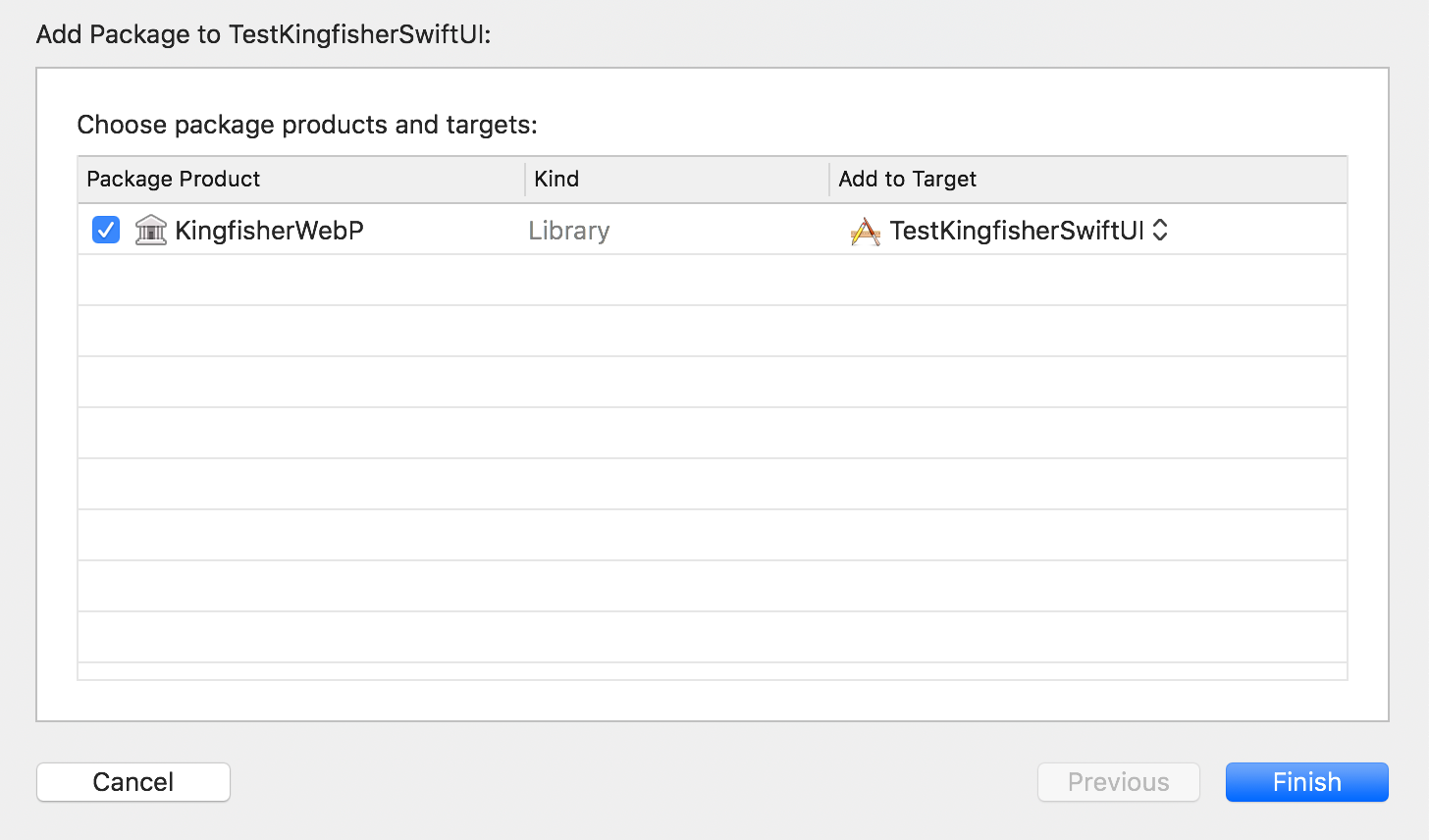
Carthage
You can also add KingfisherWebP using Carthage. Note that KingfisherWebP is built on top of libwebp project, so in your Cartfile you should add libwebp dependency as well:
github "yeatse/KingfisherWebP" ~> 1.4.0
github "onevcat/Kingfisher" ~> 7.0.0
github "SDWebImage/libwebp-Xcode" ~> 1.1.0
Author
Yang Chao, [email protected]
License
KingfisherWebP is available under the MIT license. See the LICENSE file for more info.
GitHub
| link |
| Stars: 292 |
| Last commit: 9 weeks ago |
Dependencies
Release Notes
What's Changed
- Update KingfisherWebP.podspec by @VanQuvideo in https://github.com/yeatse/KingfisherWebP/pull/78
- Boost performance for animated images by @yeatse in https://github.com/yeatse/KingfisherWebP/pull/79
New Contributors
- @VanQuvideo made their first contribution in https://github.com/yeatse/KingfisherWebP/pull/78
Full Changelog: https://github.com/yeatse/KingfisherWebP/compare/1.5.3...1.6.0
Swiftpack is being maintained by Petr Pavlik | @ptrpavlik | @swiftpackco | API | Analytics


