Trifork Identity Manager iOS
This framework is designed for Trifork Identity Manager.
Example
See our fully imlpemented example here (SwiftUI):
https://github.com/trifork/TIM-Example-iOS
Setup
Installation
Add this repo to your SPM 📦
https://github.com/trifork/TIM-iOS
Setup configuration
Before using any function or property from TIM you have to configure the framework by calling the configure method (typically you want to do this on app startup):
import TIM
import AppAuth // Required for scopes
let config = TIMConfiguration(
timBaseUrl: URL(string: "<TIM base URL>")!,
realm: "<realm>",
clientId: "<clientId>",
redirectUri: URL(string:"<urlScheme>:/")!,
scopes: [ OIDScopeOpenID, OIDScopeProfile ],
encryptionMethod: .aesGcm
)
TIM.configure(configuration: config)
To configure TIM with custom implementations of dependencies, see the custom setup instructions.
URL scheme
Setup your URL scheme or Universal Links to receive login redirects: Apple Documentation
Depending on your life cycle handling, you should handle URL requests in one of the following callbacks:
- SwiftUI:
.onOpenURL(perform:) - SceneDelegate:
scene(_:, openURLContexts:) - AppDelegate:
application(_:, open:, options:) -> Bool
Example for SceneDelegate:
func scene(_ scene: UIScene, openURLContexts URLContexts: Set<UIOpenURLContext>) {
for url: URL in URLContexts.map({ $0.url }) {
TIM.auth.handleRedirect(url: url)
}
}
FaceID permission in Info.plist
Don't forget to set the NSFaceIDUsageDescription Apple documentation key in your Info.plist if you are using the biometric feature of TIM.
Common use cases
The following exampes uses TIM's Combine interface, which returns Future classes. If you are developing an app with a deployment target lower than iOS 13, the same interfaces exists with completion closures instead (those are deprecated from iOS 13 though).
1. Register / OIDC Login
All users will have to register through af OpenID Connect login. This is done so by the following:
TIM.auth.performOpenIDConnectLogin(presentingViewController: topViewController)
.sink { (completion) in
switch completion {
case .failure(let error):
print("Failed to perform OpenID Connect login: \(error.localizedDescription)")
case .finished:
break
}
} receiveValue: { (accessToken) in
print("Successfully logged in, access and refresh token is now available. \nAT:\n\(accessToken)")
}
.store(in: &futureStorage)
2. Setting password
To avoid the OpenID Connect login everytime the user needs a valid session, you can provide a password, which will allow you to save an encrypted version of the refresh token, such that the user only needs to provide the password to get a valid access token.
The user must have performed a successful OpenID Connect login before setting a password, since the refresh token has to be available.
guard let refreshToken = TIM.auth.refreshToken else {
return
}
// UserId can be retrieved from the refresh token: `refreshToken.userId`
TIM.storage.storeRefreshToken(refreshToken, withNewPassword: password)
.sink { (completion) in
switch completion {
case .failure(let error):
print("Failed to store refresh token: \(error.localizedDescription)")
case .finished:
break
}
} receiveValue: { (keyId) in
// TIM has saved the keyId for the userId of the refresh token - you don't need to do anything with the keyId at this point unless you are doing something custom work with TIMEncryptedStorage.
print("Saved refresh token for keyId: \(keyId)")
}
.store(in: &futureStore)
3. Enable biometric login
After the user has created a password, you can enable biometric access for the login. You will need the user's password and the userId from the refresh token to do this.
The userId can be retrieved from the refresh token: TIM.auth.refreshToken?.userId
TIM.storage.enableBiometricAccessForRefreshToken(password: password, userId: userId)
.sink(
receiveCompletion: { (completion} in
switch result {
case .finished:
print("Successfully enabled biometric login for user.")
case .failure(let error):
print("Whoops, something went wrong: \(error.localizedDescription)")
}
},
receiveValue: { _ in }
)
.store(in: &futureStore)
4. Login with password/biometrics
You have to provide the user ID for the user, that wishes to login (this allows multiple users to login on the same device).
The user can use biometrics if it was enabled previously, otherwise you will have to provide the password.
You can set a storeNewRefreshToken to control whether the system should update the refresh token on successful login. This is highly recommended to store the new refresh token, since it will keep renewing the user's session everytime they login. Although, you can set this to false, if you have cases where you don't want to update it.
The same completion handling can be used for password and biometrics, as shown in the example below.
// Login with password
TIM.auth.loginWithPassword(userId: userId, password: password, storeNewRefreshToken: true)
.sink(
receiveCompletion: handleResultCompletion,
receiveValue: { _ in })
.store(in: &futureStore)
// Login with biometrics
TIM.auth.loginWithBiometricId(
userId: userId,
storeNewRefreshToken: true,
willBeginNetworkRequests: {
// BioID succeeded, show loading indicator -> TIM will initiate network requests right now.
})
.sink(
receiveCompletion: handleResultCompletion,
receiveValue: { _ in })
.store(in: &futureStore)
// Completion handling
func handleResultCompletion(_ completion: Subscribers.Completion<TIMError>) {
switch completion {
case .failure(let error):
print("Failed to login: \(error.localizedDescription)")
switch error {
case .storage(let storageError):
switch storageError {
case .incompleteUserDataSet:
// Reset user! We cannot recover from this state!
break
case .encryptedStorageFailed:
// Note that this is a simplified error handling, which uses the Bool extensions to avoid huge switch statements.
// If you want to handle errors the right way, you should look into all error cases and decide which you need specific
// error handling for. The ones you see here are the most common ones, which are very likely to happen.
if storageError.isWrongPassword() {
// Handle wrong password
} else if storageError.isKeyLocked() {
// Handle key locked (three wrong password logins)
} else if storageError.isBiometricFailedError() {
// Bio failed or was cancelled, do nothing.
} else if storageError.isKeyServiceError() {
// Something went wrong while communicating with the key service (possible network failure)
} else {
// Something failed - please try again.
}
}
case .auth(let authError):
if case TIMAuthError.refreshTokenExpired = authError {
// Refresh Token has expired.
}
}
case .finished:
print("Successfully logged in!")
}
}
5. Make use of the data and the session
JWT data
The tokens are of the type JWT, which is just a typealias for String. The framework has extensions for JWT, which allows you to get the following data directly from the token:
- Expiration timestamp:
token.expireTimestamp - UserId:
token.userId
Users
The framework keeps track of the user's which has created passwords and stored encrypted refresh tokens.
The TIM.storage.availableUserIds will return a list of identifiers from the available refresh tokens (sub field). Any other data related to the user and the mapping between the ID and the user's data is your responsibilty. TIM will only keep track of the identifier from the token.
Refresh token
In most cases you won't have to worry about your refresh token, since the TIM methods are handling this for you. If you should be in a situation, where you need it, is can be accessed from the storage:
storage.getStoredRefreshToken(userId: userId, password: password)
.sink(
receiveCompletion: { _ in },
receiveValue: { (rt) in
//Valid refresh token!
})
.store(in: &futureStorage)
Access token
TIM makes sure that your access token always is valid and refreshed automatically. This is also why the TIM.auth.accessToken() is a async function.
Most of the time TIM will complete the call immediately when the token is available, and a bit slower when the token needs to be updated.
You should avoid assigning the value of the access token to a property, and instead always use this function when you need it to make sure the token is valid.
TIM.auth.accessToken()
.sink(
receiveCompletion: { _ in },
receiveValue: { [weak self] (at) in
//Valid access token!
})
.store(in: &futureStorage)
6. Log out
You can log out a user, which will throw away the current access token and refresh token, such that you will have to load it again by logging in.
TIM.auth.logout()
7. Delete user
You can delete all data stored for a user identifier, such that the refresh token no longer will be available and the user won't exist in the availableUserIds set anymore. Typically you would also want to log out in this situation:
TIM.auth.logout() // Logout of current session
TIM.storage.clear(userId: theUserId) // Delete the stored user data
8. Enable background timeout
You can configure TIM to monitor the time the app has been in the background and make it log out automatically if the desired duration is exceeded.
1. The user logs in (background monitor timeout is set to 5 minutes)
2. The user sends the app to the background
3. The user opens the app after 6 minutes
4. TIM automatically calls logout, which invalidates the current session and invokes the timeout callback.
TIM.auth.enableBackgroundTimeout(durationSeconds: 60 * 5) {
// Handle the user log out event, e.g. present login screen.
}
Understanding the errors
TIM can throw a large set of errors, because of the different dependencies. Common for all errors it that they are wrapped in a TIMError.auth() or TIMError.storage() type depending on the area that throws the error. The errors will contain other errors coming from the stomach of the framework and there are a couple of levels in this.
Most errors are helping you as a developer to figure out, what you might have configured wrongly. Once everything is configured at setup correctly it is a small set of errors, which is important to handle as specific errors:
// Refresh token has expired
TIMError.auth(TIMAuthError.refreshTokenExpired)
// The user pressed cancel in the safari view controller during the OpenID Connect login
TIMError.auth(TIMAuthError.safariViewControllerCancelled)
TIMError.storage(
TIMStorageError.encryptedStorageFailed(
TIMEncryptedStorageError.keyServiceFailed(TIMKeyServiceError.badPassword)
)
)
TIMError.storage(
TIMStorageError.encryptedStorageFailed(
TIMEncryptedStorageError.keyServiceFailed(TIMKeyServiceError.keyLocked)
)
)
Since the TIMKeyServiceErrors are so deeply into the error structure, there are short hands for this on the TIMStorageError type:
if storageError.isKeyLocked() {
// Handle key locked (happens on wrong password three times in a row)
}
if storageError.isWrongPassword() {
// Handle wrong password
}
if storageError.isKeyServiceError() {
// The communication with the KeyService failed. E.g. no internet connection.
}
if storageError.isBiometricFailedError() {
// Handle biometric failed/was cancelled scenario.
}
Other errors should of course still be handled, but can be handled in a more generic way, since they might be caused by network issues, server updates, or other unpredictable cases.
Custom setup configuration
You can configure TIM with custom dependencies by injecting your own implementations of the defined protocols. This is available for specific projects, which are running on custom made versions of TIM.
DISCLAIMER: This is not intended to be used with TIM hosted products. You better know what you are doing, if you go down this road 😅
The following is an example of how to do a custom configuration of TIM dependencies with the default implementations. By implementing the required protocols you can replace default implementations with your own.
let keyServiceConfig = TIMKeyServiceConfiguration(
realmBaseUrl: "<TIM base URL>/auth/realms/<realm>",
version: .v1
)
let openIdConfiguration = TIMOpenIDConfiguration(
issuer: URL(string: "<TIM base URL>/auth/realms/<realm>")!,
clientId: "<clientId>",
redirectUri: URL(string: "<urlScheme>:/")!,
scopes: [OIDScopeOpenID, OIDScopeProfile]
)
let encryptedStorage = TIMEncryptedStorage(
secureStorage: TIMKeychain(),
keyService: TIMKeyService(
configuration: keyServiceConfig),
encryptionMethod: .aesGcm
)
let dataStorage = TIMDataStorageDefault(encryptedStorage: encryptedStorage)
let auth = TIMAuthDefault(
dataStorage: dataStorage,
openIdController: AppAuthController(openIdConfiguration),
backgroundMonitor: TIMAppBackgroundMonitorDefault()
)
TIM.configure(
dataStorage: dataStorage,
auth: auth,
customLogger: TIMLogger()
)
The above custom configuration is equivalent to this default configuration:
let config = TIMConfiguration(
timBaseUrl: URL(string: "<TIM base URL>")!,
realm: "<realm>",
clientId: "<clientId>",
redirectUri: URL(string: "<urlScheme>:/")!,
scopes: [OIDScopeOpenID, OIDScopeProfile],
encryptionMethod: .aesGcm
)
TIM.configure(configuration: config)
Architecture
TIM depends on AppAuth and TIMEncryptedStorage and wraps their use for common use cases (see sections above), such that registering, login and encrypted storage is easy to manage.
Storage
The TIM.storage: TIMDataStorage handles all storage operations in terms of encrypted and raw data to a secure storage (default is the iOS Keychain).
This heavily depends on the TIMEncryptedStorage package, which communicates with the TIM KeyService, to handle encryption based on a user selected password and biometric access if enabled.
Auth
The TIM.auth: TIMAuth handles all OpenID Connect operations through the AppAuth framework. The main purpose of this is to handle access and refresh tokens and renewal of both. TIMAuth depends on the TIMDataStorage to store new refresh tokens.
TIMEncryptedStorage
TIM depends on TIMEncryptedStorage for encrypted data storage and access via TouchID/FaceID:
https://github.com/trifork/TIMEncryptedStorage-iOS
AppAuth
TIM depends on AppAuth for OpenID Connect operations:
https://github.com/openid/AppAuth-iOS
Testing
TIM is designed to be testable, such that you can mock the parts of the framework, that you would like to. The framework contains a custom configure method, which allows you to fully customise the inner implementations of the framework:
TIM.configure(dataStorage: TIMDataStorage, auth: TIMAuth, customLogger: TIMLoggerProtocol?)
Every dependency in TIM is build upon protocols, such that you can implement your own mock-classes for testing.
⚠️ NOTE: This configure method allows you to change the TIM behaviour. We strongly recommend that you only use the above configure method for testing!
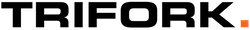
GitHub
| link |
| Stars: 3 |
| Last commit: 33 weeks ago |
Related Packages
Release Notes
What's Changed
- Add
AuthASWebAuthenticationSessionas external user agent by @kimdv in https://github.com/trifork/TIM-iOS/pull/22 - Add force refresh of JWT by @kimdv in https://github.com/trifork/TIM-iOS/pull/24
New Contributors
- @kimdv made their first contribution in https://github.com/trifork/TIM-iOS/pull/22
Full Changelog: https://github.com/trifork/TIM-iOS/compare/2.7.1...2.8.0
Swiftpack is being maintained by Petr Pavlik | @ptrpavlik | @swiftpackco | API | Analytics
