MultiPicker

A picker for selecting from multiple options. Or no options
SwiftUI's Picker on iOS only allows choosing exactly one option. If you need a picker that allows selecting one optional value, or multiple values from a set, you're outta luck. MultiPicker can do all three!
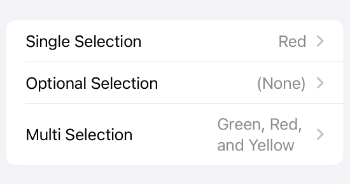
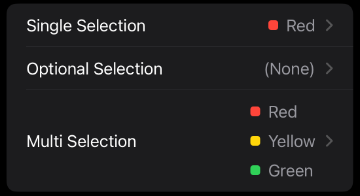
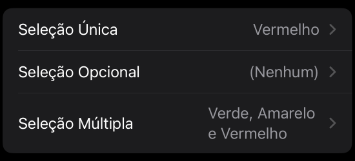
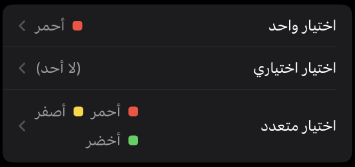
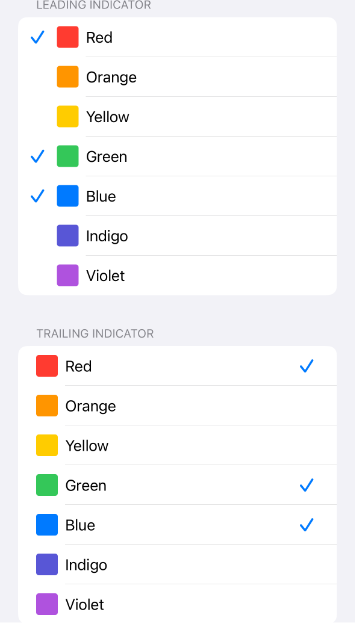
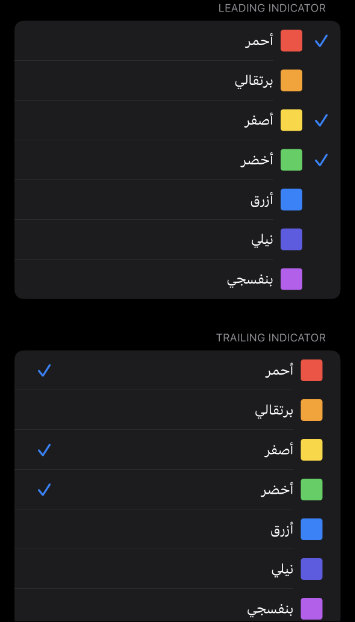
MultiPicker tries to make its API as close to the SwiftUI Picker's as possible.
MultiPicker supports localization and accessibility and has better default accessibility than Picker.
MultiPicker supports string initializers as well as custom label views.
MultiPicker has a few additions and deviations from Picker:
- Supports putting the selection indicator (checkmark) on either the leading or trailing side of options via the
selectionIndicatorPosition(_:)modifier. - Currently only supports inline and navigationLink style pickers.
- The picker style is set using the
mpPickerStyle(_:)instead ofpickerStyle(_:)modifier. - Views are tagged using the
mpTag(_:)modifier instead oftag(_:) - The pushed picker list is inset grouped instead of grouped because I think that looks nicer.
Usage
Usage of MultiPicker is very similar to Picker:
struct MyView: View {
@State private var selection: Set<Model> = []
@State private var options: [Model]
var body: some View {
Form {
MultiPicker("Choose something", selection: $selection) {
ForEach(options) { option in
ModelCell(model: option)
.mpTag(option)
}
}
.mpPickerStyle(.navigationLink)
}
}
}
Check the documentation for more in-depth usage.
Installing
Swift Package Manager
Via Xcode
- Select your
.xcprojectfile - Select the project under
PROJECT - Select
Swift Package - Tap the
+sign - Paste this repo's address
https://github.com/toastersocks/MultiPickerinto the text field and hit 'Next' - Choose your version/branch on the next screen
- Choose your targets and hit 'Finish'
GitHub
| link |
| Stars: 22 |
| Last commit: 6 weeks ago |
Dependencies
Related Packages
Release Notes
Right-align the rich choice representations when they flow onto more than one line. This release updates the minimum supported iOS version to 16.
Swiftpack is being maintained by Petr Pavlik | @ptrpavlik | @swiftpackco | API | Analytics


