FittableFontLabel
UILabel can shrink font size as follows:
label.minimumScaleFactor = 0.3
label.adjustsFontSizeToFitWidth = true
label.numberOfLines = 1
But it won't always work as expected:
- Doesn't fit the label height
- Big top / bottom margins when the maxFontSize is huge
- Not really customisable
- Can't keep font size consistent across multiple labels
- ...
That's why FittableFontLabel exists:
- Make the text fit the label size: width and height if multilines, width only if single lines
- Works with one or several lines
- Supports attributed string (custom line spacing...)
- Customize
maxFontSizewithout using default label font size - Auto-layout compliant
- Keep font size consistent across multiple labels using 'FittableRootView'
UILabelextension if we want to useUILabel- Customisable from xibs / storyboards when using the UILabel's subclass
FittableFontLabel - ...
Multilines UILabel:
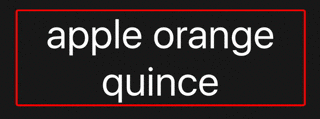
Multilines UILabel with attributed string (lines spacing):
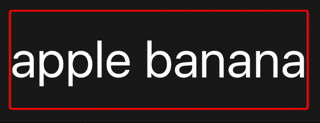
Single line UILabel:
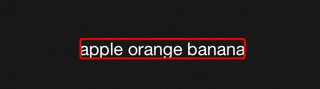
Consistent font size across multiple labels FittableRootView
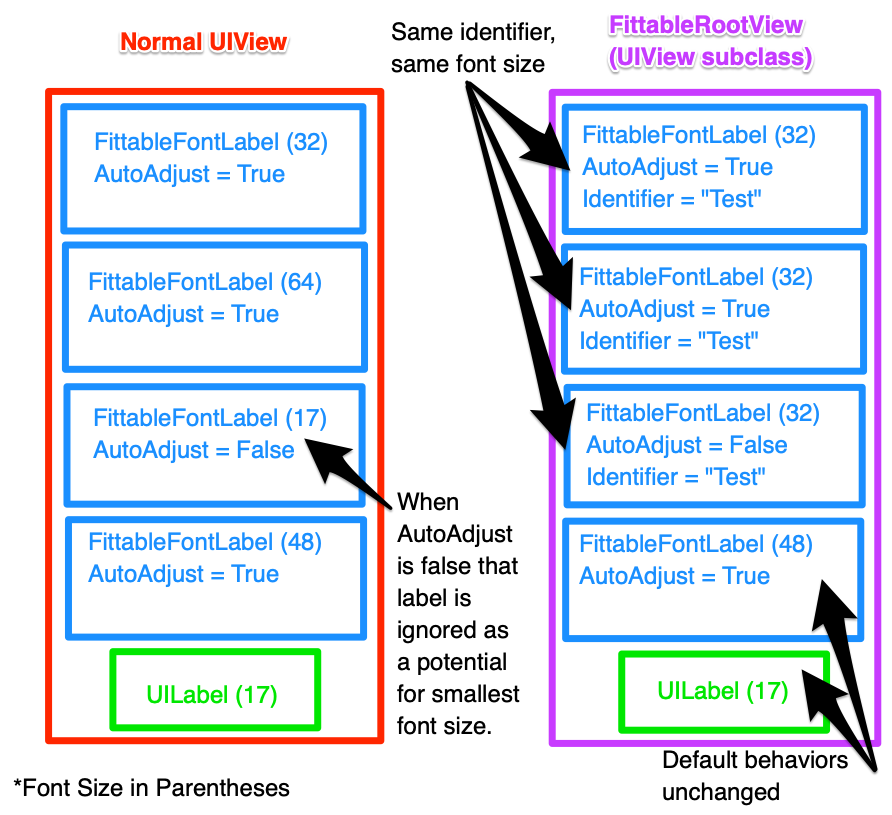
Usage
FittableFontLabel
let aFittableFontLabel = FittableFontLabel(frame: CGRect(x: 0, y: 0, width: 300, height: 100))
aFittableFontLabel.autoFittableFont = true
aFittableFontLabel.lineBreakMode = .ByWordWrapping
aFittableFontLabel.numberOfLines = 0 // or 1...
aFittableFontLabel.text = "?"
// Change the text, it will always fit the label frame!
Check the sample project for advanced usage.
Note: The label lineBreakMode must be set to NSLineBreakByWordWrapping in order to work.
FittableRootView
To get a consistent font size across multiple labels embed your FittableFontLabels in a UIView with the custom class FittableRootView. Then give each label you want to keep consistent the same link identifer.
The FittableRootView acts as the root of a search for FittableFontLabels with link identifiers. Every FittableFontLabel with an identifier found by the search is updated to use the smallest auto adjusted font size calculated for that identifier.
Notes:
- FittableRootView has an inspectable bool
searchView. This allows you to disable the search, giving theFittableRootViewidentical behavior to a normalUIView. - You can use multiple identifiers to standardize the font size across multiple sets of labels within the same view.
- When AutoAdjustFontSize is false, that label's font size is ignored in the search for smallest font size. This way if you know which label is going to be longest (i.e. the smallest font size) you can avoid computing font sizes that will go unused while still keeping font size consistent.
Installation
- iOS 8.0+
CocoaPods
Add pod FittableFontLabel to your Podfile.
Carthage
Add github "tbaranes/FittableFontLabel" to your Cartfile.
Swift Package Manager
FittableFontLabel is available on SPM. Just add the following to your Package file:
// swift-tools-version:5.5.0
import PackageDescription
let package = Package(
dependencies: [
.Package(url: "https://github.com/tbaranes/FittableFontLabel.git", majorVersion: 1)
]
)
Manual Installation
Just drag the Source/*.swift files into your project.
UILabel extension
func fontSizeToFit(maxFontSize: CGFloat = 100,
minFontScale: CGFloat = 0.1,
rectSize: CGSize? = nil)
Adjust the font size to make the current text fit the label frame.
maxFontSize: the biggest font size to use during drawing. The default value is 100minFontScale: the scale factor that determines the smallest font size to use during drawing. The default value is 0.1rectSize: the size where the text must fit. The default value is the label bounds
func fontSizeThatFits(
text string: String,
maxFontSize: CGFloat = 100,
minFontScale: CGFloat = 0.1,
rectSize: CGSize? = nil) -> CGFloat
Returns the font size that can make the text parameter fit the label frame.
text: the text that needs to fit in the labelmaxFontSize: the biggest font size that can be returned. The default value is 100minFontScale: the scale factor that determines the smallest font size that can be returned. The default value is 0.1rectSize: the size where the text must fit. The default value is the label bounds
FittableFontLabel
An UILabel subclass allowing you to automatize the process of adjusting the font size.
@IBInspectable public var autoAdjustFontSize: Bool = true
If true, the font size will be adjusted each time that the text or the frame change.
@IBInspectable public var maxFontSize = CGFloat.NaN
The biggest font size to use during drawing. The default value is the current font size
@IBInspectable public var minFontScale = CGFloat.NaN
The scale factor that determines the smallest font size to use during drawing. The default value is 0.1
@IBInspectable public var leftInset: CGFloat = 0
@IBInspectable public var rightInset: CGFloat = 0
@IBInspectable public var topInset: CGFloat = 0
@IBInspectable public var bottomInset: CGFloat = 0
These four properties allow you to set a margin on your label. That will change the rect where the font must fit. The default value is 0.
Contribution
- If you found a bug, open an issue
- If you have a feature request, open an issue
- If you want to contribute, submit a pull request
Licence
FittableFontLabel is available under the MIT license. See the LICENSE file for more info.
GitHub
| link |
| Stars: 97 |
| Last commit: 2 years ago |
Release Notes
Support for Swift 4.2 and Xcode 10
Swiftpack is being maintained by Petr Pavlik | @ptrpavlik | @swiftpackco | API | Analytics




