Swiftpack.co is a collection of thousands of indexed Swift packages. Search packages.
See all packages published by tabby-ai.
tabby-ai/tabby-ios-sdk TabbyPresentationSnippet
Tabby iOS SDK
⭐️ 6
🕓 2 years ago
iOS
.package(url: "https://github.com/tabby-ai/tabby-ios-sdk.git", from: "TabbyPresentationSnippet")
Tabby
Requirements
iOS 14.0+ Swift 5.3+ Xcode 12.0+
Integration
Swift Package Manager (recommended)
dependencies: [
.package(url: "https://github.com/tabby-ai/tabby-ios-sdk.git", .upToNextMajor(from: "1.6.3"))
]
SDK usage
0. Please make sure you've added in your Info.plist
Feel free to edit descriptions according to your App
<key>NSCameraUsageDescription</key>
<string>This allows Tabby to take a photo</string>
<key>NSPhotoLibraryUsageDescription</key>
<string>This allows Tabby to select a photo</string>
<key>NSMicrophoneUsageDescription</key>
<string>For secure verification on the checkout step</string>
1. Init Tabby when your app starts (AppDelegete or @main)
TabbySDK.shared.setup(withApiKey: "__API_KEY_HERE__")
2. Prepare view
import Tabby
let customerPayment = Payment(
amount: "340",
currency: .AED,
description: "tabby Store Order #3",
buyer: Buyer(
email: "[email protected]",
phone: "500000001",
name: "Yazan Khalid",
dob: nil
),
buyer_history: BuyerHistory(registered_since: "2019-08-24T14:15:22Z", loyalty_level: 0),
order: Order(
reference_id: "#xxxx-xxxxxx-xxxx",
items: [
OrderItem(
description: "Jersey",
product_url: "https://tabby.store/p/SKU123",
quantity: 1,
reference_id: "SKU123",
title: "Pink jersey",
unit_price: "300",
category: "Clothes"
)],
shipping_amount: "50",
tax_amount: "100"
),
order_history: [],
shipping_address: ShippingAddress(
address: "Sample Address #2",
city: "Dubai",
zip: "01234"
)
)
let myTestPayment = TabbyCheckoutPayload(merchant_code: "ae", lang: .en, payment: customerPayment)
...
in your CartScreenView etc in .onAppear or viewDidLoad
...
.onAppear() {
TabbySDK.shared.configure(forPayment: myTestPayment) { result in
switch result {
case .success(let s):
// 1. Do something with sessionId (this step is optional)
print("sessionId: \(s.sessionId)")
// 2. Do something with paymentId (this step is optional)
print("paymentId: \(s.paymentId)")
// 2. Grab avaibable products from session and enable proper
// payment method buttons in your UI (this step is required)
print("tabby available products: \(s.tabbyProductTypes)")
if (s.tabbyProductTypes.contains(.installments)) {
self.isTabbyInstallmentsAvailable = true
}
case .failure(let error):
// Do something when Tabby checkout session POST requiest failed
print(error)
}
}
}
3. Launch Tabby checkout
SDK is built for your convenience - once TabbySDK.shared.configure(forPayment: myTestPayment) { result in ... } is called - you can render something like this
if modal / sheet / seguway / NavigationLink / ViewController etc - whatever fits your UI and app structure. With both SwiftUI and UIKit
.sheet(isPresented: $isTabbyOpened, content: {
TabbyCheckout(productType: openedProduct, onResult: { result in
print("TABBY RESULT: \(result) !")
switch result {
case .authorized:
// Do something else when Tabby authorized customer
// probably navigation back to Home screen, refetching, etc.
self.isTabbyOpened = false
break
case .rejected:
// Do something else when Tabby rejected customer
self.isTabbyOpened = false
break
case .close:
// Do something else when customer closed Tabby checkout
self.isTabbyOpened = false
break
case .expired:
// Do something else when session expired
// We strongly recommend to create new session here by calling
// TabbySDK.shared.configure(forPayment: myTestPayment) { result in ... }
self.isTabbyOpened = false
break
}
})
})

Full example code goes here
struct CheckoutExampleWithTabby: View {
@State var isTabbyInstallmentsAvailable = false
@State var openedProduct: TabbyProductType = .installments
@State var isTabbyOpened: Bool = false
var body: some View {
VStack {
Button(action: {
openedProduct = .installments
isTabbyOpened = true
}, label: {
HStack {
Text("My Tabby 'Installments' fancy Button")
.font(.headline)
.foregroundColor(isTabbyInstallmentsAvailable ? .black : .white)
}
})
.disabled(!isTabbyInstallmentsAvailable)
}
.sheet(isPresented: $isTabbyOpened, content: {
TabbyCheckout(productType: openedProduct, onResult: { result in
print("TABBY RESULT: \(result)!!!")
switch result {
case .authorized:
// Do something else when Tabby authorized customer
// probably navigation back to Home screen, refetching, etc.
self.isTabbyOpened = false
break
case .rejected:
// Do something else when Tabby rejected customer
self.isTabbyOpened = false
break
case .close:
// Do something else when customer closed Tabby checkout
self.isTabbyOpened = false
break
case .expired:
// Do something else when session expired
// We strongly recommend to create new session here by calling
// TabbySDK.shared.configure(forPayment: myTestPayment) { result in ... }
self.isTabbyOpened = false
break
}
})
})
.onAppear() {
TabbySDK.shared.configure(forPayment: myTestPayment) { result in
switch result {
case .success(let s):
// 1. Do something with sessionId (this step is optional)
print("sessionId: \(s.sessionId)")
// 2. Do something with paymentId (this step is optional)
print("paymentId: \(s.paymentId)")
// 3. Grab avaibable products from session and enable proper
// payment method buttons in your UI (this step is required)
// Feel free to ignore products you don't need or don't want to handle in your App
print("tabby available products: \(s.tabbyProductTypes)")
// If you want to handle installments product - check for .installments in response
if (s.tabbyProductTypes.contains(.installments)) {
self.isTabbyInstallmentsAvailable = true
}
case .failure(let error):
// Do something when Tabby checkout session POST requiest failed
print(error)
}
}
}
}
}
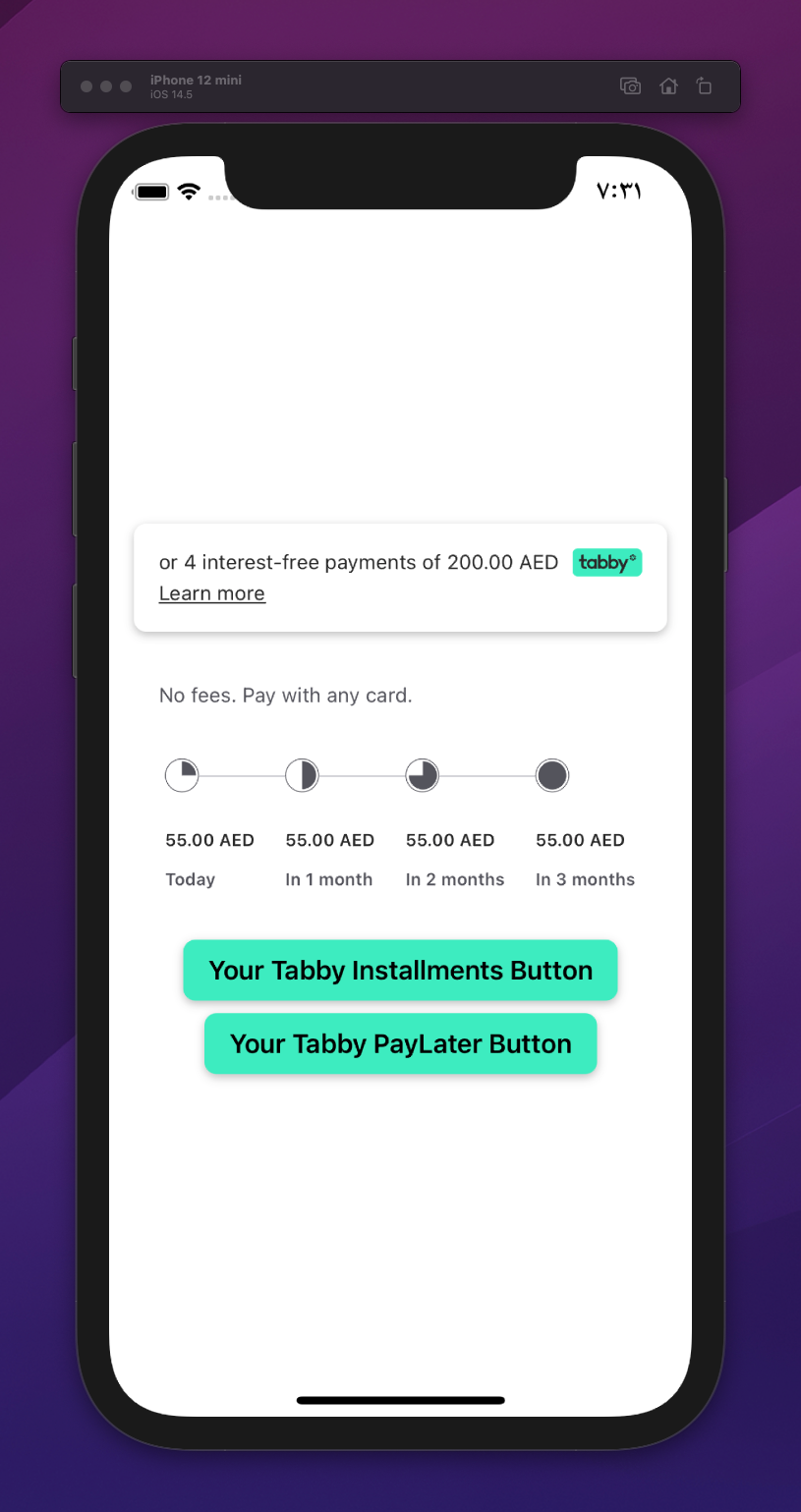
Snippets usage
Before you go add to your Info.plist.
<key>CFBundleAllowMixedLocalizations</key>
<true/>
This is required to enable Arabic locale in your snippets.
TabbyPresentationSnippet
import UIKit
import SwiftUI
import Tabby
class ViewController: UIViewController {
override func viewDidLoad() {
super.viewDidLoad()
if #available(iOS 14.0, *) {
let vc = UIHostingController(
rootView: Tabby.TabbyProductPageSnippet(amount: 1990, currency: .SAR)
)
addChild(vc)
vc.view.frame = view.frame
view.addSubview(vc.view)
vc.didMove(toParent: self)
} else {
// Fallback on earlier versions
}
}
}
Result
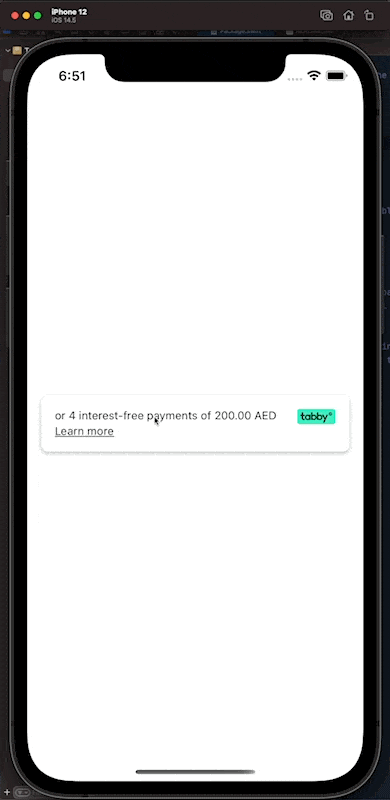
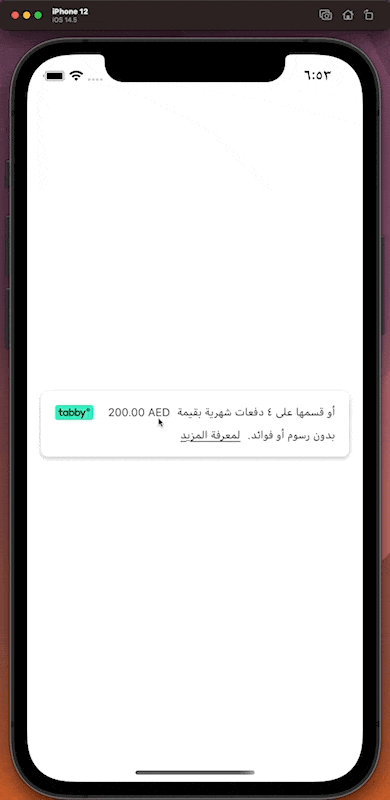
TabbyCheckoutSnippet
import UIKit
import SwiftUI
import Tabby
class ViewController: UIViewController {
override func viewDidLoad() {
super.viewDidLoad()
if #available(iOS 14.0, *) {
let vc = UIHostingController(
rootView: Tabby.TabbyCheckoutSnippet(amount: 2000, currency: .AED)
)
addChild(vc)
vc.view.frame = view.frame
view.addSubview(vc.view)
vc.didMove(toParent: self)
} else {
// Fallback on earlier versions
}
}
}
Result
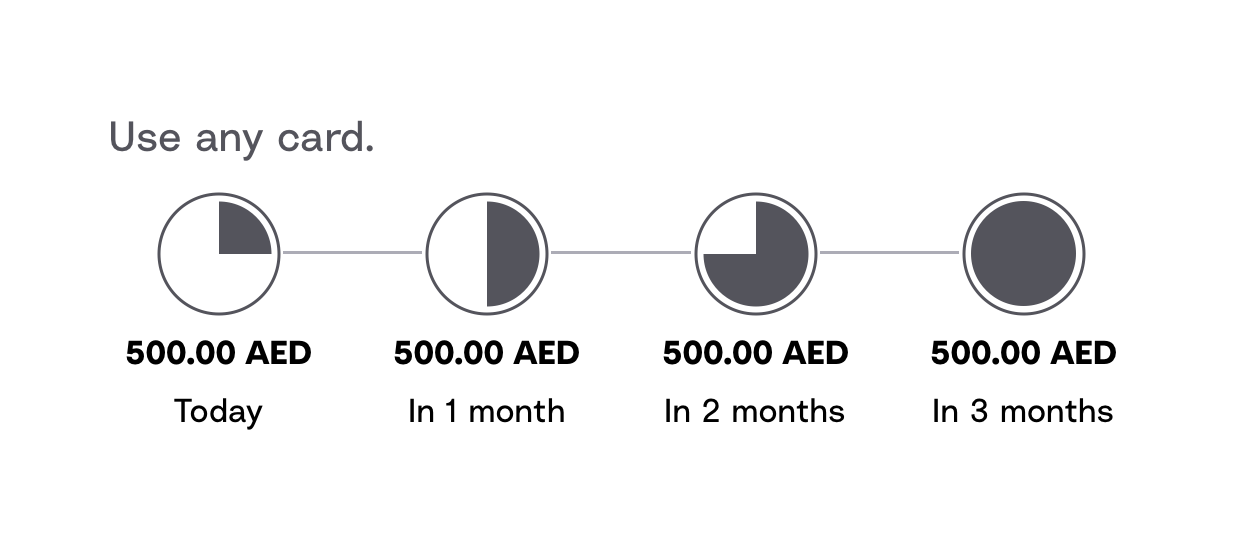
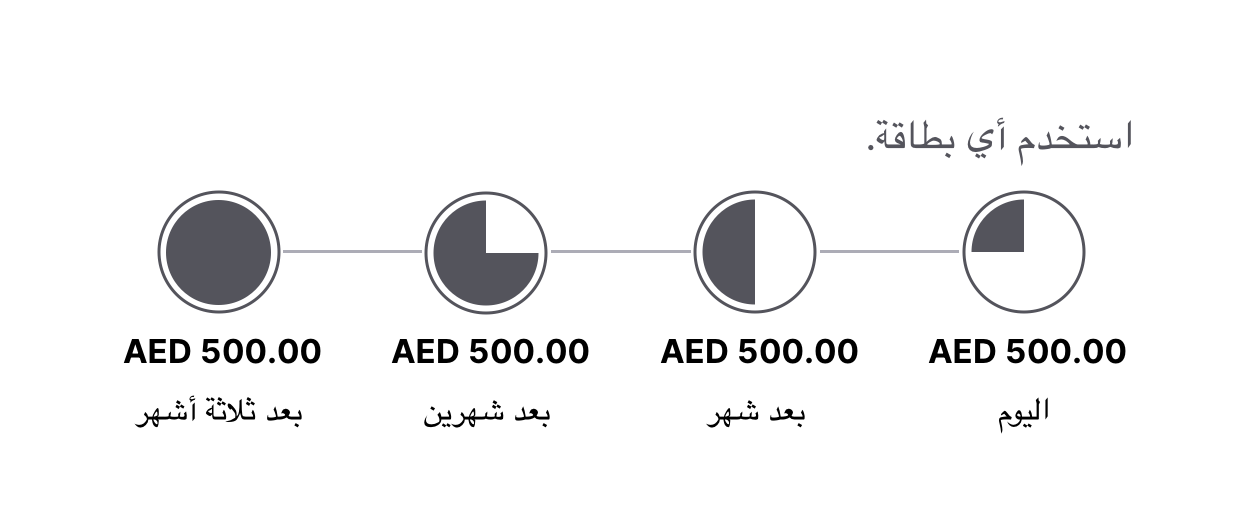
GitHub
| link |
| Stars: 6 |
| Last commit: 16 hours ago |
Advertisement: IndiePitcher.com - Cold Email Software for Startups
Release Notes
1.7.4
16 hours ago
Features
- Privacy manifest file
Swiftpack is being maintained by Petr Pavlik | @ptrpavlik | @swiftpackco | API | Analytics