Pax
Pax is a UIViewController managing a central "main" content and one or two "side" menus from either (or both) left and right side of the screen.
It's designed to be single-file, lightweight and easy to use.
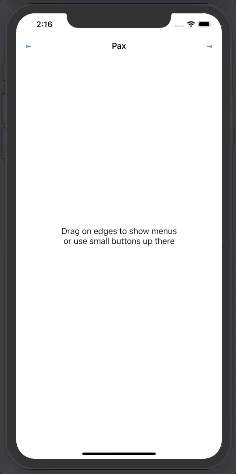
Key features
- Left and/or right menu with both pan gesture and open/close animations
- Custom transition for central (main) view controller during animations and interactions
- Compatible with storyboards and xibs
- Custom widths for side menus
- Single file design: integrate with package managers or simply drag and drop
Pax.swiftin your project - Proxy design for
UIViewControllerextensions: interact with Pax related features through the.paxproxy accessor
Installation
Pax is available through Cocoapods and Swift Package Manager.
Cocoapods
Add this to your Podfile
pod 'Pax'
and run
pod install
Manual installation
Since it's not unlikely that your project may need some "tweak" to fully match your design needs, we designed Pax to be a "single file library".
Simply drag the Pax.swift in your project and your good to go!
Usage
Pax is a UIViewController open subclass.
The stucture is made by:
- A central
UIViewControllerwith your main contents, the main controller - A left and/or right
UIViewControllerwith your side menus, the left/right controllers - A
shadowViewbetween main and side controllers that fades its opacity between 0 (side menu closed) and max value (<1) when one of the side controllers is open.
Only one side controller can be opened at a time. When a side controller is opened, the whole screen area handles a pan gesture to interact with the controller and close it.
When side controllers are closed, you can open them either by sliding from the side edge of the screen or by calling .showViewController(at: .left, animated: true) or .showViewController(at: .right, animated: true) on the pax controller itself.
To retrieve the pax controller instance from any viewController, you can use
let pax: Pax? = self.pax.controller
Usually you don't have to deal with Pax controller hierarchy directly.
You can instantiate a Pax directly from code: let paxController = Pax()
If you want to use it directly in a storyboard, you can subclass it and override it's viewDidLoad.
To set the main controller, use
let mainController = ... //a reference to your view controller
paxController.setMainViewController(mainController, animated: true)
The animated property set to true fades from old to new controller.
To set left or right view controller use
let leftController = ... //a reference to your left view controller
paxController.setViewController(leftController, at: .left) //or .right
Setting a side controller doesn't immediately open it. To show or hide them (from any viewController inside the Pax hierarchy), use
pax.controller?.showViewController(at: .left, animated: true)
pax.controller?.hideViewController(at: .left, animated: true)
Simple example
let storyboard = UIStoryboard(name: "Main", bundle: nil)
let paxController = Pax()
//A storyboard-instantiated view controller for left side
let left = storyboard.instantiateViewController(withIdentifier: "left")
left.view.backgroundColor = .yellow
//A code-instantiated green view controller for right side
let right = UIViewController()
right.view.backgroundColor = .green
//Main "center" view controller
let center = storyboard.instantiateViewController(withIdentifier: "navigationController")
//CustomWidth for both left and right side menus
left.pax.menuWidth = UIScreen.main.bounds.width * 0.8
right.pax.menuWidth = UIScreen.main.bounds.width * 0.6
paxController.setViewController(left, at: .left)
paxController.setViewController(right, at: .right)
paxController.setMainViewController(center)
Why Pax?
Let's start by saying that, nowadays, a side menu is probably not the best choice to display a navigation menu, as it's been proven through analytics to actually hide features from the users of your app.
However, there are cases where the "side" part of the screen is the only logical place for some features (like the 2020 Slack app, just to name a famous one).
We decided to go with our own implementation because we couldn't find any side controller that could clearly fit our needs ("double" menu on both sides, or only on the right side rather than the left one). We also know that our implementation, probably, won't fit other's needs, and this is why we decided to use a "single file approach": if Pax is close to your needs, but slightly different in some bits, it should be easy to integrate its sources (a single file) in your project and tweak it as you please. It's just ~500 LOC.
We chose the Pax name by mistake. On Android, this kind of menus are called drawers, and we mistakenly translated it into wardrobe. The most famous swedish wardrobe in the world is called Pax, hence the name. Fortunately, those wardrobes comes with two sliding doors, and that kind of sliding movement is quite similar to our menus... :)
GitHub
| link |
| Stars: 3 |
| Last commit: 4 years ago |
Related Packages
Swiftpack is being maintained by Petr Pavlik | @ptrpavlik | @swiftpackco | API | Analytics