Networking


A networking layer using native URLSession and Swift concurrency.
- Requirements
- Installation
- Overview
- Making requests
- Downloading files
- Uploading files
- Request authorization
- Retry-ability
- Modifiers
- Associated array query parameters
Requirements
- iOS/iPadOS 15.0+, macOS 12.0+, watchOS 9.0+
- Xcode 14+
- Swift 5.9+
Installation
You can install the library with Swift Package Manager. Once you have your Swift package set up, adding Dependency Injection as a dependency is as easy as adding it to the dependencies value of your Package.swift.
dependencies: [
.package(url: "https://github.com/strvcom/ios-networking.git", .upToNextMajor(from: "0.0.4"))
]
Overview
Heavily inspired by Moya, the networking layer's philosophy is focused on creating individual endpoint routers, transforming them into a valid URLRequest objects and applying optional adapters and processors in the network call pipeline utilising native URLSession under the hood.
Making requests
There is no 1 line way of making a request from scratch in order to ensure consistency and better structure. First we need to define a Router by conforming to Requestable protocol. Which in the simplest form can look like this:
enum UserRouter: Requestable {
case getUser
var baseURL: URL {
URL(string: "https://reqres.in/api")!
}
var path: String {
switch self {
case .getUser: "/user"
}
}
var method: HTTPMethod {
switch self {
case .getUser: .get
}
}
}
Then we can make a request on an APIManager instance, which is responsible for handling the whole request flow.
let response = try await APIManager().request(UserRouter.getUser)
If you specify object type, the APIManager will automatically perform the decoding (given the received JSON correctly maps to the decodable). You can also specify a custom json decoder.
let userResponse: UserResponse = try await apiManager.request(UserRouter.getUser)
Downloading files
Downloads are being handled by a designated DownloadAPIManager. Here is an example of a basic form of file download from a URL. It returns a tuple of URLSessionDownloadTask and Response (result for the HTTP handshake).
let (task, response) = try await DownloadAPIManager().request(url: URL)
You can then observe the download progress for a given URLSessionDownloadTask
for try await downloadState in downloadAPIManager.shared.progressStream(for: task) {
...
}
In case you need to provide some specific info in the request, you can define a type conforming to Requestable protocol and pass that to the DownloadAPIManager instead of the URL.
Uploading files
Uploads are being handled by a designated UploadAPIManager. Here is an example of a basic form of file upload to a URL. It returns an UploadTask which is a struct that represents + manages a URLSessionUploadTask and provides its state.
let uploadTask = try await uploadManager.upload(.file(fileUrl), to: "https://upload.com/file")
You can then observe the upload progress for a given UploadTask
for await uploadState in await uploadManager.stateStream(for: task.id) {
...
}
In case you need to provide some specific info in the request, you can define a type conforming to Requestable protocol and pass that to the UploadAPIManager instead of the upload URL.
Retry-ability
Both APIManager and DownloadAPIManager allow for configurable retry mechanism. You can provide a custom after failure RetryConfiguration, specifying the count of retries, delay and a handler that determines whether the request should be tried again. Otherwise, RetryConfiguration.default configuration is used.
let retryConfiguration = RetryConfiguration(retries: 2, delay: .constant(1)) { error in
// custom logic here
}
let userResponse: UserResponse = try await apiManager.request(
UserRouter.getUser,
retryConfiguration: retryConfiguration
)
Modifiers
Modifiers are useful pieces of code that modify request/response in the network request pipeline.
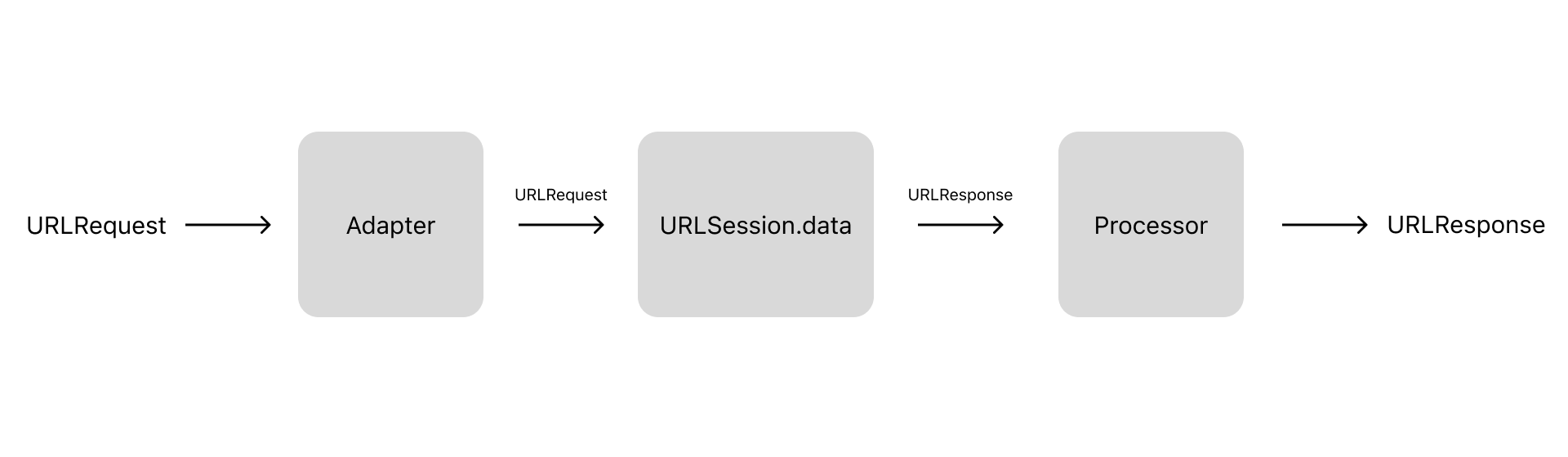
There are three types you can leverage:
Adapters are request transformable components that perform operations on the URLRequest before it is dispatched. They are used to further customise HTTP requests before they are carried out by editing the URLRequest (e.g updating headers).
Response processors are handling the Response received after a successful network request.
Error processors are handling the Error received after a failed network request.
Interceptors handle both adapting and response/error processing.
By conforming to these protocols, you can create your own adaptors/processors/interceptors.
Here is list of classes provided by this library which implement these protocols:
- StatusCodeProcessor
- EndpointRequestStorageProcessor
- LoggingInterceptor
- AuthorizationTokenInterceptor
Request authorization
Networking provides a default authorization handling for OAuth scenarios. In order to utilise this we have to first create our own implementation of AuthorizationStorageManaging and AuthorizationManaging which we inject into to AuthorizationTokenInterceptor and then pass it to the APIManager as both adapter and processor.
let authManager = AuthorizationManager()
let authorizationInterceptor = AuthorizationTokenInterceptor(authorizationManager: authManager)
let apiManager = APIManager(
requestAdapters: [authorizationInterceptor],
responseProcessors: [authorizationInterceptor]
)
After login we have to save the AuthorizationData to the AuthorizationManager.
let response: UserAuthResponse = try await apiManager.request(
UserRouter.loginUser(request)
)
try await authManager.storage.saveData(response.authData)
Then we can simply define which request should be authorised via isAuthenticationRequired property of Requestable protocol.
extension UserRouter: Requestable {
...
var isAuthenticationRequired: Bool {
switch self {
case .getUser, .updateUser:
return true
}
}
}
Associated array query parameters
When specifying urlParameters in the endpoint definition, use an ArrayParameter to define multiple values for a single URL query parameter. The struct lets you decide which ArrayEncoding will be used during the creation of the URL.
There are two currently supported encodings:
- Comma separated
http://example.com?filter=1,2,3
- Individual (default)
http://example.com?filter=1&filter=2&filter=3
Example
var urlParameters: [String: Any]? {
["filter": ArrayParameter([1, 2, 3], arrayEncoding: .individual)]
}
GitHub
| link |
| Stars: 5 |
| Last commit: 1 week ago |
Dependencies
Release Notes
What's Changed
- [fix] URL query keys percent encoding by @matejmolnar in https://github.com/strvcom/ios-networking/pull/68
Full Changelog: https://github.com/strvcom/ios-networking/compare/0.0.7...0.0.8
Swiftpack is being maintained by Petr Pavlik | @ptrpavlik | @swiftpackco | API | Analytics
