PSActivityImageViewController
Overview
This view controller allows you to share an image the same way as a normal
UIActivityViewController would, with one bonus: The image is actually shown on top of the
UIActivityViewController with a nice blurred background.
You can add any items you want to share, but only the image is displayed.
A SwiftUI adaptation is also available, based on the excellent work in ActivityView.
Screenshots
These screenshots are taken from my app TwoSlideOver. Check it out here



Videos


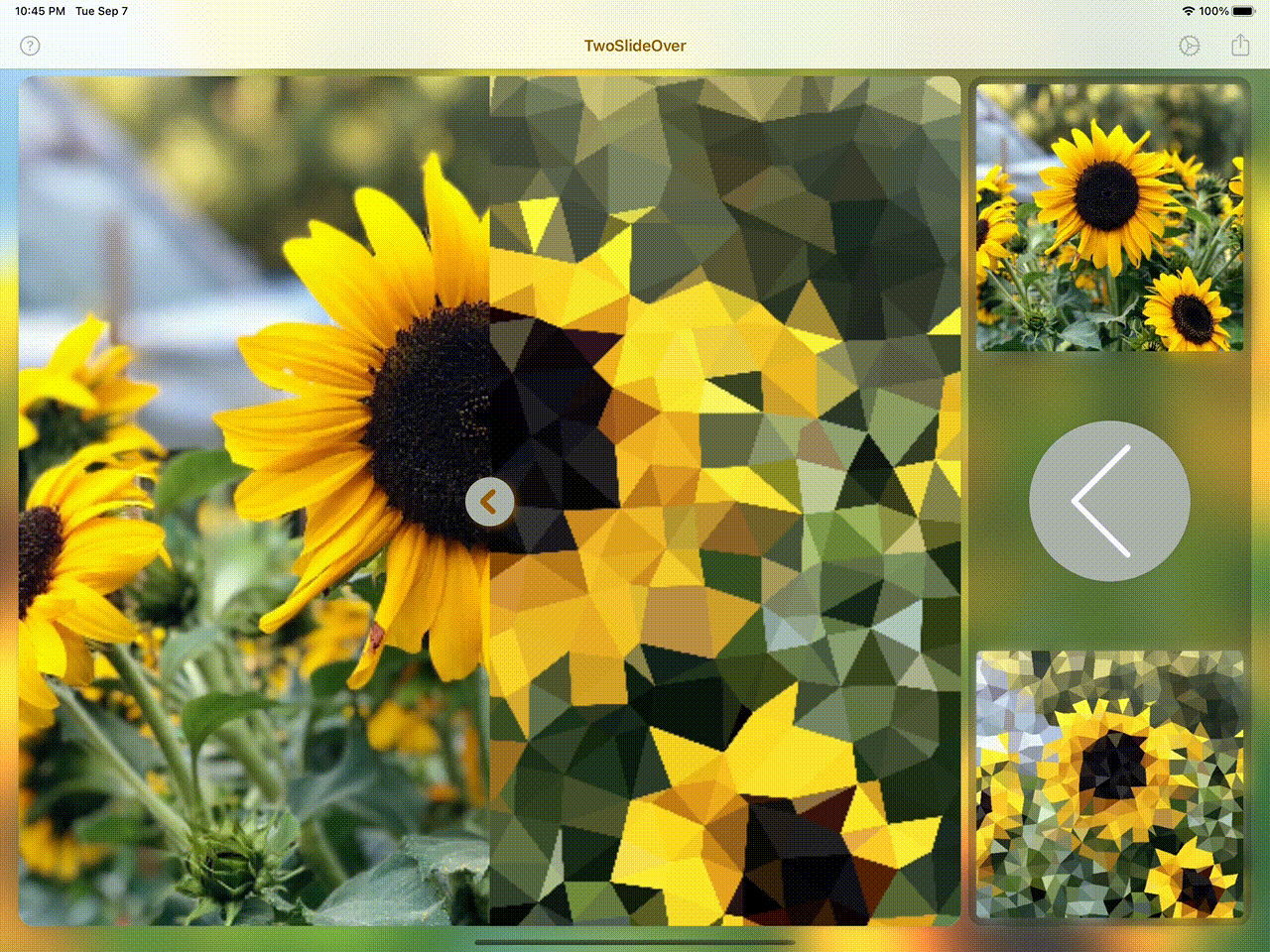
Input
image: The image you want to share and at the same time display as a preview.activityItems: All the items you want to share, with theimageincluded.activities: Optional array ofUIActivityexcludedTypes: Optional array of excluded activity types.completion: An optionalUIActivityViewController.CompletionWithItemsHandlerto handle any code after completion.
Usage
UIKit
import PSActivityImageViewController
...
let activityImageVC = ActivityImageViewController(
image: someImage,
activityItems: [someImage, self], // or just [someImage]
completion: { activity, completed, _, error in
if let error = error {
print("Error: \(error.localizedDescription)")
return
}
// Do something with the rest of the information.
}
)
// Important for iPad, as otherwise the app will crash!
activityImageVC.popoverPresentationController?.sourceView = someView
activityImageVC.popoverPresentationController?.sourceRect = someView.bounds
present(activityImageVC, animated: true)
SwiftUI
import SwiftUI
import PSActivityImageViewController
struct ContentView: View {
let image = UIImage(named: "Image")!
@State
var activityItem: ActivityImageItem? = nil
var body: some View {
VStack(spacing: 16) {
Image(uiImage: image)
.resizable()
.aspectRatio(contentMode: .fit)
.padding()
Button(
action: {
activityItem = ActivityImageItem(image: image)
},
label: {
Text("Share image")
}
)
.activityImageSheet($activityItem)
}
.padding()
}
}
Warning
As is the case for UIActivityViewController, on iPad you need to specify the source for
the popoverPresentationController.
Installation
Swift Package Manager
PSActivityImageViewController is available through Swift Package Manager.
Add it to an existing Xcode project as a package dependency:
- From the File menu, select Swift Packages › Add Package Dependency…
- Enter "https://github.com/psalzAppDev/PSActivityImageViewController" into the package repository URL text field
Requirements
- iOS 10.0+
- Xcode 12+
License
PSActivityImageViewController is available under the MIT license. See the LICENSE file for more info.
GitHub
| link |
| Stars: 13 |
| Last commit: 2 years ago |
Release Notes
Fixes issue #3
Swiftpack is being maintained by Petr Pavlik | @ptrpavlik | @swiftpackco | API | Analytics