Swiftpack.co is a collection of thousands of indexed Swift packages. Search packages.
See all packages published by pedroesli.
pedroesli/DragAndDrop 2.0.0
A Swiftui Drag and Drop view that is easy to implement
⭐️ 15
🕓 49 weeks ago
iOS
.package(url: "https://github.com/pedroesli/DragAndDrop.git", from: "2.0.0")
DragAndDrop
Note! ⚠️
This package is still experimental and in development, a lot can change.
Installation
In Xcode go to File -> Add Packages... -> Search or Enter Package URL and paste in the repo's url: https://github.com/pedroesli/DragAndDrop
How to use
To use DragAndDrop first you must use InteractiveDragDropContainer to contain the DragView and DropView inside and give the proper functionality. DragView will have a unique UUID so that DropView will be able to identify what view it can receive.
Simple example where the DropView is allowed to receive from only the specified ID:
let id = UUID()
var body: some View {
InteractiveDragDropContainer{
VStack{
DragView(id: id) { dragInfo in
Text(dragInfo.isDragging ? "Im being dragged" : "Drag me")
.padding()
.background{
Color.mint
}
}
Spacer()
DropView(receiveFrom: id) { dropInfo in
if !dropInfo.didDrop{
Text("Drop Here")
.padding()
.background{
dropInfo.isColliding ? Color.green : Color.red
}
}
else{
Text("Dropped")
.padding()
.background{
Color.mint
}
}
}
}
}
}
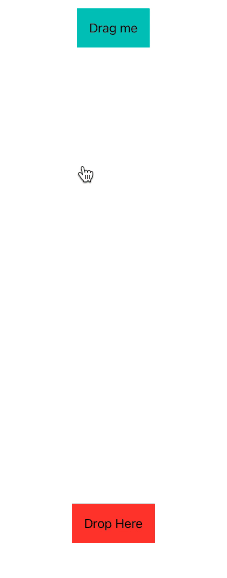
DropView can also receive from any DropView by not setting the receiveFrom parameter
let id = UUID()
let id2 = UUID()
var body: some View {
InteractiveDragDropContainer{
VStack{
DragView(id: id) { dragInfo in
Text(dragInfo.isDragging ? "Im being dragged" : "Drag me 1")
.padding()
.background{
dragInfo.isColliding ? Color.purple : Color.mint
}
}
DragView(id: id2) { dragInfo in
Text(dragInfo.isDragging ? "Im being dragged" : "Drag me 2")
.padding()
.background{
dragInfo.isColliding ? Color.purple : Color.mint
}
}
Spacer()
DropView { dropInfo in
Text(dropInfo.didDrop ? "Dropped" : "Drop Here 1")
.padding()
.background{
dropInfo.isColliding ? Color.green : Color.red
}
}
.onDragViewReceived { receivingViewID in
print(receivingViewID)
}
DropView { dropInfo in
Text(dropInfo.didDrop ? "Dropped" : "Drop Here 2")
.padding()
.background{
dropInfo.isColliding ? Color.green : Color.red
}
}
.onDragViewReceived { receivingViewID in
print(receivingViewID)
}
}
}
}
DragView
onDraggingEndedAction
DragView(id: id) { dragInfo in
Text(dragInfo.isDragging ? "Im being dragged" : "Drag me")
.padding()
.background{
Color.mint
}
}
.onDraggingEndedAction { isSuccessfullDrop in
print("I stopped dragging and dropped: \(isSuccessfullDrop)")
}
DropView
onDragViewReceived
An action that is called when the drag view has been released on this DragView and has been recieved accordingly.
DropView(receiveFrom: id) { dropInfo in
if !dropInfo.didDrop{
Text("Drop Here")
.padding()
.background{
dropInfo.isColliding ? Color.green : Color.red
}
}
else{
Text("Dropped")
.padding()
.background{
Color.mint
}
}
}
.onDragViewReceived { receivingViewID in
print(receivingViewID)
}
Future Updates
- ☐ Replace the UUID to identify the views with the protocol Identifiable to be more generic.
- ☐ Allow the user to decide whether to hide the DragView or not.
- ☐ Fix collision bugs.
GitHub
| link |
| Stars: 15 |
| Last commit: 49 weeks ago |
Advertisement: IndiePitcher.com - Cold Email Software for Startups
Related Packages
Release Notes
Release 2.0.0
50 weeks ago
- Increased minimum iOS support to v15
- Fixed DragInfo and DropInfo structs that where causing issues
- Did some code cleaning
- Fixed animation bug
Swiftpack is being maintained by Petr Pavlik | @ptrpavlik | @swiftpackco | API | Analytics