Einlass
One click user authentication solution via iOS social media system accounts. (Twitter & Facebook)
Einlass aims to be the easiest solution to authenticate users via their social network accounts. Einlass does not ask the user to re-enter their login credentials. Instead Einlass performs what is called a reverse authentication via the iOS integrated social media accounts, which results in a simpler and faster authentication flow.
A low inhibition threshold for user account creation could also be considered a huge benefit from a user interactivity standpoint, since the user is not forced to enter any personal information into any suspicious web-views which is the normal login flow with most other authentication providing frameworks.
Einlass is written in Swift 3, has a very small dependency footprint, extensive error handling capabilities and is easy to integrate via Cocoa Pods or the Swift Package Manager.
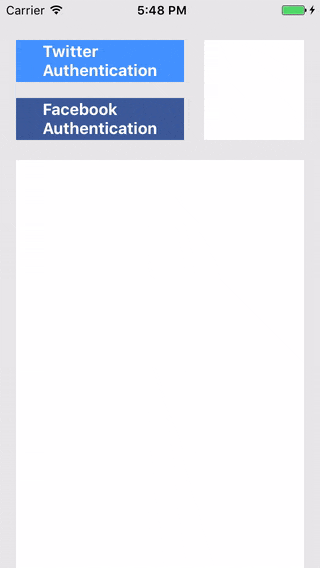
Result Values
- User Access Token
- FBID aka Facebook user ID
- Real name
- Avatar URL
- Maybe an e-mail address
If the User Access Token is intended to be used for further calls to Facebooks Graph API, permissions and target audience can be configured prior to requesting the token.
- OAuth 1.0a user Access Token (consist of key & secret)
- Twitter user ID
- Twitter @-name
- Twitter screen name
- Avatar URL
- Maybe an e-mail address
The Twitter account credentials can then also be used to make further calls to the Twitter API on behalf of the user.
Notes
Every mayor web stack has a variety of extensions to choose from, that can verify the authenticity of these tokens on the server side. Just search in your corresponding package manager.
The users e-mail address is an optional value, because on Twitter as well on Facebook, user can register only with a mobile telephone number. Also the Facebook token needs to have the right permissions set to access the e-mail address. Twitter as well needs very specific configuration on their app register page to access the users e-mail address, which includes among other things a link to your companies terms of service as well as a privacy policy.
Install
Cocoa Pods
To integrate Einlass into your project using CocoaPods, add it to your Podfile:
target '<your_target_name>' do
pod 'Einlass'
end
Then, run the following command:
$ pod install
You then will need to add import Einlass at the top of your swift source files.
Swift Package Manager
To integrate Einlass into your project using the swift package manager, add it as a dependency to your Package.swift file:
import PackageDescription
let package = Package(
name: "<your_package_name>",
dependencies: [
.Package(url: "https://github.com/mw99/Einlass.git", majorVersion: 1)
]
)
You then will need to add import Einlass at the top of your swift source files.
User Preconditions
- The user must have setup their valid social media accounts under iOS Settings -> Twitter/Facebook

- The user must give your app permission to access the iOS system accounts. The user is presented with the regular permission request popup that is only shown once.
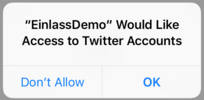
Developer Preconditions
- You have to register your app at Twitter App Managment to get the consumer credentials (key & secret). You can find them under "Keys and Access Tokens".
NOTE: It is recommended to set your app permissions to Read Only if you will use the users credentials only for the purpose of authentication.
- You have to register your app at Facebook App Management to get the Facebook App ID from facebook.
- It is also essential to set your app up as an iOS application with the correct bundle identifier under app management.
Initialization
-
If you install via Cocoa Pods or the Swift Package Manager, place
import Einlassat the top of your source files. -
The previously obtained Twitter consumer credentials and Facebook App ID have to be passed to Einlass at app initialization. Create a new struct for constant values or use the one you have already set up, and make it conform to
FacebookConsumerCredentialProviderand/orTwitterConsumerCredentialProviderrespectively.
struct Constants: FacebookConsumerCredentialProvider, TwitterConsumerCredentialProvider {
static let FACEBOOK_APP_ID = "999999999999999"
static let TWITTER_CONSUMER_KEY = "ZZZZZZZZZZZZZZZZZZZZZZZZZ"
static let TWITTER_CONSUMER_SECRET = "ZZZZZZZZZZZZZZZZZZZZZZZZZZZZ"
// ... maybe other constant values your app depends on ...
}
Then at app initialization in AppDelegate:didFinishLaunchingWithOptions you pass them to FacebookAuthenticator and/or TwitterAuthenticator.
func application(_ application: UIApplication, didFinishLaunchingWithOptions: [UIApplicationLaunchOptionsKey: Any]?) -> Bool {
FacebookAuthenticator.consumerCredentialProvider = Constants.self
TwitterAuthenticator.consumerCredentialProvider = Constants.self
// ...
}
Usage Example
It is recommended to try out the Demo App. You will need to setup the consumer credentials as described previously in AppDelegate.swift. A complete example also describing various error states can be found in SNSAuthController.swift.
To start a Twitter authentication procedure, create a new instance of TwitterAuthenticator, pass a TwitterAuthenticatorDelegate to it, and call .perform() on it. Also a good time to start an activity indicator now.
let twAuthenticator = TwitterAuthenticator()
twAuthenticator.delegate = self
twAuthenticator.perform()
Do not call .perform() on the same TwitterAuthenticator twice. Always create a new instance. So it would be better to not make it a class property. The delegate must conform to the TwitterAuthenticatorDelegate protocol, which consist of the following 3 methods:
twitterAccountSelection:withAccounts:choice:
This callback should initiate the presentation of a user interface that will let the user select one out of multiple Twitter accounts. Assumed self is of type UIViewController, one way to implement this would be with an action sheet selection popup:
func twitterAccountSelection(withAccounts accounts: [String], choice: @escaping (String?)->())
{
let alert = UIAlertController(title: nil, message: nil, preferredStyle: .actionSheet)
for acc in accounts {
alert.addAction(UIAlertAction(title: acc, style: .default, handler: { _ in choice(acc) } ))
}
alert.addAction(UIAlertAction(title: "Cancel", style: .cancel, handler: { _ in choice(nil) } ))
self.present(alert, animated: true)
}
twitterAuthenticatorFinished:withCredentials:
Is called upon a successful authentication flow. Here you may pass the received credentials to your backend for verification. Example:
func twitterAuthenticatorFinished(withCredentials credentials: TwitterAuthenticator.Credentials) {
let msg: [String] = [
"Twitter reverse authentication successful! Credentials:",
"TWID: \(credentials.id)",
"Name: \(credentials.name)",
"Screen Name: \(credentials.screenName)",
"Key: \(credentials.key)",
"Secret: \(credentials.secret)",
"E-Mail: \(credentials.email ?? "nil")",
"Avatar URL: \(credentials.avatar)"
]
print(msg.joined(separator: "\n"))
}
twitterAuthenticatorFinished:withProblem:
Is called when the authentication flow encountered a problem and can't continue. An enum of type TwitterAuthenticator.Problem is passed to the method describing the error.
| Problem indicating enum | Explanation |
|---|---|
noSystemTwitterAccount |
Occurs when no Twitter system account is registered under iOS settings. |
twitterAccountAccessNotGranted |
Occurs when the user did not grant access permission to the iOS system Twitter account. |
userCanceledAccountSelection |
Occurs when the callback passed to twitterAccountSelection:withAccounts was called with nil. |
twitterAccountBanned |
Occurs when you have an account setup under iOS settings that has been banned by Twitter. Happens quite often with test accounts. |
twitterAuthenticatorUnconfigured |
Occurs when consumerCredentialProvider was not set during app initialization. |
networkFailure(Int, String) |
General error for networking problems. Contains a code belonging to NSURLErrorDomain and a debug message. |
twitterFailure(String) |
General error for unrecoverable Twitter server-side failures. Contains a debug string explaining the error. |
accountStoreFailure(String) |
General error for unrecoverable iOS account store failures. Contains a debug string explaining the error. |
Note: You may want to open the Twitter account settings with: UIApplication.shared.open(URL(string:"App-Prefs:root=TWITTER")!) since permission popups are only shown once or let the user setup an initial account.
Note: To save time you may copy & paste parts from the demo application.
To start a Facebook authentication procedure, create a new instance of FacebookAuthenticator, pass a FacebookAuthenticatorDelegate to it. You may want to modify the permissions and target audience that will be tied to the token. A complete list of all permissions can be found in the Facebook Graph API documentation. The default permissions are:
- user_birthday
- user_location
- user_friends
- public_profile
Finally call .perform() to start the authentication procedure. Also a good time to start an activity indicator.
let fbAuthenticator = FacebookAuthenticator()
fbAuthenticator.delegate = self
fbAuthenticator.permissions = ["public_profile", "email"]
fbAuthenticator.audience = .onlyMe
fbAuthenticator.perform()
Do not call .perform() on the same FacebookAuthenticator twice. Always create a new instance. So it would be better to not make it a class property. The delegate must conform to the FacebookAuthenticatorDelegate protocol, which consist of the following 3 methods:
facebookAccountConfirmation:withAccount:proceed:
This callback should initiate the presentation of a user interface that will let the user confirm that he/she wants to login with that user account. The username is passed as a parameter. Unlike Twitter, only one Facebook account is allowed to be register under iOS settings. Assumed self is of type UIViewController, one way to implement this would be with an action sheet selection popup:
func facebookAccountConfirmation(withAccount account: String, proceed: @escaping (Bool)->())
{
let alert = UIAlertController(title: nil, message: nil, preferredStyle: .actionSheet)
alert.addAction(UIAlertAction(title: account, style: .default, handler: { _ in proceed(true) } ))
alert.addAction(UIAlertAction(title: "Cancel", style: .cancel, handler: { _ in proceed(false) } ))
self.present(alert, animated: true)
}
facebookAuthenticatorFinished:withCredentials:
Is called upon a successful authentication flow. Here you may pass the received credentials to your backend for verification. Example:
func facebookAuthenticatorFinished(withCredentials credentials: FacebookAuthenticator.Credentials)
{
let msg: [String] = [
"Facebook reverse authentication successful! Credentials:",
"FBID: \(credentials.id)",
"Name: \(credentials.name)",
"Token: \(credentials.token)",
"E-Mail: \(credentials.email ?? "nil")",
"Avatar URL: \(credentials.avatar)"
]
print(msg.joined(separator: "\n"))
}
facebookAuthenticatorFinished:withProblem:
Is called when the authentication flow encountered a problem and can't continue. An enum of type FacebookAuthenticator.Problem is passed to the method describing the error.
| Problem indicating enum | Explanation |
|---|---|
noSystemFacebookAccount |
Occurs when no Facebook system account is registered under iOS settings. |
facebookAccountAccessNotGranted |
Occurs when the user did not grant access permission to the iOS system Facebook account. |
userCanceledAccountSelection |
Occurs when the proceed(Bool) callback passed to facebookAccountConfirmation:withAccount was called with false. |
systemAccountReloginNeeded |
Occurs when the Facebook system account is not valid anymore. When the user changes his/her password or gets banned on facebook would be examples for that. |
facebookAuthenticatorUnconfigured |
Occurs when consumerCredentialProvider was not set during app initialization. |
networkFailure(Int, String) |
General error for networking problems. Contains a code belonging to NSURLErrorDomain and a debug message. |
facebookFailure(String) |
General error for unrecoverable Facebook server-side failures. Contains a debug string explaining the error. |
accountStoreFailure(String) |
General error for unrecoverable iOS account store failures. Contains a debug string explaining the error. |
Note: You may want to open the Facebook account settings with: UIApplication.shared.open(URL(string:"App-Prefs:root=FACEBOOK")!) since permission popups are only shown once or let the user setup an initial account.
Note: To save time you may copy & paste parts from the demo application.
Server Side Token Verification
As stated earlier, regarding server side token validation, every mayor web-stack has a variety of extensions for to choose from. However, it is actually quite easy to implement the credential validation yourself.
Facebook user credential validation can be performed via their Graph API. First you would call the /debug_token endpoint to verify that the token is valid and was created by your app, then you may proceed with the /me endpoint to access more of the users data, like the users e-mail address.
Twitter user credential validation is slightly more complicated since requests to the Twitter API have to be signed with OAuth. Because of that it is highly recommended to use an already available extension for your web-stack that will allow you to perform OAuth requests. The users credentials (key & secret) can be verified with the /account/verify_credentials endpoint.
Furthermore
Contribute
Contributions and bug reports are always welcome. Especially because there could still be some corner cases left for weird but recoverable errors since accounts
Implementation of other Authentication Services
Einlass can only support iOS integrated authentication providers, which are at the time of writing this: Facebook, Twitter, Vimeo, Flickr, Sina Weibo and Tencent Weibo. Beyond that, since it is not part of any standart, not all of them seem to support reverse authentication. Sina Weibo for example does not.
The meaning of "Einlass"?
That is an Einlass :)
License
Einlass was created by Markus Wanke and is released under the Apache 2.0 Licence.
GitHub
| link |
| Stars: 4 |
| Last commit: 5 years ago |
Dependencies
Release Notes
Initial release
Swiftpack is being maintained by Petr Pavlik | @ptrpavlik | @swiftpackco | API | Analytics