MuMenu
Interaction
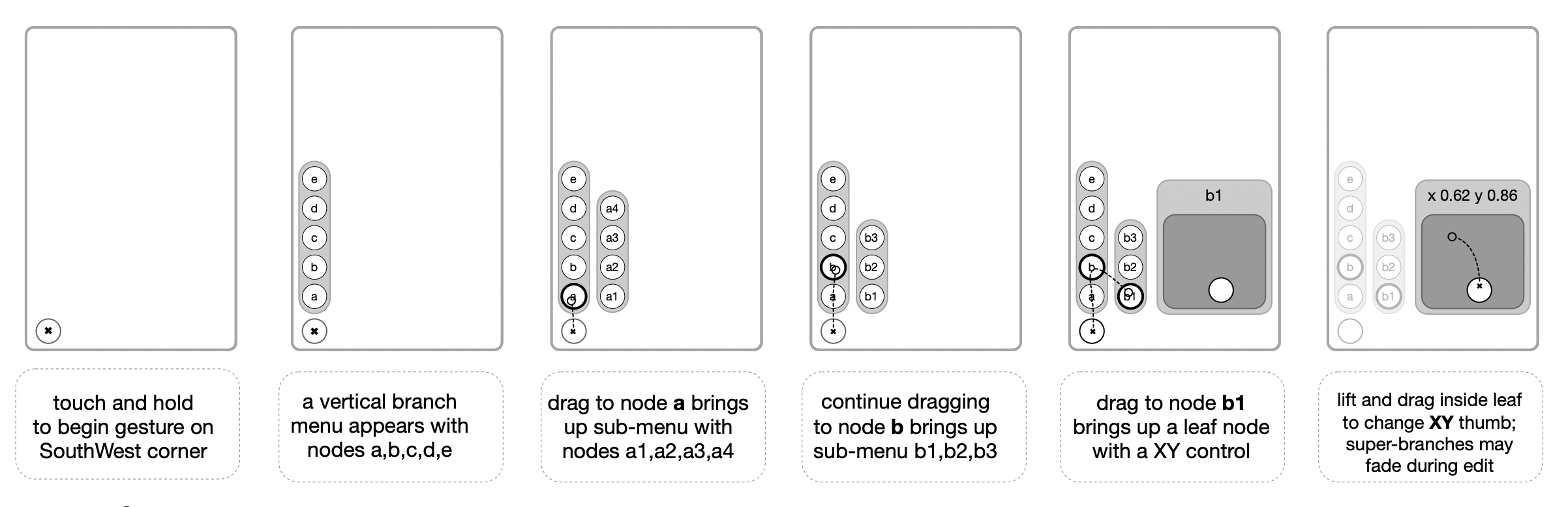
Components
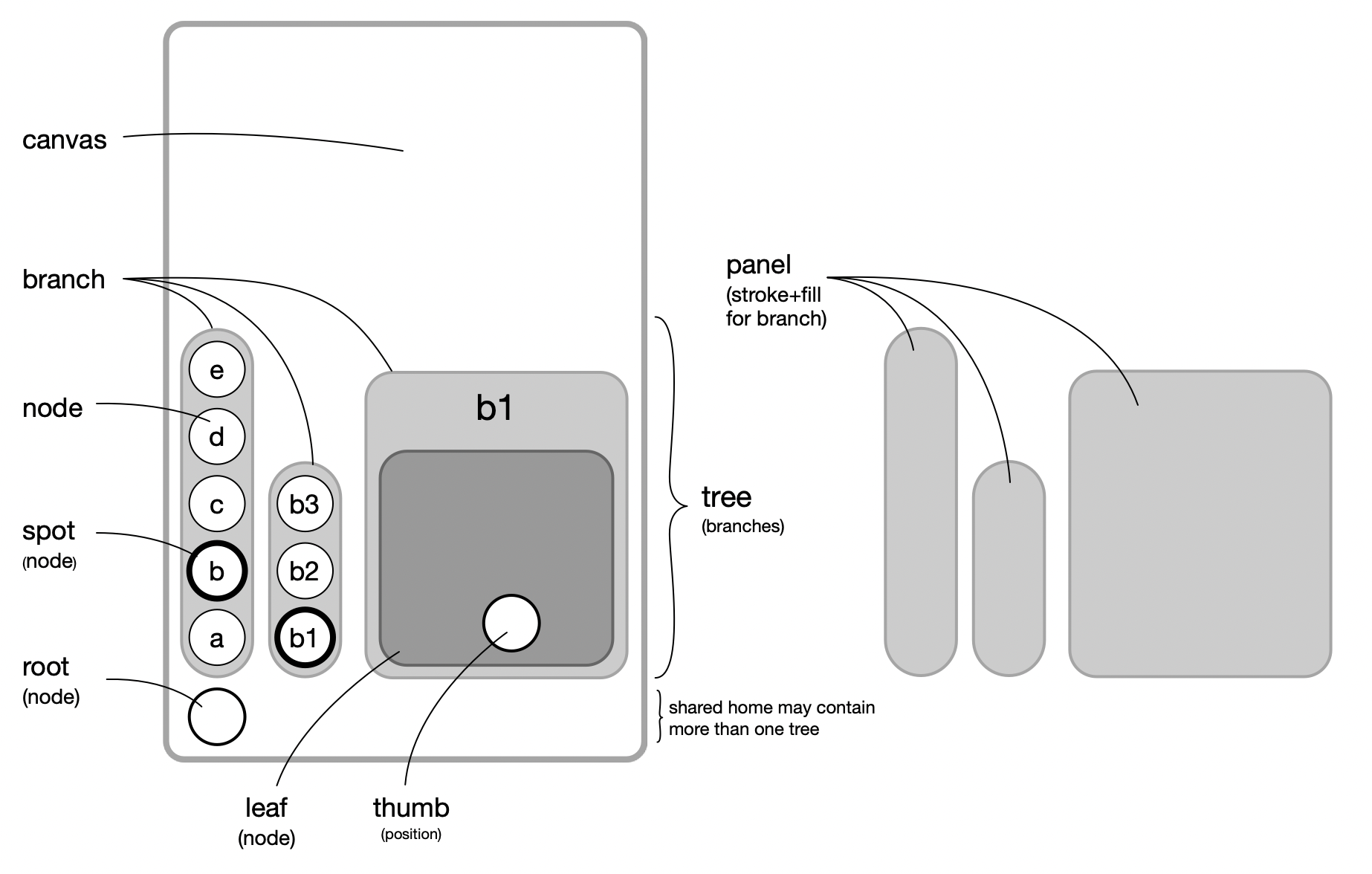
Design
MuMenu tightly integrates menu and controller. Instead of the controller floating somewhere else, it adjoins the menu tree. The result is an optimal balance between context and unobstructed view of the environment. So, any painting program, video editor, game, or augmented reality, where you may need to switch through many contollers, while focused on the environment.
For example DeepMuse uses MuMenu to control a visual music synthesizer. The original synth controlled 2800 parameters, which were mapped to a static control panel. For details, check out the README.md for the DeepMuse project.
Features
. Navigating is similar to any other menu trees, with one key difference: it saves your place. Not, only for the last thing you done, but for everthing.i The last thing you've done may be several levels deep and yet hovering over its main branch will automatically expend to show where you left off. Or perhaps, something a few days ago -- hovering over its part will reveal it. Automatically. So, each branch bookmarks its sub-branch, and that branch unfolds the sub-sub-branch, and so on.
For example, let's say you have a 5^5 menu, averaging 5 choices and goes 5 levels deep. That would allow you to track 3,123 choices. Moreover, the menu would save 5^4, or 625 placemarks. That would suffice for a moderately complex app.
A more extreme example would be 8^8, supporting 16 million choices with 2 million bookmarks. What would that be good for? Perhaps a space ship?
Status
For now, MuMenu works with a toy: a visual Music synthesizer, called DeepMuse. The goal is to wrap about 2800 real-time parameters. It currently works on iOS, iPadOS, and visionOS.
Naming convention for components
DeepMenu follows a MVVM pattern (Model, View, View Model)
- FloNode* - proxy for Model, such as NodeFlo
- *View - SwiftUI View for [root,tree,branch,panel,node,leaf]
- *Vm - View Model for [root,tree,branch,panel,node,leaf]
Root* - starting point for one of more Tree(s)
- RootVm - touch, corner, pilot, trees, branchSpot, nodeSpot
- RootView - manage UIViews for each corner
- RootStatus - publish changed state in [root,tree,edit,space]
Tree* - horizontal or vertical hierarcy of Branches
- TreeVm - select FloNode, add or remove sub-branches
- TreeView - SwiftUI view collection of Branch's
Branch* - one level in a hierachy containing Nodes
- BranchVm - view model of a branch
- BranchView - SwiftUI view collection of NodeViews
- BranchPanelView - background panel for BranchView
FloNode* - A persistent model of items (shared by many *Vms)
- FloNode - a generic node, may be shared my many NodeVm's (and views)
- NodeFlo - a node proxy for Flo items
- NodeVm - a view model for a View, may share a Node from another Vm
- NodeView - a SwiftUI view, has a companion NodeVm
- NodeIconView - a subview of NodeView for icons
- NodeTextView - a subview of NodeView for text
Leaf* - subclass of FloNode with a user touch control
- LeafTap - tap to activate, like a drum pad
- LeafTog - toggle a switch 0 or 1
- LeafSeg - segmented control
- LeafVal - single dimension value
- LeafVxy - 2 dimension xy control
#####Panel* - stroke+fill branches and bounds for node views
- PanelVm - type, axis, size, and margins for View
- PanelView - SwiftUI background
- PanelAxisView - vertical or horizontal PanelView
Corner* - Corner start of menu
- CornerVm - state for selection ring and logo nodes
- CornerView - view for selection ring and logo nodes
Touch* - capture touches which are captured by all branches
- Touch - manage touch's [begin,moved,ended] state plus taps
Prefixes and Suffixes
- component instances
- *Vm - instance of view model, such as branchVm
- *Vms - array of [*Vm], such as branchVms
- point, size, radius, spacing
- x* - x in a CGPoint(x:y:)
- y* - y in a CGPoint(x:y:)
- w* - width in CGSize(width:height)
- h* - height in CGSize(width:height)
- r* - radius / distance from center of a node
- s* - spacing between nodes
- hierarchy
- spot* - spotlight on current Node or Branch
- parent* - parent in model hierarchy
- children* - [child] array in model hierarchy
- child - current child in for loop
- super - a parent in a view hierarchy
- sub - a child in view hierarcy
Relationships between classes and structs
treeVm ▹▹ branchVm ▹▹ nodeVm ▹ leafVm ◃◃ node- treeVm to branchVm {1,} // 1:M array [branchVm]s expanded
- branchVm to nodeVm {1,} // 1:M a branchVm has 1 or more nodeVms
- nodeVm to leafVm {0,1} // 1:1 optional leaf
- leafVm to node {1,1} // 1:1 one branchVm for each nodeVm
- node to leafVm {0,} // 1:M may be shared by many or cached
logging symbols
0.00 🟢start touch at time 0.000.44 🔴end touch at delta time 0.440.33 🟣¹single tap (² double, ³ triple, etc)touch∙(393, 675)coordinate of touch event🧺found cached instance√𐂷✎⬚- status: .root .tree .edit .spaceV⃝ 1⇨0=0vertical branch from single level to hiddenH⃝ 0⇨1=1horzontal branch from hidden to single level
GitHub
| link |
| Stars: 1 |
| Last commit: 2 weeks ago |
Dependencies
Related Packages
Swiftpack is being maintained by Petr Pavlik | @ptrpavlik | @swiftpackco | API | Analytics