BinaryTree
A simple implementation of a Realm-backed Binary Tree.
This library is a demo on how to use DocC. See beelow how your new docs will look! 👇
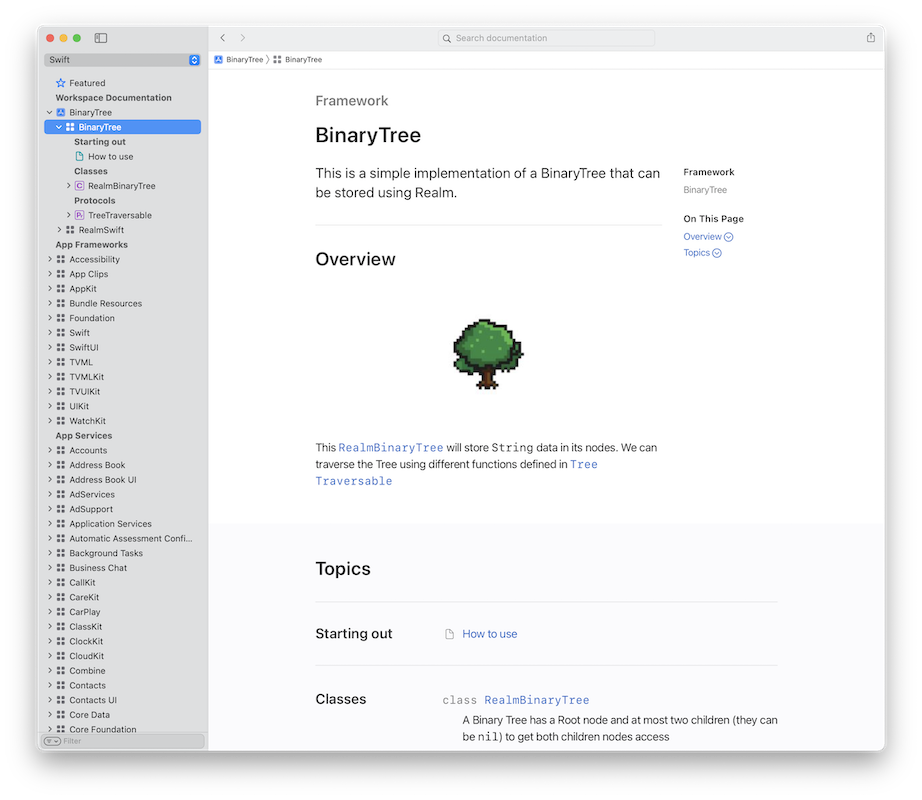 |
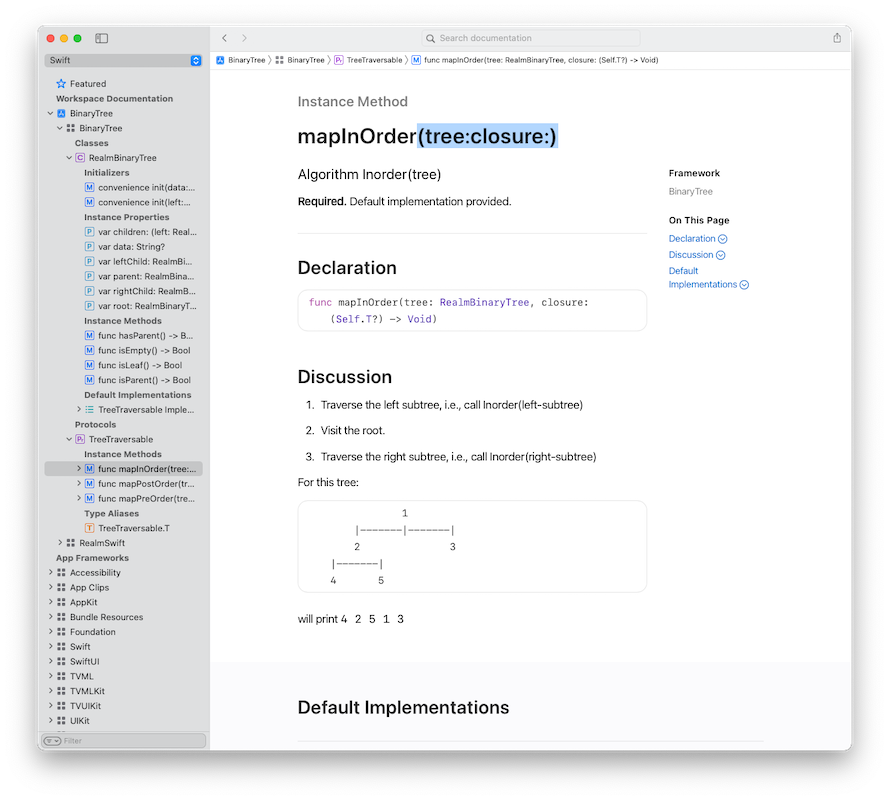 |
You can read a series of posts about how to create a small guessing game in the Realm/MongoDB blog, starting with Creating a framework that uses Realm as a 3rd party dependency
Realm + Swift Packages
Also it shows how to integrate and use Realm in your Swift Packages. For details, have a look at Package.swift
Generating DocC using Github Actions
This repo also has a Github Action to automatically generate the DocC docs on each push. You can read about this in the MongoDB Developer Center article Continuously Building and Hosting our Swift DocC Documentation using Github Actions and Netlify
For the impatient, check the main.yml file
Generated DocC files can be found in this repo
Local testing
Every time you build the documentation from Xcode the documentation browser will allow you to check how your docs look. You can export the docs as a Documentation Archive.
But this docs are a web site that we can serve locally. Let's see how to do it using Docker
To host your generated docs in a local web server, if you have Docker installed you can create your own image or mount the generated doc folder
Creating an Image
Create an image based on this Docker file: it'll have an Apache httpd server and the doccarchive files
docker build -t docs .
then run the image in a container
docker run -dit --name my-running-app -p 8080:80 docs
Mounting the generated doc folder
docker run -dit -v /Users/dfreniche/Code/DocC/BinaryTree/docs/BinaryTree.doccarchive:/usr/local/apache2/htdocs/ -p 8080:80 httpd:2.4
Change the path to where you exported the doccarchive
- To access the documentation, navigate to: http://localhost:8080/documentation/binarytree/
- To access the tutorials: http://localhost:8080/tutorials/binarytree/
Resources
To learn more about Realm/MongoDB you have all these fantastic resources:
GitHub
| link |
| Stars: 4 |
| Last commit: 1 year ago |
Dependencies
Swiftpack is being maintained by Petr Pavlik | @ptrpavlik | @swiftpackco | API | Analytics