Swiftpack.co is a collection of thousands of indexed Swift packages. Search packages.
See all packages published by meitu.
meitu/MPITextKit 0.2.4
Powerful text framework for iOS to display rich text based on TextKit, inspired by Texture and YYText.
⭐️ 415
🕓 33 weeks ago
iOS
.package(url: "https://github.com/meitu/MPITextKit.git", from: "0.2.4")
MPITextKit
Powerful text framework for iOS to display rich text based on TextKit, inspired by Texture and YYText.
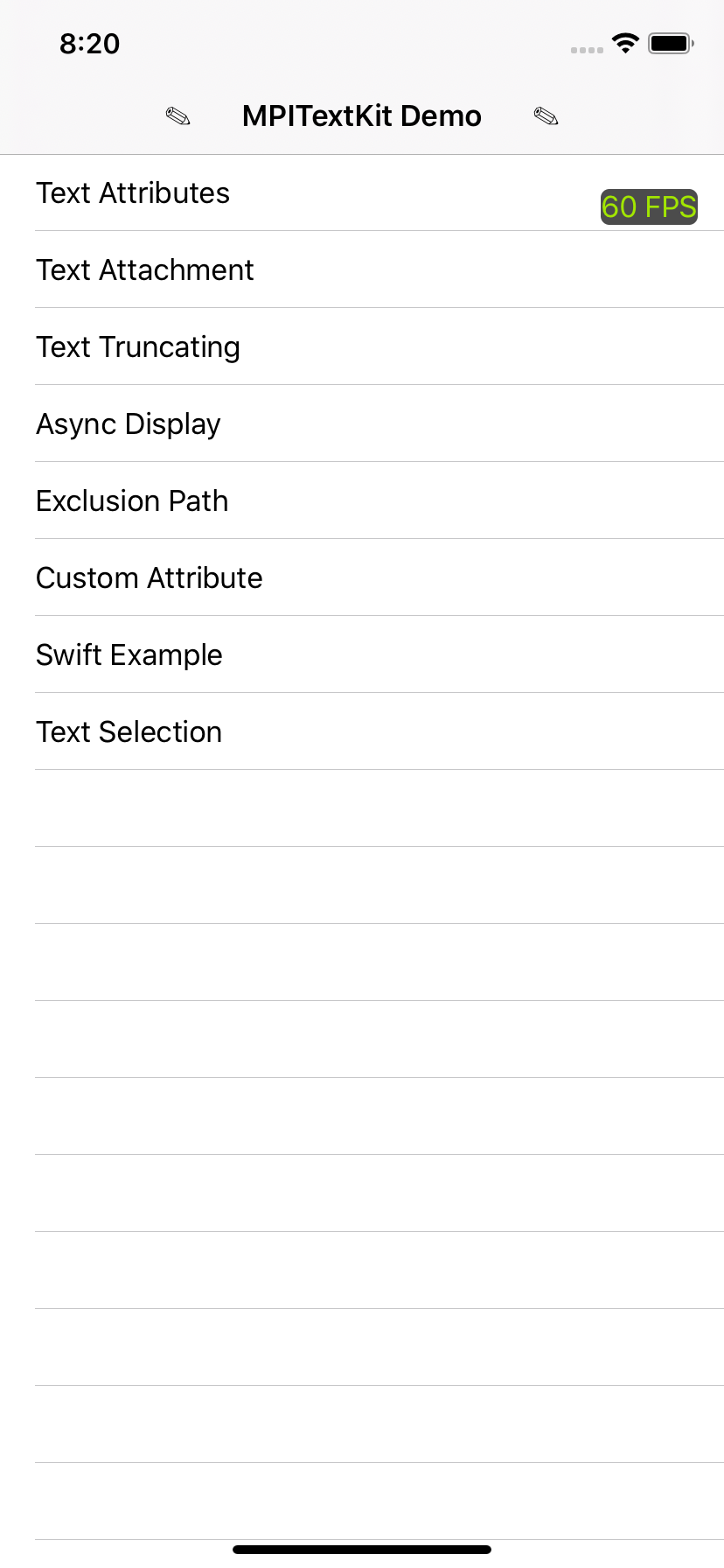
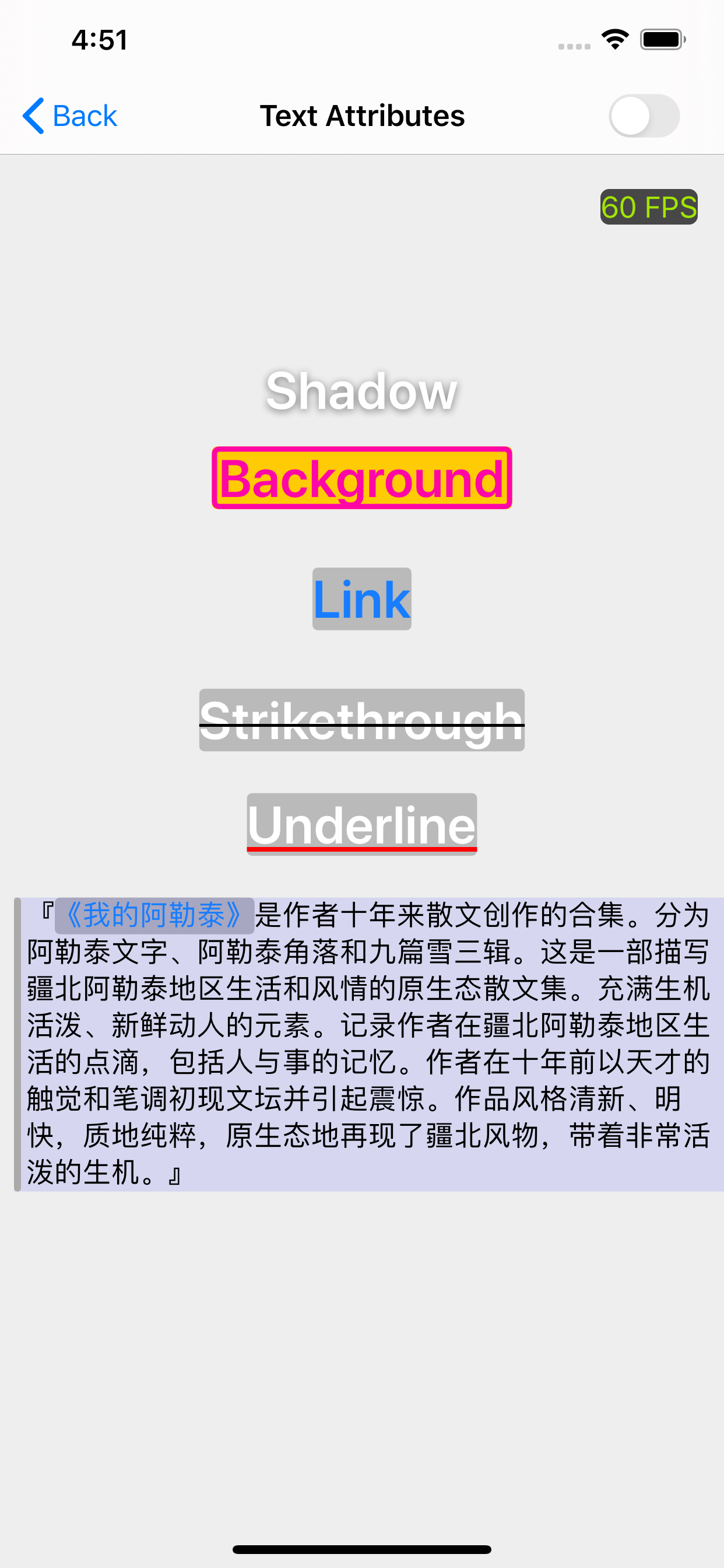
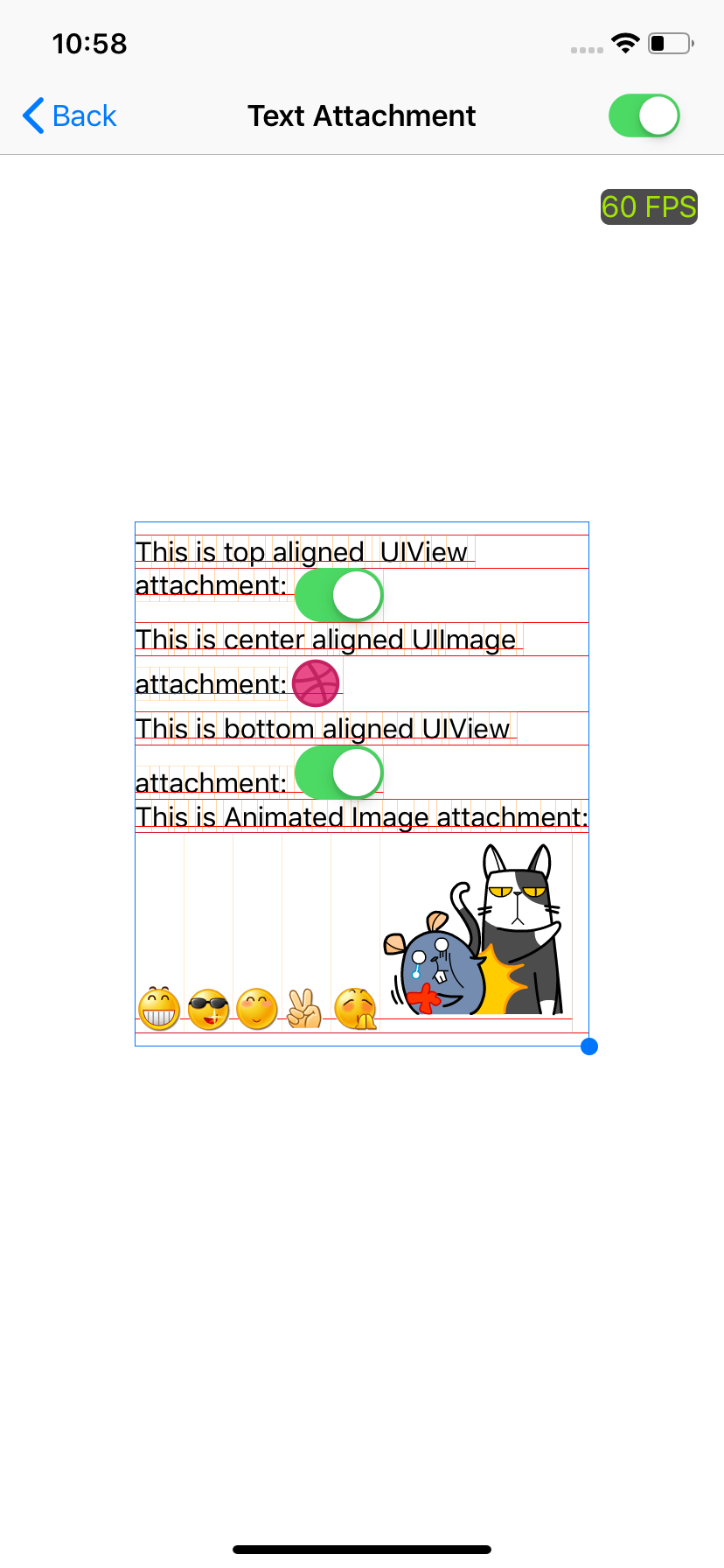
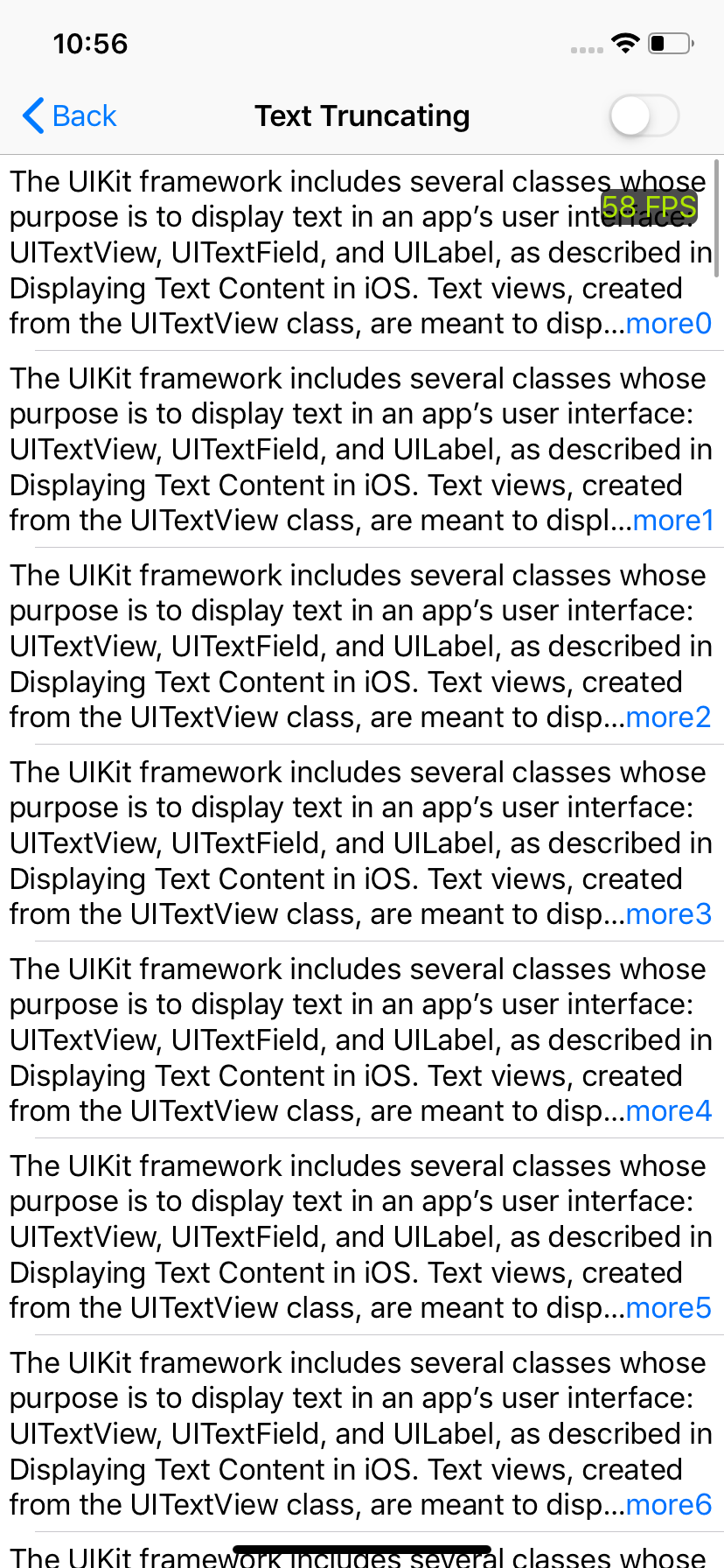
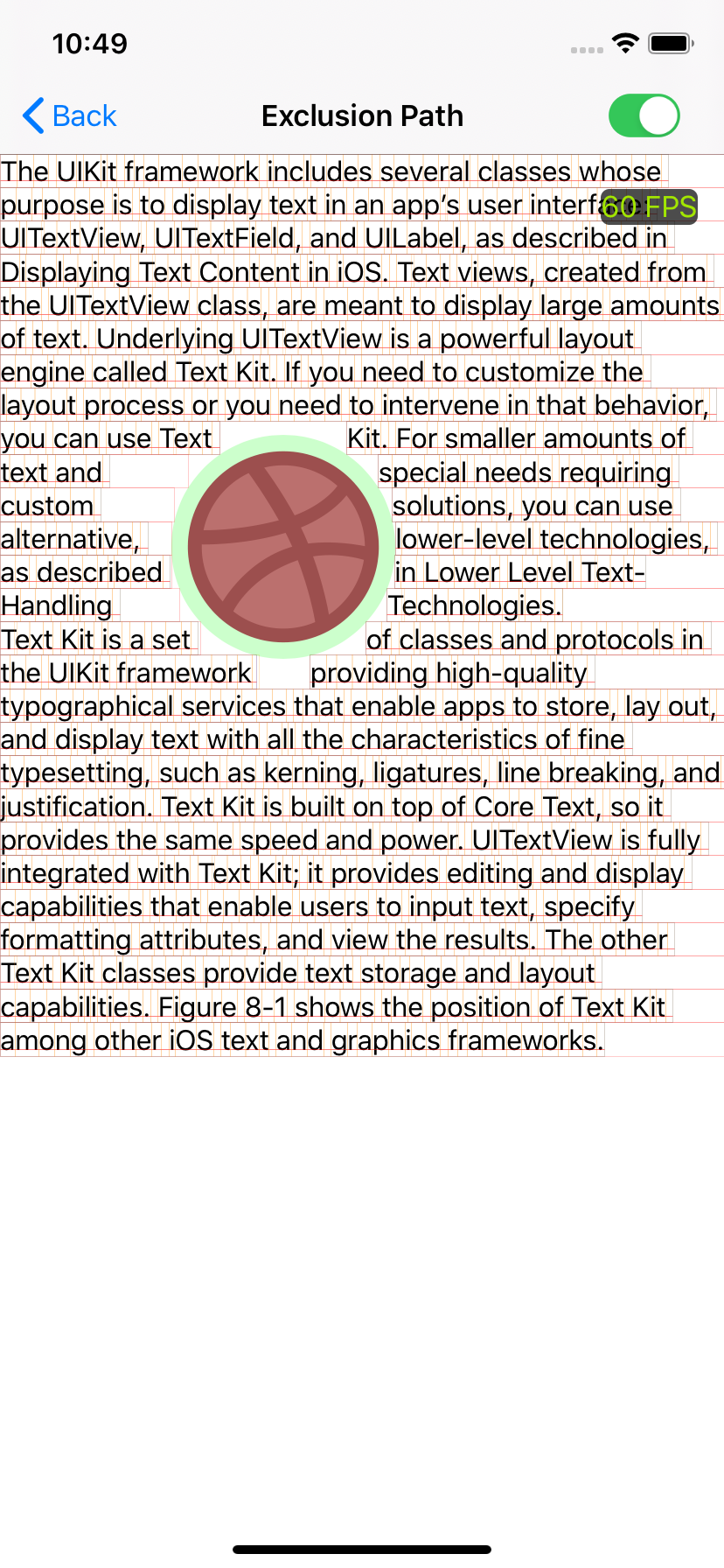
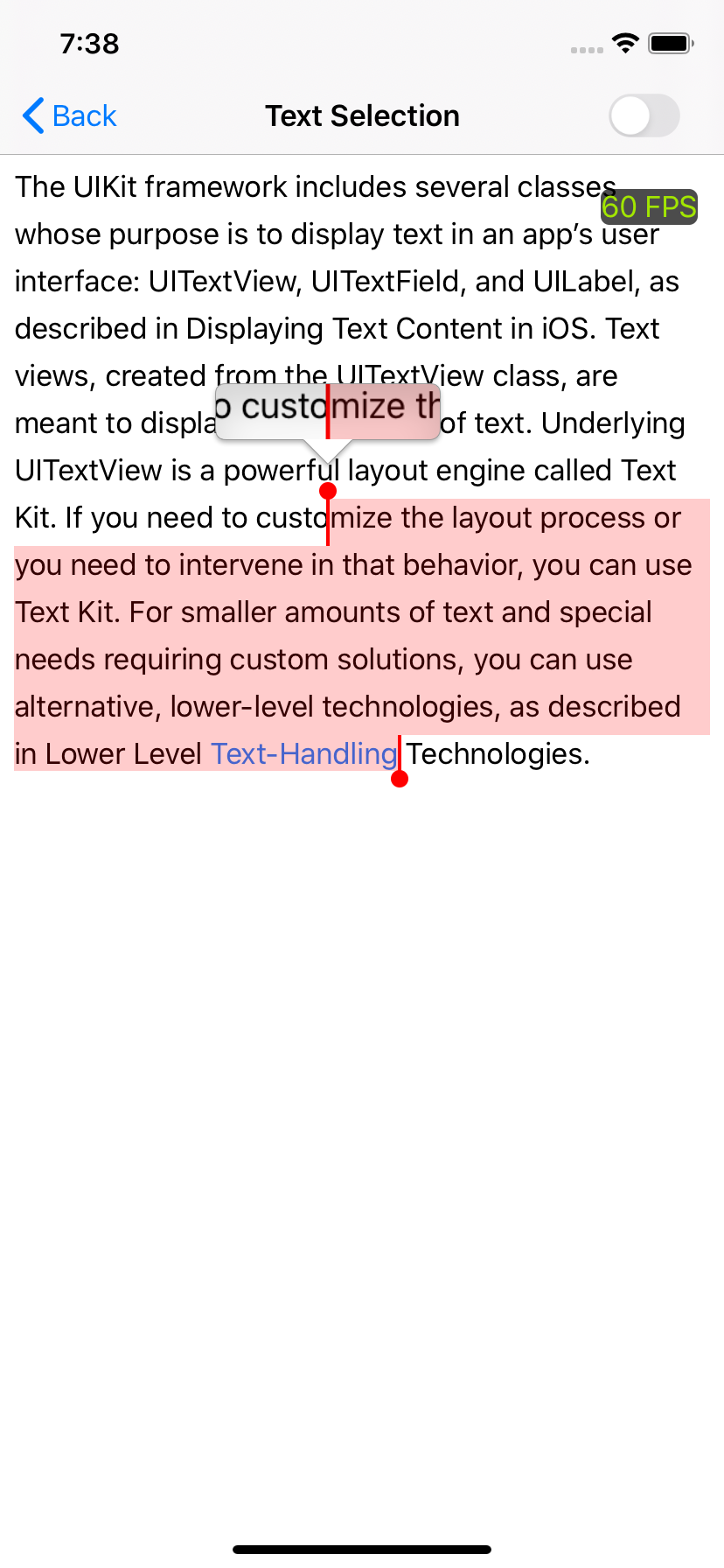
Features
- UILabel API compatible
- AutoLayout supported
- Renders using TextKit, so handles all the text attributes. eg. NSAttachmentAttributeName, NSStrikethroughStyleAttributeName, NSUnderlineStyleAttributeName etc.
- High performance asynchronous text layout and rendering
- Text attachments with UIImage, UIView and CALayer
- Exclusion paths
- Custom attributes
- Custom truncation token
- Debug text layout
- Text selection
Requirements
- iOS 10+
Installation
MPITextKit supports multiple methods for installing the library in a project.
Installation with CocoaPods
pod 'MPITextKit'
Installation with Swift Package Manager
Once you have your Swift package set up, adding MPITextKit as a dependency is as easy as adding it to the dependencies value of your Package.swift.
dependencies: [
.package(url: "https://github.com/meitu/MPITextKit.git")
]
Installation with Carthage
Carthage is a decentralized dependency manager that builds your dependencies and provides you with binary frameworks. To integrate MPITextKit, add the following to your Cartfile.
github "meitu/MPITextKit"
Usage
Basic
MPILabel *label = [MPILabel new];
label.text = @"foo";
label.font = [UIFont systemFontOfSize:16];
label.textAlignment = NSTextAlignmentCenter;
label.textVerticalAlignment = MPITextVerticalAlignmentTop;
label.textColor = [UIColor whiteColor];
label.textContainerInset = UIEdgeInsetsMake(8, 8, 8, 8);
Attributed Text
NSMutableAttributedString *attributedText = [[NSMutableAttributedString alloc] initWithString:@"bar"];
// Append Attachment.
MPITextAttachment *attachment = [MPITextAttachment new];
attachment.content = [UIImage imageNamed:@"img"];
attachment.verticalAligment = MPITextVerticalAlignmentCenter;
NSAttributedString *attachmetText = [NSAttributedString attributedStringWithAttachment:attachment];
[text appendAttributedString:attachmetText];
MPILabel *label = [MPILabel new];
label.numberOfLines = 0;
label.delegate = self; /// Interact Links.
label.attributedText = attributedText;
// Truncation Token ...
label.truncationAttributedToken = MPITextDefaultTruncationAttributedToken();
// Additional Truncation Message.
label.additionalTruncationAttributedMessage = [[NSAttributedString alloc] initWithString:@"more" attributes:@{NSForegroundColorAttributeName: [UIColor colorWithRed:0.000 green:0.449 blue:1.000 alpha:1.000], MPITextLinkAttributeName: [MPITextLink new]}];
[label sizeToFit];
label.center = self.view.center;
[self.view addSubview:label];
Size Calculation
NSAttributedString *attributedText = [[NSAttributedString alloc] initWithString:text attributes:@{NSFontAttributeName: [UIFont preferredFontForTextStyle:UIFontTextStyleBody]}];
NSAttributedString *token = MPITextDefaultTruncationAttributedToken();
NSAttributedString *additionalMessage =
[[NSAttributedString alloc] initWithString:@"more" attributes:@{NSForegroundColorAttributeName: [UIColor colorWithRed:0.000 green:0.449 blue:1.000 alpha:1.000], MPITextLinkAttributeName: [MPITextLink new]}];
NSAttributedString *truncationAttriubtedText = MPITextTruncationAttributedTextWithTokenAndAdditionalMessage(attributedText, token, additionalMessage);
CGSize fitsSize = CGSizeMake(CGRectGetWidth(self.view.frame) - 30, CGFLOAT_MAX);
// You can change it for testing
NSUInteger numberOfLines = 5;
MPITextRenderAttributes *renderAttributes = [MPITextRenderAttributes new];
renderAttributes.attributedText = attributedText;
renderAttributes.truncationAttributedText = truncationAttriubtedText;
renderAttributes.maximumNumberOfLines = numberOfLines;
// Result of calculation, you can use it do something.
CGSize textSize = MPITextSuggestFrameSizeForAttributes(renderAttributes, fitsSize, UIEdgeInsetsZero);
Debug
MPITextDebugOption *debugOptions = [MPITextDebugOption new];
debugOptions.baselineColor = [[UIColor redColor] colorWithAlphaComponent:0.5];
debugOptions.lineFragmentBorderColor = [[UIColor redColor] colorWithAlphaComponent:0.200];
debugOptions.lineFragmentUsedBorderColor = [UIColor colorWithRed:0.000 green:0.463 blue:1.000 alpha:0.200];
debugOptions.glyphBorderColor = [UIColor colorWithRed:1.000 green:0.524 blue:0.000 alpha:0.200];
[MPITextDebugOption setSharedDebugOption:debugOptions];
Notice
- For multi-line text display in AutoLayout, it is recommended to set the
preferredMaxLayoutWidthto improve performance. - You should not use
textandattributedTextat the same time. - When you customize attribute, you should override the
- isEqual:and- hashmethods.
Reference
- Texture: Smooth asynchronous user interfaces for iOS apps.
- YYText: Powerful text framework for iOS to display and edit rich text.
- STULabel: A faster and more flexible label view for iOS.
- Neat: Fix the line height problems of TextKit.
- Cocoa text system: Introduction to cocoa text system.
License
MPITextKit is released under the MIT license. See LICENSE file for details.
GitHub
| link |
| Stars: 415 |
| Last commit: 33 weeks ago |
Advertisement: IndiePitcher.com - Cold Email Software for Startups
Release Notes
1 year ago
Swiftpack is being maintained by Petr Pavlik | @ptrpavlik | @swiftpackco | API | Analytics





