MMMPreview
UIKit previews in your Xcode canvas. Leverages the SwiftUI preview window, but
displaying your UIViews / UIViewControllers.
Having a preview of your UIView while developing is a real time saver, especially
when strictly using programmatic UI (like all the cool kids do).
(This is a part of MMMTemple suite of iOS libraries we use at
MediaMonks.)
Installation
SPM:
.package(url: "https://github.com/mediamonks/MMMPreview", .upToNextMajor(from: "0.3.0"))
Podfile:
source 'https://github.com/mediamonks/MMMSpecs.git'
source 'https://github.com/CocoaPods/Specs.git'
...
pod 'MMMPreview'
Preview
This is a regular old UIViewController being previewed using MMMPreview:
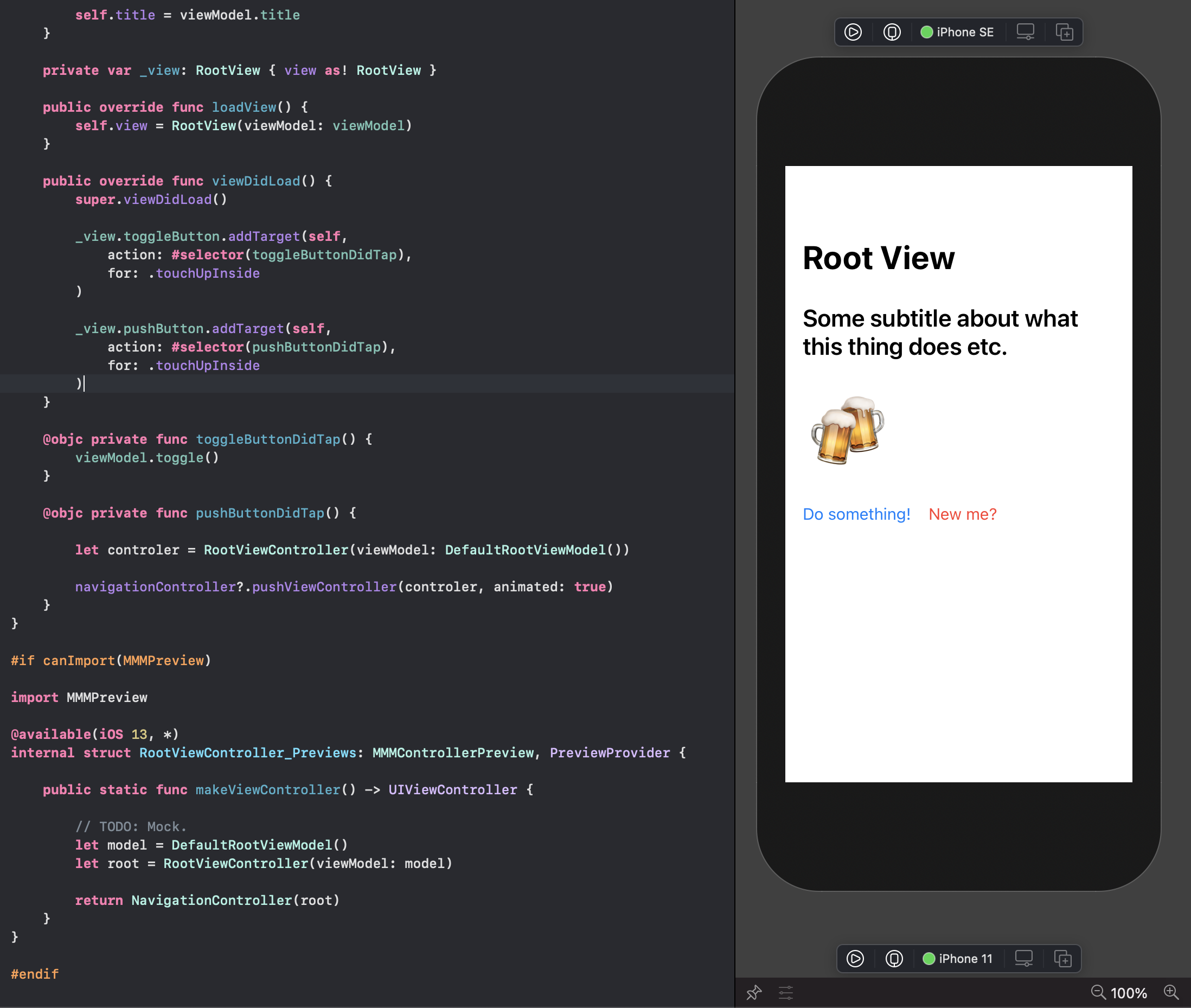
Usage
The library itself has a minimum deployment target of iOS 11 to be compatible with the majority of projects,
however, it requires at least an iOS 13 simulator. For < iOS 13 projects, use the @available(iOS 13, *)
tag where referincing MMMPreview.
Simple example
The easiest setup would be to just add the preview provider struct at the bottom of your UIView(controller) file.
UIViewController
#if canImport(MMMPreview)
import MMMPreview
@available(iOS 13, *) // Tag if your project is < iOS 13.
internal struct MyViewController_Previews: MMMControllerPreview, PreviewProvider {
public static var previewViewControllers: MMMControllerPreviewParsable {
// Setup your ViewController instance, e.g. with a ViewModel.
// We can either return a single UIViewController instance or an array of
// controllers.
MyViewController(
viewModel: MyMockViewModel(variation: .default)
)
// Since it's a resultBuilder; you can use the SwiftUI syntax, no array's needed.
MyViewController(
viewModel: MyMockViewModel(variation: .alternate)
)
// You can even do if/else statements.
if foo {
OtherViewController()
}
}
}
#endif
UIView
#if canImport(MMMPreview)
import MMMPreview
@available(iOS 13, *) // Tag if your project is < iOS 13.
internal struct MyView_Previews: MMMViewPreview, PreviewProvider {
public static var previewViews: MMMViewPreviewParsable {
// Setup your View instance, e.g. with a ViewModel.
MyView(viewModel: MyMockViewModel())
if condition {
MyView(viewModel: OtherMockViewModel())
}
}
}
#endif
More detailed example
By default the preview will use the current selected simulator; however, it's usually nice to check your views
for multiple screen sizes. You can provide the MMMControllerPreview / MMMViewPreview with different
MMMPreviewContexts, this can be done project-wide or per preview.
Project
#if canImport(MMMPreview)
import MMMPreview
@available(iOS 13, *)
extension MMMControllerPreview {
// For project-wide extensions, we need the @MMMPreviewContextBuilder wrapper.
@MMMPreviewContextBuilder public static var context: MMMPreviewContextParsable {
// We can use the same SwiftUI syntax here.
MMMPreviewContext(
displayName: "iPhone SE", // Will be shown as preview title, not necesary.
// The simulator name should exactly match.
layout: .simulator(name: "iPhone SE (1st generation)")
)
MMMPreviewContext(
displayName: "iPhone 11", // Will be shown as preview title.
layout: .simulator(name: "iPhone 11"),
scheme: .dark // Dark / light mode.
)
}
}
@available(iOS 13, *)
extension MMMViewPreview {
// For project-wide extensions, we need the @MMMPreviewContextBuilder wrapper.
@MMMPreviewContextBuilder public static var context: MMMPreviewContextParsable {
MMMPreviewContext(
// A custom width / height for your preview.
layout: .custom(width: 320, height: 300)
)
MMMPreviewContext(
layout: .custom(width: 480, height: 120)
)
}
}
#endif
Preview
#if canImport(MMMPreview)
import MMMPreview
@available(iOS 13, *) // Tag if your project is < iOS 13.
internal struct MyView_Previews: MMMViewPreview, PreviewProvider {
public static var previewViews: MMMViewPreviewParsable {
// We can also provide multiple views, e.g. for when testing multiple states at once.
MyView(viewModel: MyMockViewModel(state: .one))
MyView(viewModel: MyMockViewModel(state: .two))
MyView(viewModel: MyMockViewModel(state: .three))
if state == .one {
OtherView()
} else {
MyView()
}
}
// This overrides the project-wide contexts.
public static var context: MMMPreviewContextParsable {
MMMPreviewContext(
layout: .custom(width: 80, height: 140)
)
}
}
#endif
Ready for liftoff? 🚀
We're always looking for talent. Join one of the fastest-growing rocket ships in the business. Head over to our careers page for more info!
GitHub
| link |
| Stars: 1 |
| Last commit: 1 year ago |
Release Notes
Commits
- d1a3a5c: Update README.md (Erik Terwan)
- bf6d0cd: Ad GH actions (Erik Terwan)
Swiftpack is being maintained by Petr Pavlik | @ptrpavlik | @swiftpackco | API | Analytics