BarChartKit
UIKit / SwiftUI library for creating Bar Chart similar to chart used in iOS Health app.
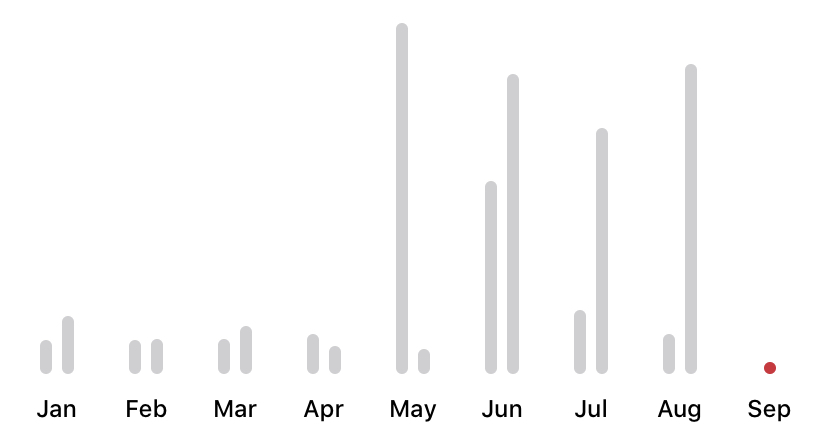
Requirements
- iOS 13.0+
- watchOS 6.0+
- macOS 10.15+
Installation
BarChartKit supports XCFramework integration into Xcode project. Just go to Release page, download latest version, drag and drop it into existing Xcode project and you are done 🎉
BarChartKit also supports SwiftPM. You can integrate BarChartKit using SwiftPM directly via Xcode or manually using Package.swift.
Xcode
To add a package dependency to your Xcode project, select File > Swift Packages > Add Package Dependency and enter its repository URL. You can also navigate to your target’s General pane, and in the “Frameworks, Libraries, and Embedded Content” section, click the + button. In the “Choose frameworks and libraries to add” dialog, select Add Other, and choose Add Package Dependency.
Instead of adding a repository URL, you can search for a package on GitHub or GitHub Enterprise. Add your GitHub or GitHub Enterprise account in Xcode’s preferences, and a list of package repositories appears as you type. The following screenshot shows the list of repositories for the search term ExamplePackage.
Usage
UIKit
import BarChartKit
let mockBarChartDataSet: BarChartView.DataSet? = BarChartView.DataSet(elements: [
BarChartView.DataSet.DataElement(date: nil, xLabel: "Jan", bars: [BarChartView.DataSet.DataElement.Bar(value: 20000, color: UIColor(red: 208/255, green: 207/255, blue: 209/255, alpha: 1.0), selectionColor: UIColor(red: 214/255, green: 40/255, blue: 57/255, alpha: 1.0)),
BarChartView.DataSet.DataElement.Bar(value: 15000, color: UIColor(red: 208/255, green: 207/255, blue: 209/255, alpha: 1.0), selectionColor: UIColor(red: 214/255, green: 40/255, blue: 57/255, alpha: 1.0))]),
BarChartView.DataSet.DataElement(date: nil, xLabel: "Feb", bars: [BarChartView.DataSet.DataElement.Bar(value: 0, color: UIColor(red: 208/255, green: 207/255, blue: 209/255, alpha: 1.0), selectionColor: UIColor(red: 214/255, green: 40/255, blue: 57/255, alpha: 1.0))]),
BarChartView.DataSet.DataElement(date: nil, xLabel: "Mar", bars: [BarChartView.DataSet.DataElement.Bar(value: 10000, color: UIColor(red: 208/255, green: 207/255, blue: 209/255, alpha: 1.0), selectionColor: UIColor(red: 214/255, green: 40/255, blue: 57/255, alpha: 1.0)),
BarChartView.DataSet.DataElement.Bar(value: 5000, color: UIColor(red: 208/255, green: 207/255, blue: 209/255, alpha: 1.0), selectionColor: UIColor(red: 214/255, green: 40/255, blue: 57/255, alpha: 1.0))]),
BarChartView.DataSet.DataElement(date: nil, xLabel: "Apr", bars: [BarChartView.DataSet.DataElement.Bar(value: 20000, color: UIColor(red: 208/255, green: 207/255, blue: 209/255, alpha: 1.0), selectionColor: UIColor(red: 214/255, green: 40/255, blue: 57/255, alpha: 1.0)),
BarChartView.DataSet.DataElement.Bar(value: 15000, color: UIColor(red: 208/255, green: 207/255, blue: 209/255, alpha: 1.0), selectionColor: UIColor(red: 214/255, green: 40/255, blue: 57/255, alpha: 1.0))]),
BarChartView.DataSet.DataElement(date: nil, xLabel: "May", bars: [BarChartView.DataSet.DataElement.Bar(value: 32010, color: UIColor(red: 208/255, green: 207/255, blue: 209/255, alpha: 1.0), selectionColor: UIColor(red: 214/255, green: 40/255, blue: 57/255, alpha: 1.0)),
BarChartView.DataSet.DataElement.Bar(value: 15000, color: UIColor(red: 208/255, green: 207/255, blue: 209/255, alpha: 1.0), selectionColor: UIColor(red: 214/255, green: 40/255, blue: 57/255, alpha: 1.0))]),
BarChartView.DataSet.DataElement(date: nil, xLabel: "Jun", bars: [BarChartView.DataSet.DataElement.Bar(value: 20000, color: UIColor(red: 208/255, green: 207/255, blue: 209/255, alpha: 1.0), selectionColor: UIColor(red: 214/255, green: 40/255, blue: 57/255, alpha: 1.0))]),
BarChartView.DataSet.DataElement(date: nil, xLabel: "Jul", bars: [BarChartView.DataSet.DataElement.Bar(value: 20000, color: UIColor(red: 208/255, green: 207/255, blue: 209/255, alpha: 1.0), selectionColor: UIColor.systemGreen),
BarChartView.DataSet.DataElement.Bar(value: 10000, color: UIColor(red: 208/255, green: 207/255, blue: 209/255, alpha: 1.0), selectionColor: UIColor.systemBlue)])
], limit: .init(color: UIColor(red: 208/255, green: 207/255, blue: 209/255, alpha: 1.0), label: "YOUR LIMIT", value: 15_010))
let barChart = BarChartView()
barChart.dataSet = mockBarChartDataSet
view.addSubview(barChart)
barChart.translatesAutoresizingMaskIntoConstraints = false
NSLayoutConstraint.activate([
barChart.leadingAnchor.constraint(equalTo: view.leadingAnchor),
barChart.trailingAnchor.constraint(equalTo: view.trailingAnchor),
barChart.topAnchor.constraint(equalTo: view.topAnchor),
barChart.bottomAnchor.constraint(equalTo: view.bottomAnchor)
])
SwiftUI
import BarChartKit
@State private var selectedElement: BarChart.DataSet.DataElement? = mockBarChartDataSet.elements.first
let mockBarChartDataSet: BarChart.DataSet = BarChart.DataSet(elements: [
BarChart.DataSet.DataElement(date: nil, xLabel: "Jan", bars: [BarChart.DataSet.DataElement.Bar(value: 20000, color: Color.green, selectionColor: Color.yellow),
BarChart.DataSet.DataElement.Bar(value: 15000, color: Color.blue, selectionColor: Color.yellow)]),
BarChart.DataSet.DataElement(date: nil, xLabel: "Feb", bars: [BarChart.DataSet.DataElement.Bar(value: 0, color: Color.green)]),
BarChart.DataSet.DataElement(date: nil, xLabel: "Mar", bars: [BarChart.DataSet.DataElement.Bar(value: 10000, color: Color.green),
BarChart.DataSet.DataElement.Bar(value: 5000, color: Color.red)]),
BarChart.DataSet.DataElement(date: nil, xLabel: "Apr", bars: [BarChart.DataSet.DataElement.Bar(value: 20000, color: Color.green),
BarChart.DataSet.DataElement.Bar(value: 15000, color: Color.blue)]),
BarChart.DataSet.DataElement(date: nil, xLabel: "May", bars: [BarChart.DataSet.DataElement.Bar(value: 42000, color: Color.green, selectionColor: Color.red),
BarChart.DataSet.DataElement.Bar(value: 15000, color: Color.blue, selectionColor: Color.yellow)]),
BarChart.DataSet.DataElement(date: nil, xLabel: "Jun", bars: [BarChart.DataSet.DataElement.Bar(value: 20000, color: Color.green, selectionColor: Color.yellow)]),
BarChart.DataSet.DataElement(date: nil, xLabel: "Jul", bars: [BarChart.DataSet.DataElement.Bar(value: 20000, color: Color.green, selectionColor: Color.yellow),
BarChart.DataSet.DataElement.Bar(value: 0.5555, color: Color.blue, selectionColor: Color.red)])
])
BarChart(dataSet: mockBarChartDataSet, selectedElement: $selectedElement)
GitHub
| link |
| Stars: 77 |
| Last commit: 19 weeks ago |
Related Packages
Release Notes
Swiftpack is being maintained by Petr Pavlik | @ptrpavlik | @swiftpackco | API | Analytics