




Swift Logger
Swift logger utility collection including a server (http and bonjour/zeroconf), and a client library.
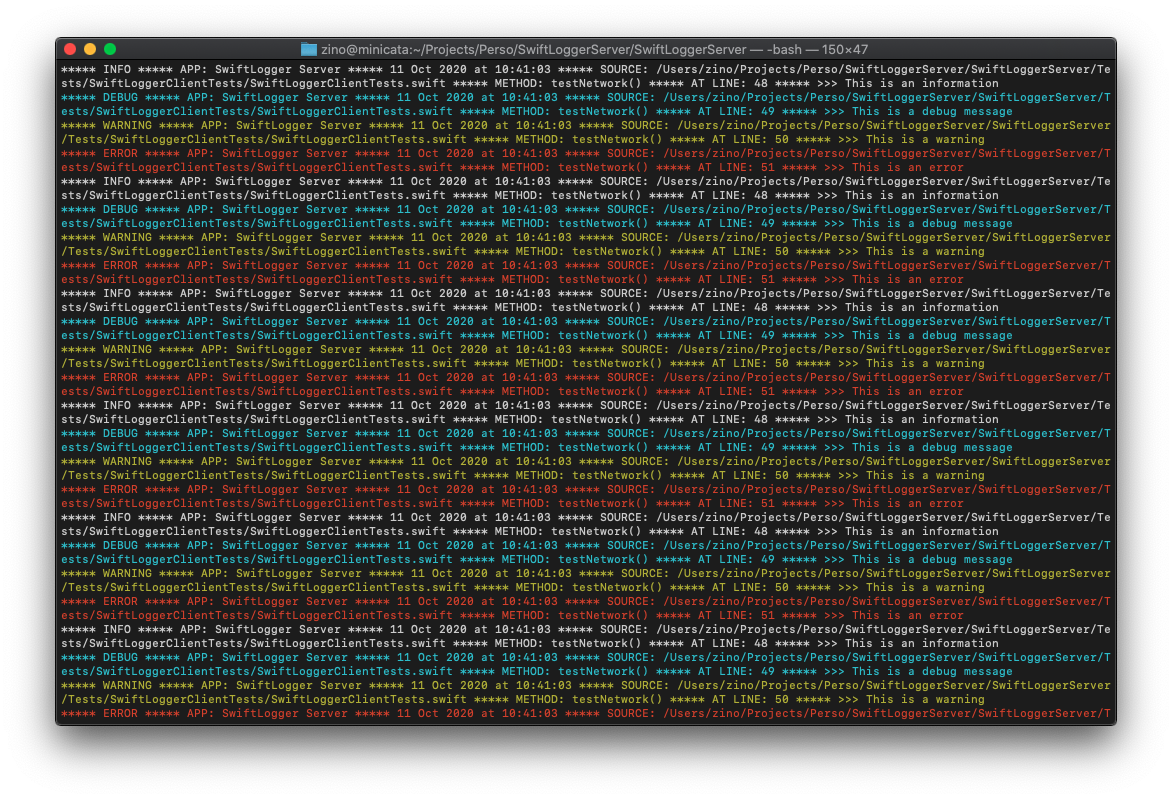
Credits
Based on an original idea and implementation by MLaden-K.
Most of the code has been rewritten, but it should be backwards compatible with the original implementation.
I used the older version to debug serverless actions, and decided it would be a good idea to update it for modern times (Network.framework among other things), and keep the same licence (MIT).
Architecture
The idea is to have a logging server on a different machine (à la NSLogger) that is as hassle-free as possible.
- SwiftLoggerServer: Starts a CLI server (see Server for usage)
- SwiftLoggerClient: Embed in your app to start logging to remote servers (See Client for usage)
- SwiftLoggerRouter: Embed the server in an app (as in the companion app)
- SwiftLoggerCommon: Common files for every other target
Yes, Kitura is kind of in a limbo after IBM suspended development, but I still vastly prefer it to other solutions, and it's good enough to handle a single POST route.
Server
Swift Logger API has only one endpoint - /logger that expects request with the header [Content-Type: application/json] and body of a request containing JSON representation of following struct object:
struct LoggerData: Codable { let appName: String let logType: String let logTarget: String let sourceFile: String let lineNumber: Int let function: String let logText: String }Example JSON representation of request body:
{ "appName": "My Application", "logType": "DEBUG", "logTarget": "terminal", "sourceFile": "main.swift", "lineNumber": 10, "function": "errorHandler()", "logText": "Some arbitrary message" }Available values for logType key are: "DEBUG", "INFO", "WARNING" & "ERROR" Available values for logTarget key are: "terminal", "file", or "both"
(from the original documentation)
The Network.framework implementation uses Zeroconf/Bonjour to broadcast its existance and (lightly) crypts data going to the server. It is only available on Apple platforms (Mac OS, iOS, iPadOS, and tvOS).
CLI Usage
USAGE: swift-logger-server [--port <port>] [--data-dir <data-dir>] [--file-logging] [--no-file-logging] [--ui-logging] [--no-ui-logging] <mode>
ARGUMENTS:
<mode> The network mode to run (http|network). Please be aware that network mode is only available on Apple platforms
OPTIONS:
-p, --port <port> The port to run on (defaults to 8080)
-d, --data-dir <data-dir>
The path of the directory to write logs to (defaults to ./data)
-f, --file-logging/--no-file-logging
Writes log to disk (default: false)
-u, --ui-logging/--no-ui-logging
Writes log to UI (default: true)
-h, --help Show help information.
Just run swift run SwiftLoggerServer from the root of the package to start a server with the default options (port 8080, console logging, no file logging). On a Mac, you will need to specify if you want the http or the network variants. On Linux, no argument is needed, as only the http variant is available.
Caveats
- the server starts an unencrypted http stack. Put it behind a proxy with SSL forwarding if you want to grab logs over the Internet
- the http route is purposefully open to older/different implementations. You might want to secure it with a token or something in production
- the
Networkstack uses Apple's bonjour implementation which might or might not be available in WAN mode depending on your setup. Make sure you're on the same network, just in case
Docker
As my day job is fairly time-intensive, I do not plan on maintaining a docker image. If you want to start the server in a container, make sure the dependencies are met:
$ docker run -it -p 8080:8080 -v $PWD:/app swift:latest bash
# apt-get update
...
# apt-get install -y libssl-dev libcurl4-openssl-dev
...
# cd /app
# swift run SwiftLoggerServer [your options]
...
Started listening on port [your port, 8080 by default]
***
Client
Mostly hassle-free logging is implemented, but it's based on my usage rather than a deep reflection upon the soul-searching nature of a developer in need of a logging solution. 😅
SPM dependency
Xcode
Just add this package as you normally would.
Package.swift
Add the following to your dependencies:
.package(name: "SwiftLogger", url: "https://github.com/krugazor/SwiftLoggerServer", from: "1.1.0"),
Add the client to your target's dependencies:
.target(
name: "Whatever",
dependencies: [
...your other dependencies...,
.product(name: "SwiftLoggerClient", , package: "SwiftLogger")
]),
Usage
Simply import the framework
import SwiftLoggerClient
At the appropriate time, configure it (see the relevant functions in the documentation)
SwiftLogger.setupForHTTP(URL(string: "http://logserver.local:8080")!, appName: "Test")
or
SwiftLogger.setupForNetwork(passcode: LoggerData.defaultPasscode,
appName: "Test",
useSpecificServer: false)
And now use the functions to log to the server
SwiftLogger.i(message: "This is an information")
SwiftLogger.d(message: "This is a debug message")
SwiftLogger.w(message: "This is a warning")
SwiftLogger.e(message: "This is an error")
SwiftLogger.i(data: somedata, fileExtension: "png")
SwiftLogger.d(data: somedata, fileExtension: "json")
SwiftLogger.w(data: somedata, fileExtension: "jpg")
SwiftLogger.e(data: somedata) // will use .bin as extension
More information regarding the function parameters that are set by default can be found in the documentation for text mesages or in the documentation for data messages
Prerequisites
Swift
- Open Source Swift 5.0.0 or higher
macOS
- macOS Sierra 10.15.0 or higher
- Xcode Version 11.0 or higher
Linux
- Ubuntu 16.04 & above (only tested in docker)
License
GitHub
| link |
| Stars: 8 |
| Last commit: 3 years ago |
Dependencies
Release Notes
Well, I use it and it works, so... yea ;)
Swiftpack is being maintained by Petr Pavlik | @ptrpavlik | @swiftpackco | API | Analytics
