Karhoo iOS Network SDK
KarhooSDK is a framework for integrating with the KarhooAPI: https://developer.karhoo.com
Installation
CocoaPods
You can use CocoaPods to install KarhooSDK by adding it to your Podfile:
use_frameworks!
pod 'KarhooSDK', '~> 1.8.5'
then import KarhooSDK wherever you want to access Karhoo services
import KarhooSDK
Carthage
Create a Cartfile that lists the framework and run carthage update. Follow the instructions to add $(SRCROOT)/Carthage/Build/iOS/YourLibrary.framework to an iOS project.
github "Karhoo/Karhoo-ios-sdk"
Swift Package Manager
The Swift Package Manager is a tool for automating the distribution of Swift code and is integrated into the swift compiler and Xcode 11+
Once you have your Swift package set up, adding Karhoo as a dependency is as easy as adding it to the dependencies value of your Package.swift.
dependencies: [
.package(url: "https://github.com/Karhoo/karhoo-ios-sdk.git", .upToNextMajor(from: "1.8.5"))
]
Usage
Initialisation
There are a few things the SDK needs to know before you can get started. Such as what environment to connect to, or what kind of authentication method to use. These dependencies can be set up in an implementation of the KarhooSDKConfiguration protocol.
import KarhooSDK
struct YourCompanyKarhooConfiguration: KarhooSDKConfiguration {
func environment() -> KarhooEnvironment {
return .sandbox
}
func authenticationMethod() -> AuthenticationMethod {
// for other authentication methods such as guest or token exchange bookings please see: https://developer.karhoo.com/docs/using-the-network-sdk#authentication
return .karhooUser
}
}
With this configuration the SDK can be initialised in your App/SceneDelegate
import KarhooSDK
class AppDelegate: UIResponder, UIApplicationDelegate {
var window: UIWindow?
func application(_ application: UIApplication,
didFinishLaunchingWithOptions launchOptions: [UIApplication.LaunchOptionsKey: Any]?) -> Bool {
Karhoo.set(configuration: YourCompanyKarhooConfiguration())
..
return true
}
}
For full documentation of SDK services please visit our Developer Portal: https://developer.karhoo.com/reference#user-service
Authentication
The KarhooSDK requires authentication, attempting to interact with the SDKs without authenticating will result in errors. There are three possible authentication methods supported:
Karhoo User
A user that is created and managed within the Karhoo platform. Karhoo users are useful for corporate travel and proof of concept integrations. Setup your KarhooSDKConfiguration interface authentication method as .karhooUser. Then you can use the UserService to make a login request with a username and password.
let userService = Karhoo.getUserService()
let userLogin = UserLogin(email: "[email protected]", password: "abc")
userService.login(userLogin: userLogin).execute { result in
switch result {
case .success(let user):
print("user authenticated: ", user)
case .failure(let error):
print("error: \(error.code) \(error.message)")
}
}
Guest User
Guest users are anonymous and useful for B2C traveller solutions. When booking as a guest user, the user of your application will not be required to authenticate, however you will be required to provide passenger details when making a booking with the trip service. To setup the SDK in guest mode, specify the authentication method in your KarhooSDKConfiguration interface as .guest and provide your credentials as an associated value. After that, you'll be able to interact with the SDK services.
struct YourCompanyKarhooConfiguration: KarhooSDKConfiguration {
func environment() -> KarhooEnvironment {
return .sandbox
}
func authenticationMethod() -> AuthenticationMethod {
return .guest(settings: GuestSettings(identifier: "",
referer: "",
organisationId: ""))
}
}
Token Exchange
It is also possible to sync your users with the Karhoo platform so you can swap your users JWT token for a karhoo user token. This allows your users to automatically authenticate and use Karhoo services. If your integration involves this authentication method you can setup the SDK accordingy using the AuthService
Firstly, specify .tokenExchange as the authentication method in your SDK configuration file.
struct YourCompanyKarhooConfiguration: KarhooSDKConfiguration {
func environment() -> KarhooEnvironment {
return .sandbox
}
func authenticationMethod() -> AuthenticationMethod {
return .tokenExchange(settings: TokenExchangeSettings(clientId: "",
scope: ""))
}
}
Then use the AuthService to swap your JWT for a Karhoo user.
let authService = Karhoo.getAuthService()
authService.login(token: "user-jwt").execute { result in
switch result {
case .success(let user):
print("user authenticated: ", user)
case .failure(let error):
print("error: \(error.code) \(error.message)")
}
}
Making Requests
Once the SDK is authenticated you can make use of the various services of the Karhoo platform. The SDK uses two generic types, Call and PollCall. These are network requests that are going to either make one request or observe the end point over a given interval.
Example Call
let tripService = Karhoo.getTripService()
let tripCancellation = TripCancellation(tripId: "123", cancelReason: .notNeededAnymore)
tripService.cancel(tripCancellation: tripCancellation).execute { result in
switch result {
case .success:
print("Trip cancelled")
case .failure(let error):
print("error: \(error.code) \(error.message)")
}
}
Example PollCall
Perhaps you want to monitor a trip and update your UI accordingly. We've made an Observable type that can subscribe / unsubscribe a subject to a publisher.
//ensure your reference for the Observer (Subject) AND the Observable (Publisher) are not confined to the scope of a function otherwise they go out of memory at runtime and your UI won't update.
private var tripTrackingObservable: Observable<TripInfo>?
private var tripTrackingObserver: Observer<TripInfo>?
tripTrackingObserver = Observer<TripInfo>.value { [weak self] tripInfo in
print("new trip update! ", tripInfo)
}
tripTrackingObservable = tripService.trackTrip(identifier: "some-trip-id").observable(pollTime: 5) // where 5 = 5 seconds
tripTrackingObservable?.subscribe(observer: tripTrackingObserver)
// deallocation
tripTrackingObservable?.unsubscribe(observer: tripTrackingObserver)
SDK Architecture overview:
The SDK is split into Services. Services such as Trip, DriverTracking, Availability, User, Payments etc. These services in turn depend on Interactors, these Interactors depend on a request. Simply calling a function in a service will trigger the interactor to call the request. The request uses our HttpClient to make the network call.
Models are encoded/decoded using Decodable structs. These are located in Api/DataObjects/Request /Response groups.
There is a unit test target that tests individual classes work as expected, and there is an integration test target that uses OHHTPStubs to test the sdk works as expected end to end. (from the network layer to a service)
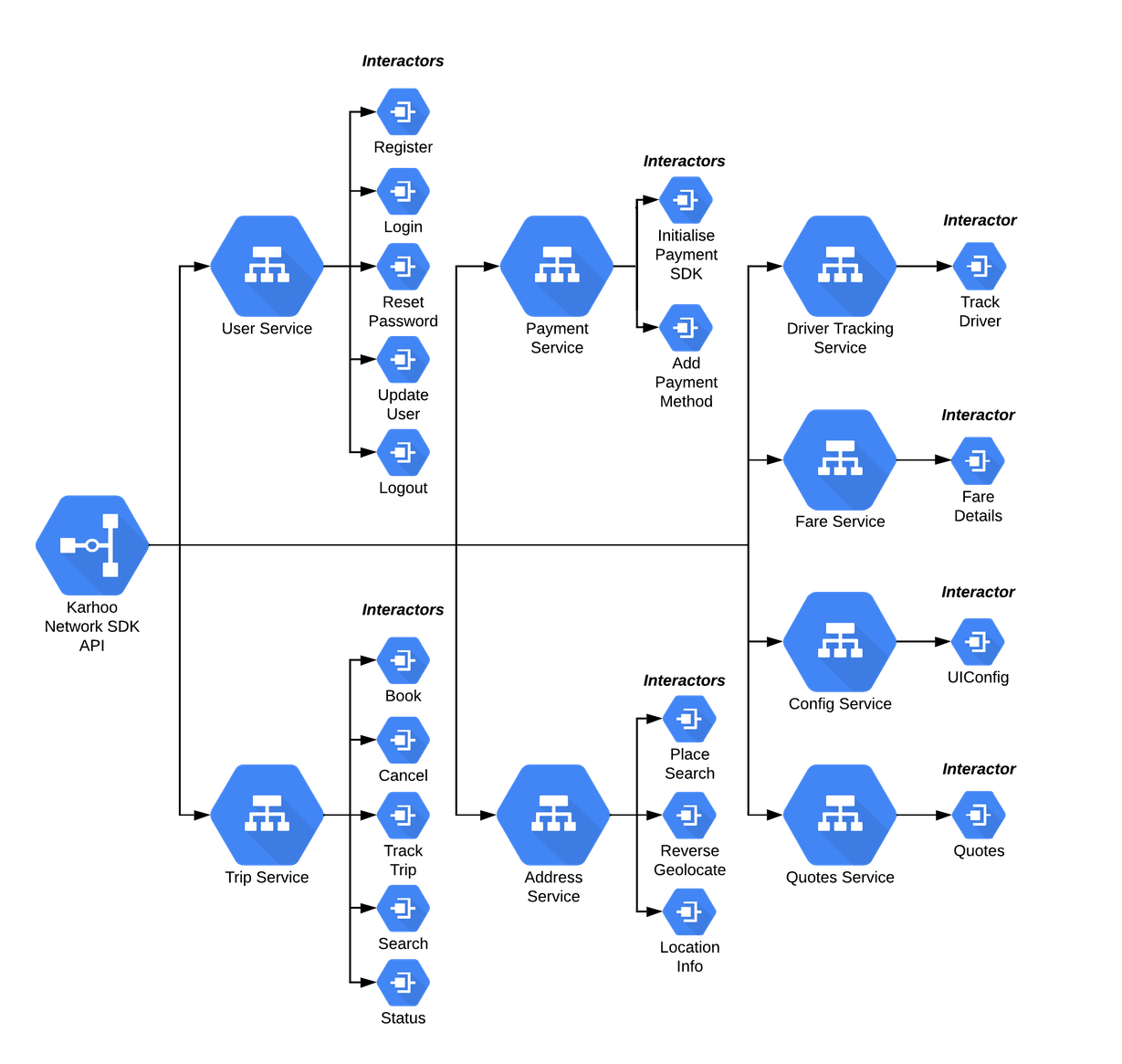
Setup For Development
We use Swift Package Manager to handle the SDK internal dependencies and development. On Xcode 11+, once you've checked out the project you can go to Xcode -> File -> Swift Packages -> Update to Latest Package Versions
Running Tests
There is an Xcode scheme for unit tests and integration tests. Unit tests test the functionality of individual classes using mocked dependencies. The integration tests mock backend responses with JSON contrtacts and ensure the SDK works from input to output.
Client example
There is an example project inside the Client directory of this repository. This is meant to be a fast way to test SDK changes and development steps. You will need to add access Keys to the client module as these are ignored due to this being an open source repository.
struct Keys {
static let identifier = ""
...
}
Issues
Looking to contribute?
🐛 Bugs
Please file an issue for bugs, missing documentation, or unexpected behavior.
💡 Feature Requests
Please file an issue to suggest new features. Vote on feature requests by adding a 👍. This helps maintainers prioritize what to work on.
❓ Questions
For questions related to using the library, please re-visit a documentation first. If there are no answer, please create an issue with a label help needed.
Useful Links
License
GitHub
| link |
| Stars: 11 |
| Last commit: 3 days ago |
Release Notes
Release 1.8.5
Release notes:
- fix unit tests
Swiftpack is being maintained by Petr Pavlik | @ptrpavlik | @swiftpackco | API | Analytics
