A UICollectionView-based screen that displays heterogeneous cells of unknown type.
To display a new kind of cell just add the Swift file for the cell and change the data source data. You don’t need to touch the screen.
Installation
Add this package:
.package(url: "[email protected]:janodev/collection.git", from: "1.0.0"),
Usage
class ModalStyleCell: ViewCell<ModalStyleView> {}
final class ModalStyleView: RowView {
override public func configure(_ model: Model) {
guard let style = model as? ModalStyleModel else { return }
//...configure with model
}
}
- To create a screen with default settings instantiate CollectionViewController:
let controller = CollectionViewController(sections: [Section(title: "UIModalPresentationStyle", rows: [])
controller.output = { [weak self] output in /* handle cell click */ }
You may inspect the code from the example project.
Design
A collection is a good way to create data driven screens with heterogeneous elements. Think Instagram, where you have header, photo, description, comments, buttons, etc.
However there is an obstacle to implement this: Swift must know all types at compilation time, which is why arrays are covariant. Covariance is the property of admiting a type or subclasses of it. For instance, Arrayanimal or cat, but not fruits. This is because cat is a subclass of animal but a banana is something else entirely.
So, if you want an heterogeneous array in Swift you may have at most an array of a superclass:
protocol Model {}
struct Cat: Model {}
struct Banana: Model {}
let models: [Model] = [Cat(), Banana()]
This poses a problem: what is the exact type you get from the Array? you don’t know. You have to cast to a known type and see if you are right. This is the approach taken by Codable: it casts to all known JSON types until it is successful.
You may think “enums are an alternative way that avoids casting”. Of course:
enum Model { case banana, cat }
let models: [Model] = [.cat, .banana]
However, you are restricted in the number of types. I wanted this to work with an unknown array of arbitrary types. Obviously I can’t check the underlying model against infinite types, so the solution is to tie model and cell. Basically this:
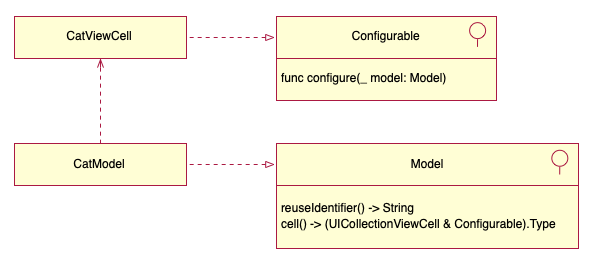
Given a Cat model, the datasource gets the reuseIdentifier from the model:
let model = sections[indexPath.section].rows[indexPath.row]
let cell = collectionView.dequeueReusableCell(withReuseIdentifier: model.reuseIdentifier(), for: indexPath)
if let cell = cell as? Configurable {
cell.configure(model)
}
This creates an inconvenience, any time the controller receives new data, it iterates once to register new cells.
Model and cell know each other, so a cell for a given reuseIdentifier knows what type it should be casting the model to:
public func configure(_ model: Model) {
guard let catModel = model as? Cat else {
log.error("Expected a Cat model, but got a \(model)")
return
}
...
}
What about using generics? well, generics in Swift are invariant so you can’t pass arbitrary unknown types. You can do this, and add another generic type as a header, and even an initializer with a variadic parameter. But it‘s only useful for simple cases.
Header and row
The base header and cell won’t limit your design since you can use any view and model. Both are based on this design.
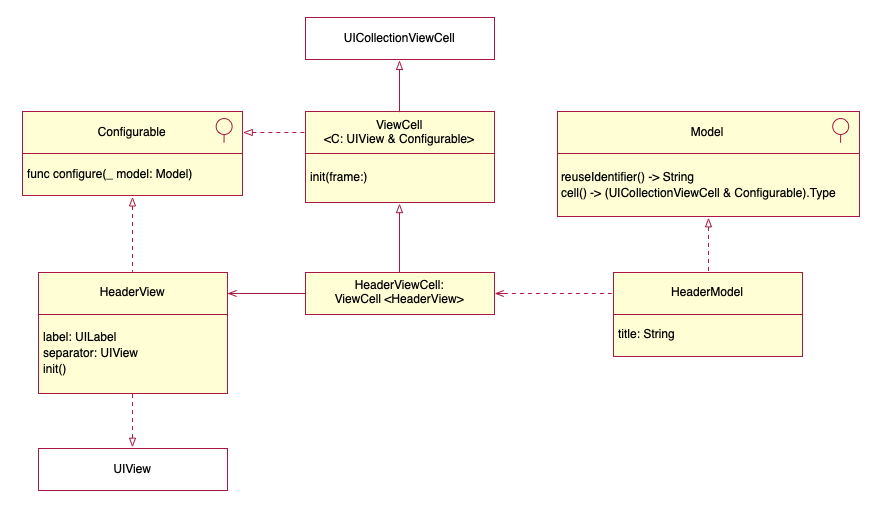
CollectionViewController
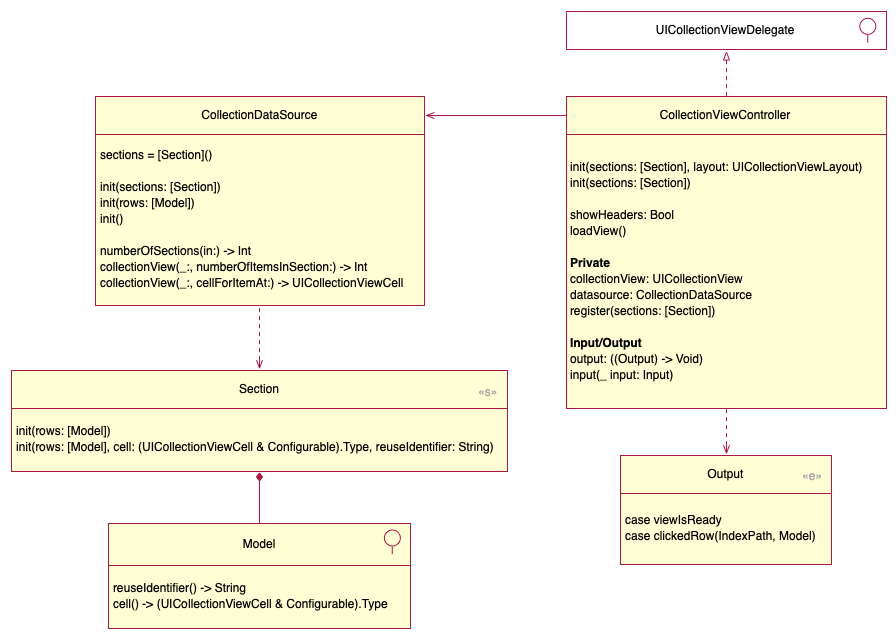
GitHub
| link |
| Stars: 0 |
| Last commit: 2 years ago |
Dependencies
Related Packages
Swiftpack is being maintained by Petr Pavlik | @ptrpavlik | @swiftpackco | API | Analytics