Swiftpack.co is a collection of thousands of indexed Swift packages. Search packages.
See all packages published by itsthemobb.
itsthemobb/wiretapp 1.0.0
Swift package for iOS to record and serve up mock JSON, making writing XCUITests easier
⭐️ 13
🕓 2 years ago
iOS
macOS
watchOS
tvOS
.package(url: "https://github.com/itsthemobb/wiretapp.git", from: "1.0.0")
Wiretapp
A framework to make writing UI tests a breeze!
- Allows you to record and serve up canned responses! 🥫
- No reliance on a server; making the UI tests deterministic and run super fast! 🏃♂️🚀
- Allows for serving up mocks curated to the test case scenario currently running! 👩🍳
- Enables running tests in parallel speeding up pipeline runs without any extra effort! 👯♀️
How do you setup Wiretapp?
- Add
Wiretappas a swift package to your project and in the target modal addWiretappto your app target andwiretappTestto your UI Test target
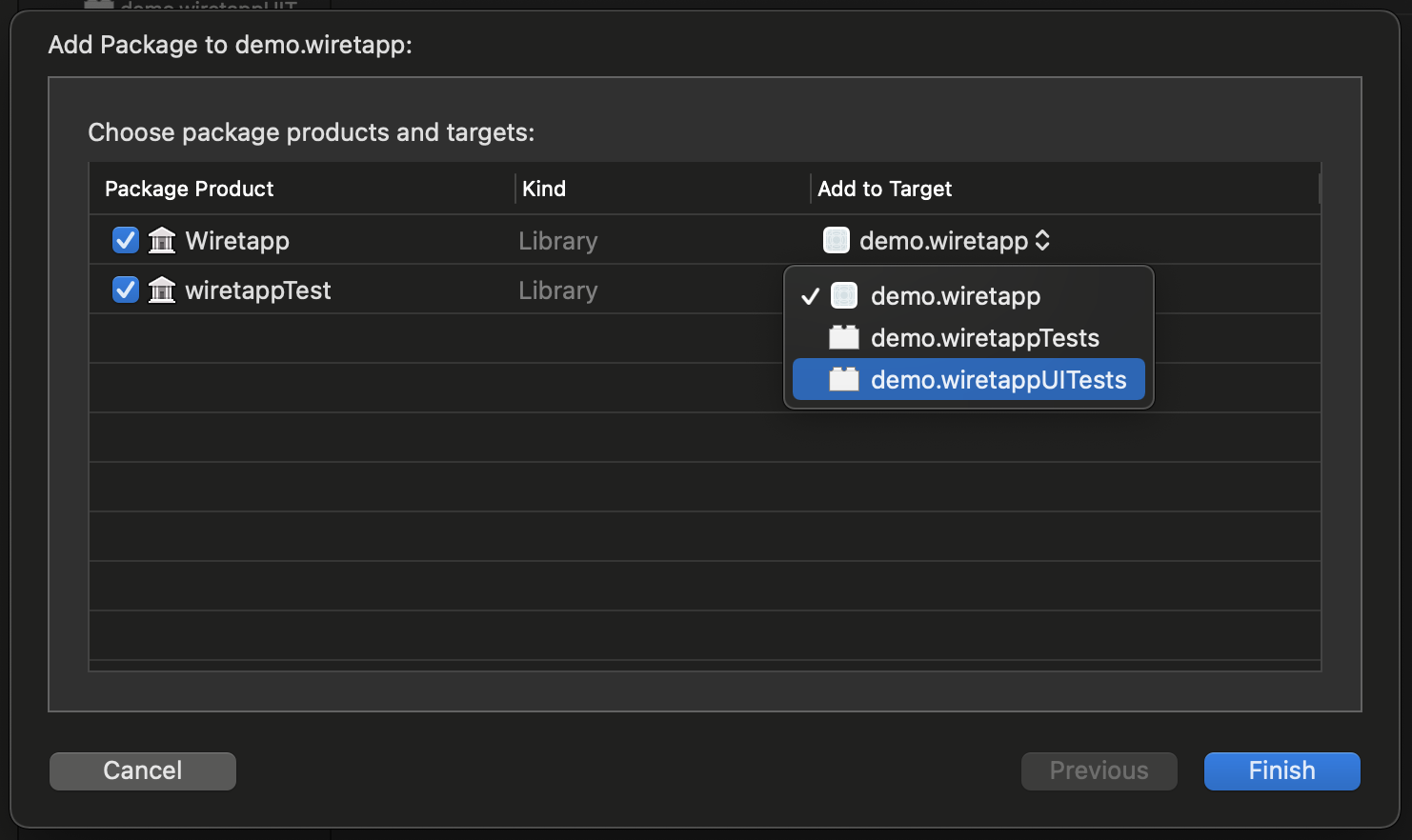
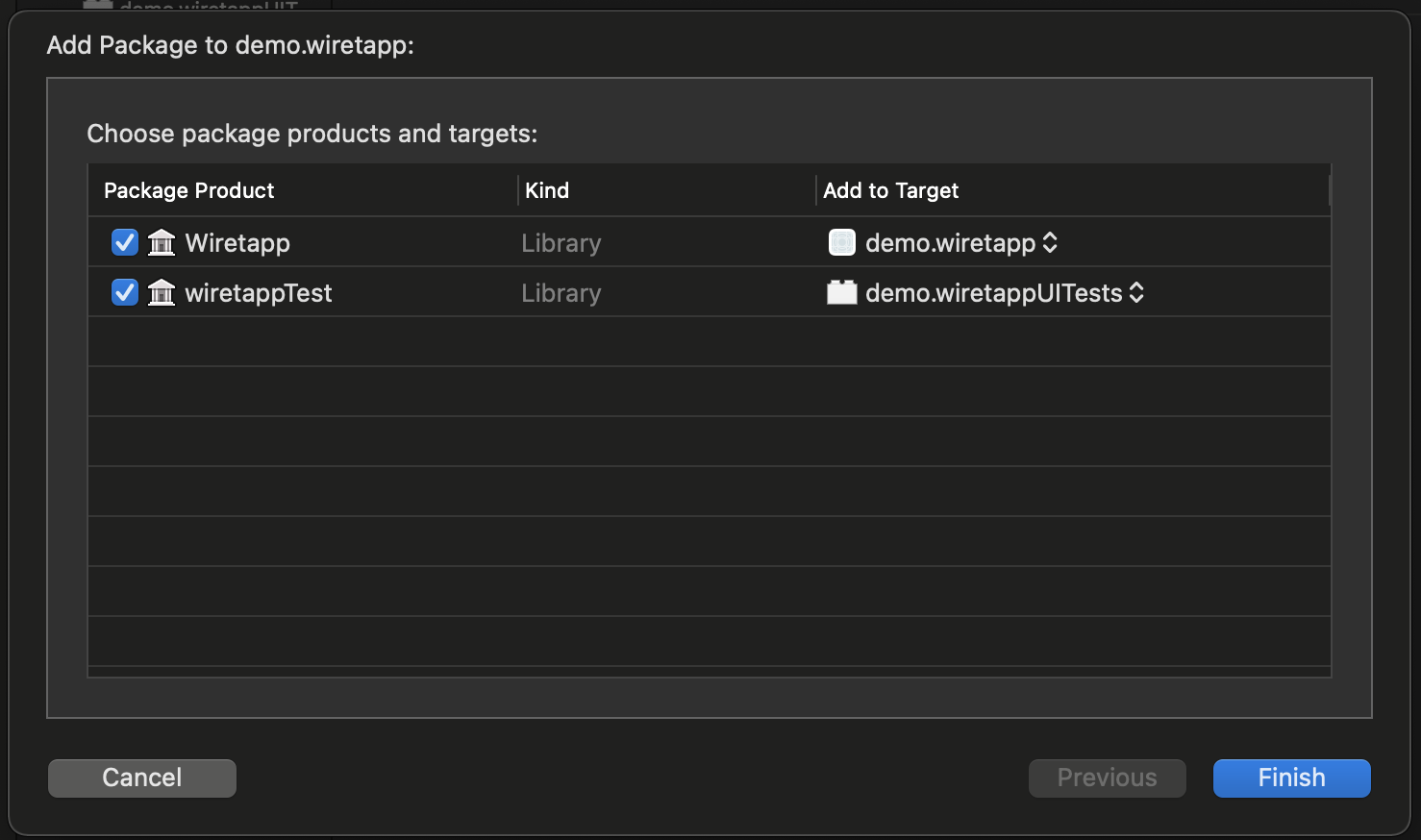
- Next, click on the scheme drop down and select
Edit Schemefor your main app target - In the
Environment Variablesadd the following variableswiretappResponseswith the path set to where you want the mock responses to be stored and read from (eg;$(SOURCE_ROOT)/MockResponses/)wiretappRecordingwith the value set totrueorfalse, which signifies wether record mode is turned on or off (can also be set totrueand the variable can be checked/unchecked instead)
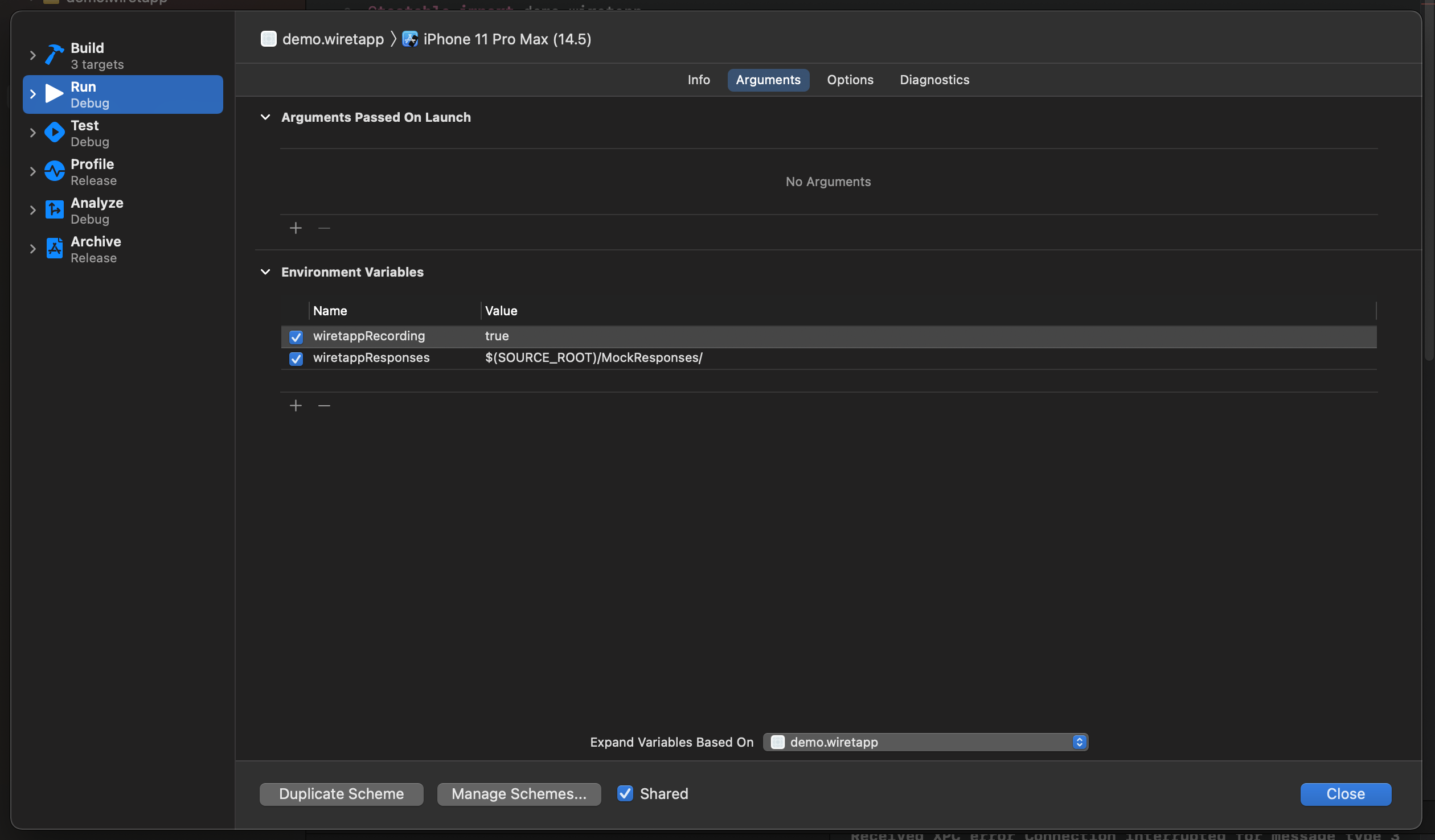
- Add the
MockResponsesfolder to your project as areference folder(blue folder icon)- Do
Add Files to [project], selecting the folder you want to add and making sure theCreate folder referencesradio button is checked
- Do
And thats it, you're all set! 🎉🥳
How to use Wiretapp?
- In your app code
- Import
Wiretapp - call
Wiretapp.registerSharedSession()(Wiretapp.register(configuration:)if you're using a custom implementation ofURLSessionorAlamofire) before your app starts making Network requests
- Import
- Run your app through the scenario you'll be writing the UI test for
- You should start seeing the JSON responses start appearing under the
recordedfolder 🤗
- You should start seeing the JSON responses start appearing under the
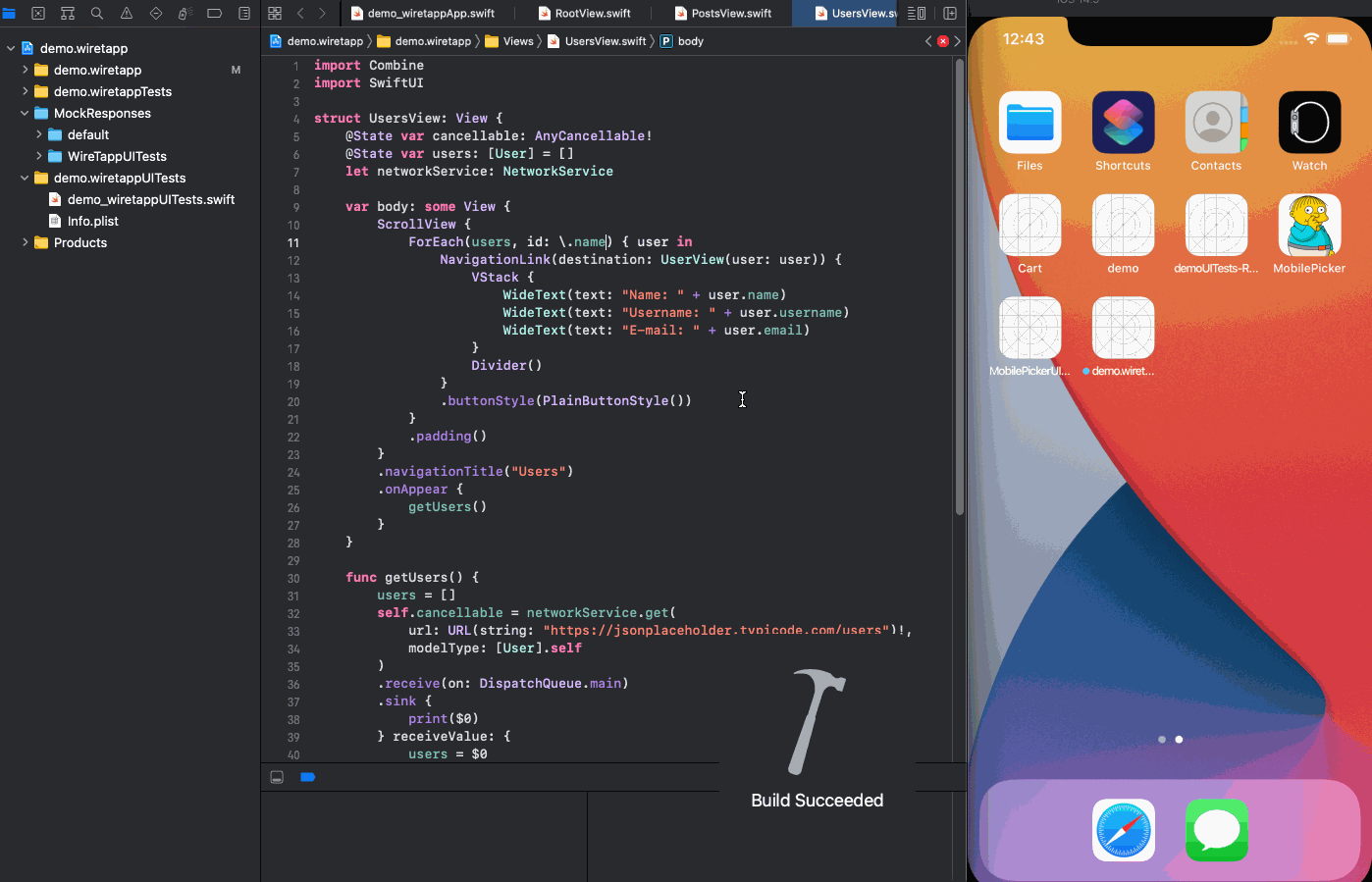
- In your UITest target
- Import
WiretappTest - Inherit your XCUITest with
WiretappBaseTestCase
- Import
- Drag and drop the responses inside your
-recordedfolder under a new directory structure insideMockResponsesa directory named according to your test scenario- Example for a test case
test_LoginSuccessfulinsideLoginTests, the directory would beMockResponses/LoginTests/LoginSuccessful
- Example for a test case
Run the test case and it should be running off of the mock JSON responses inside the mock responses folder! 🍾
You can tweak the status code and modify the response data in the JSON files to simulate different scenarios ( error cases ie. 404 / 400 / etc ) for your tests!
GitHub
| link |
| Stars: 13 |
| Last commit: 2 years ago |
Advertisement: IndiePitcher.com - Cold Email Software for Startups
Release Notes
First Release!
2 years ago
What's Changed
- Plugged RecordURLSession into wiretapp by @MrMUsmanAli in https://github.com/MrMUsmanAli/wiretapp/pull/2
- removed env vars requirement by @imfractured in https://github.com/MrMUsmanAli/wiretapp/pull/1
- Feature/demo app by @imfractured in https://github.com/MrMUsmanAli/wiretapp/pull/3
- Add README by @MrMUsmanAli in https://github.com/MrMUsmanAli/wiretapp/pull/4
- Add Alamofire switching and record/mock implementation by @MrMUsmanAli in https://github.com/MrMUsmanAli/wiretapp/pull/5
- Spruce up README by @MrMUsmanAli in https://github.com/MrMUsmanAli/wiretapp/pull/6
- added some unit tests by @imfractured in https://github.com/MrMUsmanAli/wiretapp/pull/7
New Contributors
- @MrMUsmanAli made their first contribution in https://github.com/MrMUsmanAli/wiretapp/pull/2
- @imfractured made their first contribution in https://github.com/MrMUsmanAli/wiretapp/pull/1
Full Changelog: https://github.com/MrMUsmanAli/wiretapp/commits/1.0.0
Swiftpack is being maintained by Petr Pavlik | @ptrpavlik | @swiftpackco | API | Analytics