MacPreviewUtils
This package includes a few tools that I use all the time when developing macOS apps, whether using SwiftUI or AppKit. These tools help make SwiftUI previews more useful for Mac app developers.
Translucency Fix
By default, Material and other views that rely on an app being active in order to render properly won't look right in SwiftUI previews,
making it difficult to iterate on detailed designs that use such effects.
Just by linking against the MacPreviewUtils library, you'll get an automatic fix for translucency in SwiftUI previews.
Example:
No code needed, just link your app target (or one of the targets it links against) to MacPreviewUtils.
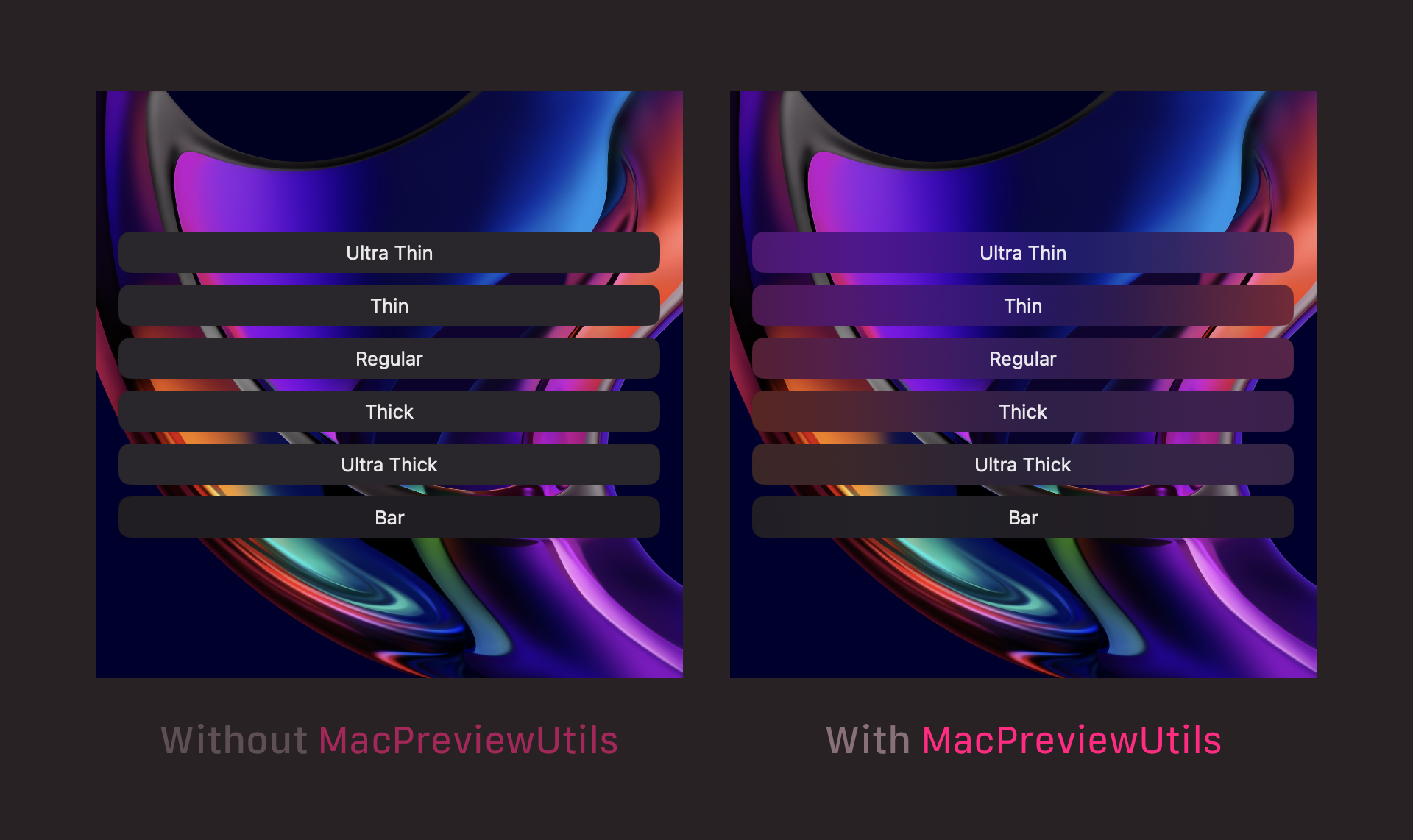
Am I a SwiftUI Preview?
The library includes a couple of extensions on ProcessInfo that can be used at runtime to check whether the process
is running in a SwiftUI preview. This should be used sparingly, but it can be extremely useful to adapt certain app behaviors
that can be problematic when running in SwiftUI previews.
Example:
func doSomethingThatBreaksSwiftUIPreviews() {
guard !ProcessInfo.isSwiftUIPreview else { return }
// ...
}
Pin SwiftUI Preview to a Specific Display
Sometimes you might want to be looking at your SwiftUI preview in an external display, such as an iPad connected via Sidecar. This library includes a modifier that can do just that.
Example:
struct MyView_Previews: PreviewProvider {
static var previews: some View {
/// This preview will show up on the connected Sidecar display.
MyView()
.pin(to: .sidecarDisplay, alignment: .center, options: [.interactiveOnly])
}
}
Debug Previews Using print()
Breakpoints are great for debugging an app while it's running, and sometimes print() statements may also be a good way to debug certain values over time.
Unfortunately, while running in Xcode previews, there's no easy way to view your app's standard output, unless you're using OSLog/NSLog and filtering in the Console app.
This library includes a modifier that displays a little console window while running an Xcode preview, allowing you to debug your previews using print statements.
The previewConsole() may also be combined with the pin(to:) modifier mentioned above, in which case it'll follow the display and position selection from that modifier.
struct MyView_Previews: PreviewProvider {
static var previews: some View {
MyView()
.previewConsole()
}
}
Note: this modifier will only show the app's standard output, so it won't display messages logged with
os_logorLogger. Support for the unified logging system and stderr is planned.
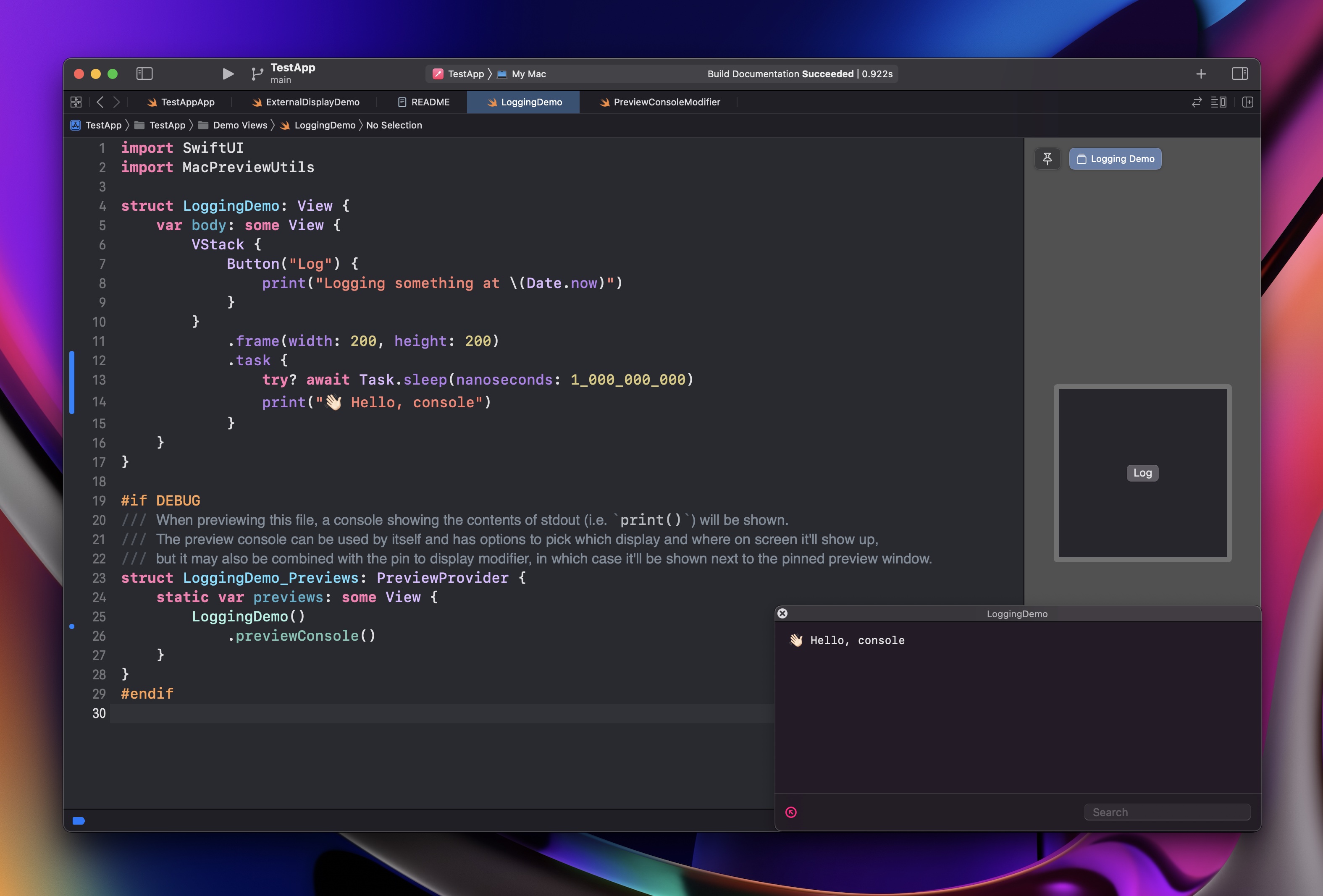
Will this mess up my app when debugging or in production?
Nope!
Most of the code in this library is in #if DEBUG/#endif statements, so it won't even be included
in release builds of the app.
The modifiers included are designed for use only in SwiftUI previews, so you should not use them directly on view implementations. However, they all check if the code is running in a SwiftUI preview before doing anything, so that regular debug builds are not affected.
Be sure to include #if DEBUG/#endif around your SwiftUI previews that
use this library as well, in order to prevent compiler errors when building for release.
GitHub
| link |
| Stars: 188 |
| Last commit: 2 days ago |
Release Notes
- Fixes missing include that caused package resolution to fail in some scenarios
- Lowers deployment target to macOS 11 (not all features are available for that OS version)
- Makes
NSScreenextensions public
Swiftpack is being maintained by Petr Pavlik | @ptrpavlik | @swiftpackco | API | Analytics