Screenshotting
A small library to create AppStore previews and screenshots.
(Optionally) use AppStorePreview to create App Store previews (SwiftUI views) and screenshots to create and save screenshots of the view for provided devices (device sizes) and locales.
SwiftUI previews are not available in test targets, so if you want to have SwiftUI previews it makes sense to create a separate target for views that would be the sources for the App Store screenshots/previews, and import that target into test target that actually produce screenshots (png-files).
screenshot and screenshots
Important note
This library should be used in Xcode project (not Swift Package).
Preparation
The following is optional, take it as an use example. For clarity and simplicity, we would consider ourselves living in the SwiftUI world.
Create new app target named AppStorePreviews. Compose the views you'd like screenshots of. You can use AppStorePreview from AppStorePreviewing library to assist you.
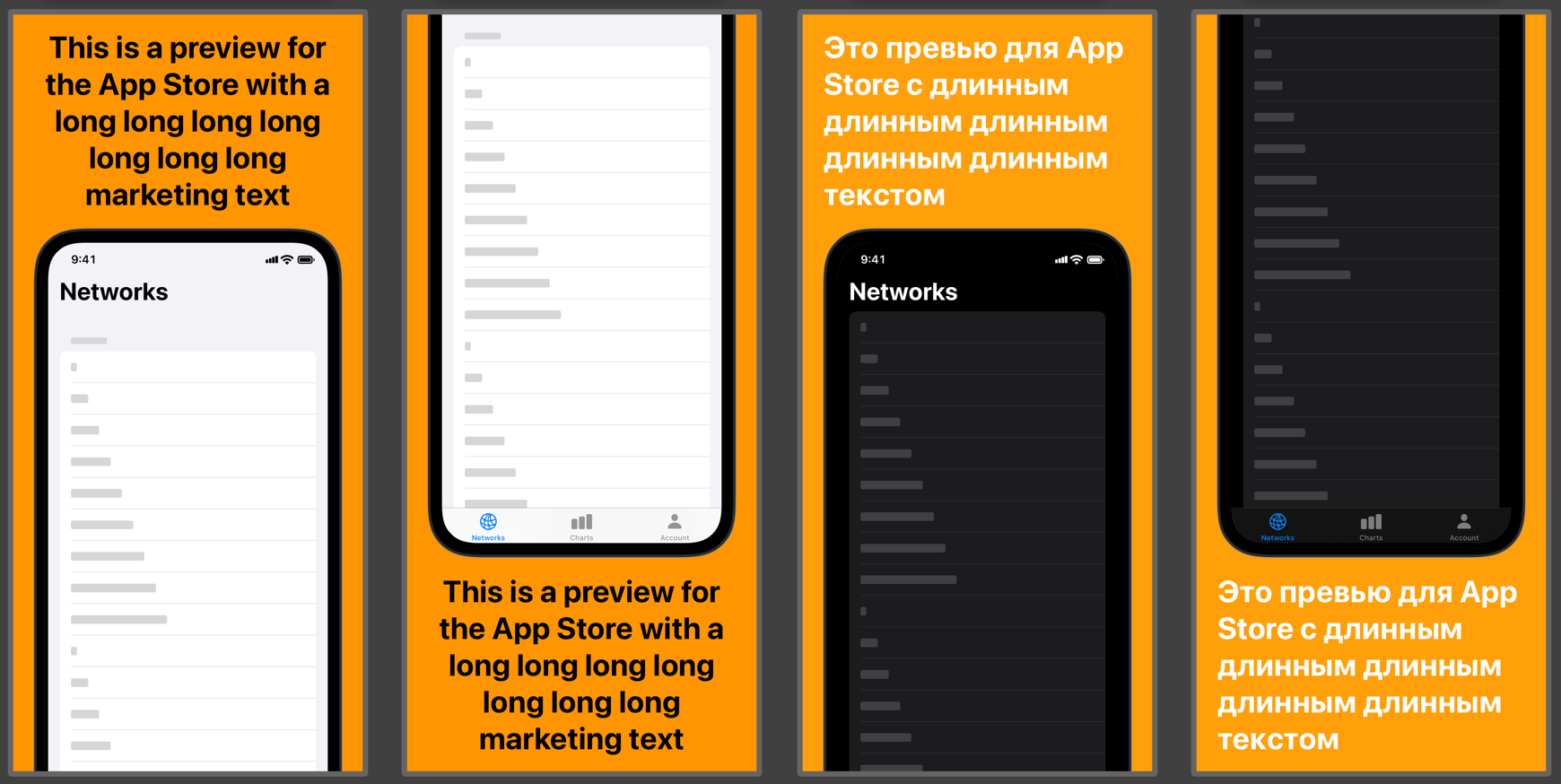
Create new test target named AppStorePreviewsTests. Add tests...
let locales: [Locale] = ...
let devices: [Device] = ...
let appStorePreview: (Device) -> AppStorePreview = { device in
// ...
}
try screenshots(appStorePreview, with: locales, on: devices)
Create (or tweak) scheme AppStorePreviews ...
In fastlane's Snapfile set scheme and output directory:
scheme "AppStorePreviews"
output_directory "./AppStorePreviewsTests/AppStoreScreenshots"
Run ... Output:
AppStoreScreenshots
├── en-US
│ ├── en-US-iPhone-13-Pro-1MarketingMaterial.png
│ └── en-US-iPhone-13-Pro-2MarketingMaterial.png
└── ru-RU
├── ru-RU-iPhone-13-Pro-1MarketingMaterial.png
└── ru-RU-iPhone-13-Pro-2MarketingMaterial.png
See discussion in blog Automating app screenshots and previews for the App Store with Snapshotting and fastlane | Swift and iOS dev with Igor.
Installation
🛠 Xcode
⚠️ Warning: By default, Xcode will try to add the
Screenshottingpackage to your project's main application/framework target. Please ensure thatScreenshottingis added to the test target instead, as documented below.
- From the menu select File/Add Packages…
- Enter package repository URL:
https://github.com/igor1309/swift-screenshotting.gitinto the search field - Confirm the version and let Xcode resolve the package
- On the final dialog, make sure Screenshotting's Add to Target column is set to a test target that will contain screenshot tests
📦 Swift Package Manager
If you want to use Screenshotting in any other project that uses SwiftPM, add the package as a dependency in Package.swift:
dependencies: [
.package(
url: "https://github.com/igor1309/swift-screenshotting.git",
from: .init(0, 0, 4)
)
]
Next, add Screenshotting as a dependency of your test target:
targets: [
.target(name: "MyApp"),
.testTarget(
name: "MyAppTests",
dependencies: [
"MyApp",
.product(name: "Screenshotting", package: "swift-screenshotting")
]
)
]
Why not SnapshotTesting
Been a huge fan of Point-Free and SnapshotTesting in particular (also an inspiration), I can’t use it here
- Opinionated about folder (not a dealbreaker) and file naming
- Flat structure - can’t use localization subfolders
TODO
- Device chrome for iPad and other iPhones
- iPhone 14 island
References
GitHub
| link |
| Stars: 1 |
| Last commit: 1 year ago |
Release Notes
Swiftpack is being maintained by Petr Pavlik | @ptrpavlik | @swiftpackco | API | Analytics