AsyncGraphics
AsyncGraphics is a Swift package for working with images and video with async / await. The core type is simply just called Graphic, it's like an image and is backed by a MTLTexture.
Documentation
Documentation (DocC)
See the Graphic docs for all effects.
Articles
Content
Resources: Image, Video, Camera, Maps, Screen, Text, View
Shapes: Circle, Rectangle, Arc, Polygon, Star, Line
Solid: Color, Gradient, Noise, Metal
Particles: UV Particles, UV Color Particles
Effects
Direct: Blur, Zoom Blur, Angle Blur, Circle Blur, Rainbow Blur, Random Blur, Channel Mix, Chroma Key, Clamp, Color Convert, Hue, Saturation, Monochrome, Tint, Corner Pin, Edge, Kaleidoscope, Brightness, Contrast, Gamma, Inverted, Opacity, Morph, Pixelate, Quantize, Sharpen, Slope, Threshold, Offset, Rotate, Scale, Metal
Dual: Blend, Cross, Displace, Lookup, Luma Blur, Luma Rainbow Blur, Luma Hue, Luma Saturation, Luma Brightness, Luma Contrast, Luma Gamma, Luma Translate, Luma Rotate, Luma Scale, Remap, Metal
Array: HStack, VStack, ZStack, Layers, Metal
Technical: Add, Average, Bits, Color Space, Crop, Inspect, Polar, Reduce, Resize, Coordinate Space, LUT
Install
.package(url: "https://github.com/heestand-xyz/AsyncGraphics", from: "2.0.0")
Views
In AsyncGraphics there are a couple ways to present a graphic.
- AGView to declarativly view AGGraphs
- GraphicView to imperatively view Graphics
- Graphic3DView to view Graphic3Ds
Examples
Blending

First we create an AGView, this is the container for all AGGraphs. In this example we have a AGZStack with 3 AGHStacks. Each graph has a blend mode (AGBlendMode), in this case .screen.
import SwiftUI
import AsyncGraphics
struct ContentView: View {
var body: some View {
AGView {
AGZStack {
AGHStack {
AGSpacer()
AGCircle()
.foregroundColor(.red)
}
AGHStack {
AGSpacer()
AGCircle()
.foregroundColor(.green)
AGSpacer()
}
.blendMode(.screen)
AGHStack {
AGCircle()
.foregroundColor(.blue)
AGSpacer()
}
.blendMode(.screen)
}
}
}
}
Layout
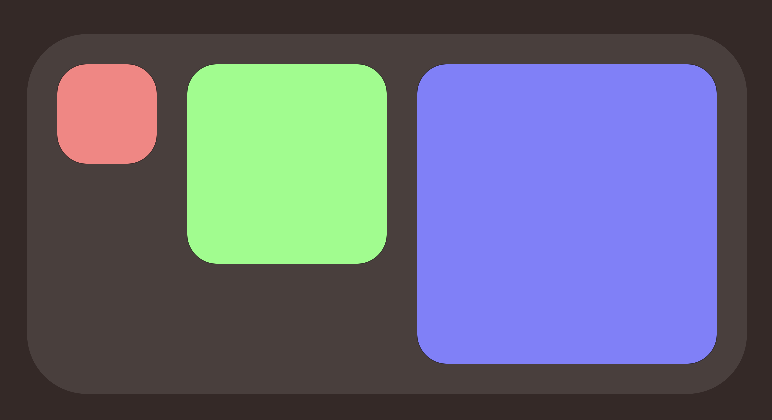
First we create an AGView, this is the container for all AGGraphs. In this example we create an AGHStack to contain out boxes, then we loop 3 times with an AGForEach, calculate the width and create AGRoundedRectangles. After that we set the frame to get a fixed size and apply a color. After the stack we apply some padding and finally add a background.
import SwiftUI
import AsyncGraphics
struct ContentView: View {
var body: some View {
AGView {
AGHStack(alignment: .top, spacing: 15) {
AGForEach(0..<3) { index in
let width = 50 * CGFloat(index + 1)
AGRoundedRectangle(cornerRadius: 15)
.frame(width: width, height: width)
.foregroundColor(Color(hue: Double(index) / 3,
saturation: 0.5,
brightness: 1.0))
}
}
.padding(15)
.background {
AGRoundedRectangle(cornerRadius: 30)
.opacity(0.1)
}
}
}
}
Camera
import SwiftUI
import AsyncGraphics
struct ContentView: View {
var body: some View {
AGView {
AGZStack {
AGCamera(.front)
.resizable()
.aspectRatio(contentMode: .fill)
AGCircle()
.blendMode(.multiply)
}
}
}
}
You can also do the same with Graphics:
import SwiftUI
import AsyncGraphics
struct ContentView: View {
@State private var graphic: Graphic?
var body: some View {
ZStack {
if let graphic {
GraphicView(graphic: graphic)
}
}
.task {
do {
let resolution = CGSize(width: 1_000, height: 1_000)
let circleGraphic: Graphic = try await .circle(radius: 500,
backgroundColor: .clear,
resolution: resolution)
for await cameraGraphic in try Graphic.camera(.front) {
graphic = try await circleGraphic
.blended(with: cameraGraphic,
blendingMode: .multiply,
placement: .fill)
}
} catch {
print(error)
}
}
}
}
Remember to set the Info.plist key
NSCameraUsageDescription"Privacy - Camera Usage Description"
Metal
There is the option to write high level metal code in AsyncGraphics. No need to setup a pipeline.
Colors
Colors are represented with the PixelColor type.
import PixelColor to create custom colors with hex values.
PixelColor on GitHub.
About
AsyncGraphics is a work in progress project, there is more features to come! Feel free to submit a PR!
GitHub
| link |
| Stars: 302 |
| Last commit: Yesterday |
Release Notes
- New APIs for saving codable graphic representations.
- New Graphic3D types and effects.
Swiftpack is being maintained by Petr Pavlik | @ptrpavlik | @swiftpackco | API | Analytics