FittedSheets
Bottom sheets for iOS
Minimum requirement:


About
This project is to enable easily presenting view controllers in a bottom sheet that supports scrollviews and multiple sizes. Contributions and feedback are very welcome.
The bottom sheet tries to be smart about the height it takes. If the view controller is smaller than the sizes specified, it will only grow as large as the intrinsic height of the presented view controller. If it is larger, it will stop at each height specified in the initializer or setSizes function.
| Intrinsic Heights | Fullscreen Modal | True Fullscreen | Scrolling | Inline |
|---|---|---|---|---|
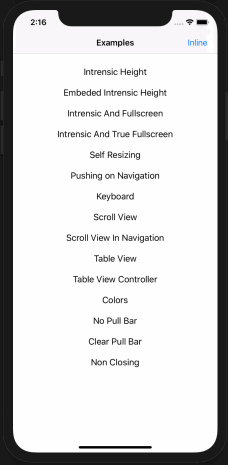 |
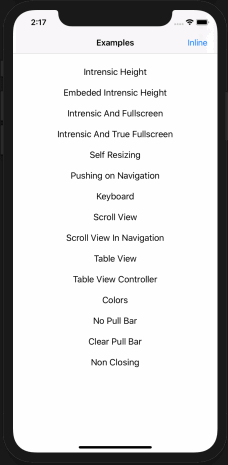 |
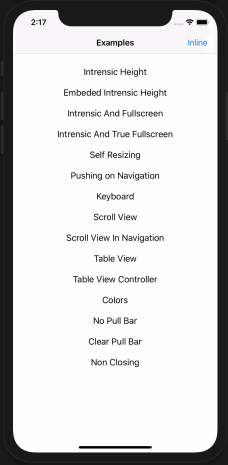 |
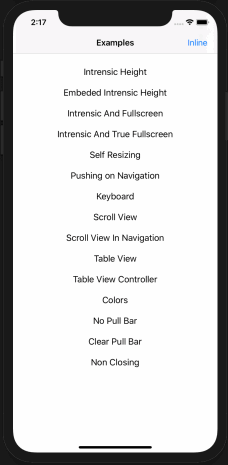 |
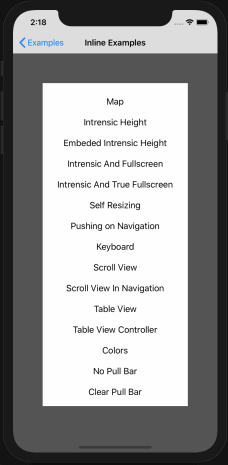 |
Usage
Some options can only be set when setting up the fitted sheets. These are set in the SheetOptions property of the constructor.
The constructor is init(controller:, sizes:, options:). Sizes is optional, but if specified, the first size in the array will determine the initial size of the sheet. Options is also optional, if not specified, the default options will be used.
Using default settings
import FittedSheets
let controller = MyViewController()
let sheetController = SheetViewController(controller: controller)
self.present(sheetController, animated: true, completion: nil)
Customizing settings
let controller = MyViewController()
let options = SheetOptions(
// The full height of the pull bar. The presented view controller will treat this area as a safearea inset on the top
pullBarHeight: 24,
// The corner radius of the shrunken presenting view controller
presentingViewCornerRadius: 20,
// Extends the background behind the pull bar or not
shouldExtendBackground: true,
// Attempts to use intrinsic heights on navigation controllers. This does not work well in combination with keyboards without your code handling it.
setIntrinsicHeightOnNavigationControllers: true,
// Pulls the view controller behind the safe area top, especially useful when embedding navigation controllers
useFullScreenMode: true,
// Shrinks the presenting view controller, similar to the native modal
shrinkPresentingViewController: true,
// Determines if using inline mode or not
useInlineMode: false,
// Adds a padding on the left and right of the sheet with this amount. Defaults to zero (no padding)
horizontalPadding: 0,
// Sets the maximum width allowed for the sheet. This defaults to nil and doesn't limit the width.
maxWidth: nil
)
let sheetController = SheetViewController(
controller: controller,
sizes: [.intrinsic, .percent(0.25), .fixed(200), .fullscreen])
// The size of the grip in the pull bar
sheetController.gripSize = CGSize(width: 50, height: 6)
// The color of the grip on the pull bar
sheetController.gripColor = UIColor(white: 0.868, alpha: 1)
// The corner curve of the sheet (iOS 13 or later)
sheetController.cornerCurve = .continuous
// The corner radius of the sheet
sheetController.cornerRadius = 20
// minimum distance above the pull bar, prevents bar from coming right up to the edge of the screen
sheetController.minimumSpaceAbovePullBar = 0
// Set the pullbar's background explicitly
sheetController.pullBarBackgroundColor = UIColor.blue
// Determine if the rounding should happen on the pullbar or the presented controller only (should only be true when the pull bar's background color is .clear)
sheetController.treatPullBarAsClear = false
// Disable the dismiss on background tap functionality
sheetController.dismissOnOverlayTap = false
// Disable the ability to pull down to dismiss the modal
sheetController.dismissOnPull = false
/// Allow pulling past the maximum height and bounce back. Defaults to true.
sheetController.allowPullingPastMaxHeight = false
/// Automatically grow/move the sheet to accomidate the keyboard. Defaults to true.
sheetController.autoAdjustToKeyboard = true
// Color of the sheet anywhere the child view controller may not show (or is transparent), such as behind the keyboard currently
sheetController.contentBackgroundColor
// Change the overlay color
sheetController.overlayColor = UIColor.red
self.present(sheetController, animated: false, completion: nil)
Handling dismiss events
let sheet = SheetViewController(controller: controller, sizes: [.fixed(420), .fullScreen])
sheet.shouldDismiss = { _ in
// This is called just before the sheet is dismissed. Return false to prevent the build in dismiss events
return true
}
sheet.didDismiss = { _ in
// This is called after the sheet is dismissed
}
self.present(sheet, animated: false, completion: nil)
**
Inline presentation
Starting with version 2.0.0, the ability to present inline was added. THis allows recreating behaviours like Maps
let controller = MyViewController()
let options = SheetOptions(
useInlineMode: true
)
let sheetController = SheetViewController(controller: controller, sizes: [.percent(0.3), .fullscreen], options: options)
sheetController.allowGestureThroughOverlay = true
// animate in
sheetController.animateIn(to: view, in: self)
Scrolling
/// This should be called by any child view controller that expects the sheet to use be able to expand/collapse when the scroll view is at the top.
func handleScrollView(_ scrollView: UIScrollView)
There is an extension on UIViewController that gives you a sheetViewController that attempts to find the current SheetViewController so you can attach like this:
override func viewDidLoad() {
super.viewDidLoad()
self.sheetViewController!.handleScrollView(self.scrollView) // or tableView/collectionView/etc
}
Package Management
We support cocoapods, carthage, and SPM.
Cocoapods Add this to your podfile to add FittedSheets to your project.
pod 'FittedSheets'
License
FittedSheets uses the MIT License:
Please see included LICENSE file.
GitHub
| link |
| Stars: 1229 |
| Last commit: 19 weeks ago |
Release Notes
What's Changed
- Update Package.swift by @richard-ash in https://github.com/gordontucker/FittedSheets/pull/84
- Update README.md by @abayken in https://github.com/gordontucker/FittedSheets/pull/87
- Blur effect by @farhad01 in https://github.com/gordontucker/FittedSheets/pull/93
- Margin resize by @farhad01 in https://github.com/gordontucker/FittedSheets/pull/95
- add allowPullingPastMinHeight by @maxches99 in https://github.com/gordontucker/FittedSheets/pull/102
- Added spring based animation options to the sheet transition animations by @mgrider in https://github.com/gordontucker/FittedSheets/pull/107
- fixed a compile error due to incorrect swift code by @sleepwalkerfx in https://github.com/gordontucker/FittedSheets/pull/112
- Minor change on Inline presentation code by @CharlesHopman in https://github.com/gordontucker/FittedSheets/pull/111
- bug-fix not working scrollview by @farhad01 in https://github.com/gordontucker/FittedSheets/pull/121
- Refactor demos by @gordontucker in https://github.com/gordontucker/FittedSheets/pull/133
- Correct typo for intrinsic demo image by @dlackty in https://github.com/gordontucker/FittedSheets/pull/135
- Fix storyboard class reference by @mattio in https://github.com/gordontucker/FittedSheets/pull/142
- Setup childForStatusBarStyle by @benrudhart in https://github.com/gordontucker/FittedSheets/pull/147
- Allow for intrinsic height to be recalculated by @BradPatras in https://github.com/gordontucker/FittedSheets/pull/153
- Fixes #118 by @AjiSantosoIND in https://github.com/gordontucker/FittedSheets/pull/161
- Option to allow override should begin pull gesture by @chanonly123 in https://github.com/gordontucker/FittedSheets/pull/172
- Added pull gesture velocity threshold by @chanonly123 in https://github.com/gordontucker/FittedSheets/pull/171
- Support iOS 10 by @nhuanvd in https://github.com/gordontucker/FittedSheets/pull/159
- Update README.md by @ProKashif in https://github.com/gordontucker/FittedSheets/pull/179
- Add supportedInterfaceOrientations by @MariyanskiDev in https://github.com/gordontucker/FittedSheets/pull/181
- Update preferred height when content size changes by @wazawoo in https://github.com/gordontucker/FittedSheets/pull/167
- Add support for choosing the corner curve by @wazawoo in https://github.com/gordontucker/FittedSheets/pull/166
- Add rubber band effect. by @llinardos in https://github.com/gordontucker/FittedSheets/pull/155
- Fix Xcode 15 compiler error related to @available on stored properties by @AndrewSB in https://github.com/gordontucker/FittedSheets/pull/202
- Add Bug Verification for presenting a fullscreen modal by @AndrewSB in https://github.com/gordontucker/FittedSheets/pull/199
- Update to remove unsupported available with older properties and removed warnings by @darrenspriet in https://github.com/gordontucker/FittedSheets/pull/212
- dismissOnPull obeys shouldDismiss by @stevelandeyasana in https://github.com/gordontucker/FittedSheets/pull/189
- SheetViewController.swift --> resize animation fix by @kulikovs in https://github.com/gordontucker/FittedSheets/pull/206
New Contributors
- @richard-ash made their first contribution in https://github.com/gordontucker/FittedSheets/pull/84
- @abayken made their first contribution in https://github.com/gordontucker/FittedSheets/pull/87
- @maxches99 made their first contribution in https://github.com/gordontucker/FittedSheets/pull/102
- @mgrider made their first contribution in https://github.com/gordontucker/FittedSheets/pull/107
- @sleepwalkerfx made their first contribution in https://github.com/gordontucker/FittedSheets/pull/112
- @CharlesHopman made their first contribution in https://github.com/gordontucker/FittedSheets/pull/111
- @dlackty made their first contribution in https://github.com/gordontucker/FittedSheets/pull/135
- @mattio made their first contribution in https://github.com/gordontucker/FittedSheets/pull/142
- @benrudhart made their first contribution in https://github.com/gordontucker/FittedSheets/pull/147
- @BradPatras made their first contribution in https://github.com/gordontucker/FittedSheets/pull/153
- @AjiSantosoIND made their first contribution in https://github.com/gordontucker/FittedSheets/pull/161
- @chanonly123 made their first contribution in https://github.com/gordontucker/FittedSheets/pull/172
- @nhuanvd made their first contribution in https://github.com/gordontucker/FittedSheets/pull/159
- @ProKashif made their first contribution in https://github.com/gordontucker/FittedSheets/pull/179
- @MariyanskiDev made their first contribution in https://github.com/gordontucker/FittedSheets/pull/181
- @wazawoo made their first contribution in https://github.com/gordontucker/FittedSheets/pull/167
- @llinardos made their first contribution in https://github.com/gordontucker/FittedSheets/pull/155
- @darrenspriet made their first contribution in https://github.com/gordontucker/FittedSheets/pull/212
- @stevelandeyasana made their first contribution in https://github.com/gordontucker/FittedSheets/pull/189
- @kulikovs made their first contribution in https://github.com/gordontucker/FittedSheets/pull/206
Full Changelog: https://github.com/gordontucker/FittedSheets/compare/2.0.0...2.6.1
Swiftpack is being maintained by Petr Pavlik | @ptrpavlik | @swiftpackco | API | Analytics
