Swiftpack.co is a collection of thousands of indexed Swift packages. Search packages.
See all packages published by globulus.
globulus/swiftui-webview 1.0.8
Stateful WebView for SwiftUI.
⭐️ 55
🕓 1 year ago
iOS
macOS
.package(url: "https://github.com/globulus/swiftui-webview.git", from: "1.0.8")
Stateful SwiftUI WebView for iOS and MacOS
Fully functional, SwiftUI-ready WebView for iOS 13+ and MacOS 10.15+. Actions and state are both delivered via SwiftUI @Bindings, making it dead-easy to integrate into any existing SwiftUI View.

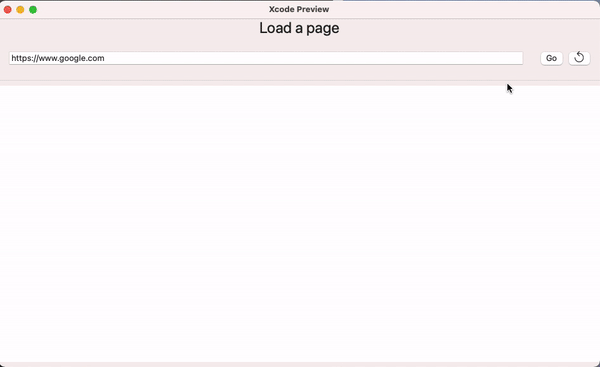
Installation
This component is distributed as a Swift package. Just add this URL to your package list:
https://github.com/globulus/swiftui-webview
You can also use CocoaPods:
pod 'SwiftUIWebView', '~> 1.0.8'
Sample usage
- Pass the config parameter to optionally set various web view properties:
javaScriptEnabledallowsBackForwardNavigationGesturesallowsInlineMediaPlaybackmediaTypesRequiringUserActionForPlaybackisScrollEnabledisOpaquebackgroundColor
- The action binding is used to control the WebView - whichever action you want it to perform, just set the variable's value to it. Available actions:
idle- does nothing and can be used as the default value.load(URLRequest)- loads the given request.loadHTML(String)- loads custom HTML string.reloadgoBackgoForwardevaluateJS(String, (Result<Any?, Error>) -> Void)- evaluate any JavaScript command in the web view and get the result via the callback.
- The state binding reports back the current state of the WebView. Available data:
isLoading-trueif the WebView is currently loading a page.pageURL- the URL of the currently loaded page, ornilif it can't be obtained.pageTitle- the title of the currently loaded page, ornilif it can't be obtained.pageHTML- the HTML code of the page content. SethtmlInState: trueinWebViewinitializer to receive this update.error- set if an error ocurred while loading the page,nilotherwise.canGoBackcanGoForward
- The optional restrictedPages array allows you to specify hosts which the web view won't load.
- htmlInState dictates if the
stateupdate will containpageHTML. This is disabled by default as it's a costly operation. - Optional schemeHandlers allow you to invoke a custom callback whenever the user navigates to a site with the given scheme.
import SwiftUIWebView
struct WebViewTest: View {
@State private var action = WebViewAction.idle
@State private var state = WebViewState.empty
@State private var address = "https://www.google.com"
var body: some View {
VStack {
titleView
navigationToolbar
errorView
Divider()
WebView(action: $action,
state: $state,
restrictedPages: ["apple.com"])
Spacer()
}
}
private var titleView: some View {
Text(String(format: "%@ - %@", state.pageTitle ?? "Load a page", state.pageURL ?? "No URL"))
.font(.system(size: 24))
}
private var navigationToolbar: some View {
HStack(spacing: 10) {
TextField("Address", text: $address)
if state.isLoading {
if #available(iOS 14, macOS 10.15, *) {
ProgressView()
.progressViewStyle(CircularProgressViewStyle())
} else {
Text("Loading")
}
}
Spacer()
Button("Go") {
if let url = URL(string: address) {
action = .load(URLRequest(url: url))
}
}
Button(action: {
action = .reload
}) {
Image(systemName: "arrow.counterclockwise")
.imageScale(.large)
}
if state.canGoBack {
Button(action: {
action = .goBack
}) {
Image(systemName: "chevron.left")
.imageScale(.large)
}
}
if state.canGoForward {
Button(action: {
action = .goForward
}) {
Image(systemName: "chevron.right")
.imageScale(.large)
}
}
}.padding()
}
private var errorView: some View {
Group {
if let error = state.error {
Text(error.localizedDescription)
.foregroundColor(.red)
}
}
}
}
Recipe
For a more detailed description of the code, visit this recipe. Check out SwiftUIRecipes.com for more SwiftUI recipes!
Changelog
- 1.0.8 - Fixed links with
target="_blank". - 1.0.7 - Added
pageURLstate property. - 1.0.6 - Fixed bug related to
isScrollEnabled. - 1.0.5 - Fixed bugs related to
canGoBackandcanGoForward, prevented multiple overriding actions happening at the same time. - 1.0.4 - Updated deprecated mediaPlaybackRequiresUserAction.
- 1.0.3 - Added config, JS evaluation and scheme handlers.
- 1.0.2 - Added site HTML as response.
- 1.0.1 - Added suport for loading custom HTML.
- 1.0.0 - Initial release.
GitHub
| link |
| Stars: 55 |
| Last commit: 1 year ago |
Advertisement: IndiePitcher.com - Cold Email Software for Startups
Related Packages
Swiftpack is being maintained by Petr Pavlik | @ptrpavlik | @swiftpackco | API | Analytics