AttributedText
This package provides basic constructs to generate attributed text and simple layouts for terminal output.
Example(s)
Run following example code snippets with Swift's REPL (on a terminal capable of interpreting ANSI escape sequences).
git clone https://github.com/gallinapassus/AttributedText
cd AttributedText
swift run --repl
Copy/paste the example code into REPL to see formatted output.
Example 1 - Formatted text
import AttributedText
typealias Text = AttributedText<DefaultAttributes>
let rgb = Text("R", .bold, .fgColor(.red)) +
Text("G", .bold, .fgColor(.green)) +
Text("B", .bold, .fgColor(.blue))
print(rgb.render())
// -> RGB (colored text)
NOTE: Github README.md markdown doesn't properly support coloring of text, hence output examples (below) will be missing colors.
Example 1 output:
RGB
Example 2 - Simple formatted table
typealias Table = AttributedTable<DefaultAttributes>
let source:[[Text]] = [
[Text("◼︎", .fgColor(.red)), Text("red", .bold), Text("[255,0,0]")],
[Text("◼︎", .fgColor(.green)), Text("green", .bold), Text("[0,255,0]")],
[Text("◼︎", .fgColor(.blue)), Text("blue", .bold), Text("[0,0,255]")],
]
let ascii_table = Table(table: source)
print(ascii_table.render())
// -> Colorful table with default ascii character frame
Example 2 output (colors missing):
+-+-----+---------+ |◼︎|red |[255,0,0]| +-+-----+---------+ |◼︎|green|[0,255,0]| +-+-----+---------+ |◼︎|blue |[0,0,255]| +-+-----+---------+
Example 3 - Fancy table with title, headers, alignment & word wrapping
let columns:[Table.Column<DefaultAttributes>] = [
Table.Column(Table.Header("Color", alignment: .bottomCenter, wrapping: .word), alignment: .middleCenter),
Table.Column(Table.Header("Name", alignment: .bottomLeft)),
Table.Column("Component values", width: 10, alignment: .middleRight)
]
let title = Table.Title(rgb + " base color component values", alignment: .middleCenter, wrapping: .word)
let fancy_table = Table(table: source,
title: title,
columns: columns,
frameElements: .lightDimmed,
frameRenderingOptions: .all)
print(fancy_table.render())
// -> Fancy table with title, headers, alignment & word wrapping
Example 3 output (colors missing):
┌──────────────────────┐ │ RGB base color │ │ component values │ ├─────┬─────┬──────────┤ │ │ │Component │ │Color│Name │values │ ├─────┼─────┼──────────┤ │ ◼︎ │red │ [255,0,0]│ ├─────┼─────┼──────────┤ │ ◼︎ │green│ [0,255,0]│ ├─────┼─────┼──────────┤ │ ◼︎ │blue │ [0,0,255]│ └─────┴─────┴──────────┘
Example 4 - Document with text & table
typealias Document = AttributedDocument<DefaultAttributes>
let wiki = Text("The RGB color model is an additive color model in which red, green, and blue light are added together in various ways to reproduce a broad array of colors. The name of the model comes from the initials of the three additive primary colors, red, green, and blue.", .dim)
let doc = Document(Text("https://en.wikipedia.org/wiki/RGB_color_model", .fgColor(.blue)))
doc.append(attributed: wiki, width: 64, wrapping: .word)
.append(fancy_table)
print(doc.render())
// -> Wikipedia intro + fancy table
Example 4 output (colors missing):
https://en.wikipedia.org/wiki/RGB_color_model The RGB color model is an additive color model in which red, green, and blue light are added together in various ways to reproduce a broad array of colors. The name of the model comes from the initials of the three additive primary colors, red, green, and blue. ┌──────────────────────┐ │ RGB base color │ │ component values │ ├─────┬─────┬──────────┤ │ │ │Component │ │Color│Name │values │ ├─────┼─────┼──────────┤ │ ◼︎ │red │ [255,0,0]│ ├─────┼─────┼──────────┤ │ ◼︎ │green│ [0,255,0]│ ├─────┼─────┼──────────┤ │ ◼︎ │blue │ [0,0,255]│ └─────┴─────┴──────────┘
Example output on terminal
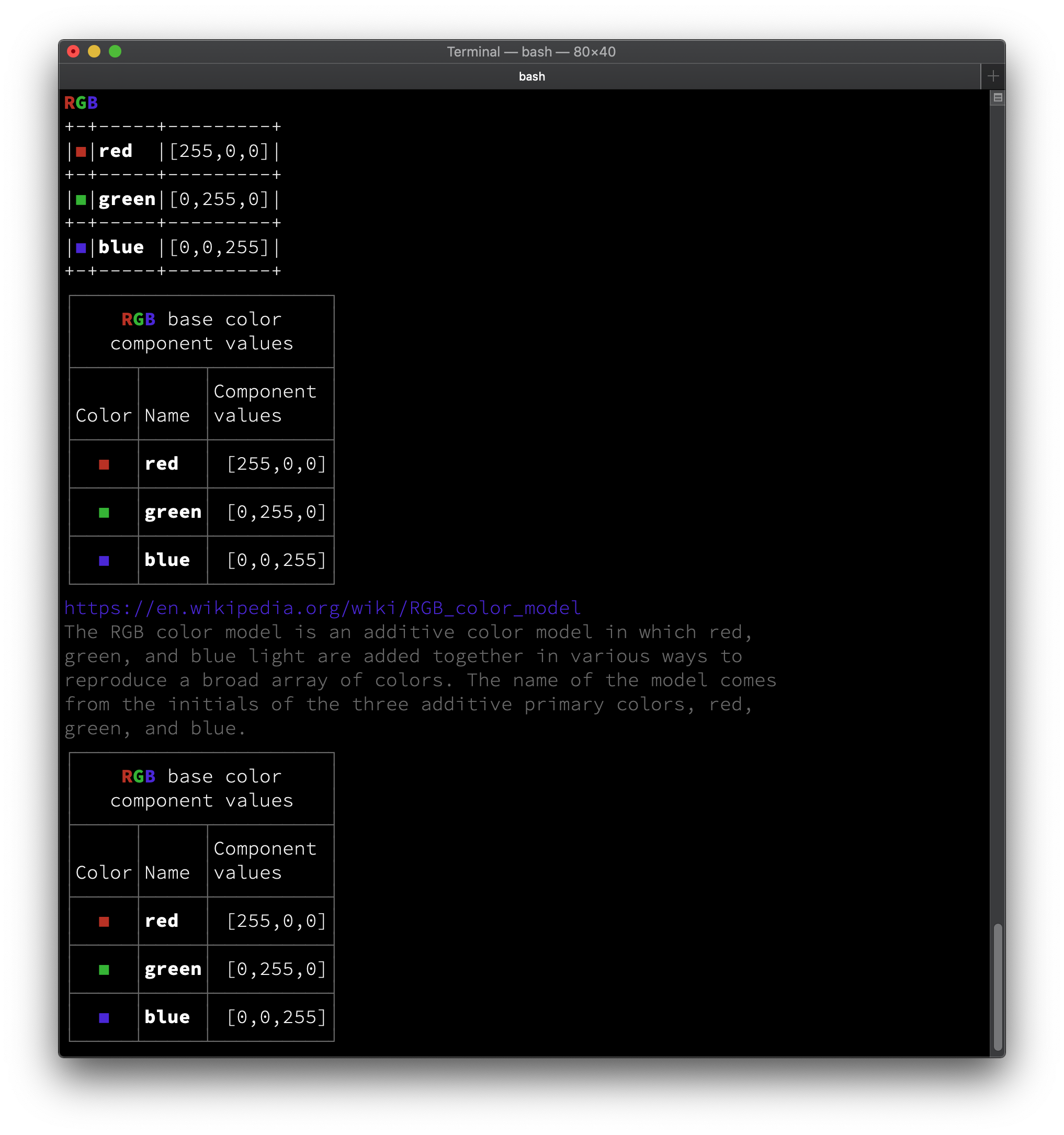
Versioning
AttributedText package follows semantic versioning scheme https://semver.org/spec/v2.0.0.html. Current version is still at major version 0 (zero), which means "initial development". Anything may change at any time and the public API should not be considered stable.
Features
AttributedText
Conforms to
ExpressibleByStringLiteralExpressibleByArrayLiteralEquatableCollectionBidirectionalCollectionRangeReplaceableCollectionTextOutputStreamableRendable
Features
- Coloring text foreground & background
- 16 base colors (8 standard- and 8 high intensity colors of black, red, green, yellow, blue, magenta, cyan, white)
- 216 additional indexed colors
- 8 grayscale colors
- See more https://en.wikipedia.org/wiki/ANSI_escape_code
- Text attributes; bold, dim, italic, underlined, blink, inverse, hidden, strikethrough
- Combining attributes
- When two or more AttributedText instances are combined - also the attributes are combined (if possible).
Please note that your terminal app may, or may not, support some of the above mentioned colors & traits.
- Attribute customisation
- By default,
AttributedTextuses it's own internal implementation for generating the attributed output (DefaultAttributes), but it can be completely replaced with custom implementation if needed - Custom attribute implementation must conform to following AttributeProtocol
- By default,
public protocol AttributeProtocol : Equatable {
static func render(_ attributed:AttributedText<Self>) -> String
}
AttributedTable
Conforms to
TextOutputStreamableRendable
Features
- Table title
- Column width / automatic column width calculation
- Column headers
- Horizontal & vertical text alignment for columns (or individual cells)
- Word wrapping options for columns (or individual cells)
- Ability to customise (=extend) the word wrapping implementation
- Automatic row numbering
- Ability to customise the table frame drawing
- Predefined set of ascii-art table frames (frames can be attributed as well)
- Options to control which parts of the table frame are drawn
- Easy initialization from two dimensional array
- Newline handling
- Proper attribute handling for multi-line cells
- Hiding columns
- Customization
- Default attributes
DefaultAttributescan be replaced with custom implementation. For example DefaultAttributes can be replaced with your favourite Swift attributed text package and implement a specific renderer for it - Default renderer
DefaultRenderercan be replaced with custom implementation - Section header/footer
- Ability to extend default table frames with custom frame implementations
- Ability to extend default word wrapping with custom implementations
- Ability to control individual table cell properties
- Depends on Swift stdlib only, no Foundation or other package dependencies
- Default attributes
AttributedDocument
Conforms to
CollectionRandomAccessCollectionBidirectionalCollectionRangeReplaceableCollectionTextOutputStreamableRendable
Features
- Sections
- Text
- Tables
Limitations
- In general, doesn't support mixing multiple different
Attributeswithin a single document. Workaround: Use multiple documents. - AttributedTable, doesn't support merging table cells
- AttributedTable doesn't support mutation of column width, alignment, wrapping & header after init
- AttributedDocument doesn't have native constructs to support a layout with mutiple tables side by side or nesting of tables. Rendering multiple tables side by side or nesting is possible, but only for non-attributed content. One has to pre-render each table separately and then place the individually renered tables content into enclosing table's cells.
// Not supported:
// +-+-+-+ +-+-+-+
// |a|b|c| |1|2|3|
// +-+-+-+ +-+-+-+
// |d|e|f| |4|5|6|
// +-+-+-+ +-+-+-+
// |7|8|9|
// +-+-+-+
GitHub
| link |
| Stars: 0 |
| Last commit: 3 years ago |
Swiftpack is being maintained by Petr Pavlik | @ptrpavlik | @swiftpackco | API | Analytics