PagingControl
An attractive page control component which can be used with any paging model which conforms to the PagingViewModel protocol.
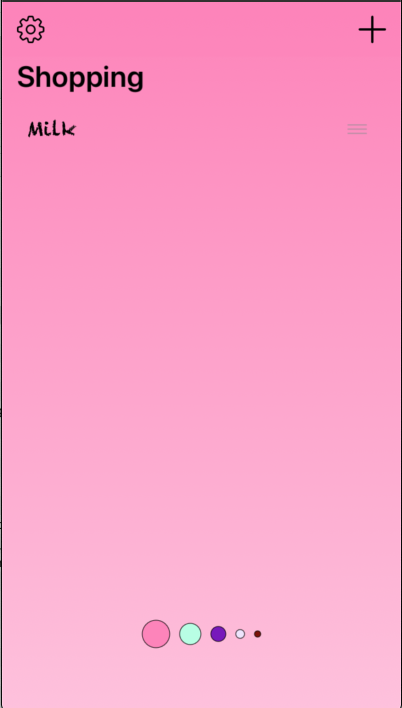
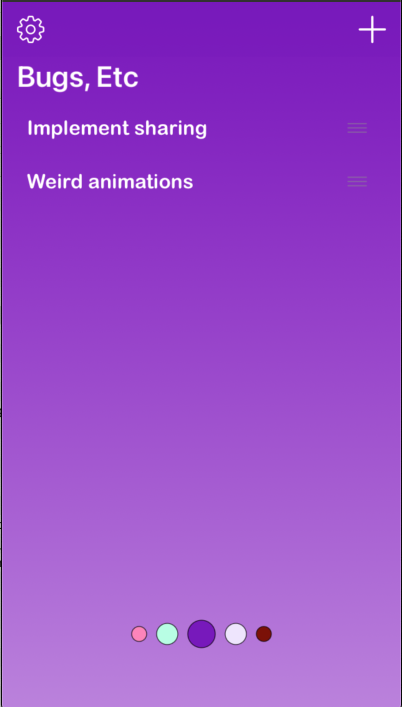
Installation
Swift Package Manager
In Xcode:
- File ⭢ Swift Packages ⭢ Add Package Dependency...
- Use the URL https://github.com/franklynw/PagingControl
Example
NB: All examples require
import PagingControlat the top of the source file
Conform to the PagingViewModel protocol -
class MyPagingViewModel: ObservableObject, PagingViewModel {
// This is just a convenient (lightweight) way of keeping the pages for the control
struct PagingControlColor: PageableItem {
let id: String
let pageIndex: Int
let backgroundColor: UIColor
let borderColor: UIColor
}
// Requirements of PagingViewModel -
typealias PagingItem = PagingControlColor
// These don't have to be @Published, but the control won't pick up on changes if they're not
@Published var pagingControlColors: [PagingControlColor] = []
@Published var currentPage: Int = 0 {
didSet {
// dragging or tapping on the control updates this value here - do page changing stuff
}
}
// etc...
...and use it in your view -
var body: some View {
ZStack {
// This component is a SwiftUIPager (see link at foot of page) but you could easily make your own
Pager(page: viewModel.pageIndex, data: pageViewModels) {
return PageView(viewModel: $0)
}
.animation(.linear)
.edgesIgnoringSafeArea(.all)
// The PagingControl component is placed at the top of a ZStack, usually quite close to the foot of the screen
VStack(alignment: .center) {
Spacer()
PagingControl(viewModel)
.minDiameter(5)
.maxItems(7)
.padding(EdgeInsets(top: 0, leading: 0, bottom: 50, trailing: 0))
}
}
}
There are various customisation options -
Minimum circle diameter
Sets the minimum diameter which the circles can get to. If not used, the circles will get smaller until they disappear
PagingControl(viewModel)
.minDiameter(5)
Maximum circle diameter
Sets the maximum diameter which the circles can get to. If not used, the value defaults to 22 pixels
PagingControl(viewModel)
.maxDiameter(30)
Maximum number of circles
Sets the maximum number of circles which the control will show. Any additional pages won't show in the control until to pan to them. Defaults to unlimited
PagingControl(viewModel)
.maxItems(7)
Circle size tail-off
Controls how quickly the sizes of the circles reduce for those which aren't the current page. Defaults to .medium
PagingControl(viewModel)
.sizeTailOff(.low)
Circle magnification
Controls how much the circles magnify when you drag across the control. Defaults to .medium
PagingControl(viewModel)
.magnification(.custom(4))
The SizeTailOff and Magnification enums
These control the circle size tailing-off and magnification. The cases are -
- .max - size tails off quickly
- .medium - size tails off at a medium rate, good for most uses
- .low - size tails off slowly
- .none - size doesn't tail off (all circles are the same size)
- .custom(CGFloat) - lets you specify your own rate
The magnification options are identical
SwiftUIPager
The component which inspired me to write this control is the SwiftUIPager, which can be found here - this is a great (in my view, much better than Apple's) implementation of Paging, and it works perfectly with PagingControl
Licence
PagingControl is available under the MIT licence
GitHub
| link |
| Stars: 1 |
| Last commit: 3 years ago |
Swiftpack is being maintained by Petr Pavlik | @ptrpavlik | @swiftpackco | API | Analytics