SYBanner




A minimalistic looking banner library for iOS. It supports multiple customizable kinds of Banner types
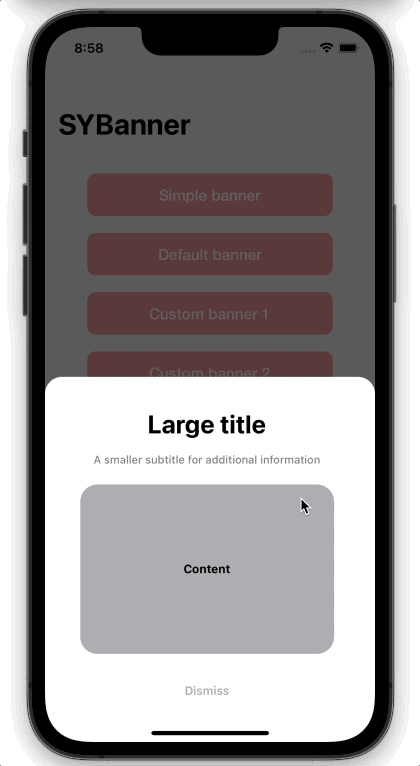
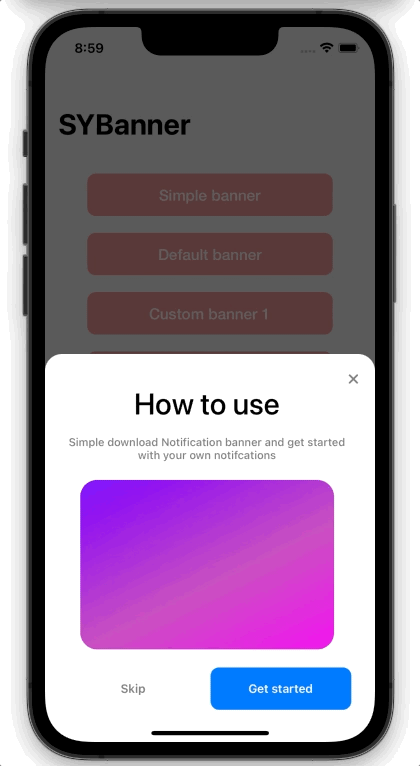
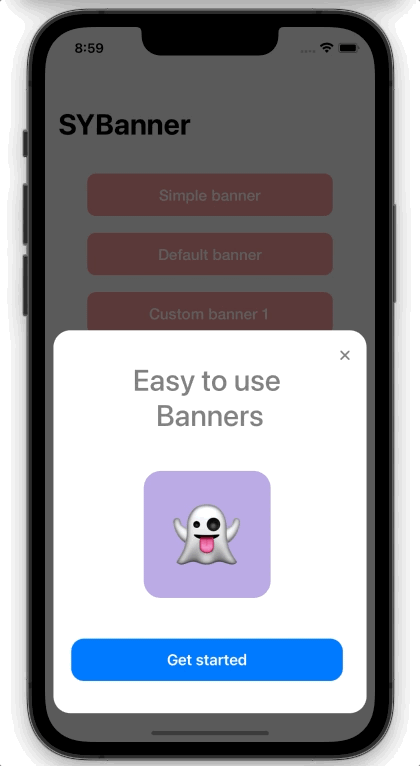
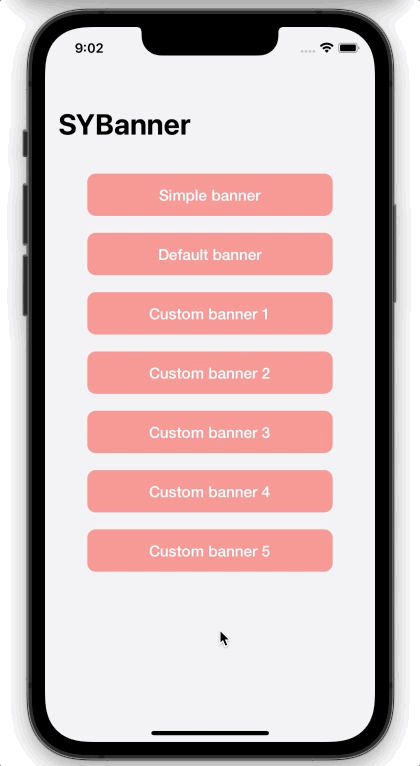
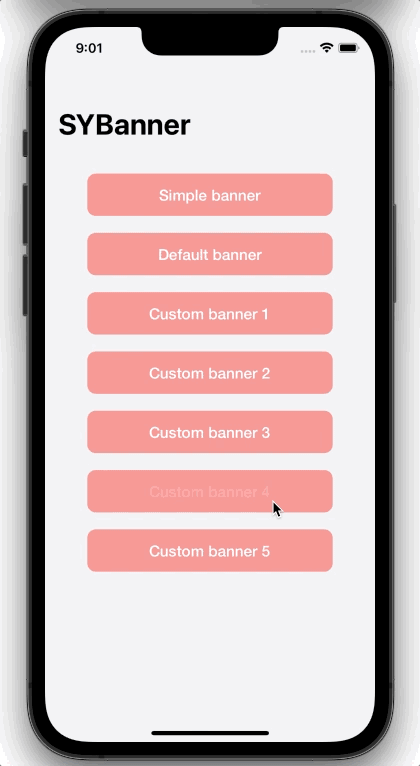
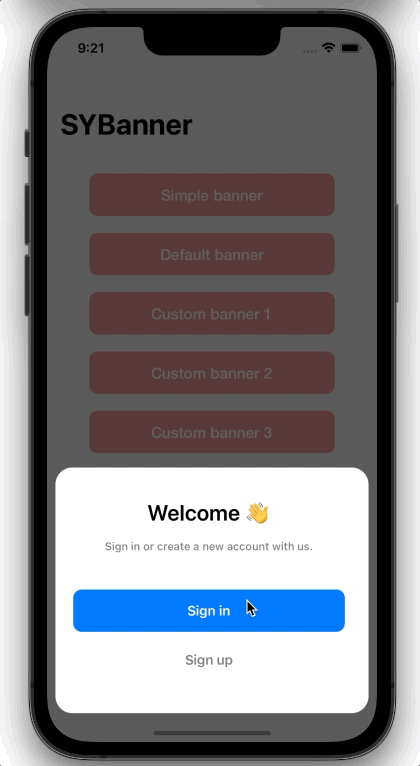
Quick start
SYSimpleBanner
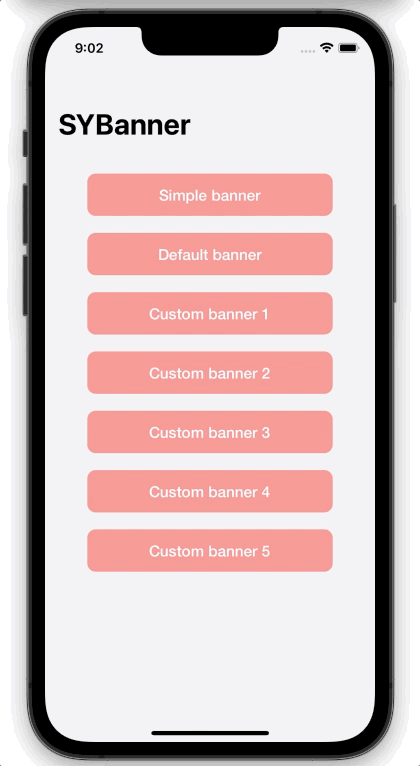
let banner = SYSimpleBanner("Link copied", backgroundColor: .white, direction: .top)
banner.animationDurationDisappear = 0.1
banner.show()
SYDefaultBanner:
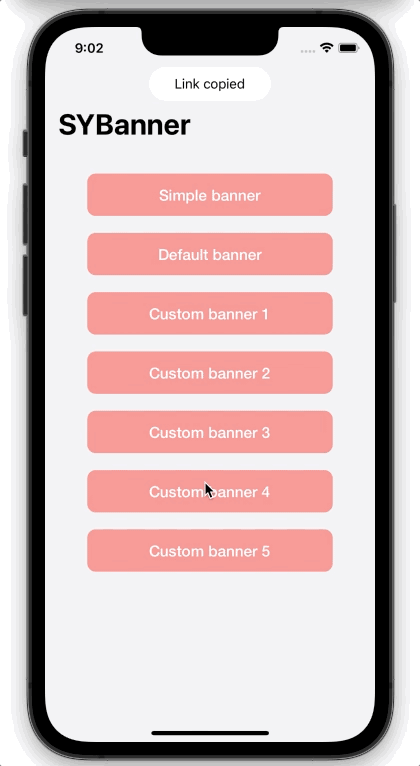
let textBanner = SYDefaultBanner("A Banner with just a text", direction: .top, style: .none)
textBanner.animationDurationDisappear = 0.1
textBanner.show()
let styleBanner = SYDefaultBanner("A Banner with just a text", direction: .top, style: .success)
styleBanner.show(queuePosition: .front)
SYCardBanner
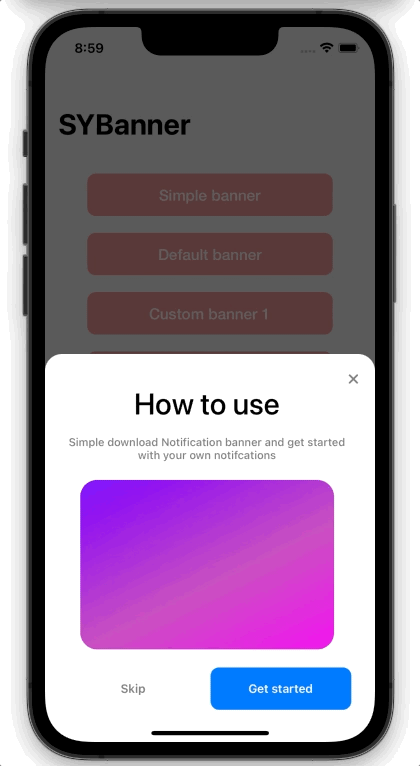
let banner = SYCardBanner(title: "How to use", subtitle: "Simple download Notification banner and get started with your own notifcations")
banner.addButton(SYCardBannerButton(title: "Skip ", style: .dismiss)
banner.addButton(SYCardBannerButton(title: "Get started", style: .default, handler: {
// Do something on button press
}))
// See Banner options for more
banner.setBannerOptions([
.showExitButton(true),
.customView(yourCustomView()),
.buttonAxis(.horizontal),
.titleFont(UIFont.systemFont(ofSize: 35, weight: .medium)),
.titleColor(.gray),
.buttonsHeight(50),
.customViewInsets(.init(top: 20, left: 0, bottom: 40, right: 0)),
])
banner.dismissOnSwipe = false
banner.show()
By default each banner is placed at the at the end of the queue. If your want to display the banner immediately place it at the front of the queue:
banner.show(queuePosition: .front)
By default each banner will be dismissed after a time. If you want to disable that, set autoDismiss to false and dismiss manually:
banner.dismissView()
SYBannerButton Style
Currently there are only 2 Button style options. Defaults is the default iOS Button with the default or the specified tint color.
The dismiss style dismisses the banner when pressed and does not have a tint color.
public enum Style : Int {
case `default` = 0
case dismiss = 1
}
Delegate
To respond to animation events, implement the SYBannerDelegate protocol in your class, e.g. a View Controller, and then set the banners delegate property:
class MyViewController: UIViewController, SYBannerDelegate {
override func viewDidLoad() {
let banner = SYSimpleBanner("Link copied", direction: .top)
banner.delegate = self
banner.show()
}
// Banner delegate
func notificationBannerWillAppear(_ banner: SYBaseBanner) {
// Do something before the banner appears
}
func notificationBannerDidAppear(_ banner: SYBaseBanner) {
// Do something when the banner appeared
}
func notificationBannerWillDisappear(_ banner: SYBaseBanner) {
// Do something before the banner disappears
}
func notificationBannerDidDisappear(_ banner: SYBaseBanner) {
// Do something after the banner disappeared
}
}
User interaction
To respond to animation events, implement the SYBannerDelegate protocol in your class, e.g. a View Controller, and then set the banners delegate property:
banner.onSwipe = {
// Do something on swipe
}
banner.didTap = {
// Do something on tap
}
Banner options
Banner Options
| Option Name | Description |
|---|---|
direction |
The direction of the banner (Direction, default .bottom) |
isDisplaying |
Flag indicating if the banner is currently displaying |
hasBeenSeen |
Flag indicated whether if the banner has been seen |
bannerType |
Type of the Banner (SYBannerType, default .float) |
parentViewController |
The view controller to display the banner on. This is useful if you are wanting to display a banner only on one ViewController and not on the whole screen |
delegate |
The delegate of the banner (.SYBannerDelegate) |
animationDurationShow |
Animation duration of the notification for appearing (CGFloat, default 0.5) |
animationDurationDisappear |
Animation duration of the notification for disappearing (CGFloat, default 0.5) |
appearanceDuration |
Duration for whole long the notification should appear on the screen (Timeinterval, default 5) |
bannerQueue |
Responsible for positioning and auto managing notification banners (SYBannerQueue, default .default) |
autoDismiss |
If false, the banner will not be dismissed until it is programmatically dismissed (Bool, default true) |
dismissOnTap |
If true, notification will dismissed when tapped (Bool, default true) |
dismissOnSwipe |
If true, notification will dismissed when swiped up (Bool, default true) |
onSwipe |
Closure that will be executed if the notification banner is swiped up ((() -> Void)?, default nil) |
didTap |
Closure that will be executed if the notification banner is tapped ((() -> Void)?, default nil) |
transparency |
The transparency of the background of the notification banner (CGFloat, default 1 ) |
haptic |
The type of haptic to generate when a banner is displayed (FeedbackStyle?, default .medium) |
SYSimpleBanner, SYDefaultBanner:
| Option Name | Description |
|---|---|
message |
The message of the notification |
messageColor |
Color of the message label (UIColor, default .label) |
messageFont |
Font of the message label (UIFont, default .systemFont(ofSize: 16)) |
messageInsets |
Insets of the label inside the banner (UIEdgeInsets, default .init(top: 10, left: 30, bottom: 10, right: 30)) |
SYDefaultBanner:
| Option Name | Description |
|---|---|
imageView |
The imageView for the banner will either be set based on the style or the custom icon |
customIcon |
Custom icon for the notification. If none is set the icon of the Notification style will be selected |
customBackgroundColor |
Custom icon for the notification. If none is set the icon of the Notification type will be selected |
iconSize |
The size of the icon (CGSize, default .init(width: 30, height: 30)) |
style |
The style for the banner |
SYCardBanner:
| Option Name | Description |
|---|---|
titleSubtitleSpacing |
Spacing between title and subtitle (CGFloat, default 16) |
keyboardSpacing |
Spacing between the view and the keyboard, if shown (CGFloat, default 10) |
dismissableOrigin |
The number of drag necessary for the view to be dismissed. Only works if isDismissable is set to true (CGFloat, default 100) |
isDraggable |
If true, the banner can be moved around. (Bool, default true) |
addExitButton |
If set to true, a exit button will be drawn on the top right corner (Bool, default false) |
exitButtonSize |
The size of the top right exit button. Only visible if addExitButton is true (CGSize, default init(width: 9, height: 9)) |
customView |
If true, the banner can be moved around. (Bool, default true) |
didTapButton |
Closure that will be executed if a button is tapped (((_ : SYCardBannerButton) -> Void)?, default nil) |
didTapExitButton |
Closure that will be executed if the exit button is tapped ((() -> Void)?, default nil) |
Requirements
- Xcode 11
- iOS 13 or later
- Swift 5 or later
Installation
CocoaPods
You can use CocoaPods to install SYBanner by adding it to your Podfile:
pod 'SYBanner'
Installing SYBanner manually
- Download SYBanner.zip from the last release and extract its content in your project's folder.
- From the Xcode project, choose Add Files to ... from the File menu and add the extracted files.
Contribute
Contributions are highly appreciated! To submit one:
- Fork
- Commit changes to a branch in your fork
- Push your code and make a pull request
GitHub
| link |
| Stars: 20 |
| Last commit: 1 year ago |
