SUITCase (ScreenshotUITestCase)
SUITCase can verify screenshots in five different ways while testing the User Interface of iOS, iPadOS, and tvOS apps in Simulator. It has been designed to be used with XCTest and written in Swift.
Usage
Built-in XCTest assertions are great for many cases when you automate user interface testing.
But some cases require testing appearance because XCUIElement properties do not fully describe the interface.
SUITCase verifies screenshots to automate testing formatting texts, displaying images, switching themes, and much more.
SUITCase currently supports recording and testing apps in Simulator only.
Installation
SUITCase is easy to install with the Swift Package Manager. Navigate to project settings and add a package on Swift Packages page. Copy-Paste a link to this repository in the Choose Package Repository window. Continue configuring dependency as needed.
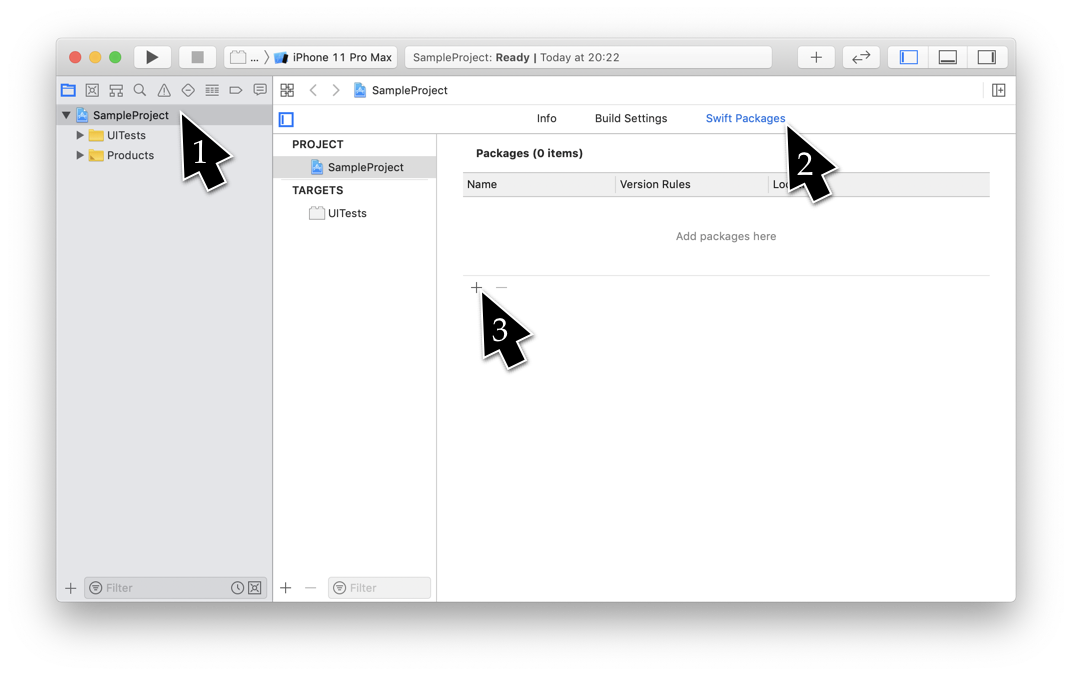
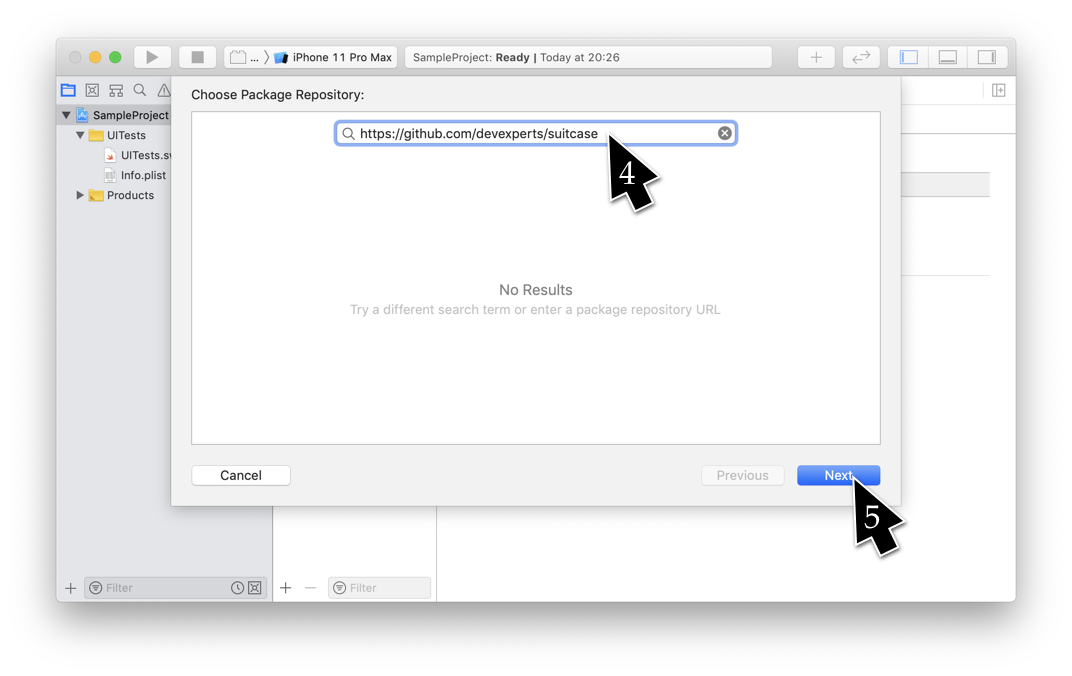
Finally, add the Environmental Variable IMAGES_DIR to your Scheme. If you want to keep your reference Images with your test code, you should probably set it to $(SOURCE_ROOT)/Images
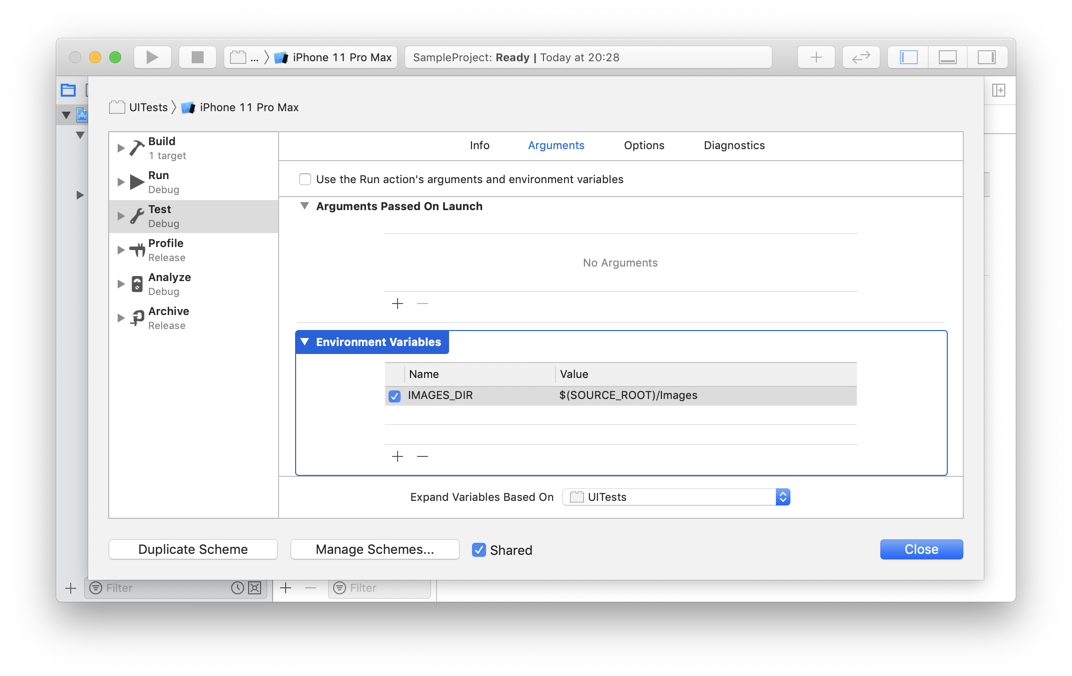
Your first test with SUITCase
- Import
XCTestandSUITCase - Define your testing class as a subclass of
SUITCase(or replaceXCTestCasewithSUITCaseif you change the existing class) - Use
verifyScreenshot()to insert a screenshot assertion in test. - Record the reference screenshot by enabling recording in
setUp()by addingscreenshotComparisonRecordMode = trueline. - Disable recording by removing this line and run your test.
import XCTest
import SUITCase
class AppearanceTests: SUITCase {
override func setUp() {
super.setUp()
// screenshotComparisonRecordMode = true
XCUIApplication().launch()
}
func testMainScreen() {
verifyScreenshot()
}
}
Features
Recording
- Enable reference screenshots recording by adding
screenshotComparisonRecordMode = trueline. - The recording is disabled by default. If the reference images are missing, SUITCase will save the suggested screenshots into the separate folder. If the collected screenshots are unexpected, SUITCase will save them into another separate folder as well.
- There are three screenshots naming strategies – by the device name, by the screenshot size (default), and manual.
Change strategy by setting the
screenshotComparisonNamingStrategyvariable. - You can also provide the custom labels to the screenshots if you want to make multiple assertions in a single test. Just set the
withLabelargument.
screenshotComparisonNamingStrategy = .imageSize
XCUIDevice.shared.orientation = .portrait
verifyScreenshot(withLabel: "Portrait")
// Saves /Images/Reference/AppearanceTests/testMainScreen/Portrait/en_414x896.png
screenshotComparisonNamingStrategy = .deviceModelName
XCUIDevice.shared.orientation = .landscapeLeft
verifyScreenshot(withLabel: "Landscape")
// Saves /Images/Reference/AppearanceTests/testMainScreen/Landscape/en_iPhone_11.png
screenshotComparisonNamingStrategy = .manual
XCUIDevice.shared.orientation = .landscapeRight
verifyScreenshot(withLabel: "landscapeRight")
// Saves /Images/Reference/landscapeRight.png
Thresholds
- Set the global threshold by changing
screenshotComparisonDefaultThreshold. If unchanged, the default threshold is equal to 0.01, which means SUITCase allows a 1 percent difference between collected and referenced screenshots. - You can set the local threshold while keeping the global one unchanged. Set the
withThresholdargument.
verifyScreenshot()
// The threshold is default and equals to 0.01
screenshotComparisonGlobalThreshold = 0.02
verifyScreenshot()
// The global threshold is now 0.02
verifyScreenshot(withThreshold: 0.03)
// The global threshold is still 0.02, but for this screenshot comparison threshold equals to 0.03
XCUIElement support
- You can verify screenshots of specific elements with
ofElementargument. The reference image will be cropped by this element frame. - You shoud erase dynamic element by using
withoutElementargument. - The
withoutQueryargument allows you to erase multiple elements at once. - The erased elements are transparent on the reference images, and SUITCase compares only opaque pixels.
verifyScreenshot(ofElement: app.buttons["New"])
verifyScreenshot(withoutElement: app.tabBars.element)
verifyScreenshot(withoutQuery: app.images.matching(identifier: "GIF"))
Comparison methods
- SUITCase includes five different comparison methods. Each method will attach the collected image, difference value, and current threshold. If difference is greater than zero, the reference and difference images will be attached as well.
- You can pass the method with the
withMethodargument:verifyScreenshot(method: SUITCaseMethodStrict()]) SUITCaseMethodStrict()
The most accurate method, which compares original screenshots pixel by pixel.
SUITCaseMethodWithTolerance(_: Double = 0.1)
The default method downscales screenshots and allows configurable tolerance while comparing pixels. Read more about this method in our blog.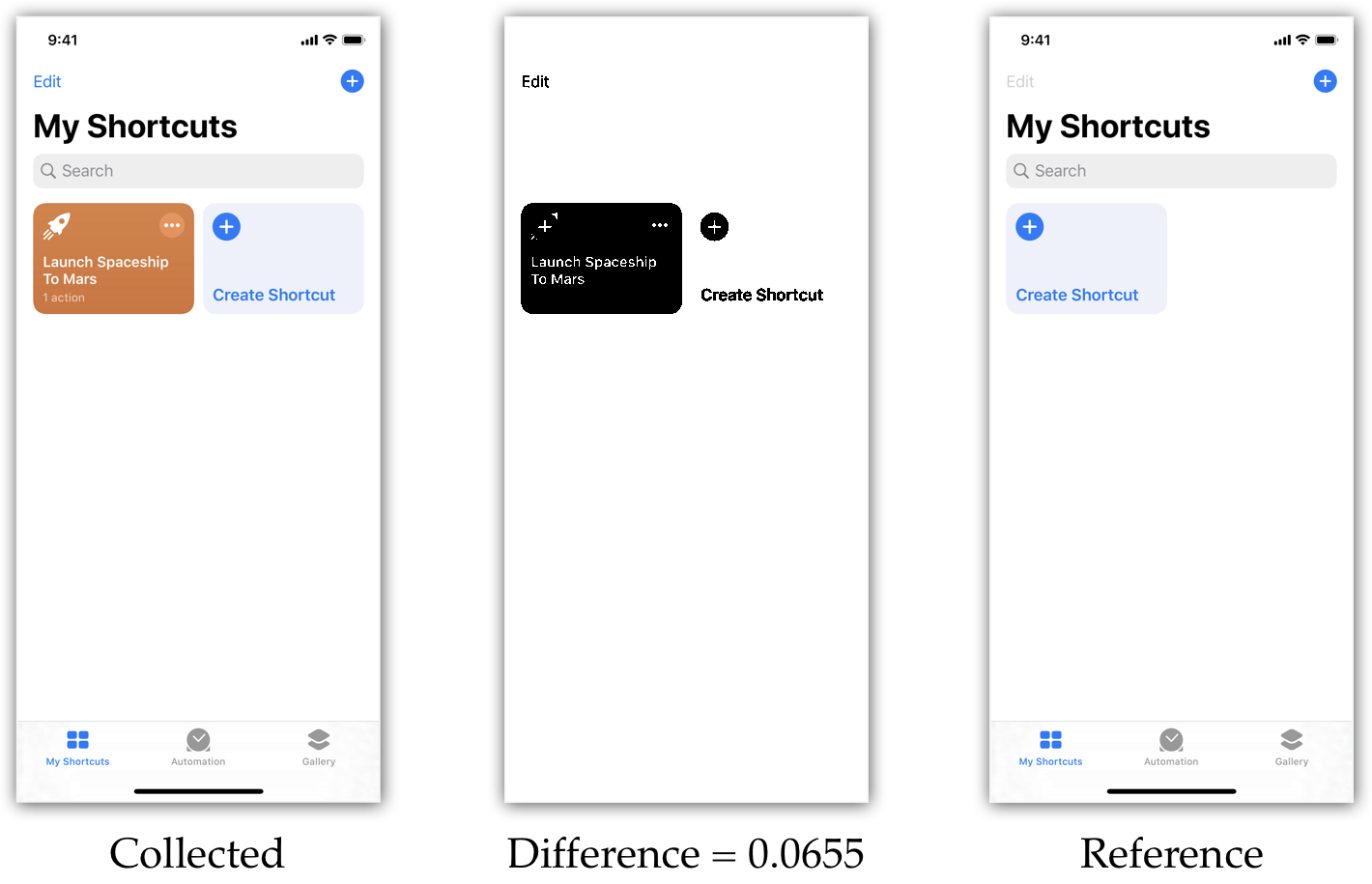
SUITCaseMethodGreyscaleColor(tolerance: Double = 0.1)
Downscales screenshots, removes color saturation, and allows configurable tolerance while comparing pixels.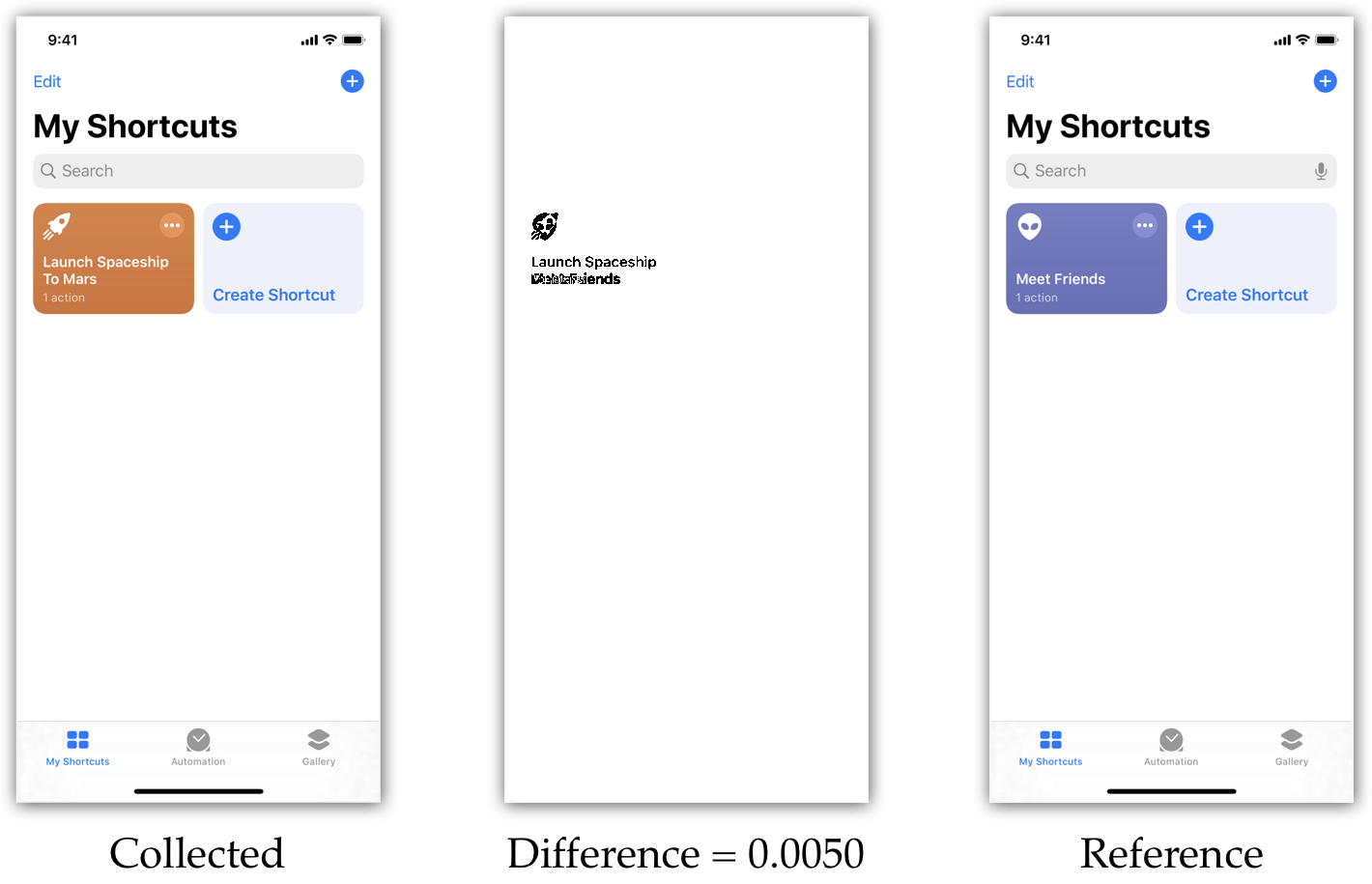
SUITCaseMethodDNA(tolerance: Double = 0.1, scaleFactor: Double = 0.03)
Extremely dowscales screenshots, and allows configurable tolerance while comparing pixels. Inspired by the PhotoDNA.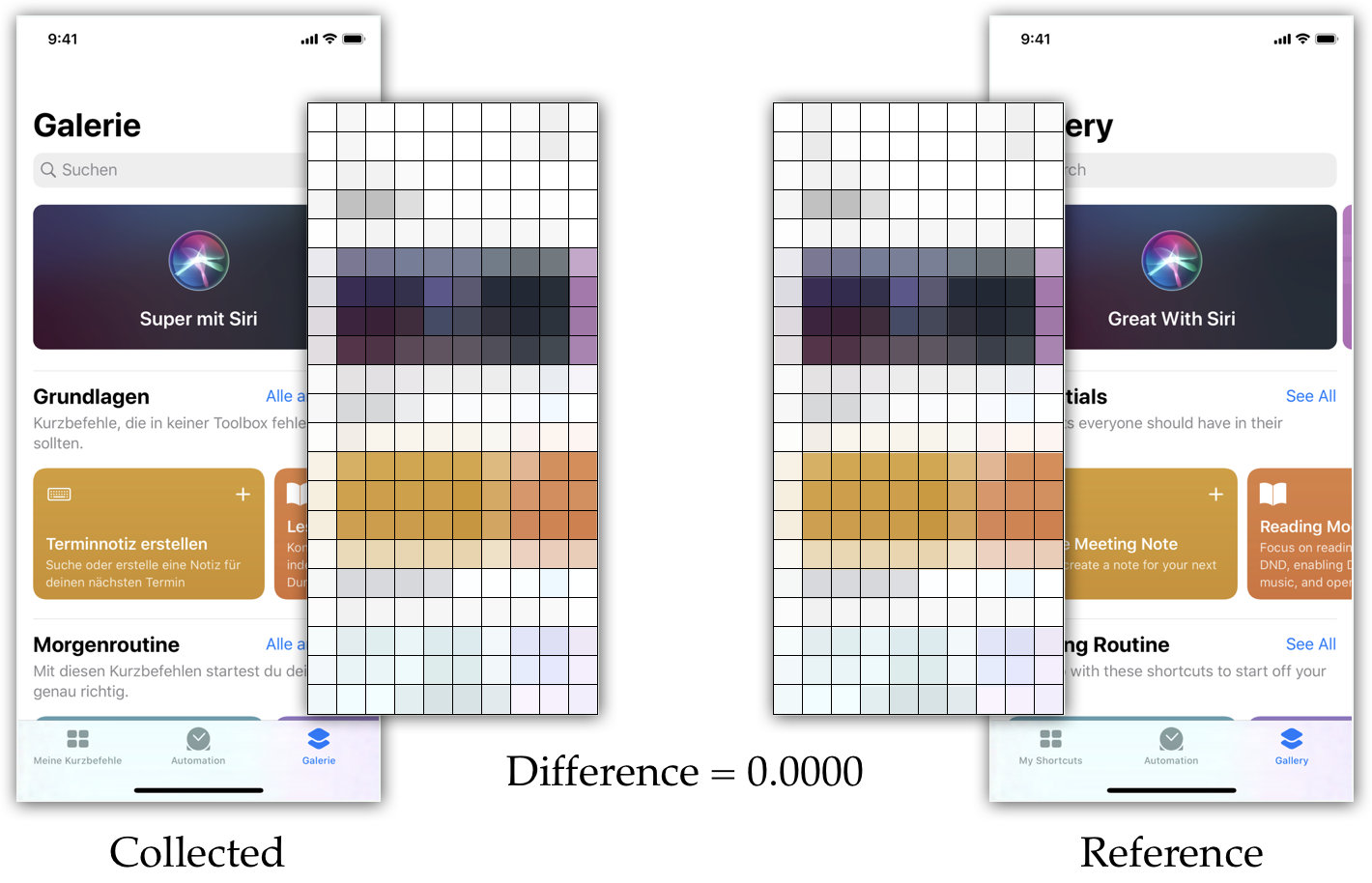
SUITCaseMethodAverageColor()
Compares the average colors of screenshots.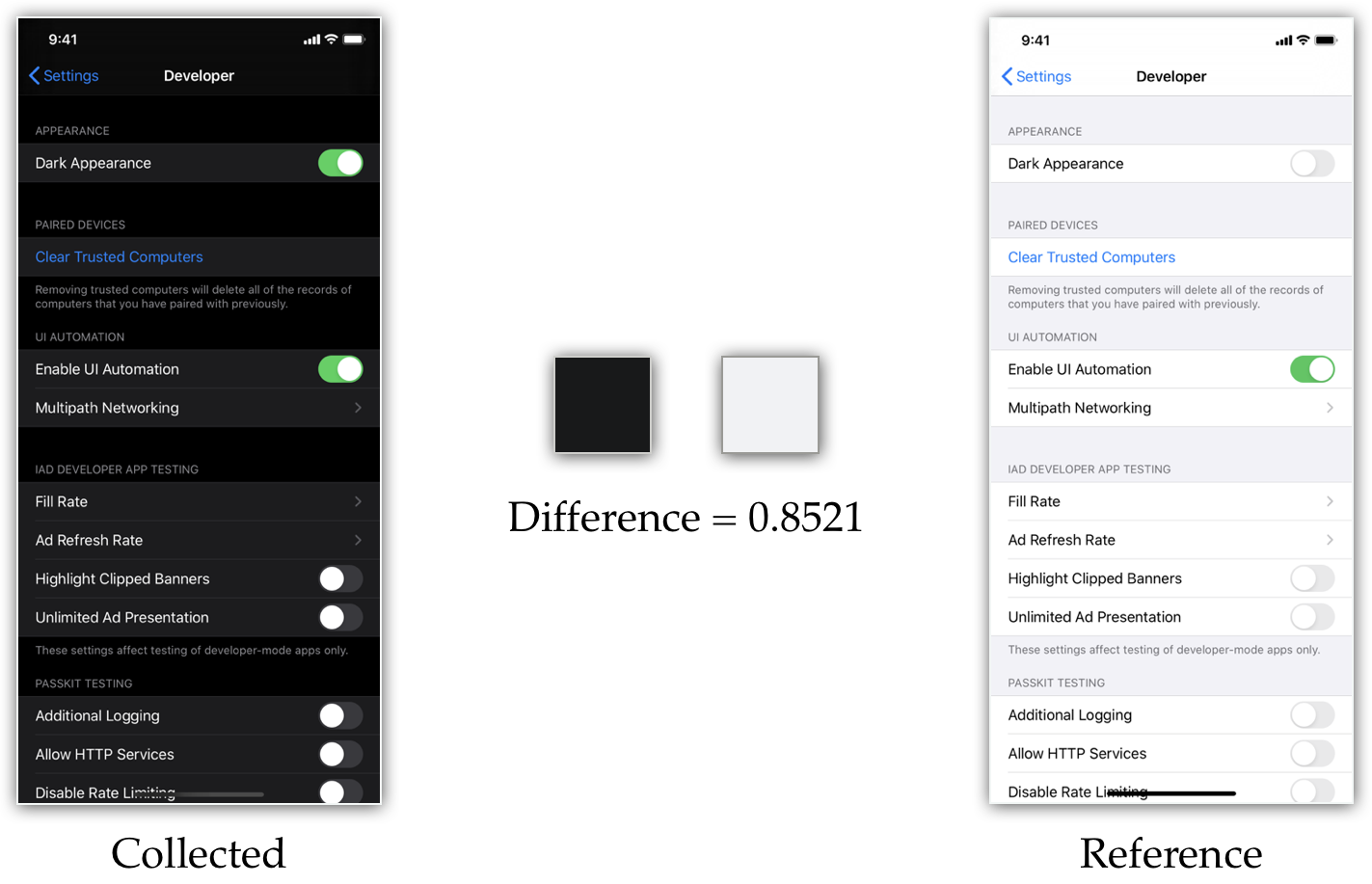
- You can also verify the average color without the reference screenshot by using
averageColorIs(_ uiColor: UIColor, tolerance: Double = 0.1)
XCTAssert(app.buttons["Red Button"].averageColorIs(.red))
License
SUITCase is the open-source software under the MPL 2.0 license.
GitHub
| link |
| Stars: 20 |
| Last commit: 1 year ago |
Dependencies
Swiftpack is being maintained by Petr Pavlik | @ptrpavlik | @swiftpackco | API | Analytics