
XcodeSurgery
XcodeSurgery is a swift XCode build phase CLI tool for copying compiled binaries between iOS app targets.
The downside with using xcconfig or preprocessor macros to manage build variants
Building different build variants using configuration will trigger recompilation as the build processes do not share common $(TARGET_BUILD_DIR). Changing preprocessor macro values will trigger dependency graph reanalysis and recompilation of codes. Ideally there should not be recompilation if there's no change in the logic of the source codes.
Installing XCodeSurgery
XcodeSurgery is available through Mint 🌱.
mint install depoon/XcodeSurgery
Mint can be installed via Homebrew
brew install mint
Using XcodeSurgery Express
Add XcodeSurgery Package to your project.
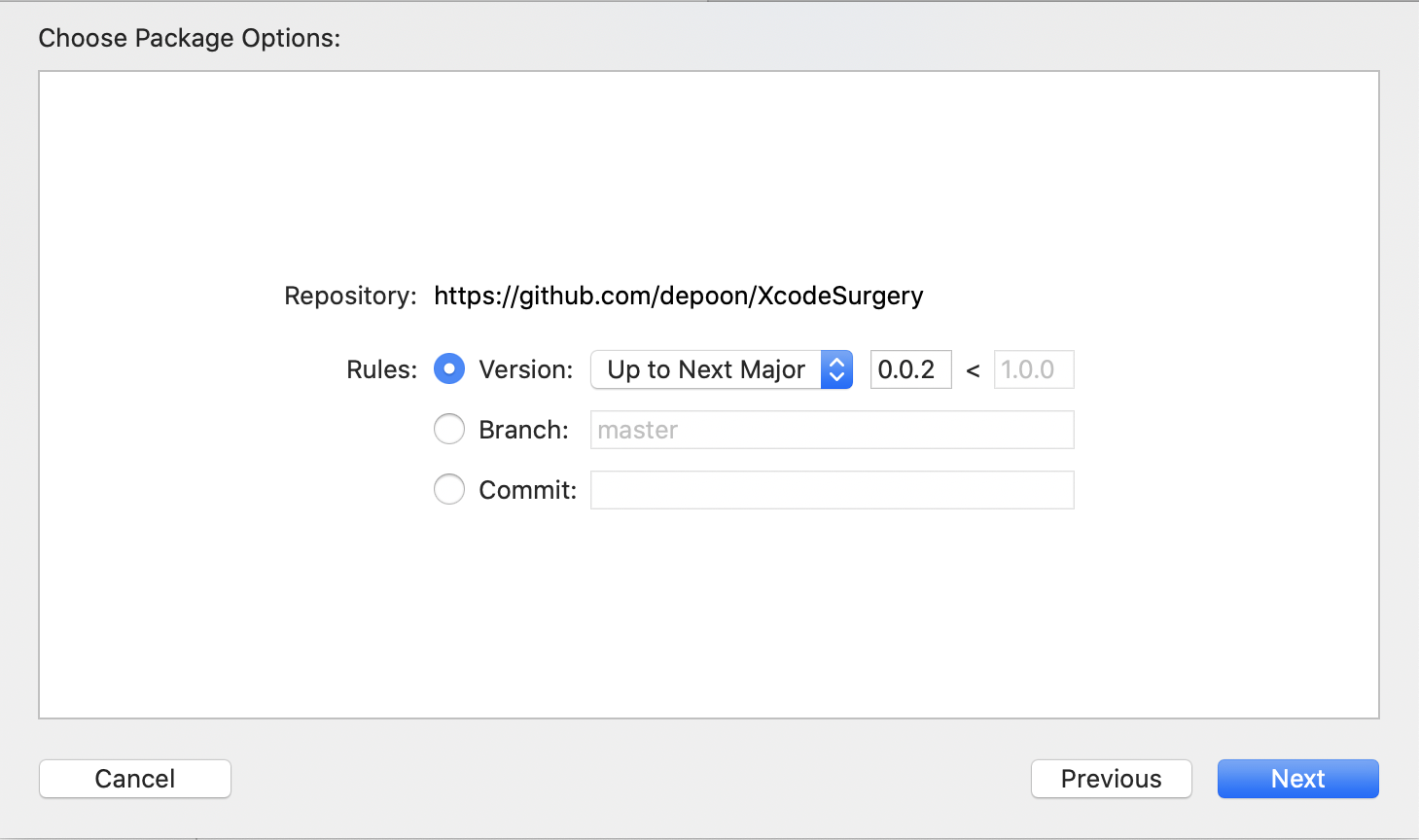
Select VariantEncryption and XcodeSurgeryKit products and add them to your application target.
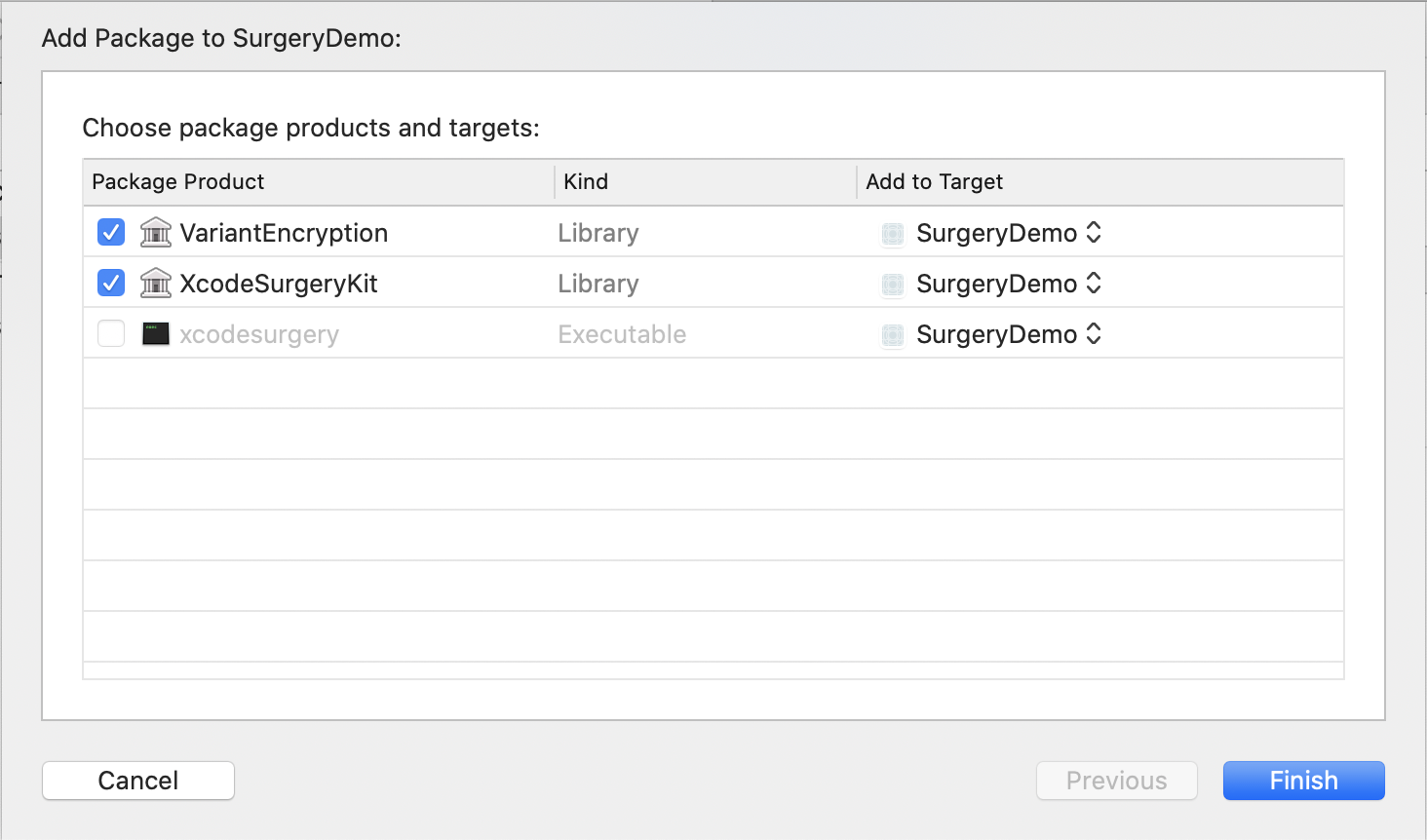
Building Variants using same target
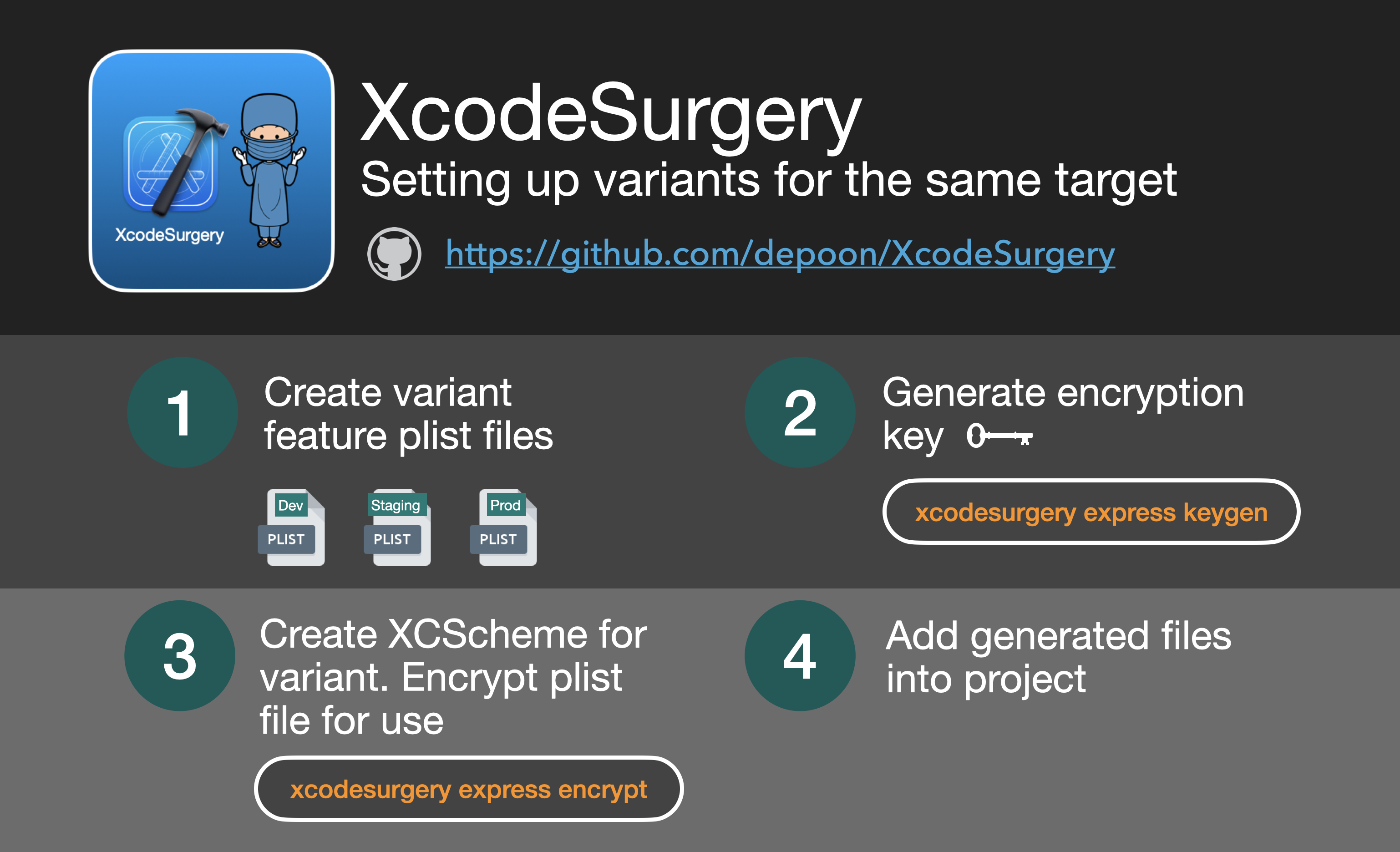
1. Create variant feature plist files.
Don't worry, we will encrypt the files before using them in our application.
2. Generate encryption key
xcodesurgery express keygen
This will create a hidden .xcodesurgery/secret folder in the root project folder and generate random password and salt file for use in the encrypt/decrypt process.
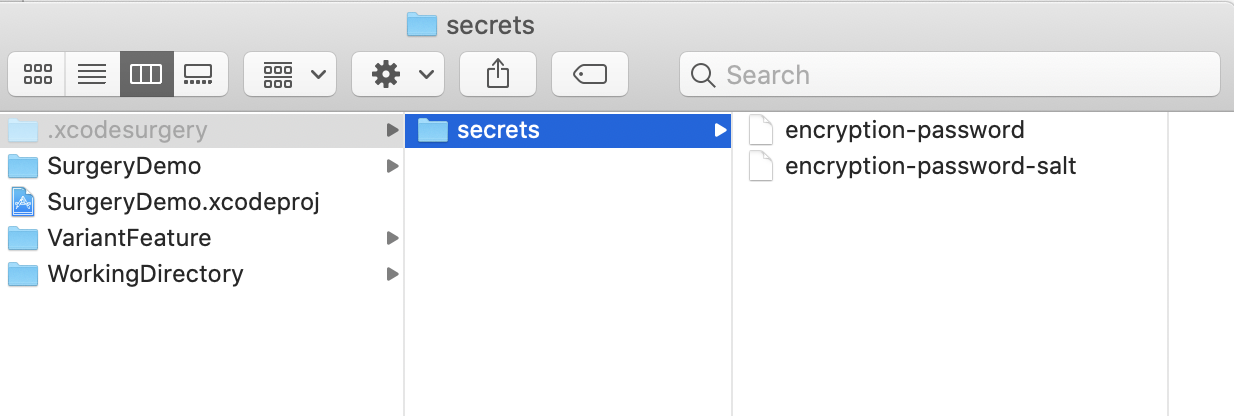
3. Create separate XCSchemes for building and running each variant.
4. Add the generated files into your project.
Solution: Create a placeholder target and swap binaries.
XcodeSurgery aims to eliminate unnecessary recompilation of source codes when building different flavours or variants of an iOS app target.
Build Time Savings
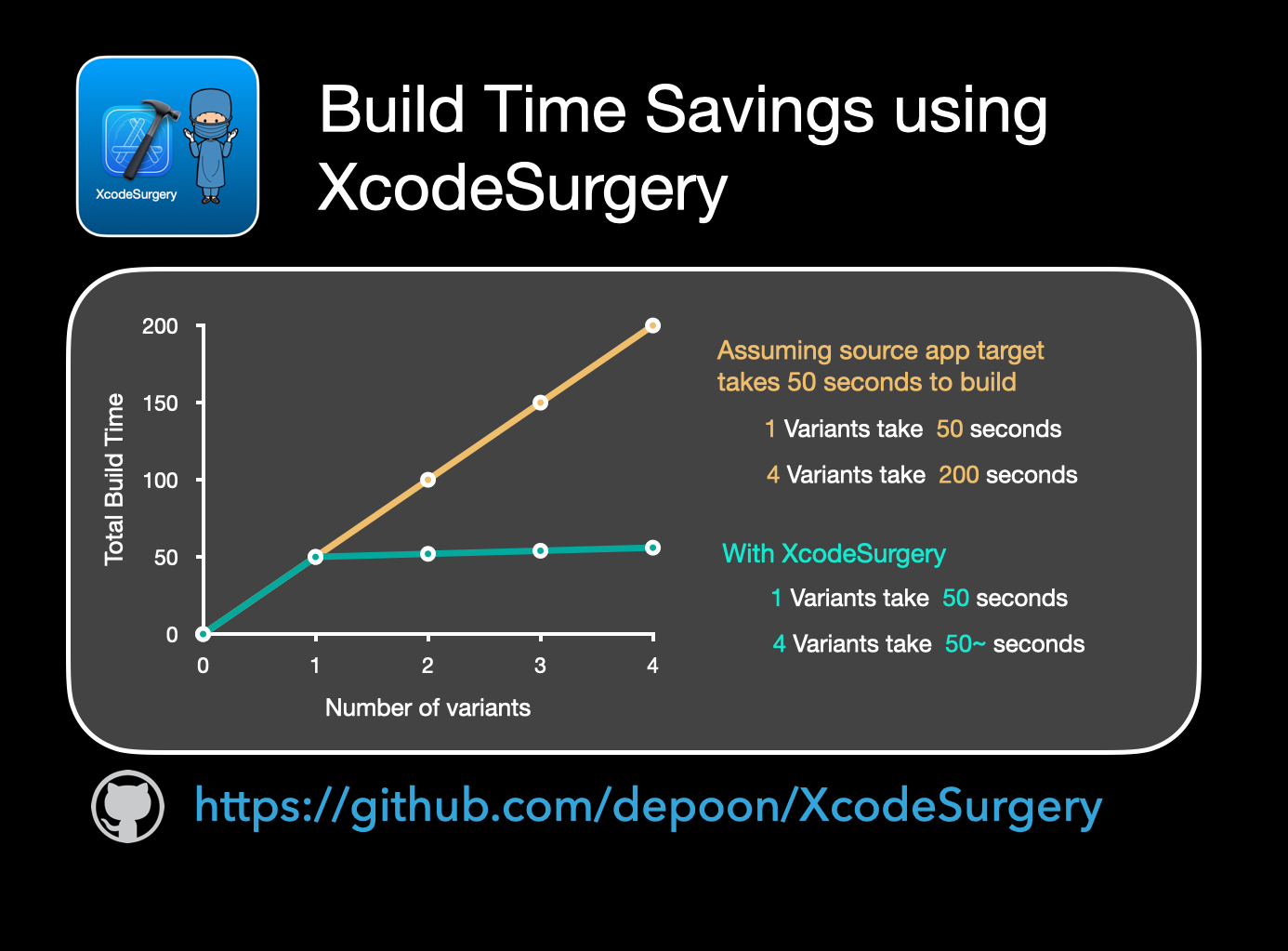
4 Simple Steps to Setup XcodeSurgery in your Project
- Create a new app target. We will refer this as the
Destination Targetand the original target as theSource Target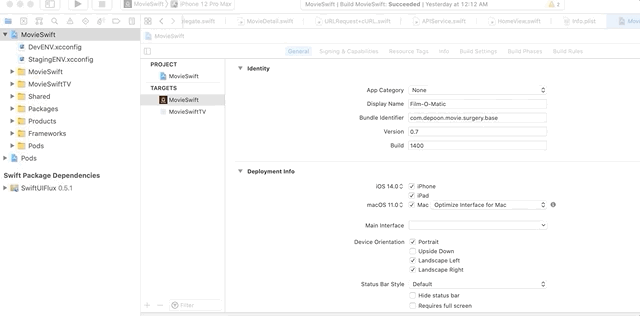
Do note that you do not need to clone the Source Target
- Copy Build Settings of
Source Targetover toDestination Target.
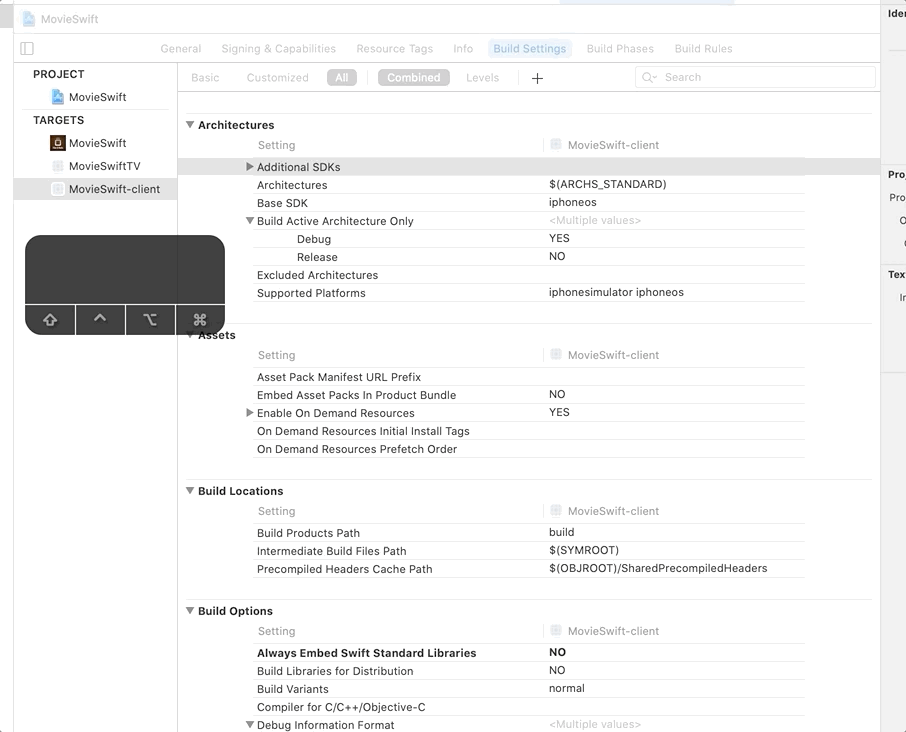
- Add Preparation Build Phase for
Source Targetusing the following command
xcodesurgery prepare \
--workingDirectory "<WorkingDirectory>" \
--targetBuildDirectory ${TARGET_BUILD_DIR} \
--targetName "${TARGETNAME}"
- Add Transplant Build Phase for
Destination Targetusing the following command
xcodesurgery transplant \
--action ${ACTION} \
--targetBuildDirectory ${TARGET_BUILD_DIR} \
--workingDirectory "<WorkingDirectory>" \
--sourceTarget "<SourceTargetName>" \
--destinationTarget ${TARGETNAME} \
--sdkName ${SDK_NAME}
To build the variants
-
Build the
Source Target -
Build the
Destination Target
Deploying the app variants
Run the Destination Target and observe that you can deploy a clone app of the Source Target
You can modify the Destination Target build settings with different bundle identifiers, code signing instructions and provisioning profiles to create different build variants.
xcodesurgery Command Arguments
Prepare
| Argument Name | Comments |
|---|---|
workingDirectory |
Directory where target source app will be copied to |
targetBuildDirectory |
${TARGET_BUILD_DIR} environment argument of source target |
targetName |
${TARGETNAME} environment argument of source target |
Transplant
| Argument Name | Comments |
|---|---|
action |
${ACTION} environment argument of destination target |
workingDirectory |
Directory where target source app will be copied to |
targetBuildDirectory |
${TARGET_BUILD_DIR} environment argument of destination target |
targetName |
${TARGETNAME} environment argument of destination target |
sourceTarget |
Name of the source target |
destinationTarget |
${TARGETNAME} environment argument of destination target |
sdkName |
${SDK_NAME} environment argument of destination target |
debugInformationFormat |
${DEBUG_INFORMATION_FORMAT} environment argument of destination target |
filesToRemove |
list of files in sourceTarget app to remove |
filesToInject |
list of files to copy into destinationTarget app |
Frequently Asked Questions
- Does XcodeSurgery has dSYM support?
- I am getting errors because my app does not use Scene Delegate
- We are still compiling source codes for each variant
- The app variant is not picking up the correct icon
- Why use XcodeSurgery when you can simply re-sign the app?
How to prepare your projects for XcodeSurgery
If you are currently using user-defined-settings or preprocessor macros in your project, you may not be able to take advantage of time savings with having just one compile process.
Here's a quick adjustment you can make to prepare your project for XcodeSurgery
1. Adding custom entry in your app target's Info.plist
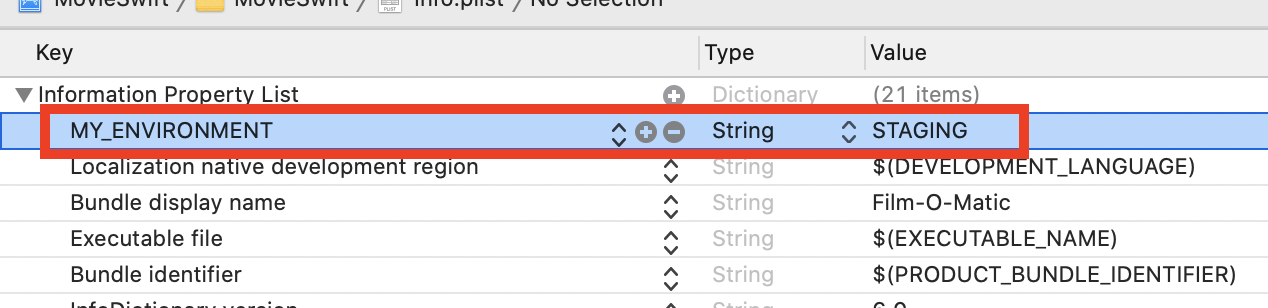 Create a new string-value entry in your target's Info.plist file to indiciate which variant you are building.
Create a new string-value entry in your target's Info.plist file to indiciate which variant you are building.
2. Read custom entry from Info.plist
Read the custom entry from Info.plist and use the corresponding value to create your variant values for your app.
let env = Bundle.main.infoDictionary?["MY_ENVIRONMENT"] as! String
Do take note that this is trade off between having extra code in your application and improvments on build time. If you encounter any issues or difficulties to integrate XcodeSurgery into your project, do help to raise an issue.
Coming Soon
Support for Extensions. Help raise an issue for one. I welcome contributions to help grow the capabilities of this repository.
GitHub
| link |
| Stars: 33 |
| Last commit: 19 weeks ago |
Dependencies
Swiftpack is being maintained by Petr Pavlik | @ptrpavlik | @swiftpackco | API | Analytics