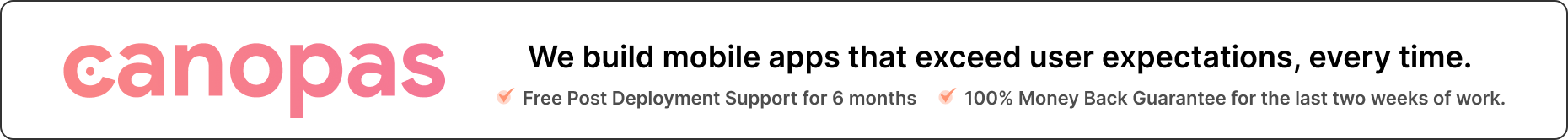UIPilot

Why another SwiftUI navigation library?
- UIPilot is not a replacement for SwiftUI's
NavigationView, it's rather a wrapper around it that you would have likely written. Thus all standardNavigationViewfeatures like title, swipe gesture, topbar, etc. are available by default. - APIs are inspired by the Android, flutter, and web-based routers - Very simple and easy to use.
- Typesafe navigation - Routing to the wrong path will fail at compile time rather than runtime.
- Typesafe parameters - Routing with wrong parameters will fail at compile time rather than runtime.
- Very tiny library - it's barely 200 lines of code.
Documentation
Visit the website for documentation and more information.
Examples
Please have a look at the article and the examples to know more about different use cases of UIPilot.
Complex use cases
The library is designed to meet simple use cases as well as complex ones. You can also have nested UIPilot as many as you like!
For example, it's very easy to achieve split screen-like behavior.

Please have a look at the article for more information of the implementation.
Installation
Version 1.x - Uses SwiftUI NavigationView underneath.
Version 2.x - Uses UIKit UINavigationController underneath (recommended).
Swift Package Manager
The Swift Package Manager is a tool for automating the distribution of Swift code and is integrated into the swift compiler.
Once you have your Swift package set up, adding UIPilot as a dependency is as easy as adding it to the dependencies value of your Package.swift.
dependencies: [
.package(url: "https://github.com/canopas/UIPilot.git", .upToNextMajor(from: "2.0.2"))
]
CocoaPods
CocoaPods is a dependency manager for Cocoa projects. For usage and installation instructions, visit their website. To integrate UIPilot into your Xcode project using CocoaPods, specify it in your Podfile:
target 'YourAppName' do
pod 'UIPilot', '~> 2.0.2'
end
Bugs and Feedback
For bugs, questions, and discussions please use the Github Issues.
Credits
UIPilot is owned and maintained by the Canopas team. You can follow them on Twitter at @canopassoftware for project updates and releases.
Licence
UIPilot is released under the MIT license. See LICENSE for details.
GitHub
| link |
| Stars: 297 |
| Last commit: 9 weeks ago |
Release Notes
Changes
- Fix multiple pop issue
Swiftpack is being maintained by Petr Pavlik | @ptrpavlik | @swiftpackco | API | Analytics