QuickTableViewController
A simple way to create a table view for settings.
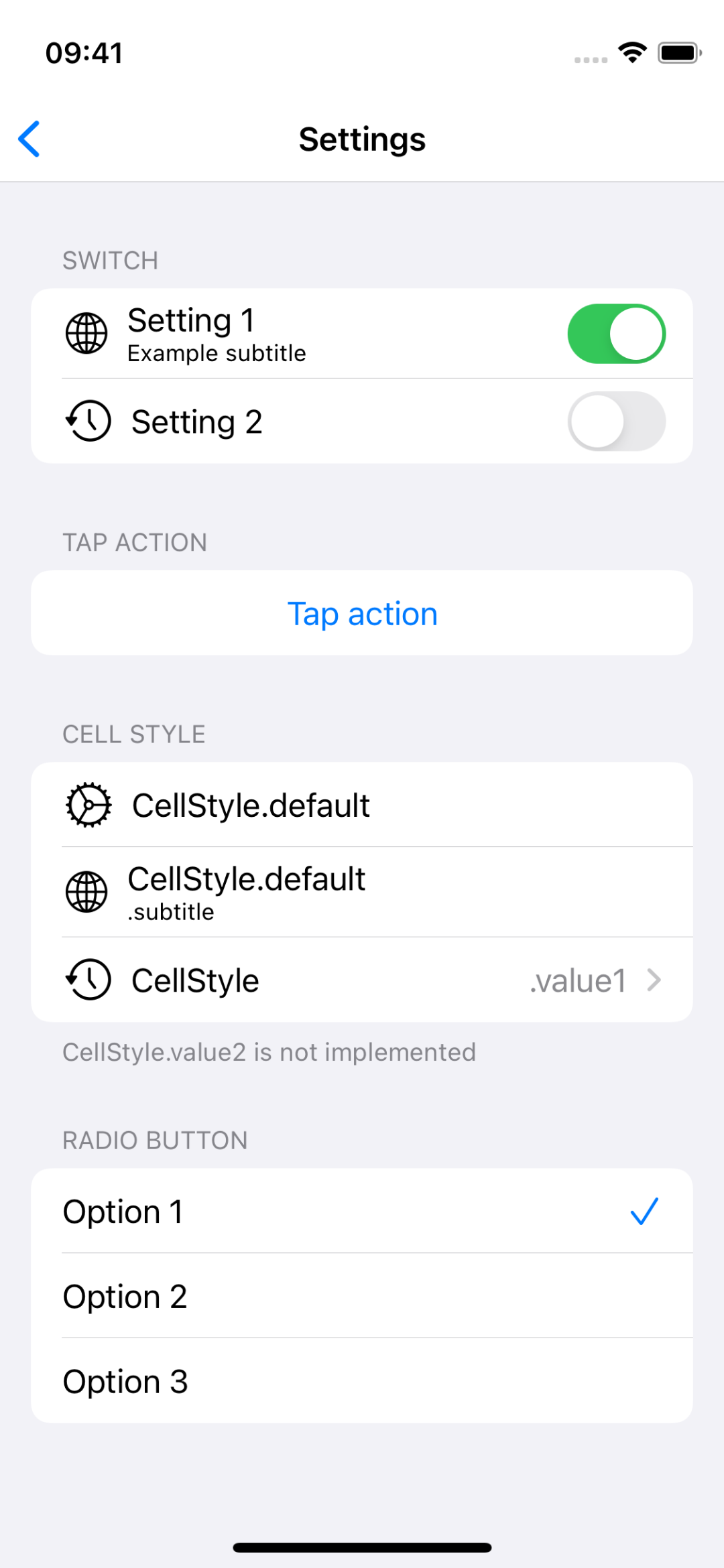
Sunsetting
ℹ️ If your deployment target is iOS 13 or above, please consider using SwiftUI.
QuickTableViewController was designed to show static table contents when it was around iOS 8 and Swift 1.2. Over the past few iterations, a couple more controls were added but it still has its limitations. After the introduction of List and Form in iOS 13, SwiftUI has become a better solution for both static and dynamic table views.
QuickTableViewController will stay at the latest released version v1.3.1 from now on. Future updates will be mostly experimental. To use QuickTableViewController in UIKit, please see:
SwiftUI
The same settings layout can be implemented in SwiftUI and integrated into UIKit using UIHostingController. For more, please see Example-iOS/SwiftUI.
var body: some View {
Form {
Section(header: Text("Switch")) {
Toggle(isOn: $viewModel.flag1) {
subtitleCellStyle(title: "Setting 1", subtitle: "Example subtitle")
.leadingIcon("globe")
}
Toggle(isOn: $viewModel.flag2) {
subtitleCellStyle(title: "Setting 2", subtitle: nil)
.leadingIcon("clock.arrow.circlepath")
}
}
Section(header: Text("Tap Action")) {
Button {
viewModel.performTapAction()
} label: {
Text("Tap action").frame(maxWidth: .infinity)
}
}
Section(header: Text("Cell Style"), footer: Text("CellStyle.value2 is not implemented")) {
subtitleCellStyle(title: "CellStyle.default", subtitle: nil)
.leadingIcon("gear")
subtitleCellStyle(title: "CellStyle.default", subtitle: ".subtitle")
.leadingIcon("globe")
value1CellStyle(title: "CellStyle", detailText: ".value1")
.leadingIcon("clock.arrow.circlepath")
.navigationFlow { viewModel.startNavigationFlow() }
}
Section(header: Text("Radio Button")) {
ForEach(SettingsViewModel.Option.allCases) { option in
checkmarkCellStyle(with: option, isSelected: viewModel.isOptionSelected(option))
}
}
}
}
License
QuickTableViewController is released under the MIT license. Image source: iconmonstr
GitHub
| link |
| Stars: 552 |
| Last commit: 20 weeks ago |
Release Notes
- Use SF Symbols as icon images, #41 by @ezfe
- Make
init(style:)a designated initializer - Add an option to override table view for style configuration, #74 by @Tobisaninfo
- Set IPHONEOS_DEPLOYMENT_TARGET to 9.0
Swiftpack is being maintained by Petr Pavlik | @ptrpavlik | @swiftpackco | API | Analytics




