StringEx
StringEx makes it easy to create NSAttributedString and manipulate String.
Table of contents
Quick Example
This simple example allows you to understand what the library actually does.
let string = "<title /><address class=\"line\">Address: Cupertino, CA 95014</address><phone class=\"line\">Phone: (408) 996–1010</phone><site class=\"line\">Site: https://apple.com</site>"
// Create StringEx instance
let ex = string.ex
// Apply default styles to whole string
ex.style([
.font(.systemFont(ofSize: 17.0)),
.color(.black)
])
// Insert company name and style it
ex[.tag("title")]
.insert("Apple")
.style(.font(.boldSystemFont(ofSize: 24.0)))
// Add new lines to each tag with `line` class
ex[.class("line")].prepend("\n")
// Add some space before each paragraph and set text aligment
ex[.all].style([
.paragraphSpacingBefore(10.0),
.aligment(.center)
])
// Get site url
let selector = .tag("site") => .regex("(?i)https?://(?:www\\.)?\\S+(?:/|\\b)")
let url = ex[selector].selectedString
// Attach url to site link and style it
ex[selector].style([
.linkString(url),
.color(.blue),
.underlineStyle(.single, color: .blue)
])
// Apply gray color to contacts captions
ex[.string("address:") + .string("phone:") + .string("site:")].style(.color(.gray))
// Get result attributed string
let attributedString = ex.attributedString
// and display it in TextView
textView.attributedText = attributedString
textView.dataDetectorTypes = .link
As a result, we get something like:
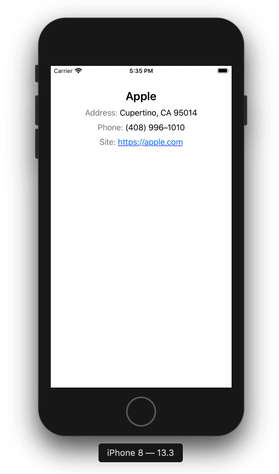
Installation
- Requires:
- iOS 10.0+
- Swift 5.2 (Xcode 11.4+)
- Dependencies:
- None
CocoaPods
You can use CocoaPods to install StringEx by adding it to your Podfile:
platform :ios, '10.0'
use_frameworks!
target 'MyApp' do
pod 'StringEx'
end
Initialization
First of all include the library in your swift file:
import StringEx
Creating StringEx instance:
// Creating with an initializer from a string
var ex = StringEx(string: "Hello, World!")
// Creating with an initializer from a NSAttributedString
ex = StringEx(attributedString: NSAttributedString(string: "Hello, World!"))
// Shorthand method for string
ex = "Hello, World!".ex
// Shorthand method for NSAttributedString
ex = NSAttributedString(string: "Hello, World!").ex
String selectors
String selectors are the :heart: of the library. With selectors, you can select sub-ranges of a string in different ways and in a uniform manner. Various manipulations can be performed on the selected substrings, such as deleting, replacing, adding other strings, and applying styles.
There are two ways to execute selectors:
let ex = "Hello, World!".ex
// Using select method
ex.select(.string("world")).style(.color(.red))
// or using subscript on StringEx instance
ex[.string("world")].style(.color(.red))
These methods set an internal pointer to the passed selector and return the same object. This allows you to chain other methods (on the same instance) within a single statement.
The result of executing the selector is an array of ranges sorted by their lower bound. If there are overlapping ranges as a result, they are combined into one range.
The following types of selectors are available:
HTML tags
StringEx can process HTML strings, allowing you to select substrings within HTML tags by tag name, class or identifier. HTML tags syntax must conform to the specification available at https://html.spec.whatwg.org/multipage/syntax.html
let ex = "Example: <p id="example"><span class="word1">Hello</span>, <span class="word2">World</span>!</p>".ex
// Select by tag name
let str1 = ex[.tag("span")].selectedString
print(str1) // HelloWorld
// Select by tag class
let str2 = ex[.class("word1")].selectedString
print(str2) // Hello
// Select by tag identifier
let str3 = ex[.id("example")].selectedString
print(str3) // Hello, World!
You can also use self-closing tags:
let ex = "Hello, <name />!".ex
let str = ex[.tag("name")].insert("World").string
print(str) // Hello, World!
Substrings
let ex = "Hello, World!".ex
// Case insensitive search
let str1 = ex[.string("hello")].selectedString
print(str1) // Hello
// Case sensitive search
let str2 = ex[.string("World", caseInsensitive: false)].selectedString
print(str2) // World
let str3 = ex[.string("world", caseInsensitive: false)].selectedString
print(str3.isEmpty) // true
Regular expressions
let ex = "Hello, World!".ex
// Select only latin symbols
let str1 = ex[.regex("[a-zA-Z]")].selectedString
print(str1) // HelloWorld
// Using NSRegularExpression.Options
let str2 = ex[.regex("[a-z]", options: [.caseInsensitive])].selectedString
print(str2) // HelloWorld
Ranges
StringEx uses a Range<Int> to work with ranges. The index corresponds to each displayed character in the string, where the first character is at index0, the last is at index string.count - 1
In HTML strings, indices correspond to characters in a string without tags
let ex = "Hello, World!".ex
// Select first 5 symbols
let str1 = ex[.range(0..<5)].selectedString
print(str1) // Hello
// It is safe to pass a range that is out of range
let str2 = ex[.range(-Int.max..<Int.max)].selectedString
print(str2) // Hello, World!
Reset
In addition to the above selectors, there is also the .all selector that allows you to select the entire string.
let ex = "<span>Hello</span>, World!".ex
let str1 = ex[.tag("span")].selectedString
print(str1) // Hello
// Reset selector
let str2 = ex[.all].selectedString
print(str2) // Hello, World!
Nested selectors
You can use nested selectors to search within the parent selector.
// Select first character of each span tag
let selector1: StringSelector = .tag("span").select(.range(0..<1))
// or do the same using the shorthand operator =>
let selector2: StringSelector = .tag("span") => .range(0..<1)
print(selector1 == selector2) // true
let ex = "<b><span>Hello</span></b>, <span><b>World</b></span>!".ex
let str = ex[.tag("span") => .tag("b") => .range(0..<1)].selectedString
print(str) // W
Selectors union
You can combine multiple selectors into one to perform searches within a single statement.
// Select inner contents of each span and em tags
let selector1: StringSelector = .tag("span").add(.tag("em"))
// or do the same using the shorthand operator +
let selector2: StringSelector = .tag("span") + .tag("em")
print(selector1 == selector2) // true
let ex = "<span>Hello</span>, <em>World</em>!".ex
let str = ex[.tag("span") + .tag("em")].selectedString
print(str) // HelloWorld
Filtering selectors
You can filter the results of the selectors to get the desired result subset.
// Get the first result of the selector
let selector1: StringSelector = .tag("span").filter(.first)
// or do the same using the shorthand operator %
let selector2: StringSelector = .tag("span") % .first
print(selector1 == selector2) // true
let ex = "<b>H</b><b>e</b><b>l</b><b>l</b><b>o</b>, <b>W</b><b>o</b><b>r</b><b>l</b><b>d</b>!".ex
// Reduces the set of the selector results to the first in the set
let str1 = ex[.tag("b") % .first].selectedString
print(str1) // H
// Reduces the set of the selector results to the last in the set
let str2 = ex[.tag("b") % .last].selectedString
print(str2) // d
// Reduces the set of the selector results to the one at the specified index
let str3 = ex[.tag("b") % .eq(5)].selectedString
print(str3) // W
// Reduces the set of the selector results to even ones in the set
let str4 = ex[.tag("b") % .even].selectedString
print(str4) // Hlool
// Reduces the set of the selector results to odd ones in the set
let str5 = ex[.tag("b") % .odd].selectedString
print(str5) // elWrd
// Select all selector results at the index greater than index within the set
let str6 = ex[.tag("b") % .gt(4)].selectedString
print(str6) // World
// Select all selector results at the index less than index within the set
let str7 = ex[.tag("b") % .lt(5)].selectedString
print(str7) // Hello
Priority
You can change the order of the operators using parentheses similar to the conventional arithmetic expressions. Operators => and % have the same priority and it is greater than operator + priority.
let ex = "<span><b>Hello</b></span>, <em><b>World</b></em>!".ex
let selector1: StringSelector = .tag("span") + .tag("em") => .range(0..<1)
print(ex[selector1].selectedString) // HelloW
let selector2: StringSelector = (.tag("span") + .tag("em")) => .range(0..<1)
print(ex[selector2].selectedString) // HW
let selector3: StringSelector = .tag("span") => .tag("b") % .last
print(ex[selector3].selectedString) // Hello
let selector4: StringSelector = .tag("span") => (.tag("b") % .last)
print(ex[selector4].selectedString.isEmpty) // true
Getters
StringEx has several useful properties and methods to get all the information you need.
Selector
let ex = "<span>Hello</span>, <span>World</span>!".ex
// Get the current selector
print(ex.selector) // all
ex.select(.tag("span"))
// Get the current selector
print(ex.selector) // tag("span")
// Get the number of found sub-ranges
print(ex.count) // 2
String
To get the original string (with HTML tags), you can use the rawString property. When creating an StringEx instance containing HTML tags, the library tries to fix possible markup errors, such as missing end tags, etc. In this case, the rawString property will contain the corrected HTML string.
let ex = "Hello, <b>World!".ex
print(ex.rawString) // Hello, <b>World!</b>
To get the entire String without HTML tags, you can use the string property. This property always contains the entire string, regardless of the current selector applied to the StringEx instance.
let ex = "Hello, <b>World</b>!".ex
print(ex.string) // Hello, World!
ex.select(.tag("b"))
print(ex.string) // Hello, World!
You can use the selectedString property or selectedString(separator: String) method to retrieve only the selected sub-ranges of a string.
Because the result of the selector is an array of sub-ranges, then to get the selected string, you have to pass a separator that will be used to combine the selected substrings. In the case of using the
selectedStringproperty, the separator is an empty string""by default.
let ex = "<span>Hello</span>, <span>World</span>!".ex
ex.select(.tag("span"))
// Using the property
print(ex.selectedString) // HelloWorld
// Using the method
print(ex.selectedString(separator: "-")) // Hello-World
// Overlapping ranges are combined into one
ex.select(.tag("span") + .range(0..<2) + .range(8..<Int.max))
print(ex.selectedString) // HelloWorld!
NSAttributedString
You can get NSAttributedString with apllied styles containing both the entire string without HTML tags, and only the selected part using selectors. The library always returns a new NSAttributedString instance, so it can be safely used right away without having to create a copy of the NSAttributedString instance.
let ex = "<span>Hello</span>, <span>World</span>!".ex
ex[.tag("span")].style(.color(.red))
// Get NSAttributedString containing the entire string
let attributedString1 = ex.attributedString
print(attributedString1.string) // Hello, World!
// Get NSAttributedString containing only the selected substring
let attributedString2 = ex.selectedAttributedString
print(attributedString2.string) // HelloWorld
// Get NSAttributedString containing only the selected substring using separator
let attributedString3 = ex.selectedAttributedString(separator: "-")
print(attributedString3.string) // Hello-World
Manipulations
Concatenation
You can create new StringEx instances by concatenating with other StringEx instances as well as String and NSAttributedString.
let helloEx = "Hello".ex
let worldEx = "World".ex
let exclamationAttributed = NSAttributedString(string: "!", attributes: [.foregroundColor: UIColor.red])
let ex = helloEx + ", " + worldEx + exclamationAttributed
print(ex.rawString) // Hello, World!
Replacing
You can replace selected substrings with other StringEx instances, String or NSAttributedString.
If you use a selector by HTML tag, then the result of its work is the inner content of the tag, so the replacement affects only the inner content and leaves the tag itself in the original string.
let ex = "Hello, <span>World</span>!".ex
let str = ex[.tag("span")].replace(with: "Big World").rawString
print(str) // Hello, <span>Big World</span>!
There is also an optional mode parameter in the replace method. This parameter can take two values .outer (default) / .inner and is responsible for the mode of converting the selected ranges in the HTML string. This example shows the difference when using the mode parameter:
let ex = "Hello, <span><b></b></span>!".ex
let str1 = ex[.tag("span")].replace(with: "World", mode: .outer).rawString
let str2 = ex[.tag("span")].replace(with: "World", mode: .inner).rawString
print(str1) // Hello, <span>World</span>!
print(str2) // Hello, <span><b>World</b></span>!
Appending
You can insert the passed StringEx, String or NSAttributedString at the end of each currently selected sub-ranges of the string using the append method:
let ex = "<span>Hello</span>, <span>World</span>!".ex
let str = ex[.tag("span")].append("?").rawString
print(str) // <span>Hello?</span>, <span>World?</span>!
Prepending
You can insert the passed StringEx, String or NSAttributedString at the beginning of each currently selected sub-ranges of the string using the prepend method:
let ex = "<span>Hello</span>, <span>World</span>!".ex
let str = ex[.tag("span")].prepend("?").rawString
print(str) // <span>?Hello</span>, <span>?World</span>!
Inserting
You can insert the passed StringEx, String or NSAttributedString at the specified index of each currently selected sub-ranges of the string using the insert method:
let ex = "<span>Hello</span>, <span>World</span>!".ex
let str = ex[.tag("span")].insert("?", at: 2).rawString
print(str) // <span>He?llo</span>, <span>Wo?rld</span>!
You can also omit the index parameter to insert the value into an empty HTML tag.
let ex = "Hello, <span />!".ex
let str = ex[.tag("span")].insert("World").rawString
print(str) // Hello, <span>World</span>!
Styling
Using styles
You can apply different styles to selected substrings of StringEx instance like this:
let ex = "Hello, <span>World</span>!".ex
// Apply single style
ex[.tag("span")].style(.color(.red))
// or an array of styles
ex[.tag("span")].style([
.font(.systemFont(ofSize: 17.0)),
.color(.red),
.backgroundColor(.green)
])
The following styles are available for use:
| Style | Description |
|---|---|
.font(_ font: UIFont) |
The font of the selected text |
.color(_ color: UIColor) |
The color of the selected text |
.backgroundColor(_ color: UIColor) |
The color of the background area behind the selected text |
.kern(_ value: Double) |
The number of points by which to adjust kern-pair characters |
.linkUrl(_ url: URL?) |
The link of the selected text |
.linkString(_ string: String?) |
The link of the selected text |
.shadow(_ shadow: NSShadow?) |
The shadow of the selected text |
.lineThroughStyle(_ style: NSUnderlineStyle, color: UIColor? = nil) |
The line through style and color |
.lineThroughStyles(_ styles: [NSUnderlineStyle], color: UIColor? = nil) |
The line through styles and color |
.underlineStyle(_ style: NSUnderlineStyle, color: UIColor? = nil) |
The underline style and color |
.underlineStyles(_ styles: [NSUnderlineStyle], color: UIColor? = nil) |
The underline styles and color |
.strokeWidth(_ width: Double, color: UIColor? = nil) |
The stroke of the selected text |
.baselineOffset(_ value: Double) |
The character’s offset from the baseline, in points |
.paragraphStyle(_ value: NSParagraphStyle) |
The paragraph attributes |
.aligment(_ value: NSTextAlignment) |
The text alignment |
.firstLineHeadIndent(_ value: Double) |
The indentation of the first line |
.headIndent(_ value: Double) |
The indentation of the lines other than the first |
.tailIndent(_ value: Double) |
The trailing indentation |
.lineHeightMultiple(_ value: Double) |
The line height multiple |
.lineSpacing(_ value: Double) |
The distance in points between the bottom of one line fragment and the top of the next |
.paragraphSpacing(_ value: Double) |
The space after the end of the paragraph |
.paragraphSpacingBefore(_ value: Double) |
The distance between the paragraph’s top and the beginning of its text content |
Using
aligment,firstLineHeadIndent,headIndent,tailIndent,lineHeightMultiple,lineSpacing,paragraphSpacing,paragraphSpacingBeforestyles createsNSParagraphStyleobject with appropriate attributes. Therefore, reapplying some of these styles will completely overwrite this object.
Clearing styles
let ex = "Hello, <span>World</span>!".ex
// Apply style to entire string
ex.style(.color(.red))
// Clear styles for span tag
ex[.tag("span")].clearStyles()
Stylesheets
You can store common styles in a variable and apply them in multiple StringEx instances to avoid code duplication.
let styles = [
Stylesheet(selector: .tag("b"), styles: [
.font(.boldSystemFont(ofSize: 24.0)),
.color(.black)
]),
Stylesheet(selector: .tag("em"), style: .font(.italicSystemFont(ofSize: 17.0)))
]
let ex1 = "Hello, <b>World</b>!".ex
let ex2 = "<em>Hello</em>, <b>World</b>!".ex
ex1.style(styles)
ex2.style(styles)
Styles will be applied in the order in which they are listed in the array.
Style Manager
The Style Manager is a centralized repository of styles grouped into themes. The Style Manager allows you to automatically apply the selected style theme to StringEx instances.
First of all, you need to add some styles to the Style Manager and specify the theme name:
// Set heading styles
StyleManager.shared.set("heading", [
Stylesheet(selector: .tag("h1"), styles: [
.font(.boldSystemFont(ofSize: 24.0)),
.color(.black)
]),
Stylesheet(selector: .tag("h2"), styles: [
.font(.boldSystemFont(ofSize: 18.0)),
.color(.gray)
])
])
// Set paragraph styles
// You can use subscript to set the styles
StyleManager.shared["paragraph"] = [
Stylesheet(selector: .tag("p"), styles: [
.font(.systemFont(ofSize: 17.0)),
.color(.black)
])
]
// You can combine multiple themes into one
StyleManager.shared.set("default", ["heading", "paragraph"])
Then you can set or change the current theme as follows:
StyleManager.shared.use("default")
In order for a specific StringEx instance to use the Style Manager, you need to set the property useStyleManager = true
let str = """
<h1>Page title</h1>
<p>Some text.</p>
<p>Some text.</p>
<h2>Title</h2>
<p>Some text.</p>
"""
let ex = str.ex
ex.useStyleManager = true
// After that, when you access the property to get the NSAttributedString,
// the styles will be automatically applied to it
myLabel.attributedText = ex.attributedString
License
StringEx is released under an MIT license. See the LICENSE file for more information.
GitHub
| link |
| Stars: 2 |
| Last commit: 1 year ago |
Related Packages
Release Notes
Swiftpack is being maintained by Petr Pavlik | @ptrpavlik | @swiftpackco | API | Analytics
