Swiftpack.co is a collection of thousands of indexed Swift packages. Search packages.
See all packages published by aaronlab.
aaronlab/SweetCardScanner v1.0.3
Simple & Fast Credit Card Scanner Library for SwiftUI
⭐️ 31
🕓 3 years ago
iOS
.package(url: "https://github.com/aaronlab/SweetCardScanner.git", from: "v1.0.3")
SweetCardScanner
SweetCardScanner is a fast and simple Card Scanner library written in Swift, based on CreditCardScanner and Reg libraries by @yhkaplan so that users can pay much more easily by capturing their credit/debit card with the rear camera.
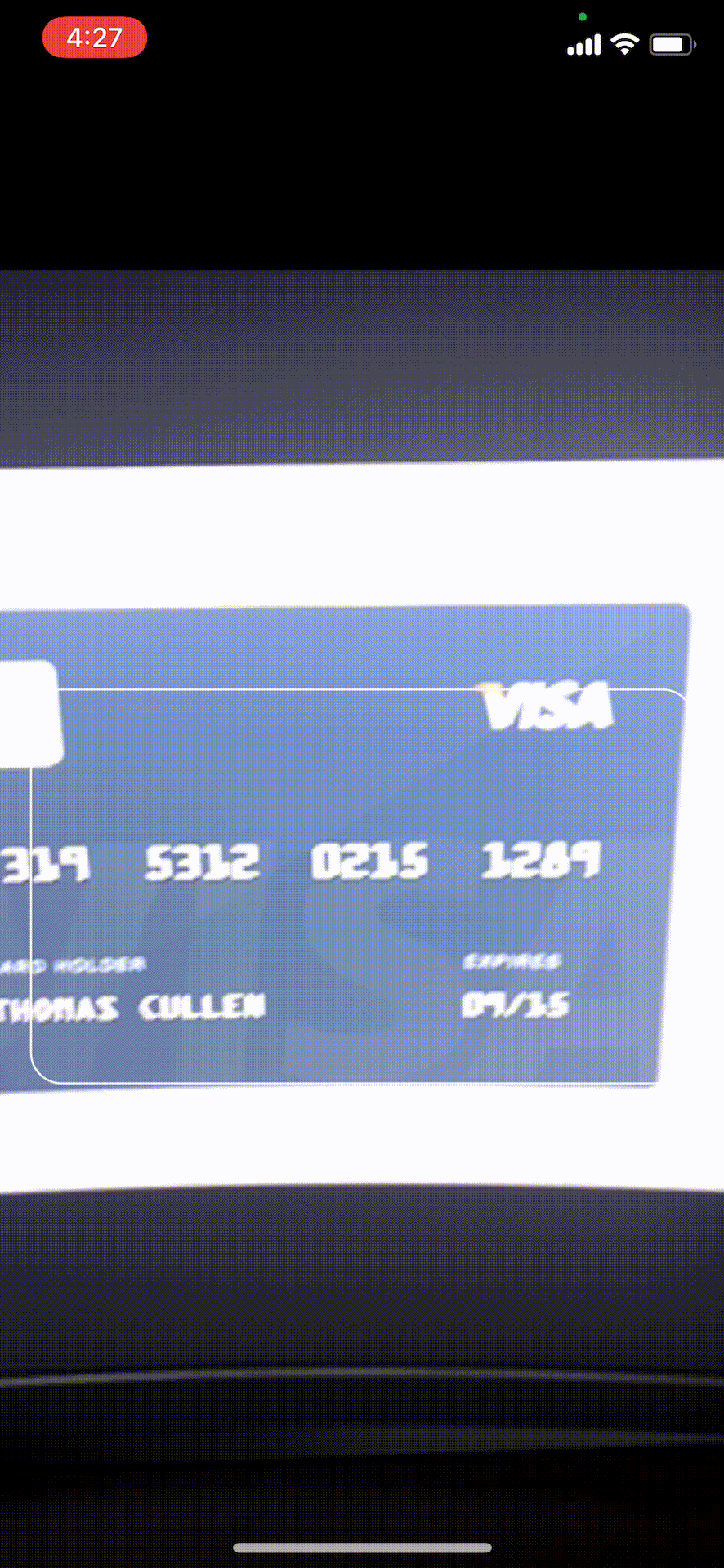
Requirements
- iOS 13.0+ (due to SwiftUI, Vision Framework)
- Tested on iOS 14.1 with iPhone X
Installation
-
In Xcode, add the URL of this repository in SwiftPM:
https://github.com/aaronLab/SweetCardScanner.git
Usage
- Add
NSCameraUsageDescriptionintoInfo.plistfor Camera Useage Description. import SweetCardScanneron top of theContentView.swift.- Now, you can use like
SweetCardScanner()orSweetCardScanner(wordsToSkip: Array<String>?, invalidNames: Array<String>?)inside of the body. - With
wordsToSkip: Array<String>?, you can add some words "in lowercase" to try to skip in recognition to improve the performance like bank names, such as "td", "td banks", "cibc", and so on. - The default value of
wordsToSkipis["mastercard", "jcb", "visa", "express", "bank", "card", "platinum", "reward"] - With
invalidNames: Array<String>?, you can try to add some words "in lowercase" for invalid names, such as "thru", "authorized", "signature". - The default value of
invalidNames: Array<String>?is["expiration", "valid", "since", "from", "until", "month", "year"] - Also, you can use completion clousures, such as
.onDismiss,.onError,.onSuccessright afterSweetCardScanner()like below. - If you want to turn off the camera when you move to the result view, you will need to use your own customized navigation status trick. (Check the example below)
var body: some View {
/*
You can add some words "in lowercase" to try to skip in recognition to improve the performance like bank names,
such as "td", "td banks", "cibc", and so on.
Also you can try to add some words "in lowercase" for invalid names, such as "thru", "authorized", "signature".
Or you can just simply usw liek "SweetCardScanner()"
*/
SweetCardScanner(
wordsToSkip: ["td", "td bank", "cibc"],
invalidNames: ["thru", "authorized", "signature"]
)
.onDismiss {
// Do something when the view dismissed.
}
.onError { error in
// The 'error' above gives you 'CreditCardScannerError' struct below.
print(error)
}
.onSuccess { card in
// The card above gives you 'CreditCard' struct below.
print(card)
}
}
CreditCardScannerError
public struct CreditCardScannerError: LocalizedError {
public enum Kind { case cameraSetup, photoProcessing, authorizationDenied, capture }
public var kind: Kind
public var underlyingError: Error?
public var errorDescription: String? { (underlyingError as? LocalizedError)?.errorDescription }
}
CreditCard
public struct CreditCard {
public var number: String?
public var name: String?
public var expireDate: DateComponents?
public var year: Int { expireDate?.year ?? 0 } // This returns "yyyy"
public var month: Int { expireDate?.month ?? 0 } // This returns "MM"
/*
CardVender below returns an element of an enum:
Unknown, Amex, Visa, MasterCard, Diners, Discover, JCB, Elo, Hipercard, UnionPay
*/
public var vendor: CardVendor { CreditCardUtil.getVendor(candidate: self.number) }
public var isNotExpired: Bool? { CreditCardUtil.isValid(candidate: self.expireDate) }
}
CardVendor
public enum CardVendor: String {
case Unknown, Amex, Visa, MasterCard, Diners, Discover, JCB, Elo, Hipercard, UnionPay
}
Example
You can customize your own view with SweetCardScanner, and SwiftUI like below.
// ContentView.swift
import SwiftUI
import SweetCardScanner
struct ContentView: View {
// MARK: - PROPERTIES
@State var navigationStatus: NavigationStatus? = .ready
@State var card: CreditCard?
// MARK: - BODY
var body: some View {
NavigationView {
GeometryReader { geometry in
ZStack {
NavigationLink(
destination: ResultView(card: card)
.onDisappear {
/*
You will be able to turn on the camera again
when you come back to this view from the result view
by changing your own customized navigation status.
*/
self.navigationStatus = .ready
},
tag: NavigationStatus.pop,
selection: $navigationStatus) {
EmptyView()
}
/*
You will be able to turn off the camera when you move to the result view
with the `if` statement below.
*/
if navigationStatus == .ready {
/*
You can add some words "in lowercase" to try to skip in recognition to improve the performance like bank names,
such as "td", "td banks", "cibc", and so on.
Also you can try to add some words "in lowercase" for invalid names, such as "thru", "authorized", "signature".
Or you can just simply usw liek "SweetCardScanner()"
*/
SweetCardScanner(
wordsToSkip: ["td", "td bank", "cibc"],
invalidNames: ["thru", "authorized", "signature"]
)
.onError { err in
print(err)
}
.onSuccess { card in
self.card = card
self.navigationStatus = .pop
}
}
RoundedRectangle(cornerRadius: 16)
.stroke()
.foregroundColor(.white)
.padding(16)
.frame(width: geometry.size.width, height: geometry.size.width * 0.63, alignment: .center)
} //: ZSTACK
} //: GEOMETRY
} //: NAVIGATION
}
}
// MARK: - NavigationStatus
enum NavigationStatus {
case ready, pop
}
// ResultView.swift
import SwiftUI
import struct SweetCardScanner.CreditCard
struct ResultView: View {
// MARK: - PROPERTIES
let card: CreditCard?
// MARK: - BODY
var body: some View {
VStack {
Text("Card Holder Name: \(card?.name ?? "N/A")")
Text("Number: \(card?.number ?? "N/A")")
Text("Expire Year: \(String(card?.year ?? 00))")
Text("Expire Month: \(String(card?.month ?? 00))")
Text("Card Vendor: \(card?.vendor.rawValue ?? "Unknown")")
if let isNotExpired = card?.isNotExpired {
isNotExpired ? Text("Expired: Not Expired") : Text("Expired: Expired")
}
}
}
}
License
Licensed under MIT license.
GitHub
| link |
| Stars: 31 |
| Last commit: 3 years ago |
Advertisement: IndiePitcher.com - Cold Email Software for Startups
Dependencies
Release Notes
Remove unnecessary init code
3 years ago
Remove unnecessary init code
Swiftpack is being maintained by Petr Pavlik | @ptrpavlik | @swiftpackco | API | Analytics




