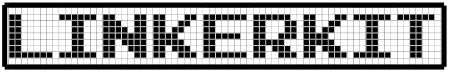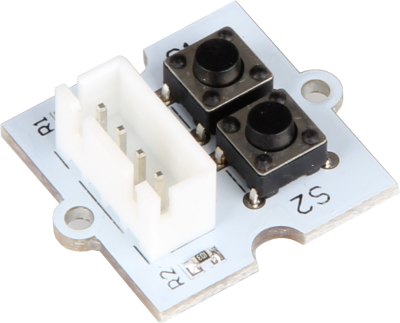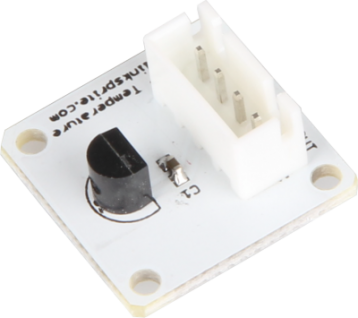SwiftyLinkerKit
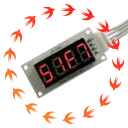
A Swift module to control LinkerKit components in a convenient way. This is currently focused on LinkerKit things attached to a Raspberry Pi LK-Base-RB 2 shield (since this is what I have 🤓).
SwiftyLinkerKit is based on the excellent SwiftyGPIO module, and of course on the great work of the Swift-ARM Community.
Supported Components
Right now SwiftyLinkerKit supports only a few components listed below. It is very easy to add new ones, we very much welcome contributions!
Also: We need help with understanding LK-Accel and LK-Temp (how to connect them, how to hook them up w/ SPI, contact us if you know more about that weird hardware stuff 🤖).
LK-Button 2
Two buttons :-)
import SwiftyLinkerKit
let shield = LKRBShield.default
let buttons = LKButton2()
shield.connect(buttons, to: .digital2122)
buttons.onPress1 {
print("Button 1 was pressed!")
}
buttons.onChange2 { isPressed in
print("Button 2 changed, it is now: \(isPressed ? "pressed" : "off" )")
}
LK-Digi
A neat 7-segment display.
import SwiftyLinkerKit
let shield = LKRBShield.default
let display = LKDigi()
shield.connect(display, to: .digital45)
display.show("SWIFT")
sleep(2)
display.show(1337)
sleep(2)
display.showTime()
sleep(2)
for i in (0...10).reversed {
display.show(i)
sleep(1)
}
LK-PIR
An IR movement detector.
import SwiftyLinkerKit
let shield = LKRBShield.default
let watchdog = LKPIR()
shield.connect(watchdog, to: .digital1213)
watchdog.onChange { didMove in
if didMove { print("careful, don't move!") }
else { print("nothing is moving.") }
}
LK-Temp
Temperature sensor, uses a thermistor to detect the environmental temperature. LK-Temp is connected to one of the analog ports (and hosted via the board ADC running on SPI).
import SwiftyLinkerKit
let shield = LKRBShield.default
let thermometer = LKTemp(interval: 5.0, valueType: .celsius)
thermometer.onChange { temperature in
print("Temperatur is", temperature, "℃")
}
How to setup and run
Note: This is for 32-bit, 64-bit doesn't seem to work yet.
Raspi Docker Setup
You don't have to, but I recommend running things in a HypriotOS docker container.
Setup is trivial. Grab the flash tool, then insert your empty SD card into your Mac and do:
$ flash --hostname zpi3 \
https://github.com/hypriot/image-builder-rpi/releases/download/v1.8.0/hypriotos-rpi-v1.8.0.img.zip
Boot your Raspi and you should be able to reach it via zpi3.local.
I also recommend to use docker-machine (e.g. see here), but that is not necessary either.
Running an ARM Swift container
Boot the container like so:
$ docker run --rm \
--cap-add SYS_RAWIO \
--privileged \
--device /dev/mem \
-it --name swiftfun \
helje5/rpi-swift-dev:4.1.0 /bin/bash
You end up in a Swift 4.1 environment with some dev tools like emacs
pre-installed. Sudo password for user swift is swift.
Importing the Swift Package
Sample Package.swift file:
// swift-tools-version:4.0
import PackageDescription
let package = Package(
name: "testit",
dependencies: [
.package(url: "https://github.com/SwiftyLinkerKit/SwiftyLinkerKit.git",
from: "0.1.0"),
],
targets: [
.target(
name: "testit",
dependencies: [ "SwiftyLinkerKit" ]),
]
)
Example: Clock
A simple digital clock.
swift@f296eaf9ee96:~$ mkdir clock && cd clock && swift package init --type executable
Creating executable package: clock
Creating Package.swift
Creating README.md
Creating .gitignore
Creating Sources/
Creating Sources/clock/main.swift
Creating Tests/
Then edit the Package.swift file to look like this:
// swift-tools-version:4.0
import PackageDescription
let package = Package(
name: "clock",
dependencies: [
.package(url: "https://github.com/SwiftyLinkerKit/SwiftyLinkerKit.git",
from: "0.1.0"),
],
targets: [
.target(
name: "clock",
dependencies: [ "SwiftyLinkerKit" ]),
]
)
Edit the Sources/clock/main.swift with the following Swift code. In the
example the LK-Digi is connected to the Digital-4/5 slot of the LK-RB-Shield,
adjust accordingly.
import SwiftyLinkerKit
import Dispatch
let shield = LKRBShield.default
let display = LKDigi()
shield.connect(display, to: .digital45)
let timer = DispatchSource.makeTimerSource()
timer.setEventHandler {
display.showTime()
}
timer.schedule(deadline : .now(),
repeating : .seconds(1),
leeway : .milliseconds(1))
timer.resume()
dispatchMain()
Build everything:
swift@f296eaf9ee96:~/testit$ swift build
Fetching https://github.com/SwiftyLinkerKit/SwiftyLinkerKit.git
Fetching https://github.com/uraimo/SwiftyGPIO.git
Fetching https://github.com/AlwaysRightInstitute/SwiftyTM1637.git
Cloning https://github.com/SwiftyLinkerKit/SwiftyLinkerKit.git
Resolving https://github.com/SwiftyLinkerKit/SwiftyLinkerKit.git at 0.1.0
Cloning https://github.com/uraimo/SwiftyGPIO.git
Resolving https://github.com/uraimo/SwiftyGPIO.git at 1.0.5
Cloning https://github.com/AlwaysRightInstitute/SwiftyTM1637.git
Resolving https://github.com/AlwaysRightInstitute/SwiftyTM1637.git at 0.1.2
Compile Swift Module 'SwiftyGPIO' (10 sources)
Compile Swift Module 'SwiftyTM1637' (5 sources)
Compile Swift Module 'SwiftyLinkerKit' (5 sources)
Compile Swift Module 'clock' (1 sources)
Linking /home/swift/clock/.build/armv7-unknown-linux-gnueabihf/debug/clock
You need to run it using sudo (password in the Docker is swift):
swift@f296eaf9ee96:~/testit$ sudo .build/armv7-unknown-linux-gnueabihf/debug/clock
Want to see it in action? SwiftyLinkerKit driven input/output using LinkerKit components
Who
SwiftyLinkerKit is brought to you by AlwaysRightInstitute. We like feedback, GitHub stars, cool contract work, presumably any form of praise you can think of.
There is a channel on the Swift-ARM Slack.
GitHub
| link |
| Stars: 7 |
| Last commit: 4 years ago |
Dependencies
Swiftpack is being maintained by Petr Pavlik | @ptrpavlik | @swiftpackco | API | Analytics