Swiftpack.co is a collection of thousands of indexed Swift packages. Search packages.
See all packages published by SJ-Lyran.
SJ-Lyran/SJImagePickerViewController 1.2.3
A simple library that allows you to select images from the device library
⭐️ 7
🕓 1 year ago
iOS
.package(url: "https://github.com/SJ-Lyran/SJImagePickerViewController.git", from: "1.2.3")
SJImagePickerViewController
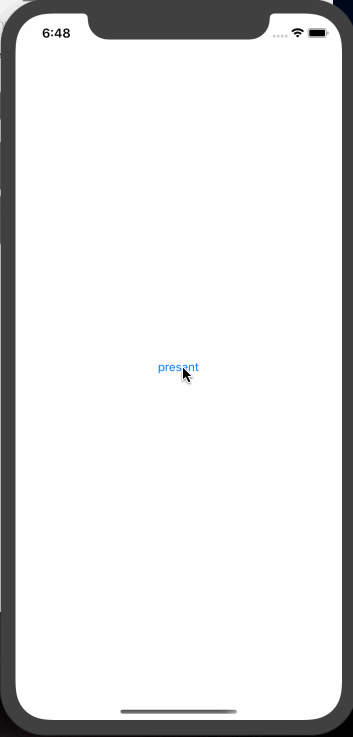
Installation
CocoaPods
- Add
pod 'SJImagePickerController'to your Podfile. - Run
pod installorpod update. - Import SJImagePickerController.
Swift Package Manager (SPM)
let package = Package( … dependencies: [ .package(url: "https://github.com/SJ-Lyran/SJImagePickerViewController.git", from: "1.2.2"), ], )
Manually
- Download all the files in the
SJImagePickerControllersubdirectory. - Add the source files to your Xcode project.
- Add
NSPhotoLibraryUsageDescription info.plistinsert
<key>PHPhotoLibraryPreventAutomaticLimitedAccessAlert</key>
<true/>
Usage
SJImagePickerController works as a normal controller, just instantiate it and present it.
let imagePicker = SJImagePickerController(delegate: self)
present(imagePicker, animated: true, completion: nil)
SJImagePickerController has two delegate methods that will inform you what the users are up to:
func imagePickerController(_ picker: SJImagePickerController, didFinishPickingMediaWithInfo info: [SJImagePickerController.InfoKey : Any])
func imagePickerControllerDidCancel(_ picker: SJImagePickerController)
SJImagePickerController supports limiting the amount of images that can be selected, it defaults to 9
let imagePicker = SJImagePickerController(delegate: self)
imagePicker.maximumSelectedPhotoCount = 9
GitHub
| link |
| Stars: 7 |
| Last commit: 1 year ago |
Advertisement: IndiePitcher.com - Cold Email Software for Startups
Release Notes
1.2.2
2 years ago
Swiftpack is being maintained by Petr Pavlik | @ptrpavlik | @swiftpackco | API | Analytics


