Animated
Animated is a function mimicking a SwiftUI container that presents one or more animated values to a view tree.
Basically it allows you to animate views without implementing AnimatableModifier.
Installation
Animated is available through the Swift Package Manager. Add this to your Package.swift file :
dependencies: [
// Dependencies declare other packages that this package depends on.
...
.package(url: "https://github.com/Pyroh/Animated", .upToNextMajor(from: "0.2.0")),
...
],
Alternatively you can add the code directly in your own code.
Usage
DISCLAIMER: In order to make these samples work as previews in Xcode they are wrapped in what seems to be a useless
VStack. It's not needed to run on simulator or on device.
You use Animated like you'd use any other SwiftUI container may it be a VStack, HStack or whatever.
To achieve this astonishing animation you don't need much code.
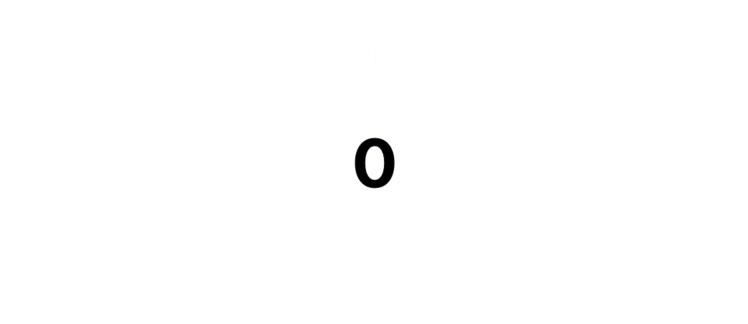
struct VariablePie: View {
@State private var value: Double = 0
var body: some View {
VStack {
Animated(value) { value in
Text(verbatim: String(Int(value)))
.bold()
.font(Font.largeTitle.monospacedDigit())
.frame(width: 120, height: 120)
.background(PieShape(completion: value / 100).fill(Color.orange))
}
.onAppear {
withAnimation(Animation.easeOut(duration: 3.33).repeatForever()) {
self.value = 100
}
}
}
}
}
Just tell Animated what variable could animate at some point and write your code like you'd normally do. You don't have to worry about the actual animation.
Using Binding<...> variables
Sometimes you need to pass a binding to a view, Animated got you covered as well.
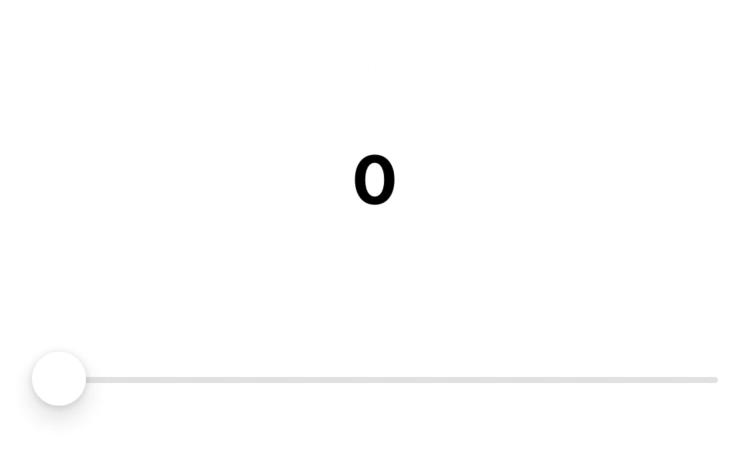
struct VariableSlider: View {
@State private var value: Double = 0
var body: some View {
VStack {
Animated($value) { value in
VStack {
Text(verbatim: String(Int(value.wrappedValue)))
.bold()
.font(Font.largeTitle.monospacedDigit())
.frame(width: 120, height: 120)
.background(PieShape(completion: value.wrappedValue / 100).fill(Color.orange))
Slider(value: value, in: 0...100)
}.padding()
}
.onAppear {
withAnimation(Animation.easeOut(duration: 3.33).repeatForever()) {
self.value = 100
}
}
}
}
}
Using non-animatable values
Not all values are animatable. That's where TransformAnimated come in handy. It accepts the arguments Animated accepts and two closures. One converts the non-animatable value to an animatable one and the second one converts the value back.
Here we also animate a color as well as a value :
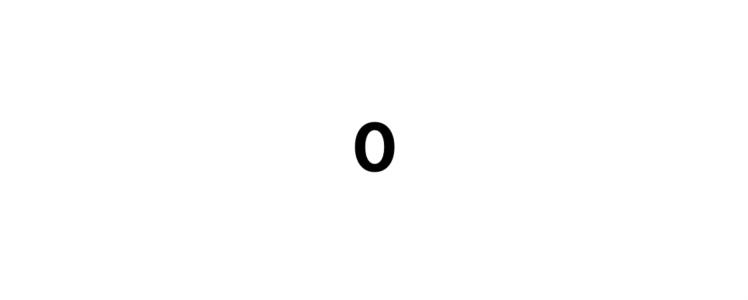
struct ColoredVariablePie: View {
@State private var value: Double = 0
@State private var color: UIColor = .systemBlue
var body: some View {
VStack {
Animated(value) { value in
TransformAnimated(self.color, transform: self.colorTransform(_:), revert: self.colorRevert(_:_:)) { color in
Text(verbatim: String(Int(value)))
.bold()
.font(Font.largeTitle.monospacedDigit())
.frame(width: 120, height: 120)
.background(PieShape(completion: value / 100).fill(Color.init(color)))
}
}
.onAppear {
withAnimation(Animation.easeOut(duration: 3.33).repeatForever()) {
self.color = .systemOrange
self.value = 100
}
}
}
}
func colorTransform(_ color: UIColor) -> AnimatablePair<AnimatablePair<CGFloat, CGFloat>, AnimatablePair<CGFloat, CGFloat>> {
var p = UnsafeMutablePointer<CGFloat>.allocate(capacity: 4)
defer { p.deallocate() }
color.getHue(p, saturation: p+1, brightness: p+2, alpha: p+3)
return .init(.init(p[0], p[1]), .init(p[2], p[3]))
}
func colorRevert(_ comps: AnimatablePair<AnimatablePair<CGFloat, CGFloat>, AnimatablePair<CGFloat, CGFloat>>, _ color: UIColor) -> UIColor {
.init(hue: comps.first.first, saturation: comps.first.second, brightness: comps.second.first, alpha: comps.second.second)
}
}
Animating more than one value
Although you can nest Animated calls convenient multi-arguments Animated also exist and allow up to four arguments regardless of the arguments being a V or a Binding<V>.
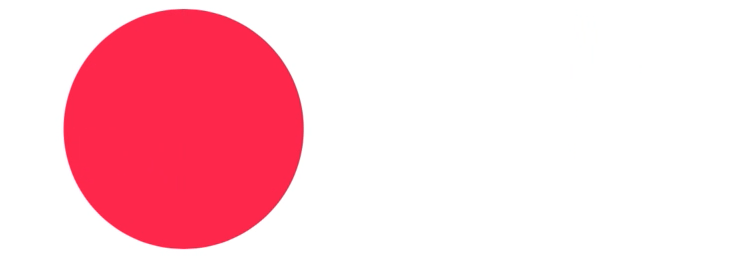
struct AnimatedSample3: View {
@State private var p1: Double = 1
@State private var p2: Double = 0
var body: some View {
VStack {
Animated(p1, p2) { p1, p2 in
HStack {
PieShape(completion: p1).fill(Color.pink)
PieShape(completion: p2).fill(Color.orange)
}
}
.frame(height: 120)
}
.onAppear {
withAnimation(Animation.easeInOut(duration: 1.0).repeatForever(autoreverses: true)) {
self.p1 = 0
self.p2 = 1
}
}
}
}
Why only four arguments ?
The Animated function accepts an argument of type V that implements either VectorArithmetic or Animatable. Additionally the argument can also be a Binding<V>.
The only way to do this is to duplicate the Animated function for every cases :
func Animated<V: VectorArithmetic, Content: View>(_ value: V, @ViewBuilder content: @escaping (V) -> Content) -> some View
func Animated<V: Animatable, Content: View>(_ value: V, @ViewBuilder content: @escaping (V) -> Content) -> some View
func Animated<V: VectorArithmetic, Content: View>(_ binding: Binding<V>, @ViewBuilder content: @escaping (Binding<V>) -> Content) -> some View
func Animated<V: Animatable, Content: View>(_ binding: Binding<V>, @ViewBuilder content: @escaping (Binding<V>) -> Content) -> some View
If you want Animated to accept n arguments you must write 22n variations. This package offers a generator script so nobody has to actually write these variation.
Why not already shipping up to 10, 20 arguments enabled Animated ? Because of this 22n thing. Five arguments require 210 variations (1024) and Xcode is already showing some signs of weakness.
In the end you can generate anything you need and add it to your own project. But remember that sometimes nesting function is not that terrible.
License
See LICENSE.
GitHub
| link |
| Stars: 54 |
| Last commit: 3 years ago |
Swiftpack is being maintained by Petr Pavlik | @ptrpavlik | @swiftpackco | API | Analytics




