
About KeyboardKit Pro
KeyboardKit is a Swift SDK that lets you create fully customizable keyboards in a few lines of code, using SwiftUI.
KeyboardKit extends Apple's native APIs and provides you with a lot more functionality. It lets you mimic the native iOS keyboard and tweak its style and behavior, or create completely custom keyboards.
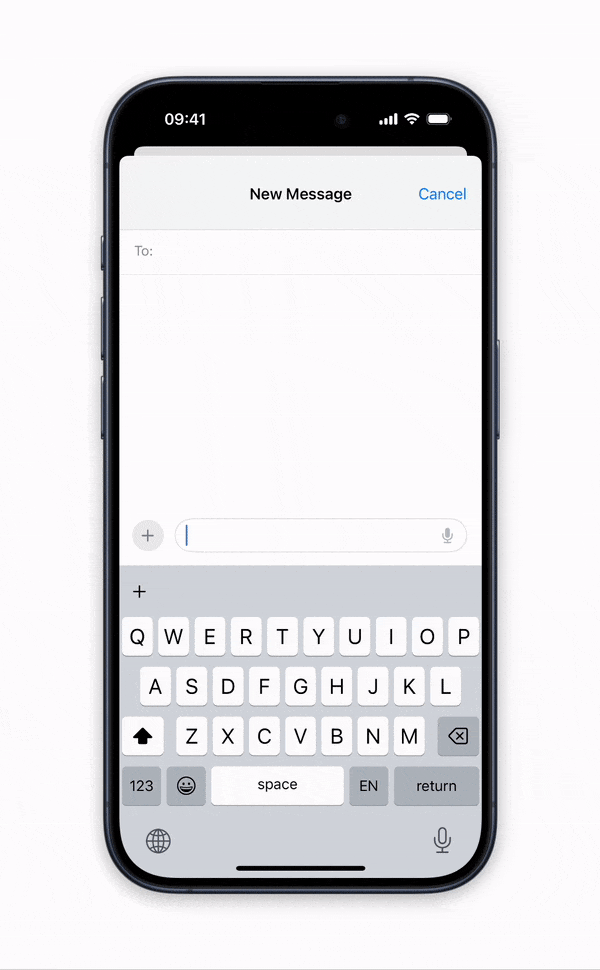
Custom iOS keyboard extensions can be used with all other apps that support text input. It's the only way for your product, brand or technology to directly interact with other apps on iOS. Don't miss out!
KeyboardKit Pro extends KeyboardKit with pro features like fully localized keyboards & services, autocomplete, an emoji keyboard, AI supporting capabilities, themes, dictation, and much more.
Commercially Licensed
KeyboardKit Pro is closed source and requires a commercial license.
Licenses can be purchased from the website or from Gumroad.
Installation
KeyboardKit Pro can be installed with the Swift Package Manager:
https://github.com/KeyboardKit/KeyboardKitPro.git
Important! Unlike KeyboardKit, KeyboardKit Pro is a binary target and must only be added to the app target. If you add it to any other target, it may crash at runtime.
Getting started
After installing KeyboardKit Pro, just make your KeyboardViewController inherit KeyboardInputViewController instead of UIInputViewController:
import KeyboardKitPro
class KeyboardController: KeyboardInputViewController {}
This gives your controller access to new lifecycle functions like viewWillSetupKeyboard, observable state like state.keyboardContext, services like services.actionHandler, and much more.
If you just want to use the default SystemKeyboard view, which mimics a native iOS keyboard, you only have to register your license key on launch:
func viewDidLoad() {
super.viewDidLoad()
let license = try? setupPro(
withLicenseKey: "your-key",
locales: [...], // Define which locales to use
) { license in
// Make any license-based configurations here
}
}
To replace or customize the default SystemKeyboard, just override viewWillSetupKeyboard and call setupPro with a view builder:
class KeyboardViewController: KeyboardInputViewController {
override func viewWillSetupKeyboard() {
super.viewWillSetupKeyboard()
try? setupPro(
withLicenseKey: "your-key",
locales: [...], // Define which locales to use
licenseConfiguration: { license in
// Make any configurations and service adjustments here
},
view: { [weak self] controller in // <-- Use [weak self] or [unowned self] if you need self here.
SystemKeyboard(
state: controller.state,
services: controller.services,
buttonContent: { $0.view },
buttonView: { $0.view },
emojiKeyboard: { $0.view },
toolbar: { _ in MyCustomToolbar() }
)
}
)
}
}
For more information, please see the getting started guide.
Supported Locales
KeyboardKit supports 63 keyboard-specific locales:
🇦🇱 🇦🇪 🇦🇲 🇧🇾 🇧🇬 🇦🇩 🏳️ 🇭🇷 🇨🇿 🇩🇰
🇳🇱 🇧🇪 🇺🇸 🇬🇧 🇺🇸 🇪🇪 🇫🇴 🇵🇭 🇫🇮 🇫🇷
🇧🇪 🇨🇭 🇬🇪 🇩🇪 🇦🇹 🇨🇭 🇬🇷 🇺🇸 🇮🇱 🇭🇺
🇮🇸 🏳️ 🇮🇩 🇮🇪 🇮🇹 🇰🇿 🇹🇯 🇹🇯 🇹🇯 🇱🇻
🇱🇹 🇲🇰 🇲🇾 🇲🇹 🇲🇳 🇳🇴 🏳️ 🇮🇷 🇵🇱 🇵🇹
🇧🇷 🇷🇴 🇷🇺 🇷🇸 🇷🇸 🇸🇰 🇸🇮 🇪🇸 🇰🇪 🇸🇪
🇹🇷 🇺🇦 🇺🇿
KeyboardKit provides a basic keyboard layout and callout actions, while KeyboardKit Pro provides localized layouts, callouts and behaviors for all supported locales.
Features
KeyboardKit Pro extends KeyboardKit with pro features:
- ⌨️ Essentials - KeyboardKit Pro unlocks more essential tools, system keyboard previews, etc.
- 💥 Actions - KeyboardKit Pro auto-registers the most recently used emojis.
- 🤖 AI - KeyboardKit Pro unlocks features that are needed for AI.
- 📱 App - KeyboardKit Pro unlocks app-specific screens & views.
- 💡 Autocomplete - KeyboardKit Pro unlocks on-device & remote autocomplete.
- 🗯 Callouts - KeyboardKit Pro unlocks localized callouts for all locales.
- 🎤 Dictation - KeyboardKit Pro can perform dictation from the keyboard.
- 😀 Emojis - KeyboardKit Pro unlocks a powerful emoji keyboard.
- ⌨️ External - KeyboardKit Pro can detect if an external keyboard is connected.
- 🔉 Feedback - KeyboardKit Pro unlocks tools for toogling feedback on & off.
- 🔣 Layout - KeyboardKit Pro unlocks localized layouts for all locales.
- 🌐 Localization - KeyboardKit Pro unlocks 63 locale-specific services and system keyboards.
- 👁 Previews - KeyboardKit Pro unlocks system keyboard and theme previews.
- ➡️ Proxy - KeyboardKit Pro unlocks ways for
UIKit/UITextDocumentProxyto read the full document. - 📝 Text - KeyboardKit Pro unlocks tools to let you type within the keyboard.
- 🍭 Themes - KeyboardKit Pro unlocks a theme engine with many pre-defined themes.
Every article in the documentation describes in detail what KeyboardKit Pro unlocks for that part of the SDK.
Documentation
The online documentation has more information, articles, code examples, etc.
Demo App
The KeyboardKit repository has a demo app that shows how to display keyboard state, link to system settings, etc.
The demo app has two demo keyboards:
Keyboarduses KeyboardKit and a customizedSystemKeyboard.KeyboardProuses KeyboardKit Pro and enables all locales, autocomplete, themes, etc.
Just open and run the demo app in the Demo folder, then enable the keyboards under System Settings. Note that you need to enable full access for some features to work.
KeyboardKit App
If you want to try KeyboardKit Pro without having to write any code or build the demo app from Xcode, there is a KeyboardKit app in the App Store, that lets you try out many pro features.
Contact
Feel free to reach out if you have questions or if you want to contribute in any way:
- Website: keyboardkit.com
- Mastodon: @[email protected]
- Twitter: @getkeyboardkit
- E-mail: [email protected]
Commercially Licensed
KeyboardKit Pro is closed source. See the LICENSE file for more info.
Commercial licenses can be purchased from the website or from Gumroad.
GitHub
| link |
| Stars: 99 |
| Last commit: 2 days ago |
Release Notes
This version adds a new SystemKeyboardBottomRow component, adds some new actions and fixes a bug.
✨ Features
KeyboardActionhas a new.textaction to insert long text.KeyboardLayouthas a new.bottomRowSystemItemWidthproperty.SystemKeyboardComponentis a new protocol that defines shared typealiases.
💡 Adjustments
KeyboardAction.urlis now a system key.
👑 KeyboardKit Pro
SystemKeyboardBottomRowis a new Pro component.
🐛 Bug fixes
SystemKeyboardno longer shows the emoji key for insufficient KeyboardKit Pro licenses.
Swiftpack is being maintained by Petr Pavlik | @ptrpavlik | @swiftpackco | API | Analytics




