WatchLayout
Requirements
iOS 13+
Installation
Cocoapods
WatchLayout is available through CocoaPods. To install it, simply add the following line to your Podfile:
| UIKit | SwiftUI |
|---|---|
pod 'WatchLayout' |
pod 'WatchLayout-SwiftUI' |
Swift Package Manager
dependencies: [
.package(url: "https://github.com/HocTran/WatchLayout.git", .upToNextMajor(from: "1.1.0"))
]
Usage
UIKit
let layout = WatchLayout()
Support configurations
Set the item size for collection view cell.
layout.itemSize = 200
Set the cell item spacing. Minus means the items can be overlapped. Default value 0.
layout.spacing = -40
Set the scaling for item next to the item in the center. Default value 0.4
layout.nextItemScale = 0.4
Set the minimum scaling for item depending on the distance to the center. Default value 0.2
layout.minScale = 0.2
Assign the custom layout to UICollectionView
collectionView.collectionViewLayout = layout
Scroll to an item at the index path
self.collectionView.setContentOffset(layout.centeredOffsetForItem(indexPath: IndexPath(item: 0, section: 0)), animated: true)
Get the current centered index
layout.centeredIndexPath
SwiftUI
SwiftUI version is built on top of UIViewRepresentable of WatchLayout.
Declare a layout attributes (See the detail of each param in the UIKit usage above).
@State var layout = WatchLayoutAttributes(
itemSize: 120,
spacing: 16,
minScale: 0.2,
nextItemScale: 0.6
)
Create and assign layout attributes to the view
-
data: RandomAccessCollection (or Binding
) for computing the collection. -
centeredIndex: (Optional) A binding to indentify the centered index of the collection.
WatchLayoutView(
layoutAttributes: layout,
data: data,
centeredIndex: $centeredIndex,
cellContent: ({ dataElement in
// Build up your cell content here
Text(dataElement.description)
.frame(maxWidth: .infinity, maxHeight: .infinity)
.background(dataElement.color)
.clipShape(Circle())
})
If data element is hashable, the centered binding can be a data element.
WatchLayoutView(
layoutAttributes: layout,
data: data,
centeredItem: $centeredItem,
cellContent: ({ dataElement in
// Build up your cell content here
Text(dataElement.description)
.frame(maxWidth: .infinity, maxHeight: .infinity)
.background(dataElement.color)
.clipShape(Circle())
})
Screenshots
| Positioning | Scrolling |
|---|---|
 |
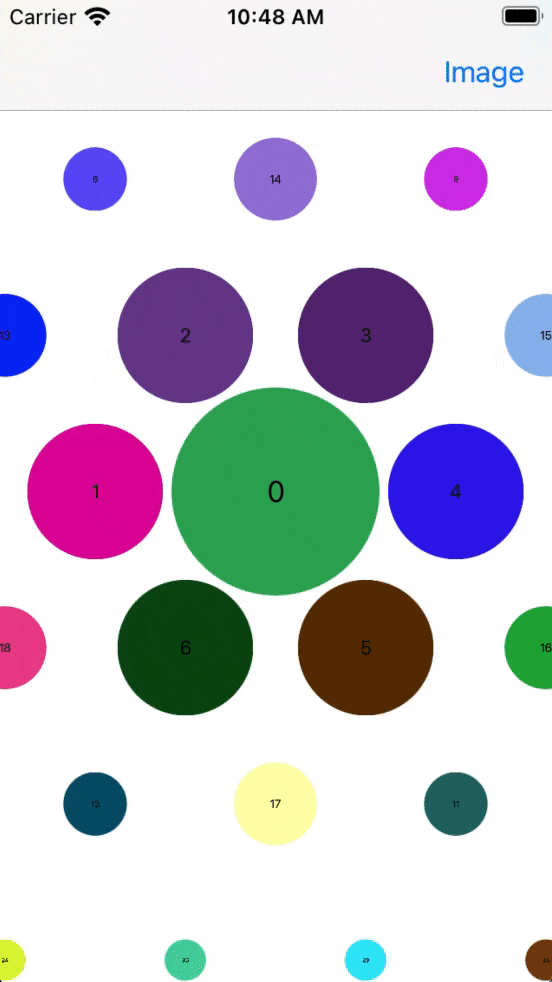 |
| Example 01 | Example 02 |
|---|---|
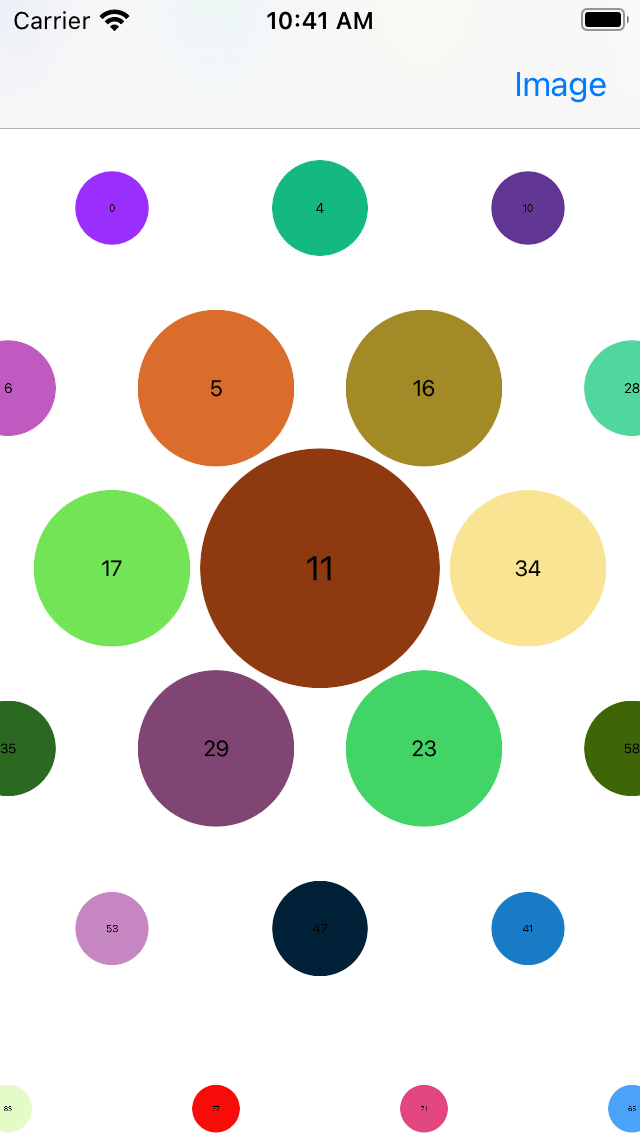 |
 |
Example
To run the example project, clone the repo, open WatchLayout.xcworkspace.
UIKit
-
Select scheme
WatchLayout, Cmd+B to build the framework. -
Select scheme
Example-iOS, and run the example.
SwiftUI
-
Select scheme
WatchLayout, Cmd+B to build the framework. -
Select scheme
WatchLayout-SwiftUI, Cmd+B to build the framework. -
Select scheme
Example-iOS, and run the example.
Author
HocTran, [email protected]
License
WatchLayout is available under the MIT license. See the LICENSE file for more info.
GitHub
| link |
| Stars: 41 |
| Last commit: 1 year ago |
Swiftpack is being maintained by Petr Pavlik | @ptrpavlik | @swiftpackco | API | Analytics


