By Mark Alldritt.
NEW
Added a new inline color picker row (InlineColorPickeRow) for version 1.2.
Introduction
ColorPickerRow is a Eureka custom row that allows you to choose colors. ColorRow lets you display a color in a row.
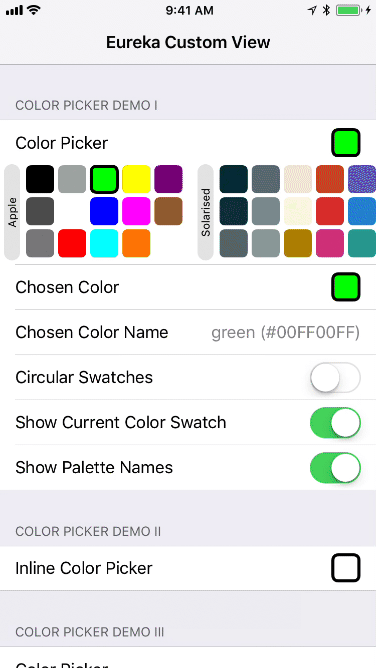
ColorPickerRow & InlineColorPickerRow Usage
import Eureka
class ViewController: FormViewController {
override func viewDidLoad() {
super.viewDidLoad()
form
+++ Section("Color Picker Demo")
<<< ColorPickerRow("colors1") { (row) in
row.title = "Color Picker"
row.isCircular = false
row.showsCurrentSwatch = true
row.showsPaletteNames = true
row.value = UIColor.green
}
.onChange { (picker) in
print("color1: \(picker.value!)")
}
}
}
ColorRow Usage
import Eureka
class ViewController: FormViewController {
override func viewDidLoad() {
super.viewDidLoad()
form
+++ Section("Color Swatch Demo")
<<< ColorRow("swatch1") { (row) in
row.title = "Chosen Color"
row.value = UIColor.green
}
}
}
Requirements
- iOS 10.0+
- Xcode 8.3+
- Eureka 2.0.*
Getting involved
- If you want to contribute please feel free to submit pull requests.
- If you have a feature request please open an issue.
- If you found a bug or need help please check older issues, FAQ before submitting an issue..
Before contribute check the CONTRIBUTING file for more info.
If you use ColorPickerRow in your app I would love to hear about it! Drop me a line on twitter.
Installation
- Add the following to your Podfile:
pod 'ColorPickerRow'
- Run
$ pod install
ColorPickerRow Customization
-
isCircularallows you to choose between circular and rounded square color swatches. -
showsCurrentSwatchdetermines if the row displays a swatch to the right of the row title showing the currently selected color. -
showsPaletteNamesdetermines if color palette names are displayed in the color row. -
cell.palettesyou can also customize the color palette(s) displayed by configuring the cell'spalettesproperty. Here's a brief example (note that a more complete example of how to do this is included in the Example application).'
<<< ColorPickerRow("colors") { (row) in
row.title = "Color Picker"
row.isCircular = true
row.showsCurrentSwatch = false
row.showsPaletteNames = false
row.value = UIColor.white
}
.cellSetup { (cell, row) in
let palette = ColorPalette(name: "All",
palette: [ColorSpec(hex: "#ffffff", name: "White"),
ColorSpec(hex: "#000000", name: "Black")])
cell.palettes = [palette]
}
InlineColorPickerRow Customization
-
isCircularallows you to choose between circular and rounded square color swatches. -
showsCurrentSwatchdetermines if the row displays a swatch to the right of the row title showing the currently selected color. -
showsPaletteNamesdetermines if color palette names are displayed in the color row.
ColorRow Customization
isCircularallows you to choose between circular and rounded square color swatches.
Author
FAQ
nothing yet
Applications using ColorPickerRow
Other Rows
See my other contributions to the Eureka Community:
GitHub
| link |
| Stars: 56 |
| Last commit: 1 year ago |
Dependencies
Release Notes
Update ColorPickerRow to display properly in iOS 13's Dark Mode.
Swiftpack is being maintained by Petr Pavlik | @ptrpavlik | @swiftpackco | API | Analytics