SwiftUI Notification Banner (v0.3)
Features
Finally a native SwiftUI notification banner package! With SwiftUI Notification Banner it is super-easy to display in-app notifications.
- Attach a notificationView-modifier to the top view in your view hierarchy to make sure it will always appear on top
- The notificationBanner closure is agnostic to what kind of View you pass in - you can use the default DYNotificationBanner or simply create your own banner view!
- From version 0.3, the package also works natively under macOS.
- Check out the code example below and the example project included in this package for more details.
Installation
Swift Package Manager
Simply copy the github link of this project into the Swift Package Manager and install it. Don't forget to add the library to your target. To use the notificationView-modifier, DYNotificationBanner and DYNotificationHandler, import SwiftUI_NotificationBanner.
Cocoapods
platform :ios, '14.0'
target '[project name]' do pod 'SwiftUI_NotificationBanner' end
Code Example
Basics
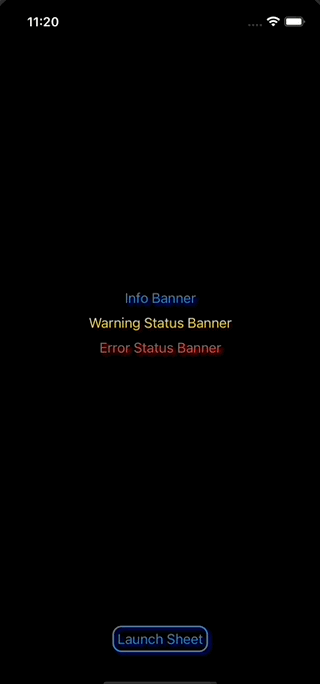
As shown below in the code example DYNotificationBanner can be modified easily by applying multiple modifiers. Here is a complete list including the given default values:
- text(titleFont: Font = .headline, messageFont: Font = .body, color: Color = .primary)
- image(maxHeight: CGFloat? = 40, maxWidth: CGFloat? = 40, contentMode: ContentMode = .fit, renderingMode: Image.TemplateRenderingMode = .template, color: Color? = .primary)
- backgroundGradientForNotificationType(info: LinearGradient = LinearGradient(colors: [.blue], startPoint: .top, endPoint: .bottom), success: LinearGradient = LinearGradient(colors: [.green], startPoint: .top, endPoint: .bottom), warning: LinearGradient = LinearGradient(colors: [.yellow], startPoint: .top, endPoint: .bottom), error: LinearGradient = LinearGradient(colors: [.red], startPoint: .top, endPoint: .bottom))
- cornerRadius(_ radius: CGFloat = 0)
- dropShadow(color: Color = .clear, radius: CGFloat = 5, x: CGFloat = 0, y: CGFloat = 5)
import SwiftUI
import SwiftUI_NotificationBanner
struct RootView: View {
@EnvironmentObject var notificationHandler: DYNotificationHandler
@Environment(\.colorScheme) var colorScheme
var body: some View {
// your root view content
.notificationView(handler: notificationHandler, notificationBanner: {notification in
DYNotificationBanner(notification: notification, frameWidth: min(450, UIScreen.main.bounds.size.width))
.text(color: notification.type == .info || notification.type == .error ? .white : .primary)
.image(color: notification.type == .info || notification.type == .error ? .white : .primary)
//change the default colors to create an actual gradient background:
// .backgroundGradientForNotificationType(success: LinearGradient(colors: [.green.opacity(0.4), .green], startPoint: .leading, endPoint: .trailing), error: LinearGradient(colors: [.red, .red.opacity(0.3)], startPoint: .top, endPoint: .bottom))
.dropShadow(color: self.colorScheme == .light ? .gray.opacity(0.4) : .clear, radius: 5, x: 0, y: notification.displayEdge == .top ? 5 : -5)
.cornerRadius(self.cornerRadius)
})
}
var cornerRadius: CGFloat {
guard UIDevice.current.userInterfaceIdiom == .phone else {
return 10
}
return UIScreen.main.bounds.width < UIScreen.main.bounds.height ? 0 : 10
}
}
How to launch a notification banner? Pass the notification handler (DYNotificationHandler) as EnvironmentObject to your sub-views. Wherever a notification should be displayed, call the notification handler's show function:
// The macOS DYNotification initialiser does not contain "haptic feedback type" since it is part of UIKit.
notificationHandler.show(notification: DYNotification(title: "Warm reminder",
message: "Lorem ipsum dolor sit amet, consectetur adipiscing elit, sed do eiusmod tempor incididunt ut labore et dolore magna aliqua. Ut enim ad minim veniam, quis nostrud exercitation ullamco laboris nisi ut aliquip ex ea commodo consequat.",
image: Image(systemName: "checkmark.seal.fill"),
type: .info, displayDuration: 3,
dismissOnTap: true,
hapticFeedbackType: .info,
tapHandler: {
print("info banner tapped")
}))
The title and image parameters are optionals - which means that you can create a simple status bar notification banner without a title or image.
Check out the included example project for details.
Advanced Implementation: the Sheet-Problem
But wait a minute, you might object: The gif above shows that the notification banner is displayed above a sheet, however, that is impossible because SwiftUI sheets as well fullScreenCovers are always presented as topmost views! So is this some kind of black magic?
The sad truth is that with just one app window, a sheet and full screen cover will indeed always be shown on top, so unfortunately, any notification banner will be covered without mercy...
However, there is a clever solution - we just create another app window above the main app window and attach the notificationBanner to the root view of that second window. You can find the details of that solution here. Thanks to Federico Zanetello for this great article!
In the example project that is included in this package, I have adapted this solution to displaying notification banners - simply open the example project and copy the necessary code lines into your project.
This solution only works for iOS / iPadOS, not under macOS.
Change log
Version 0.3
The package can be used under macOS now.
Version 0.2
Renamed the modifier to notificationView and the default banner view to DYNotificationBanner. Updated cornerRadius logic for leading and trailing display edge.
Version 0.1.1
Updated dropShadow modifier function and added documentation.
Version 0.1
Initial public release.
Author
License
SwiftUI NotificationBanner is available under the MIT license. See the LICENSE file for more info.
GitHub
| link |
| Stars: 7 |
| Last commit: 41 weeks ago |
Swiftpack is being maintained by Petr Pavlik | @ptrpavlik | @swiftpackco | API | Analytics