EnterpriseAppUpdater
Enterprise App Updater loads app's manifest file, checks for a new version, provides an alert with patch notes and starts the update.
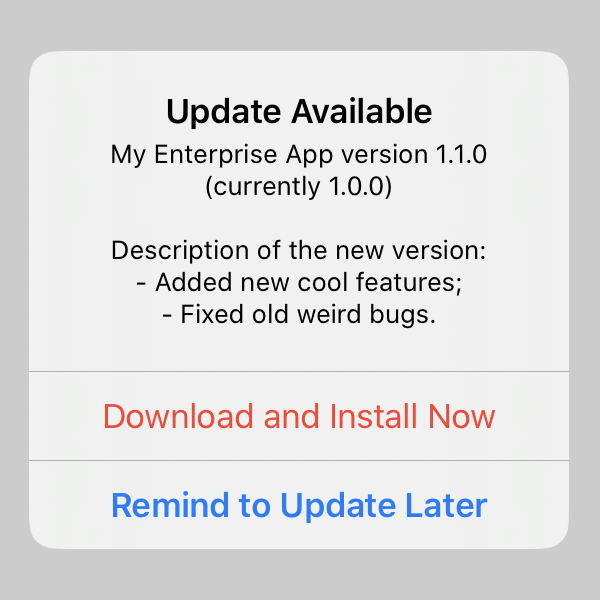
Setup
Swift Package Manager
Open your application project in Xcode 11 or later, go to menu File -> Swift Packages -> Add Package Dependency... and paste the package repository URL https://github.com/DnV1eX/EnterpriseAppUpdater.git.
CocoaPods (deprecated)
Add the pod to your Podfile:
pod 'EnterpriseAppUpdater', '~> 1.2'
Prepare Application Manifest
- Generate
manifest.plistduring enterprise app distribution in Xcode Organizer; - Make sure
software-packageasset contains direct https link to the app's .ipa; - Optionally add release notes to
subtitlemetadata to display in the update alert (use\nfor line break); - Upload the manifest and get a direct https link you will use to initialize AppUpdater.
Manifest URL must remain the same when the update is released, you only edit .plist content such as app
url,bundle-versionand optionalsubtitle.
Usage Example
import EnterpriseAppUpdater
SwiftUI
class Model: ObservableObject {
let updater = AppUpdater(manifest: url) // Initialize AppUpdater with manifest.plist URL.
@Published var manifestItem: AppUpdater.Manifest.Item?
func checkForUpdate() {
updater.publisher
.handleEvents(receiveOutput: { item in
print(AppUpdater.Message.available, item.metadata.version ?? "?")
}, receiveCompletion: { completion in
if case .failure(let error) = completion {
switch error {
case AppUpdater.ManifestLoadError.connectionError:
print(AppUpdater.Message.noConnection, error)
case AppUpdater.ManifestCheckError.noAppUpdateNeeded:
print(AppUpdater.Message.upToDate, error)
default:
print(AppUpdater.Message.error, error)
}
}
})
.map(Optional.init)
.replaceError(with: nil)
.assign(to: &$manifestItem)
}
}
struct MyApp: App {
@StateObject fileprivate var model = Model()
@Environment(\.openURL) private var openURL
var body: some Scene {
WindowGroup {
ContentView()
.alert(item: $model.manifestItem) { item in
//model.updater.alert(for: item, onStart: openURL.callAsFunction)
model.updater.alert(for: item) { url in
print(AppUpdater.Message.started, item.metadata.version ?? "?")
openURL(url) { success in
if !success {
print(AppUpdater.Message.error, AppUpdater.URLError.unableToOpen(url))
}
}
} onPostpone: {
print(AppUpdater.Message.postponed, item.metadata.version ?? "?")
}
}
.onAppear {
model.checkForUpdate()
}
}
}
}
UIKit
class AppDelegate: UIResponder, UIApplicationDelegate {
let updater = AppUpdater(manifest: url) // Initialize AppUpdater with manifest.plist URL.
func application(_ application: UIApplication, didFinishLaunchingWithOptions launchOptions: [UIApplication.LaunchOptionsKey: Any]?) -> Bool {
checkForUpdate(application)
return true
}
func checkForUpdate(_ application: UIApplication) {
updater.loadManifest { result in
switch result {
case .success(let manifest):
switch updater.check(manifest: manifest) {
case .success(let item):
print(AppUpdater.Message.available, item.metadata.version ?? "?")
//let alert = updater.alert(for: item)
let alert = updater.alert(for: item) { _ in
print(AppUpdater.Message.started, item.metadata.version ?? "?")
updater.start { error in
print(AppUpdater.Message.error, error)
}
} onPostpone: { _ in
print(AppUpdater.Message.postponed, item.metadata.version ?? "?")
}
application.windows.first?.rootViewController?.present(alert, animated: true)
case .failure(let error):
switch error {
case .noAppUpdateNeeded:
print(AppUpdater.Message.upToDate, error)
default:
print(AppUpdater.Message.error, error)
}
}
case .failure(let error):
switch error {
case .connectionError:
print(AppUpdater.Message.noConnection, error)
default:
print(AppUpdater.Message.error, error)
}
}
}
}
}
It's up to you whether to load manifest and check for update on the app launch, at time intervals, or by user request. A good practise is to check for update when the app becomes active, if the specified time has passed since the last check.
License
Copyright © 2019-2021 DnV1eX. All rights reserved. Licensed under the Apache License, Version 2.0.
GitHub
| link |
| Stars: 4 |
| Last commit: 2 years ago |
Release Notes
Swiftpack is being maintained by Petr Pavlik | @ptrpavlik | @swiftpackco | API | Analytics