




VidLoader
Description
VidLoader is a framework used to download HLS streams. The main purpose of this library is to explain how to download an encrypted stream through AVFoundation and play it without internet connection. It has as a base the process described on the Stack Overflow.
The library can also be used in the projects through Carthage, CocoaPods or added manually.
To check how everything works you can run the VidLoaderExample, install pods and set up URL for the master .m3u8 file in the VideoListDataProvider -> generateDefaultItems -> defaultURL property.
This library works with .m3u8 master file that looks like:
#EXTM3U
#EXT-X-STREAM-INF:PROGRAM-ID=1,BANDWIDTH=1697588,RESOLUTION=1280x720,FRAME-RATE=23.980,CODECS="mp4a"
https://.../playlist_1
#EXT-X-STREAM-INF:PROGRAM-ID=1,BANDWIDTH=1132382,RESOLUTION=848x480,FRAME-RATE=23.980,CODECS="mp4a"
https://.../playlist_2
#EXT-X-STREAM-INF:PROGRAM-ID=1,BANDWIDTH=690409,RESOLUTION=640x360,FRAME-RATE=23.980,CODECS="mp4a"
https://.../playlist_3
VidLoader will download .m3u8 master file and will send it to the AVAssetDownloadURLSession.
After this, the session will select the most optimal playlist for the device, then the library will make a request with the selected URL, the .m3u8 playlist will look like this:
#EXTM3U
#EXT-X-TARGETDURATION:12
#EXT-X-ALLOW-CACHE:YES
#EXT-X-KEY:METHOD=AES-128,URI="https://.../encryption_key”
#EXT-X-VERSION:3
#EXT-X-MEDIA-SEQUENCE:1
#EXTINF:6.006,
https://.../chunk_1
#EXTINF:4.713,
https://.../chunk_2
#EXTINF:10.093,
https://.../chunk_3
#EXT-X-ENDLIST
VidLoader final step is to request encryption key from URL and to save it in the .m3u8 playlist. Next time when the video player will request the key, it will be extracted from the local playlist file instead of doing request.
The sketchy description how VidLoader works is represented in the next diagram:
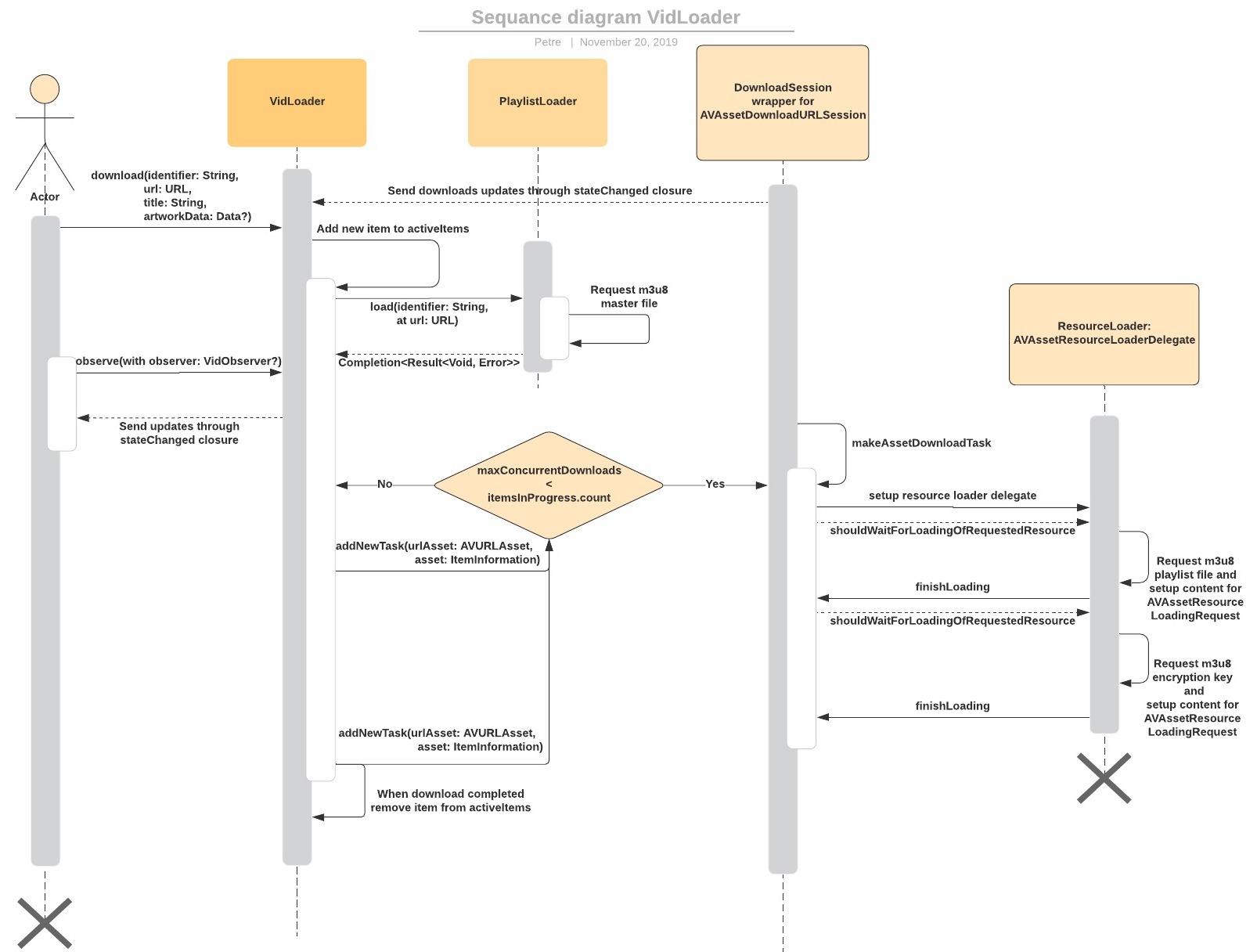
Requirements
+ iOS 12.0+
@@ AVAssetDownloadURLSession doesn't work on the simulator, a real device is required @@
Installation
CocoaPods
To integrate VidLoader into your Xcode project using CocoaPods, specify it in your Podfile:
pod 'VidLoader', :git => 'https://github.com/Cyklet/VidLoader.git', :tag => #tag
Then, run the following command:
$ pod install
Carthage
To integrate VidLoader into your Xcode project using Carthage, specify it in your Cartfile:
github "Cyklet/VidLoader" ~> #tag
Run carthage update to build the framework and drag the built VidLoader.framework into your Xcode project.
Swift Package Manager
Open Xcode project, select File > Swift Packages > Add Package Dependency and enter GitHub repository URL -> https://github.com/Cyklet/VidLoader
Manually
If you prefer not to use dependency managers, you can integrate VidLoader into your project manually.
Usage
To use the library, it is suggested to create a singleton of VidLoader class (each VidLoader instance will have the same session identifier that can lead to unexpected behavior in case of multiple instances) and access public functions of it:
func download(_ values: DownloadValues)call this method to start item download. DownloadValues contains:identifier: item's unique identifier;url: m3u8 URL;title: item's title that will be presented in the phone settings;artworkData: item's optional thumbnail that will be presented in the phone settings;minRequiredBitrate: lowest media bitrate to be used that is greater than or equal to this value, bits per second. If it's nil, then the highest media bitrate will be selected by default;
observe(with observer: VidObserver?): add an observer that will be called when the state of an item changes;remove(observer: VidObserver?): remove observer from observers list;cancel(identifier: String): call cancel method when download must be stoped;pause(identifier: String): call pause method when download must be suspended;resume(identifier: String): call resume method when download must be unpaused;state(for identifier: String) -> DownloadState: get current download state of the item, if downloader doesn't have any information about it, the state will be unknown;asset(location: URL) -> AVURLAsset?: returns AVURLAsset that will provide the encryption key when video player will demand. The AVAssetResourceLoaderDelegate of the asset will be handled in VidLoader framework;cancelActiveItems(): cancel all active items that are currently downloading or preparing to download;enableMobileDataAccess(): enable mobile data download availability, if the user has only mobile data connection, download will continue;disableMobileDataAccess(): disable mobile data download availability, if the user has only mobile data connection, download will be paused;
Download States
unknown: the framework doesn't have any information about the item, download is not in progress;prefetching:.m3u8playlists files fetching is in progress;waiting: item is waiting in queue, number of concurrent downloads is set duringVidLoaderinitmaxConcurrentDownloads;running: item is currently downloading byAVAssetDownloadURLSession, withprogressas an associated value;noConnection: when the internet connection is not stable download can be suspended automatically to decrease failed downloads, withprogressas an associated value;paused: download was suspended by the user, with aprogressas an associated value;completed: download just finished, after this, all information about it is removed from the framework, the developer should save file path and download state on their side;canceled: when system/user cancels download, this state will fire;failed: as soon as the download will fail this state will fire withDownloadErroras an associated value;keyLoaded: framework finished downloading encryption key.
Configurations
| Configurations |
|---|
isMobileDataEnabled - A property that represents if the user accepts to download streams with mobile data. |
maxConcurrentDownloads - Maximal numbers of streams that will be downloaded at the same time. Please take into consideration, if you increase this number the downloads may start failing because of the AVAssetDownloadURLSession limitations. |
License
MIT License, Copyright (c) 2019 Petre Plotnic
GitHub
| link |
| Stars: 78 |
| Last commit: 19 weeks ago |
Release Notes
Update resource loader flow, use regex to identify the current shouldWaitForLoadingOfRequestedResource file type
Swiftpack is being maintained by Petr Pavlik | @ptrpavlik | @swiftpackco | API | Analytics
