GradientNavigationBar
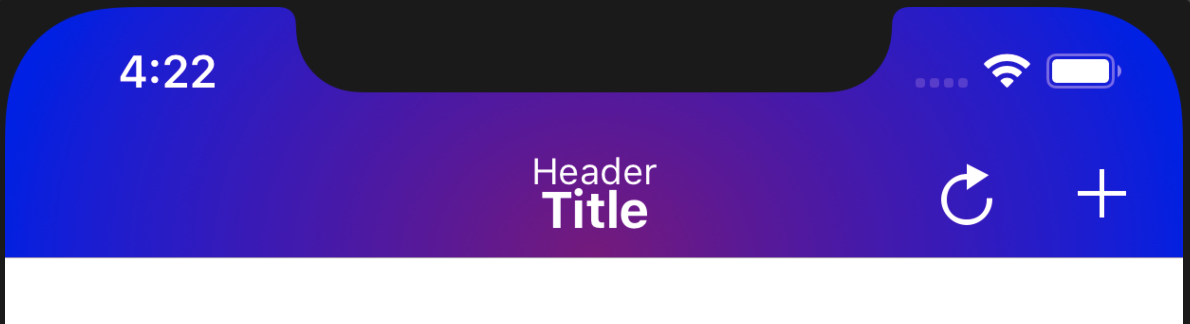
GradientNavigationBar is a drop in subclass of UINavigationBar that easily allows you to set the background to be a gradient. It supports SafeAreaLayoutGuide so it looks great on iPhone X and 3rd generation iPad Pro devices.
Requirements
- iOS 9.0+
- Xcode 10.0+
- Swift 4.2+
Installation
Carthage
Carthage is a decentralized dependency manager that builds your dependencies and provides you with binary frameworks.
You can install Carthage with Homebrew using the following command:
$ brew update
$ brew install carthage
To integrate GradientNavigationBar into your Xcode project using Carthage, specify it in your Cartfile:
github "CanopyTax/GradientNavigationBar" ~> 0.2.0
Run carthage update to build the framework and drag the built GradientNavigationBar.framework into your Xcode project.
CocoaPods
Coming Soon
Manually
If you prefer not to use either of the aforementioned dependency managers, you can integrate GradientNavigationBar into your project manually.
Usage
Quick Start
Initialize GradientNavigationBar with a rootViewController:
let gradientNavigationController = GradientNavigationBar(rootViewController: ViewController())
// Set gradient colors
gradientNavigationController.gradientColors = [GradientNavigationBarColor(color: UIColor.blue, location: 0.0),
GradientNavigationBarColor(color: UIColor.purple, location: 1.0)]
Other properties can be set including headerFont, titleFont, and foregroundColor
In most cases, you can interact with GradientNavigationBar in the same way you use UINavigationController
class MyViewController: UIViewController {
override func viewDidLoad() {
super.viewDidLoad()
// Set a single title
self.title = "My View Title"
// Set a title with a header
self.navigationItem.setTitle(title: "Title", header: "Header", navigationController: navigationController)
// Create button items
let addBarButtonItem = UIBarButtonItem(barButtonSystemItem: .add, target: self, action: #selector(addButtonPressed))
let randomBarButtonItem = UIBarButtonItem(barButtonSystemItem: .refresh, target: self, action: #selector(randomButtonPressed))
// Set button items
self.navigationItem.setRightBarButtonItems([addBarButtonItem, randomBarButtonItem], animated: true)
}
@objc func addButtonPressed() {
navigationController?.pushViewController(ViewController(), animated: true)
}
@objc func randomButtonPressed() {
// ...
}
}
License
GradientNavigationBar is released under the MIT license. See LICENSE for details.
GitHub
| link |
| Stars: 3 |
| Last commit: 3 years ago |
Release Notes
Add support for Swift Package Manager
Swiftpack is being maintained by Petr Pavlik | @ptrpavlik | @swiftpackco | API | Analytics
