📦 UISliderView
Easy and customizable Swift image slider with lazy loading images and full screen viewer
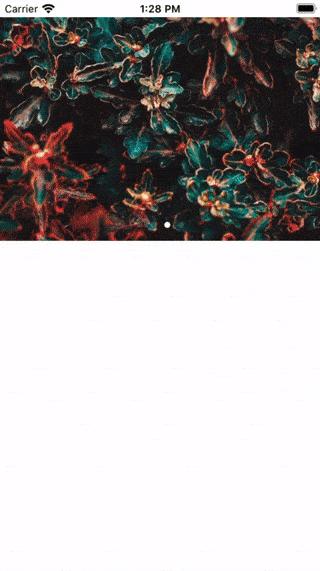
🛠 Installation
CocoaPods
CocoaPods is a dependency manager for Cocoa projects. You can install it with the following command:
$ gem install cocoapods
For integrate UISliderView into your Xcode project using CocoaPods, specify it in your Podfile:
source 'https://github.com/CocoaPods/Specs.git'
platform :ios, '11.0'
use_frameworks!
target '<Your Target Name>' do
pod 'UISliderView', '~> 1.0.6'
end
Then, run the following terminal command in project directory:
$ pod install
Swift Package Manager
For use The Swift Package Manager you need add UISliderView dependency to Package.swift file:
import PackageDescription
let package = Package(
name: "PROJECT_NAME",
targets: [],
dependencies: [
.package(url: "https://github.com/AlekseyPleshkov/UISliderView.git", from: "1.0.6")
]
)
Then add UISliderView to your targets dependencies:
.target(
name: "TARGET_NAME",
dependencies: [
"UISliderView",
]
),
And run terminal command:
swift package update
Or use SPM in XCode 😊
💻 How to use
Simple usage
Import package in your file
import UISliderView
Set UISliderView class to custom class for empty view or create UISliderView class programmably.
@IBOutlet weak var sliderView: UISliderView!
// or
let sliderView = UISliderView()
Set list of image urls to sliderView and run reloadData() method for create/reload slides with images
sliderView.images = [
URL(string: "https://source.unsplash.com/1024x1024")!,
URL(string: "https://source.unsplash.com/1024x1024")!,
URL(string: "https://source.unsplash.com/1024x1024")!,
URL(string: "https://source.unsplash.com/1024x1024")!
]
sliderView.reloadData()
It's done!
Available configurations
delegate: UISliderViewDelegate?. The object that acts as the delegate of the slider view. Notifies at main events.viewController: UIViewController?. View controller for show full screen slider. Set this parameter to open slider in full screen.images: [URL]. List of image urls for loading and showing in sliders.imageContentMode: UIView.ContentMode = .scaleAspectFill. Image content mode for slide.activityIndicatorColor: UIColor = .black. Activity indicator color (while the image is loading).activityIndicatorStyle: UIActivityIndicatorView.Style?. /// Activity indicator style (while the image is loading).pageIndicatorColor: UIColor?. Page indicator color.pageCurrentIndicatorColor: UIColor?. Current page indicator color.fullScreenImageContentMode: UIView.ContentMode = .scaleAspectFill. Image content mode for full screen slide.fullScreenActivityIndicatorColor: UIColor = .white. Activity indicator color (while the image is loading) for full screen slide.fullScreenActivityIndicatorStyle: UIActivityIndicatorView.Style?. /// Activity indicator style (while the image is loading) for full screen slide.fullScreenBackButtonImage: UIImage?. Image for back button in full screen mode. Automatically hidden button if image not set.isShowPageControl: Bool = true. Shows pageControl indicator.
Methods
reloadData(). Reloads slides by list of url images. Call this method after set list of urls to image parameter.
Delegate
sliderView(_ sliderView: UISliderView, didChangeSlideAt index: Int). Tells the delegate that the slide did change.sliderView(_ sliderView: UISliderView, didChangeFullScreenVisible isVisible: Bool). Tells the delegate that the full screen view did change visible state.
🚧 Requirements
- Swift 5.0
- XCode 10
- iOS 11 or later
🖖 About Me
- Aleksey Pleshkov
- Email: [email protected]
- Website: alekseypleshkov.ru
©️ License
UISliderView is released under the MIT license. In short, it's royalty-free but you must keep the copyright notice in your code or software distribution.
GitHub
| link |
| Stars: 3 |
| Last commit: 1 year ago |
Release Notes
Swiftpack is being maintained by Petr Pavlik | @ptrpavlik | @swiftpackco | API | Analytics