🎨 Features
- ☑ RTMP/HLS Streaming to multiple destinations
- ☑ Call Recording
- ☑ Virtual Background (custom video plugins for realtime effects)
- ☑ Screen Sharing
- ☑ Local Audio Playback
- ☑ Picture in picture (PiP)
- ☑ Network quality indicator
👀 To see the complete list of features checkout our documentation overview page
🎉 100ms SDK & Sample App 🚀
Here you will find everything you need to build experiences with video using 100ms iOS SDK. Dive into our SDKs, quick starts, add real-time video, voice, and screen sharing to your web and mobile applications.
👀 To see a Example App implementation of 100ms SDK, checkout the ReadMe in Example folder.
📲 Download the 100ms fully featured Sample iOS app here: https://testflight.apple.com/join/dhUSE7N8
☝️ Pre-requisites
- Xcode 12 or higher
- Support for iOS 12 or higher
🚂 Setup Guide
-
Sign up on https://dashboard.100ms.live/register & visit the Developer tab to access your credentials.
-
Get familiarized with Tokens & Security here
-
Complete the steps in Auth Token Quick Start Guide
-
Get the HMSSDK via Cocoapods. Add the
pod 'HMSSDK'to your Podfile as follows:
# Podfile
platform :ios, '12.0'
target 'MyAwesomeApp' do
use_frameworks!
pod 'HMSSDK'
end
then run pod install --repo-update
You can also use Swift Package Manager (use https://github.com/100mslive/100ms-ios-sdk.git as the package source)
Follow the iOS Quick Start Guide as mentioned here.
🧐 Key Concepts
Room- A room represents real-time audio, video session, the basic building block of the 100mslive Video SDKTrack- A track represents either the audio or video that makes up a streamPeer- A peer represents all participants connected to a room. Peers can be "local" or "remote"Broadcast- A local peer can send any message/data to all remote peers in the room
♻️ Setup event listeners
100ms SDK provides callbacks to the client app about any change or update happening in the room after a user has joined by implementing HMSUpdateListener. These updates can be used to render the video on screen or to display other info regarding the room.
@objc public protocol HMSUpdateListener {
/// This will be called on a successful JOIN of the room by the user
/// This is the point where applications can stop showing its loading state
/// - Parameter room: the room which was joined
@objc(onJoin:) func on(join room: HMSRoom)
/// This is called when there is a change in any property of the Room
/// - Parameters:
/// - room: the room which was joined
/// - update: the triggered update type. Should be used to perform different UI Actions
@objc(onRoom:update:) func on(room: HMSRoom, update: HMSRoomUpdate)
/// This will be called whenever there is an update on an existing peer
/// or a new peer got added/existing peer is removed.
/// This callback can be used to keep a track of all the peers in the room
/// - Parameters:
/// - peer: the peer who joined/left or was updated
/// - update: the triggered update type. Should be used to perform different UI Actions
@objc(onPeer:update:) func on(peer: HMSPeer, update: HMSPeerUpdate)
/// This is called when there are updates on an existing track
/// or a new track got added/existing track is removed
/// This callback can be used to render the video on screen whenever a track gets added
/// - Parameters:
/// - track: the track which was added, removed or updated
/// - update: the triggered update type
/// - peer: the peer for which track was added, removed or updated
@objc(onTrack:update:peer:) func on(track: HMSTrack, update: HMSTrackUpdate, for peer: HMSPeer)
/// This will be called when there is an error in the system
/// and SDK has already retried to fix the error
/// - Parameter error: the error that occured
@objc(onError:) func on(error: HMSError)
/// This is called when there is a new broadcast message from any other peer in the room
/// This can be used to implement chat is the room
/// - Parameter message: the received broadcast message
@objc(onMessage:) func on(message: HMSMessage)
/// This is called when a role change request arrives
/// - Parameter roleChangeRequest: the request for role change info
@objc(roleChangeRequest:) optional func on(roleChangeRequest: HMSRoleChangeRequest)
/// This is called when a change track state request arrives
/// - Parameter changeTrackStateRequest: the request for changing track state
@objc(changeTrackStateRequest:) optional func on(changeTrackStateRequest: HMSChangeTrackStateRequest)
/// This is called when someone removes the local peer for the current room
/// - Parameter notification: the notification containing reason for removing and the initiating peer
@objc(removedFromRoom:) optional func on(removedFromRoom notification: HMSRemovedFromRoomNotification)
/// This is called every 1 second with list of active speakers
///
/// A HMSSpeaker object contains -
/// - peer: the peer who is speaking
/// - track: the track which is emitting audio
/// - level: a number within range 1-100 indicating the audio volume
///
/// A peer who is not present in the list indicates that the peer is not speaking
///
/// This can be used to highlight currently speaking peers in the room
/// - Parameter speakers: the list of speakers
@objc(onUpdatedSpeakers:) func on(updated speakers: [HMSSpeaker])
/// This is called when SDK detects a network issue and is trying to recover
@objc func onReconnecting()
/// This is called when SDK successfully recovered from a network issue
@objc func onReconnected()
}
@objc public protocol HMSPreviewListener {
@objc(onPreview:localTracks:) func onPreview(room: HMSRoom, localTracks: [HMSTrack])
@objc(onError:) func on(error: HMSError)
}
@objc public protocol HMSLogger {
@objc(logMessage:level:) func log(_ message: String, _ level: HMSLogLevel)
}
🤔 How to listen to Track, Peer and Room updates?
The HMS SDK sends updates to the application about any change in HMSPeer , HMSTrack or HMSRoom via the callbacks in HMSUpdateListener. Application need to listen to the corresponding updates in onPeerUpdate , onTrackUpdate or onRoomUpdate
The following are the different types of updates that are emitted by the SDK -
/// Whenever a property of peer changes
@objc public enum HMSPeerUpdate : Int, CustomStringConvertible {
/// When a new peer joins the room
case peerJoined
/// When an existing peer leaves the room
case peerLeft
/// When a peer's role has been updated
case roleUpdated
case defaultUpdate
/// Get a string useful for debugging
public var description: String { get }
}
/// Whenever an property of a track changes
@objc public enum HMSTrackUpdate : Int, CustomStringConvertible {
/// a new track got added
case trackAdded
/// an existing track was removed
case trackRemoved
/// a track was muted
case trackMuted
/// a muted track was unmuted
case trackUnmuted
/// description of track changed
case trackDescriptionChanged
/// a track got degraded due to bad network
case trackDegraded
/// a track got restored due to improvement in network
case trackRestored
/// a string useful in debuggin
public var description: String { get }
}
🛤 How to know the type and source of Track?
HMSTrack contain a field called source which denotes the source of the Track. Source can have the following values - regular (normal), screen (for screenshare)and plugin (for plugins)
To know the type of track, check the value of type which would be one of the enum values - AUDIO or VIDEO
🤝 Provide joining configuration
To join a room created by following the steps described in the above section, clients need to create a HMSConfig instance and use that instance to call join method of HMSSDK
// Create a new HMSConfig
let config = HMSConfig(userName: user, // name of the user
userID: UUID().uuidString, // some unique identifier
roomID: room, // unique ID of the room which user wants to join
authToken: token) // authorisation token of the user
🙏 Join a room
Use the HMSConfig and HMSUpdateListener instances to call the join method on the instance of HMSSDK created above. Once Join succeeds, all the callbacks keep coming on every change in the room and the app can react accordingly
// Basic Usage
hms = HMSSDK.build() // ensure to keep an instance of HMSSDK alive in the class as an instance property
let config = HMSConfig(userName: "user name", authToken: "auth token")
hms?.join(config: config, delegate: self)
// Advanced Usage
hms = HMSSDK.build { (sdk) in
sdk.appGroup = "group.live.100ms.videoapp"
sdk.trackSettings = HMSTrackSettings.build { videoSettingsBuilder, audioSettingsBuilder in
videoSettingsBuilder.initialMuteState = .mute
videoSettingsBuilder.videoPlugins = self.videoPlugins
audioSettingsBuilder.initialMuteState = .mute
audioSettingsBuilder.audioSource = self.audioSource(for: sdk)
}
sdk.logger = self
}
let config = HMSConfig(userName: "user name",
authToken: "auth token",
metaData: "some metadata",
captureNetworkQualityInPreview: true)
hms?.join(config: config, delegate: self)
👋 Leave Room
Call the leave method on the HMSSDK instance
hms?.leave() // to leave a room
👌 Get Peers/tracks data
HMSSDK has other methods which the client app can use to get more info about the Room, Peer and Tracks
/// Returns the local peer, which contains the local tracks
var localPeer: HMSLocalPeer? { get }
/// Returns all remote peers in the room
var remotePeers: [HMSRemotePeer]? { get }
/// Returns the room which was joined
var room: HMSRoom? { get }
🙊 Mute/Unmute Local Audio
Use the HMSLocalAudioTrack and HMSLocalVideoTrack to mute/unmute tracks
class HMSLocalAudioTrack : HMSAudioTrack {
var settings: HMSAudioTrackSettings
func setMute(_ mute: Bool)
}
🙈 Mute/Unmute Local Video
class HMSLocalVideoTrack : HMSVideoTrack {
var settings: HMSVideoTrackSettings
func setMute(_ mute: Bool)
func startCapturing()
func stopCapturing()
func switchCamera()
}
🛤 HMSTracks Explained
HMSTrack is the super-class of all the tracks that are used inside HMSSDK. Its hierarchy looks like this -
HMSTrack
- AudioTrack
- LocalAudioTrack
- RemoteAudioTrack
- VideoTrack
- LocalVideoTrack
- RemoteVideoTrack
🎞 Display a Track
To display a video track, first get the HMSVideoTrack & pass it on to HMSVideoView using setVideoTrack function. Ensure to attach the HMSVideoView to your UI hierarchy.
// The following code is a sample.
// get the video track to be displayed
let track = peer.videoTrack
// create a view for rendering video track and add to the UI hierarchy
let videoView = HMSVideoView()
// set the video track of HMSVideoView
videoView.setVideoTrack(track)
// add the view to UI hierarchy
view.addSubview(videoView)
📨 Chat Messaging
What's a video without being able to send messages to each other too? 100ms supports chat for every video/audio room you create.
You can see an example of every way of sending messages and interpreting messages in the advanced sample app.
Addressing messages
-
Broadcast messages can be sent to Everyone in the chat
hmssdk.sendBroadcastMessage. -
Direct messages let you send message to a specific person
hmssdk.sendDirectMessage. -
Group messages let you send a message to everyone with a particular
HMSRole. Such as allhostsor allteachersor allstudentshmsSdk.sendGroupMessage
Sending Chat Messages
Sending Broadcast Messages
You want to let everyone in the chat know something? Call sendBroadcastMessage on the instance of HMSSDK to a send a broadcast.
The text of the message, its type and a listener for whther the message reached the server or not are the parameters.
💡 Note that the callback only lets you know if the server has received your request for the message or if there was some error. It does not convey whether the message was delivered to or read by the recipient. also it's important to make a new callback per message because it will only contain the results of that particular call for sending a message.
hmssdk.sendBroadcastMessage(type: "chat", message: "") { message, error in
}
Sending Direct Messages
Got secrets to share? Send a message directly to a single person in the chat with a direct message. Call sendDirectMessage on an instance of HMSSDK.
The text of the message, its type and a listener for whther the message reached the server or not are the parameters.
💡 Note that the callback only lets you know if the server has received your request for the message or if there was some error. It does not convey whether the message was delivered to or read by the recipient. also it's important to make a new callback per message because it will only contain the results of that particular call for sending a message.
hmssdk.sendDirectMessage(type: "chat", message: "", peer: recipientPeer) { message, error in
}
Sending Group Messages
Want to share with a group? Send a message directly to a group in the chat with a group message. Call sendGroupMessage on an instance of HMSSDK.
The text of the message, its type and a listener for whether the message reached the server or not are the parameters.
💡 Note that the callback only lets you know if the server has received your request for the message or if there was some error. It does not convey whether the message was delivered to or read by the recipient. also it's important to make a new callback per message because it will only contain the results of that particular call for sending a message.
hmssdk.sendGroupMessage(type: "chat", message: "", roles: recipientRoles) { message, error in
}
Receiving Chat Messages
When you called hmsSdk.join(config, delegate) to join a room, the HMSUpdateListener implementation that was passed in had the callback on(message:).
This where you'll receive new messages as HMSMessage during the call. It contains:
public class HMSMessage {
public let message: String
public let type: String
public var sender: HMSPeer?
public var recipient: HMSMessageRecipient
public let time: Date
}
message: Content of the text message or the text description of the raw message.
type: Type of message sent. Default value is chat.
recipient: The intended recipient(s) of this message as a HMSMessageRecipient.
time: timestamp of when the messaging server receives this message. Update the time in your own messages when this comes back from the server in on(message:) for accurate ordering of your own messages.
sender: The HMSPeer who is sending this message.
Identifying Senders: The sender of a message is always contained in the sender field of HMSMessage. This lets you get the name and peer id for any message sender.
Message Body: The body of the message is in message as a String.
Time: The time the message was sent is contained in time.
Identifying who the message was for
The HMSMessageRecipient contained in the recipient field of HMSMessage lets you know who the message was for.
The HMSMessageRecipient contains:
public class HMSMessageRecipient {
public let type: HMSMessageRecipientType
public let peerRecipient: HMSPeer?
public let rolesRecipient: [HMSRole]?
}
peerRecipient: Only contains a peer when a specific single peer is being direct messaged.
rolesRecipient: Only contains values when a group message is being sent to one or many roles.
type: Will be broadcast for a message being sent to everyone. If this is true, the other two field will be null, empty respectively.
peer will be set when it's a direct message.
roles will be set when it's a message to one or many roles.
🤳 Preview
Preview screen is a frequently used UX element which allows users to check if their input devices are working properly and set the initial state (mute/unmute) of their audio and video tracks before joining. 100ms SDKs provide an easy-to-use API to back this feature. Additionally, the SDK will try to establish a connection to 100ms server to verify there are no network issues and that the auth credentials are valid so that if everything is in order the subsequent room join is instant.
To invoke this API call
hmsSDK.preview(config: config, delegate: previewDelegate)
You would need the same config object that you would pass to join API. The previewDelegate is an object conforming to HMSPreviewListener protocol that has two callbacks:
func onPreview(room: HMSRoom, localTracks: [HMSTrack])
Which is called when SDK has passed all its preflight checks and established the connection to 100ms server. This will pass an array of local tracks that you can display to the user (see Render Video and Mute sections for more details).
If however there was some error related to getting the input sources or some preflight check has failed
func on(error: HMSError)
Delegate callback will be fired with the HMSError instance which you can use to find what went wrong.
⚙️ Change Role
Role is a powerful concept that takes a lot of complexity away in handling permissions and supporting features like breakout rooms. Learn more about roles here.
Each HMSPeer instance has a role property which returns an HMSRole instance. You can use this property to do following:
- Check what this role is allowed to publish. I.e can it send video (and at what resolution)? can it send audio? can it share screen? Who can this role subscribe to? (I.e student can only see the teacher's video) This is can be discovered by checking
publishSettingsandsubscribeSettingsproperties - Check what actions this role can perform. i.e can it change someone else's current role, end meeting, remove someone from the room. This is can be discovered by checking
permissionsproperty
In certain scenarios you may want to change someone's role. Imagine an audio room with 2 roles "speaker" and "listener". Only someone with a "speaker" role can publish audio to the room while "listener" can only subscribe. Now at some point "speaker" may decide to nominate some "listener" to become a "speaker". This is where the changeRole API comes in.
To invoke the api you will need 2 things. An instance of HMSPeer of the peer who's role you want to change and the HMSRole instance for the target role. All the peers that are in the current room are accessible via peers property of HMSRoom instance that you can get via room property of HMSSDK instance after successful room join. A list of all available roles in the current room can be accessed via roles property of HMSSDK
Once you have both you can invoke
hmsSDK.changeRole(for: targetPeer, role: targetRole)
If the change role succeeds you will get a
func on(peer: HMSPeer, update: HMSPeerUpdate)
delegate callback with the the same peer you passed as targetPeer and a roleUpdated update type.
changeRole has an optional force parameter which is false by default meaning that changeRole is basically a polite request: "Would you like to change you role from listener to speaker?" which can be ignored by the other party. The way it works is the other party will first receive a
func on(roleChangeRequest: HMSRoleChangeRequest)
delegate callback. At which point app can choose to show a prompt to the user asking for permission. If the user accepts, app should call
hmsSDK.accept(changeRole: roleChangeRequest)
which completes the changeRole loop. Both parties will receive a roleUpdated callback so that they both can do necessary UI updates. Now the user actually becomes a speaker and the audio publishing will start automatically.
Now lets imagine the newly nominated speaker is not behaving nicely and we want to move him back to listener without a prompt. This is where the force parameter comes in. When it is set to true the other party will not receive a confirmation roleChangeRequest but instead will straight away receive a new set of updated permissions and stop publishing. roleUpdated callback will still be fired so that the app can update the user's UI state.
❌ Error Handling
When you make an API call to access an HMS SDK, the SDK may return error codes. ErrorCodes are returned when a problem that cannot be recovered without app intervention has occurred.
These are returned as HMSError in the func on(error: HMSError) callback of the HMSUpdateListner.
Following are the different error codes that are returned by the SDK . Before returning any error code, SDK retries the errors(whichever is possible).
| Error Code | Cause of the error | Action to be taken |
|---|---|---|
| 1003 | Websocket disconnected - Happens due to network issues | Mention user to check their network connection or try again after some time. |
| 2002 | Invalid Endpoint URL | Check the endpoint provided while calling join on HMSSDK. |
| 2003 | Endpoint is not reachable | Mention user to check their network connection or try again after some time. |
| 2004 | Token is not in proper JWT format | The token passed while calling join is not in correct format. Retry getting a new token. |
| 3001 | Cant Access Capture Device | Ask user to check permission granted to audio/video capture devices. |
| 3002 | Capture Device is not Available | Ask user to check if the audio/video capture device is connected or not. |
| 3003 | Capture device is in use by some other application | Show notification to user mentioning that the capturing device is used by some other application currently. |
| 3008 | Browser has throw an autoplay exception | Show notification to user mentioning that the browser blocked autoplay |
| 4001 | WebRTC error | Some webRTC error has occured. Need more logs to debug. |
| 4002 | WebRTC error | Some webRTC error has occured. Need more logs to debug. |
| 4003 | WebRTC error | Some webRTC error has occured. Need more logs to debug. |
| 4004 | WebRTC error | Some webRTC error has occured. Need more logs to debug. |
| 4005 | ICE Connection Failed due to network issue | Mention user to check their network connection or try again after some time. |
| 5001 | Trying to join a room which is already joined | Trying to join an already joined room. |
| 6002 | webRTC Error: Error while renegotiating | Please try again. |
| 40101 | Token Error: Invalid Access Key | Access Key provided in the token is wrong. |
| 40102 | Token Error: Invalid Room Id | RoomID provided in the token is wrong. |
| 40103 | Token Error: Invalid Auth Id | AuthID provided in the token is wrong. |
| 40104 | Token Error: Invalid App Id | App ID provided in the token is wrong. |
| 40105 | Token Error: Invalid Customer Id | Customer Id provided in the token is wrong. |
| 40107 | Token Error: Invalid User Id | User ID provided in the token is wrong. |
| 40108 | Token Error: Invalid Role | The role provided in the token is wrong. |
| 40109 | Token Error: Bad JWT Token | Bad JWT Token. |
| 40100 | Generic Error | Need to debug further with logs. |
| 40001 | Invalid Room | Room ID provided while fetching the token is an invalid room. |
| 40002 | Room Mismatched with Token | Room ID provided while fetching the token does not match. |
| 40004 | Peer already joined | Peer who is trying to join has already joined the room. |
| 41001 | Peer is gone | The peer is no more present in the room. |
👀 Checkout the sample implementation in the Example app folder.
📲 Download the 100ms fully featured Sample iOS app here: https://testflight.apple.com/join/dhUSE7N8
GitHub
| link |
| Stars: 53 |
| Last commit: 5 days ago |
Release Notes
Added
- Transcription feature in conferencing calls
- VP9 codec support
- Whiteboard feature
- Privacy manifest
Fixed
- Peer count update does not come for empty room
Swiftpack is being maintained by Petr Pavlik | @ptrpavlik | @swiftpackco | API | Analytics







